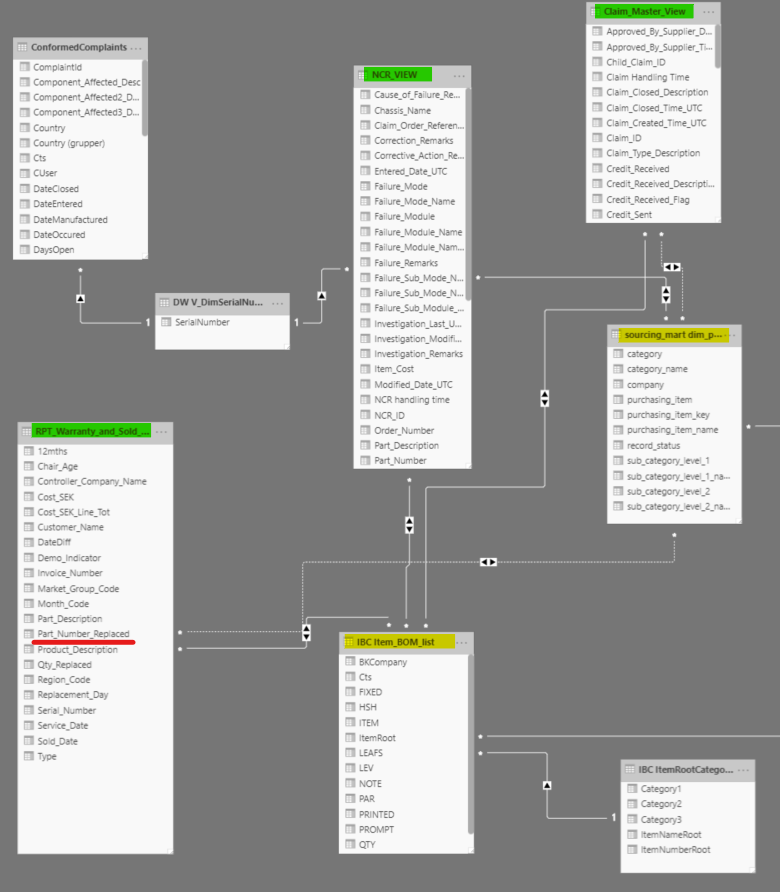- Power BI forums
- Updates
- News & Announcements
- Get Help with Power BI
- Desktop
- Service
- Report Server
- Power Query
- Mobile Apps
- Developer
- DAX Commands and Tips
- Custom Visuals Development Discussion
- Health and Life Sciences
- Power BI Spanish forums
- Translated Spanish Desktop
- Power Platform Integration - Better Together!
- Power Platform Integrations (Read-only)
- Power Platform and Dynamics 365 Integrations (Read-only)
- Training and Consulting
- Instructor Led Training
- Dashboard in a Day for Women, by Women
- Galleries
- Community Connections & How-To Videos
- COVID-19 Data Stories Gallery
- Themes Gallery
- Data Stories Gallery
- R Script Showcase
- Webinars and Video Gallery
- Quick Measures Gallery
- 2021 MSBizAppsSummit Gallery
- 2020 MSBizAppsSummit Gallery
- 2019 MSBizAppsSummit Gallery
- Events
- Ideas
- Custom Visuals Ideas
- Issues
- Issues
- Events
- Upcoming Events
- Community Blog
- Power BI Community Blog
- Custom Visuals Community Blog
- Community Support
- Community Accounts & Registration
- Using the Community
- Community Feedback
Register now to learn Fabric in free live sessions led by the best Microsoft experts. From Apr 16 to May 9, in English and Spanish.
- Power BI forums
- Forums
- Get Help with Power BI
- Desktop
- Re: How to resolve ambiguous relationship
- Subscribe to RSS Feed
- Mark Topic as New
- Mark Topic as Read
- Float this Topic for Current User
- Bookmark
- Subscribe
- Printer Friendly Page
- Mark as New
- Bookmark
- Subscribe
- Mute
- Subscribe to RSS Feed
- Permalink
- Report Inappropriate Content
How to resolve ambiguous relationship
Hi.
I have run into a problem with ambiguous relationships.
What I want:
-I have three transaction tables (highlighted in green)
-each of these tables include the field 'Part number replaced' (underlined in red)
-I have two index tables (highlighted in yellow), where the part numbers are categorized
-the categorizations in the two tables are different and used for different purposed, i.e. I need both
The issue I run into is:
-I have relationships set up and working for the 'IBC Item BOM list' (yellow)
-I also have relationship set up for 'NCR View' (green) and 'sourcing mart dim...' (yellow)
-so, for 'NCR View', I get what I want - i.e. a categorization based on both index tables.
-when I try to create relationships between the other two transaction tables ('RPT Warranty...', 'Claim Master...') and the other index table, 'sourcing mart dim...' (yellow), I get the error message that such relationship would introduce ambiguity between other tables.
Solved! Go to Solution.
- Mark as New
- Bookmark
- Subscribe
- Mute
- Subscribe to RSS Feed
- Permalink
- Report Inappropriate Content
Hello Konrad,
The issue here is due to the double sided crossfilter directions.
As an example,
If you place a filter on IBC_Item_BOM_List it it will filter RPT_Warranty_and_sold.
If RPT_Warranty_and_sold is filtered it will then filter Sourcing_mart dim.
Sourcing_mart dim will then filter Claim_Master_View.
And finally Claim_Master_View filters IBC_Item_BOM_List.
So the result is that placing a filter on IBC_Item_BOM_List creates a situation where the tables tries to filter itself, which doesn't work too well.
If you change the direction of the crossfilter so that they are one-sided you should be able to create the relationship.
Br,
Johannes
Connect on LinkedIn
- Mark as New
- Bookmark
- Subscribe
- Mute
- Subscribe to RSS Feed
- Permalink
- Report Inappropriate Content
Hello Konrad,
The issue here is due to the double sided crossfilter directions.
As an example,
If you place a filter on IBC_Item_BOM_List it it will filter RPT_Warranty_and_sold.
If RPT_Warranty_and_sold is filtered it will then filter Sourcing_mart dim.
Sourcing_mart dim will then filter Claim_Master_View.
And finally Claim_Master_View filters IBC_Item_BOM_List.
So the result is that placing a filter on IBC_Item_BOM_List creates a situation where the tables tries to filter itself, which doesn't work too well.
If you change the direction of the crossfilter so that they are one-sided you should be able to create the relationship.
Br,
Johannes
Connect on LinkedIn
- Mark as New
- Bookmark
- Subscribe
- Mute
- Subscribe to RSS Feed
- Permalink
- Report Inappropriate Content
Thank you Johannes!
It worked.
When I changed the filter direction (to single), I consistently used "Index table filters Transaction table". (not sure what impact the direction has, but I am happy:-))
Helpful resources

Microsoft Fabric Learn Together
Covering the world! 9:00-10:30 AM Sydney, 4:00-5:30 PM CET (Paris/Berlin), 7:00-8:30 PM Mexico City

Power BI Monthly Update - April 2024
Check out the April 2024 Power BI update to learn about new features.

| User | Count |
|---|---|
| 111 | |
| 100 | |
| 80 | |
| 64 | |
| 58 |
| User | Count |
|---|---|
| 148 | |
| 111 | |
| 93 | |
| 84 | |
| 66 |