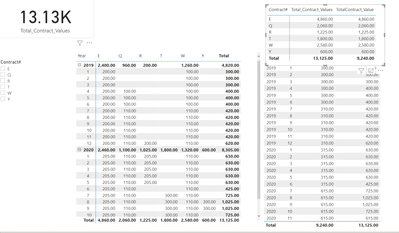- Power BI forums
- Updates
- News & Announcements
- Get Help with Power BI
- Desktop
- Service
- Report Server
- Power Query
- Mobile Apps
- Developer
- DAX Commands and Tips
- Custom Visuals Development Discussion
- Health and Life Sciences
- Power BI Spanish forums
- Translated Spanish Desktop
- Power Platform Integration - Better Together!
- Power Platform Integrations (Read-only)
- Power Platform and Dynamics 365 Integrations (Read-only)
- Training and Consulting
- Instructor Led Training
- Dashboard in a Day for Women, by Women
- Galleries
- Community Connections & How-To Videos
- COVID-19 Data Stories Gallery
- Themes Gallery
- Data Stories Gallery
- R Script Showcase
- Webinars and Video Gallery
- Quick Measures Gallery
- 2021 MSBizAppsSummit Gallery
- 2020 MSBizAppsSummit Gallery
- 2019 MSBizAppsSummit Gallery
- Events
- Ideas
- Custom Visuals Ideas
- Issues
- Issues
- Events
- Upcoming Events
- Community Blog
- Power BI Community Blog
- Custom Visuals Community Blog
- Community Support
- Community Accounts & Registration
- Using the Community
- Community Feedback
Register now to learn Fabric in free live sessions led by the best Microsoft experts. From Apr 16 to May 9, in English and Spanish.
- Power BI forums
- Forums
- Get Help with Power BI
- Desktop
- Re: How to report revenue per month based on 2 tab...
- Subscribe to RSS Feed
- Mark Topic as New
- Mark Topic as Read
- Float this Topic for Current User
- Bookmark
- Subscribe
- Printer Friendly Page
- Mark as New
- Bookmark
- Subscribe
- Mute
- Subscribe to RSS Feed
- Permalink
- Report Inappropriate Content
How to report revenue per month based on 2 tables: contract register and historical prices
I'm looking for help on this one.
I have 2 tables. One with data about contracts. This includes a unique contract-id, starting & (potential) ending date and a pricing code. It looks like this.
Contract# | Start Date | End Date | Pricing Code |
Q | 01-04-2019 | 10-11-2020 | A |
W | 01-08-2018 | 31-12-2999 | A |
E | 06-04-2017 | 31-12-2999 | B |
R | 15-11-2019 | 31-05-2020 | B |
T | 15-06-2020 | 31-12-2999 | C |
Y | 01-08-2020 | 30-09-2020 | C |
I also have a table which includes the historical prices per pricing code. So, per pricing code you can see the price for a certain period. See below, Pricing code A costs € 100 from 01-01-2018 to 30-06-2019 and it costs € 110 from 01-07-2019 to 31-12-2020.
Pricing Code | Start Date | End Date | Price |
A | 01-01-2018 | 30-06-2019 | € 100,00 |
A | 01-07-2019 | 31-12-2020 | € 110,00 |
B | 01-01-2017 | 31-12-2019 | € 200,00 |
B | 01-01-2020 | 31-12-2021 | € 205,00 |
C | 01-06-2020 | 01-12-2021 | € 300,00 |
Can anybody help me how to efficiently connect these 2 tables in Power BI to report the revenue per contract per month.
Something like this:
Contract# | Year | Month | Revenue |
Q | 2019 | 4 | € 100,00 |
Q | 2019 | 5 | € 100,00 |
Q | 2019 | 6 | € 100,00 |
Q | 2019 | 7 | € 110,00 |
Q | 2019 | 8 | € 110,00 |
Q | 2019 | 9 | € 110,00 |
Q | 2019 | 10 | € 110,00 |
Q | 2019 | 11 | € 110,00 |
Q | 2019 | 12 | € 110,00 |
Q | 2020 | 1 | € 110,00 |
Q | 2020 | 2 | € 110,00 |
Q | 2020 | 3 | € 110,00 |
Q | 2020 | 4 | € 110,00 |
Q | 2020 | 5 | € 110,00 |
Q | 2020 | 6 | € 110,00 |
Q | 2020 | 7 | € 110,00 |
Q | 2020 | 8 | € 110,00 |
Q | 2020 | 9 | € 110,00 |
Thanks in advance for your help !
Solved! Go to Solution.
- Mark as New
- Bookmark
- Subscribe
- Mute
- Subscribe to RSS Feed
- Permalink
- Report Inappropriate Content
Hi @RobertZijlstra ,
Create a calendar table and pricing code table to make the relationship between your to other table and the make the following 2 measures:
TotalContract =
VAR Contract_Selected =
SELECTEDVALUE ( Contracts[Contract#] )
VAR dateStart =
MIN ( 'Calendar'[Date] )
VAR dateEnd =
MAX ( 'Calendar'[Date] )
Var Total_Pricing =
CALCULATE (
SUM ( Pricing[Price] ),
Contracts[Contract#] = Contract_Selected,
FILTER (
Contracts,
Contracts[Start Date] <= dateStart
&& Contracts[End Date] >= dateEnd
),
FILTER (
Pricing,
Pricing[Start Date] <= dateStart
&& Pricing[End Date] >= dateEnd
))
return
Total_Pricing
TotalContract_Value =
var CAlendar_Total = SUMMARIZE('Calendar','Calendar'[Year],'Calendar'[Month],"TotalValue", [TotalContract])
var Result = SUMX(CAlendar_Total, [TotalValue])
Return
Result
Now just use the measure Total Contract_Value on your visualizations:
Check PBIX file attach.
Regards
Miguel Félix
Did I answer your question? Mark my post as a solution!
Proud to be a Super User!
Check out my blog: Power BI em Português- Mark as New
- Bookmark
- Subscribe
- Mute
- Subscribe to RSS Feed
- Permalink
- Report Inappropriate Content
Hi @RobertZijlstra ,
this has to do with context do the following, create a new measure to use on your calculation:
Total_Contract_Values = SUMX(VALUES(Contracts[Contract#]), [TotalContract_Value])
Use this measure in your visualizations.
Result below and in attach file.
Regards
Miguel Félix
Did I answer your question? Mark my post as a solution!
Proud to be a Super User!
Check out my blog: Power BI em Português- Mark as New
- Bookmark
- Subscribe
- Mute
- Subscribe to RSS Feed
- Permalink
- Report Inappropriate Content
Hi Robert,
The measure provided does not take into account contracts on a total level in your matrix. Whereas on a detail level the contracts are already filtered. Hence the difference in calculated numbers.
Instead you could try:
TotalContract_Value =
VAR ContractCalendarCombinations =
ADDCOLUMNS(
CROSSJOIN(
VALUES( 'Calendar'[Year-Month]),
VALUES( Contracts[Contract#] )
),
"ContractValue", [TotalContract]
)
VAR Result = SUMX(ContractCalendarCombinations, [ContractValue] )
RETURN
Result
Best regards,
Rick de Groot
--------------------------------------------------
@ me in replies or I'll lose your thread
Master Power Query M? -> https://powerquery.how
Read in-depth articles? -> BI Gorilla
Youtube Channel: BI Gorilla
If this post helps, then please consider accepting it as the solution to help other members find it more quickly.
- Mark as New
- Bookmark
- Subscribe
- Mute
- Subscribe to RSS Feed
- Permalink
- Report Inappropriate Content
Hi Miguel, great.... thank you for your help !!!
- Mark as New
- Bookmark
- Subscribe
- Mute
- Subscribe to RSS Feed
- Permalink
- Report Inappropriate Content
Hi @RobertZijlstra ,
Create a calendar table and pricing code table to make the relationship between your to other table and the make the following 2 measures:
TotalContract =
VAR Contract_Selected =
SELECTEDVALUE ( Contracts[Contract#] )
VAR dateStart =
MIN ( 'Calendar'[Date] )
VAR dateEnd =
MAX ( 'Calendar'[Date] )
Var Total_Pricing =
CALCULATE (
SUM ( Pricing[Price] ),
Contracts[Contract#] = Contract_Selected,
FILTER (
Contracts,
Contracts[Start Date] <= dateStart
&& Contracts[End Date] >= dateEnd
),
FILTER (
Pricing,
Pricing[Start Date] <= dateStart
&& Pricing[End Date] >= dateEnd
))
return
Total_Pricing
TotalContract_Value =
var CAlendar_Total = SUMMARIZE('Calendar','Calendar'[Year],'Calendar'[Month],"TotalValue", [TotalContract])
var Result = SUMX(CAlendar_Total, [TotalValue])
Return
Result
Now just use the measure Total Contract_Value on your visualizations:
Check PBIX file attach.
Regards
Miguel Félix
Did I answer your question? Mark my post as a solution!
Proud to be a Super User!
Check out my blog: Power BI em Português- Mark as New
- Bookmark
- Subscribe
- Mute
- Subscribe to RSS Feed
- Permalink
- Report Inappropriate Content
Hi @MFelix ,
I'm still struggling with this... the total amount of Contract Value is incorrect.
If you take a look at the value per contract is looks fine. In your example:
Q = € 4.860
W = € 2.060
E = € 1.225
R = € 1.800
T = € 2.580
Y = € 600
If you add these numbers the total value must be € 13.125, but in the matrix in Power BI it shows a total of € 9.240.
Can you help me?
Thanks in advance.
Best regards, Robert
- Mark as New
- Bookmark
- Subscribe
- Mute
- Subscribe to RSS Feed
- Permalink
- Report Inappropriate Content
Hi @RobertZijlstra ,
this has to do with context do the following, create a new measure to use on your calculation:
Total_Contract_Values = SUMX(VALUES(Contracts[Contract#]), [TotalContract_Value])
Use this measure in your visualizations.
Result below and in attach file.
Regards
Miguel Félix
Did I answer your question? Mark my post as a solution!
Proud to be a Super User!
Check out my blog: Power BI em Português- Mark as New
- Bookmark
- Subscribe
- Mute
- Subscribe to RSS Feed
- Permalink
- Report Inappropriate Content
Thanks again Miguel, but I am still struggling with an issue.
With these DAX formulas there is no revenue on contracts which start or end during the month. In my example contract Q ends on 10-11-2020, so I would like to calculate 10/30 of the monthly price. And contract E starts on 06-04-2017, so I would like to calculate 24/30 of the monthly price.
I tried to add something in the DAX formula that would take these exceptions (start or end on a random date during the month) into account.
I am sorry to ask you again, but it would be great if you can help me out again.
Best regards,
Robert
Helpful resources

Microsoft Fabric Learn Together
Covering the world! 9:00-10:30 AM Sydney, 4:00-5:30 PM CET (Paris/Berlin), 7:00-8:30 PM Mexico City

Power BI Monthly Update - April 2024
Check out the April 2024 Power BI update to learn about new features.

| User | Count |
|---|---|
| 111 | |
| 100 | |
| 80 | |
| 64 | |
| 58 |
| User | Count |
|---|---|
| 146 | |
| 110 | |
| 93 | |
| 84 | |
| 67 |