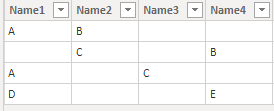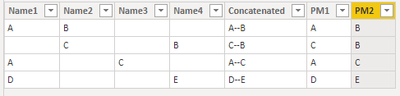- Power BI forums
- Updates
- News & Announcements
- Get Help with Power BI
- Desktop
- Service
- Report Server
- Power Query
- Mobile Apps
- Developer
- DAX Commands and Tips
- Custom Visuals Development Discussion
- Health and Life Sciences
- Power BI Spanish forums
- Translated Spanish Desktop
- Power Platform Integration - Better Together!
- Power Platform Integrations (Read-only)
- Power Platform and Dynamics 365 Integrations (Read-only)
- Training and Consulting
- Instructor Led Training
- Dashboard in a Day for Women, by Women
- Galleries
- Community Connections & How-To Videos
- COVID-19 Data Stories Gallery
- Themes Gallery
- Data Stories Gallery
- R Script Showcase
- Webinars and Video Gallery
- Quick Measures Gallery
- 2021 MSBizAppsSummit Gallery
- 2020 MSBizAppsSummit Gallery
- 2019 MSBizAppsSummit Gallery
- Events
- Ideas
- Custom Visuals Ideas
- Issues
- Issues
- Events
- Upcoming Events
- Community Blog
- Power BI Community Blog
- Custom Visuals Community Blog
- Community Support
- Community Accounts & Registration
- Using the Community
- Community Feedback
Register now to learn Fabric in free live sessions led by the best Microsoft experts. From Apr 16 to May 9, in English and Spanish.
- Power BI forums
- Forums
- Get Help with Power BI
- Desktop
- Re: How to reorganise text data into two columns
- Subscribe to RSS Feed
- Mark Topic as New
- Mark Topic as Read
- Float this Topic for Current User
- Bookmark
- Subscribe
- Printer Friendly Page
- Mark as New
- Bookmark
- Subscribe
- Mute
- Subscribe to RSS Feed
- Permalink
- Report Inappropriate Content
How to reorganise text data into two columns
Hi all,
I am new to Power bi and I am at a complete loss
I have the following dataset. What I try to do is to eliminate blank and to force the two agent names on each row into Plan manager 1 and Plan manager 2. For example, PM1 should be Simone and PM2 should be Claire on the first row:
Agent 1 Agent 2 Agent 3 Agent 4 PM 1 PM 2
Simone Claire
Simone Jane
Jane Peter
Claire Jane
Simone Peter
Any expert help will be greatly appreicated here. Thank you very much.
Diana
Solved! Go to Solution.
- Mark as New
- Bookmark
- Subscribe
- Mute
- Subscribe to RSS Feed
- Permalink
- Report Inappropriate Content
Hi, @DianaT
Based on your description, i created data to reproduce your scenario.
You can click ‘Edit Query’, go to Query Editor, select ‘Agent1’ and ‘Agent2’, choose ‘Transform’ pane, click ‘Merge Columns’.

In ‘Merge Columns’, the configuration is as follows.

You may repeat the above steps to merge the result with ‘Agent3’ and ‘Agent4’.

Then you can go to ‘Transform’ pane, click ‘Split Columns’, choose ‘By Lowercase to Uppercase’ and rename the correspond columns.

Result:

If I misunderstand the your thoughts, please show us your expected output. I am glad to solve the problem for you.
Best Regards,
Allan
If this post helps, then please consider Accept it as the solution to help the other members find it more quickly.
- Mark as New
- Bookmark
- Subscribe
- Mute
- Subscribe to RSS Feed
- Permalink
- Report Inappropriate Content
Hi, @DianaT
Based on your description, i created data to reproduce your scenario.
You can click ‘Edit Query’, go to Query Editor, select ‘Agent1’ and ‘Agent2’, choose ‘Transform’ pane, click ‘Merge Columns’.

In ‘Merge Columns’, the configuration is as follows.

You may repeat the above steps to merge the result with ‘Agent3’ and ‘Agent4’.

Then you can go to ‘Transform’ pane, click ‘Split Columns’, choose ‘By Lowercase to Uppercase’ and rename the correspond columns.

Result:

If I misunderstand the your thoughts, please show us your expected output. I am glad to solve the problem for you.
Best Regards,
Allan
If this post helps, then please consider Accept it as the solution to help the other members find it more quickly.
- Mark as New
- Bookmark
- Subscribe
- Mute
- Subscribe to RSS Feed
- Permalink
- Report Inappropriate Content
Thank you so much! I was so stuck into thinking this had to be solved through DAX. This is great.
- Mark as New
- Bookmark
- Subscribe
- Mute
- Subscribe to RSS Feed
- Permalink
- Report Inappropriate Content
Alright, another fun one! The solution I've created was one with calculated columns. I started with this table:
Now first, we are going to concatenate all names in all columns and filter out the empty values. We create a new column with the following DAX and result:
Concatenated =
VAR name1 = IF('Table'[Name1] = "", "abc1", 'Table'[Name1])
VAR name2 = IF('Table'[Name2] = "", "abc1", 'Table'[Name2])
VAR name3 = IF('Table'[Name3] = "", "abc1", 'Table'[Name3])
VAR name4 = IF('Table'[Name4] = "", "abc1", 'Table'[Name4])
VAR concatenadText = name1&"--"&name2&"--"&name3&"--"&name4
VAR firstFiltered = SUBSTITUTE(concatenadText, "--abc1", "")
VAR twoNames = SUBSTITUTE(firstFiltered, "abc1--", "")
RETURN
twoNamesThis could've been cleaner but this way you can see every step what I am trying to do. Resulting in the following table:
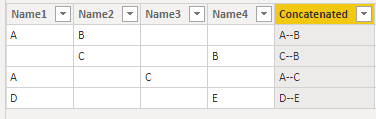
Now, the following dax created PM1 and PM2 column:
PM1 =
VAR ind = FIND("--", 'Table'[Concatenated], 1)
RETURN
LEFT('Table'[Concatenated], ind-1)PM2 =
VAR ind = FIND("--", 'Table'[Concatenated], 1)
RETURN
RIGHT('Table'[Concatenated], LEN('Table'[Concatenated])-ind-1)The end result looks like this:
Well, that's it! That was a fun question to answer 🙂
Kind regards
Djerro123
-------------------------------
If this answered your question, please mark it as the Solution. This also helps others to find what they are looking for.
Keep those thumbs up coming! 🙂
Did I answer your question? Mark my post as a solution!
Proud to be a Super User!
- Mark as New
- Bookmark
- Subscribe
- Mute
- Subscribe to RSS Feed
- Permalink
- Report Inappropriate Content
Thank you so much. Don't think I would ever come up with this. Speaking of steep learning curve. I'll test this on my data and see how this DAX works. Cheers!
Helpful resources

Microsoft Fabric Learn Together
Covering the world! 9:00-10:30 AM Sydney, 4:00-5:30 PM CET (Paris/Berlin), 7:00-8:30 PM Mexico City

Power BI Monthly Update - April 2024
Check out the April 2024 Power BI update to learn about new features.

| User | Count |
|---|---|
| 110 | |
| 96 | |
| 77 | |
| 63 | |
| 55 |
| User | Count |
|---|---|
| 143 | |
| 109 | |
| 89 | |
| 84 | |
| 66 |