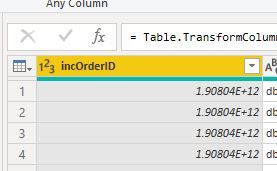- Power BI forums
- Updates
- News & Announcements
- Get Help with Power BI
- Desktop
- Service
- Report Server
- Power Query
- Mobile Apps
- Developer
- DAX Commands and Tips
- Custom Visuals Development Discussion
- Health and Life Sciences
- Power BI Spanish forums
- Translated Spanish Desktop
- Power Platform Integration - Better Together!
- Power Platform Integrations (Read-only)
- Power Platform and Dynamics 365 Integrations (Read-only)
- Training and Consulting
- Instructor Led Training
- Dashboard in a Day for Women, by Women
- Galleries
- Community Connections & How-To Videos
- COVID-19 Data Stories Gallery
- Themes Gallery
- Data Stories Gallery
- R Script Showcase
- Webinars and Video Gallery
- Quick Measures Gallery
- 2021 MSBizAppsSummit Gallery
- 2020 MSBizAppsSummit Gallery
- 2019 MSBizAppsSummit Gallery
- Events
- Ideas
- Custom Visuals Ideas
- Issues
- Issues
- Events
- Upcoming Events
- Community Blog
- Power BI Community Blog
- Custom Visuals Community Blog
- Community Support
- Community Accounts & Registration
- Using the Community
- Community Feedback
Register now to learn Fabric in free live sessions led by the best Microsoft experts. From Apr 16 to May 9, in English and Spanish.
- Power BI forums
- Forums
- Get Help with Power BI
- Desktop
- How to remove scientific notation from Number Colu...
- Subscribe to RSS Feed
- Mark Topic as New
- Mark Topic as Read
- Float this Topic for Current User
- Bookmark
- Subscribe
- Printer Friendly Page
- Mark as New
- Bookmark
- Subscribe
- Mute
- Subscribe to RSS Feed
- Permalink
- Report Inappropriate Content
How to remove scientific notation from Number Column in query editor
I have tried to change the locale to english(us), rounding, transforming the text first, etc.
These are ID's, so I need them to build relationships between tables. They should not be in scientific notation, and I can not figure out how to show them as a true whole number.
The dataset is too large to keep the column as text, I need to convert these ID's to number format to help with memory issues.
- Mark as New
- Bookmark
- Subscribe
- Mute
- Subscribe to RSS Feed
- Permalink
- Report Inappropriate Content
@lauren_visarend it doesn't make a difference to converting these to text.
Subscribe to the @PowerBIHowTo YT channel for an upcoming video on List and Record functions in Power Query!!
Learn Power BI and Fabric - subscribe to our YT channel - Click here: @PowerBIHowTo
If my solution proved useful, I'd be delighted to receive Kudos. When you put effort into asking a question, it's equally thoughtful to acknowledge and give Kudos to the individual who helped you solve the problem. It's a small gesture that shows appreciation and encouragement! ❤
Did I answer your question? Mark my post as a solution. Proud to be a Super User! Appreciate your Kudos 🙂
Feel free to email me with any of your BI needs.
- Mark as New
- Bookmark
- Subscribe
- Mute
- Subscribe to RSS Feed
- Permalink
- Report Inappropriate Content
@parry2k Is there not a memory performance difference between the storage size of a text field vs. numeric field? I initially followed this Microsoft Document to try and achieve better memory performance which suggests optimizing column types. https://docs.microsoft.com/en-us/power-bi/guidance/import-modeling-data-reduction
"The VertiPaq storage engine uses separate data structures for each column. By design, these data structures achieve the highest optimizations for numeric column data, which use value encoding. Text and other non-numeric data, however, uses hash encoding. It requires the storage engine to assign a numeric identifier to each unique text value contained in the column. It is the numeric identifier, then, that is then stored in the data structure, requiring a hash lookup during storage and querying."
My Virtual Machine specs:
32gb ram
Processor Intel(R) Xeon(R) CPU E5-2630 v3 @ 2.40GHz, 2394 Mhz, 4 Core(s), 4 Logical Processor(s)
I am updated to the March 2020 version of PowerBI Desktop
I am importing 5 tables, 3 of which have 200-500 million rows of data and 5-8 columns.
2 of the tables have less than 500 rows of data, with 10 columns.
At this point, I have not added any measures/dax calculations.
I did have to reformat the $$ columns to divide the column by 100 and change the column type to Fixed Dec. Number because the raw data has all values x100 (IE, $1.00 is 100 in the raw data)
I'm connecting to an Azure SQL Database for the raw data.
If you have any other suggestions to improve performance and keep the ID columns as text fields, that would be great! Do I need to upgrade my VM again, or is there something obvious that I am missing in my load process?
- Mark as New
- Bookmark
- Subscribe
- Mute
- Subscribe to RSS Feed
- Permalink
- Report Inappropriate Content
@lauren_visarend Based on your input I would recommend to use aggregations in Power BI, read more here. I believe that is the best solution for you rather than full import.
I would ❤ Kudos if my solution helped. 👉 If you can spend time posting the question, you can also make efforts to give Kudos whoever helped to solve your problem. It is a token of appreciation!
Subscribe to the @PowerBIHowTo YT channel for an upcoming video on List and Record functions in Power Query!!
Learn Power BI and Fabric - subscribe to our YT channel - Click here: @PowerBIHowTo
If my solution proved useful, I'd be delighted to receive Kudos. When you put effort into asking a question, it's equally thoughtful to acknowledge and give Kudos to the individual who helped you solve the problem. It's a small gesture that shows appreciation and encouragement! ❤
Did I answer your question? Mark my post as a solution. Proud to be a Super User! Appreciate your Kudos 🙂
Feel free to email me with any of your BI needs.
Helpful resources

Microsoft Fabric Learn Together
Covering the world! 9:00-10:30 AM Sydney, 4:00-5:30 PM CET (Paris/Berlin), 7:00-8:30 PM Mexico City

Power BI Monthly Update - April 2024
Check out the April 2024 Power BI update to learn about new features.

| User | Count |
|---|---|
| 113 | |
| 97 | |
| 79 | |
| 74 | |
| 56 |
| User | Count |
|---|---|
| 145 | |
| 105 | |
| 104 | |
| 90 | |
| 63 |