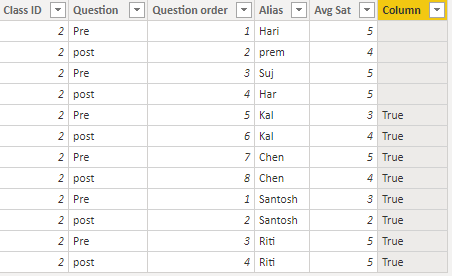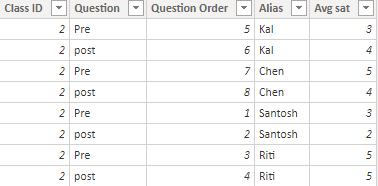- Power BI forums
- Updates
- News & Announcements
- Get Help with Power BI
- Desktop
- Service
- Report Server
- Power Query
- Mobile Apps
- Developer
- DAX Commands and Tips
- Custom Visuals Development Discussion
- Health and Life Sciences
- Power BI Spanish forums
- Translated Spanish Desktop
- Power Platform Integration - Better Together!
- Power Platform Integrations (Read-only)
- Power Platform and Dynamics 365 Integrations (Read-only)
- Training and Consulting
- Instructor Led Training
- Dashboard in a Day for Women, by Women
- Galleries
- Community Connections & How-To Videos
- COVID-19 Data Stories Gallery
- Themes Gallery
- Data Stories Gallery
- R Script Showcase
- Webinars and Video Gallery
- Quick Measures Gallery
- 2021 MSBizAppsSummit Gallery
- 2020 MSBizAppsSummit Gallery
- 2019 MSBizAppsSummit Gallery
- Events
- Ideas
- Custom Visuals Ideas
- Issues
- Issues
- Events
- Upcoming Events
- Community Blog
- Power BI Community Blog
- Custom Visuals Community Blog
- Community Support
- Community Accounts & Registration
- Using the Community
- Community Feedback
Register now to learn Fabric in free live sessions led by the best Microsoft experts. From Apr 16 to May 9, in English and Spanish.
- Power BI forums
- Forums
- Get Help with Power BI
- Desktop
- How to remove names from column based on condition
- Subscribe to RSS Feed
- Mark Topic as New
- Mark Topic as Read
- Float this Topic for Current User
- Bookmark
- Subscribe
- Printer Friendly Page
- Mark as New
- Bookmark
- Subscribe
- Mute
- Subscribe to RSS Feed
- Permalink
- Report Inappropriate Content
How to remove names from column based on condition
| Class ID | Question | Question order | Alias | Avg Sat |
| 2 | Pre | 1 | Hari | 5 |
| 2 | post | 2 | prem | 4 |
| 2 | Pre | 3 | Suj | 5 |
| 2 | post | 4 | Har | 5 |
| 2 | Pre | 5 | Kal | 3 |
| 2 | post | 6 | KAl | 4 |
| 2 | Pre | 7 | Chen | 5 |
| 2 | post | 8 | Chen | 4 |
| 2 | Pre | 1 | Santosh | 3 |
| 2 | post | 2 | Santosh | 2 |
| 2 | Pre | 3 | Riti | 5 |
| 2 | post | 4 | Riti | 5 |
I have above table i want Dax querey which returns avg Sat if the Alias has answered both pre and post question.
Note that Questions are in pair 1 indicates pre and 2 indicates post applied to all other till 8.
Ne
Solved! Go to Solution.
- Mark as New
- Bookmark
- Subscribe
- Mute
- Subscribe to RSS Feed
- Permalink
- Report Inappropriate Content
Hi @Harinihemanth06 ,
We could create formulas to get the data that contains both pre and post. It is not supported to remove values with DAX. There are two ways as workarounds that you can reference.
Firstly, create a column in the table.
Column =
var d = CALCULATE(DISTINCTCOUNT('Table'[Question ]),ALLEXCEPT('Table','Table'[Alias]))
return
IF(d>1, "True", BLANK())- Create a measure to implement.
Measure = CALCULATE(MAX('Table'[Alias]),FILTER('Table','Table'[Column] = "True"))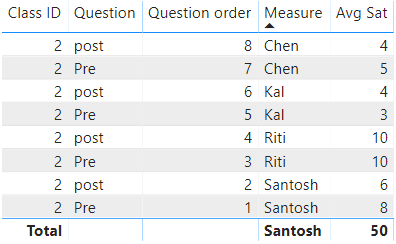
- Create a new table to implement
Table 2 =
SELECTCOLUMNS (
FILTER ( 'Table', 'Table'[Column] = "True" ),
"Class ID", 'Table'[Class ID],
"Question", 'Table'[Question ],
"Question Order", 'Table'[Question order],
"Alias", 'Table'[Alias],
"Avg sat", 'Table'[Avg Sat]
)
Best Regards,
Xue Ding
If this post helps, then please consider Accept it as the solution to help the other members find it more quickly.
Xue Ding
If this post helps, then please consider Accept it as the solution to help the other members find it more quickly.
- Mark as New
- Bookmark
- Subscribe
- Mute
- Subscribe to RSS Feed
- Permalink
- Report Inappropriate Content
Sorry for not being clear about my question.
Let me explain
We have multiple Class ID and multiple Attendents to the class so When ever an individual is attending a class we are tracking
review by pre and post questions.
Here Question order indicates 1,3,5,7 as pre survey questions and 2,4,6,8 as post survey questions.
Avg Sat Value is valied if only individual answers both the questions. so my requirement is to remove Participents details who have not answered questions in pairs that is pre and post.
- Mark as New
- Bookmark
- Subscribe
- Mute
- Subscribe to RSS Feed
- Permalink
- Report Inappropriate Content
Hi @Harinihemanth06 ,
We could create formulas to get the data that contains both pre and post. It is not supported to remove values with DAX. There are two ways as workarounds that you can reference.
Firstly, create a column in the table.
Column =
var d = CALCULATE(DISTINCTCOUNT('Table'[Question ]),ALLEXCEPT('Table','Table'[Alias]))
return
IF(d>1, "True", BLANK())- Create a measure to implement.
Measure = CALCULATE(MAX('Table'[Alias]),FILTER('Table','Table'[Column] = "True"))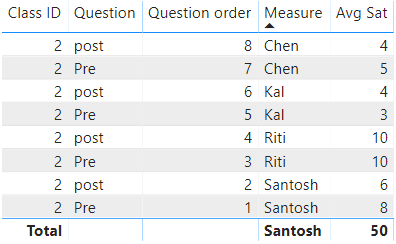
- Create a new table to implement
Table 2 =
SELECTCOLUMNS (
FILTER ( 'Table', 'Table'[Column] = "True" ),
"Class ID", 'Table'[Class ID],
"Question", 'Table'[Question ],
"Question Order", 'Table'[Question order],
"Alias", 'Table'[Alias],
"Avg sat", 'Table'[Avg Sat]
)
Best Regards,
Xue Ding
If this post helps, then please consider Accept it as the solution to help the other members find it more quickly.
Xue Ding
If this post helps, then please consider Accept it as the solution to help the other members find it more quickly.
- Mark as New
- Bookmark
- Subscribe
- Mute
- Subscribe to RSS Feed
- Permalink
- Report Inappropriate Content
@v-xuding-msft Thankyou So much for the Solution.It perfectly servers the puropse.
- Mark as New
- Bookmark
- Subscribe
- Mute
- Subscribe to RSS Feed
- Permalink
- Report Inappropriate Content
@v-xuding-msft There is a minor error if Alias has given rating to all the questions except question 2 i.e 1,2 are pre and post and example :Lars(alias) has given rating for question 1 , question 3 and question 4.
Now according to provided input
Column =
var d = CALCULATE(DISTINCTCOUNT('Table'[Question ]),ALLEXCEPT('Table','Table'[Alias]))
return
IF(d>1, "True", BLANK())Above will return blank if d>1, But now Lars( Alias) has 3 count it is not getting filtered.
Helpful resources

Microsoft Fabric Learn Together
Covering the world! 9:00-10:30 AM Sydney, 4:00-5:30 PM CET (Paris/Berlin), 7:00-8:30 PM Mexico City

Power BI Monthly Update - April 2024
Check out the April 2024 Power BI update to learn about new features.

| User | Count |
|---|---|
| 115 | |
| 99 | |
| 86 | |
| 70 | |
| 62 |
| User | Count |
|---|---|
| 151 | |
| 120 | |
| 103 | |
| 87 | |
| 68 |