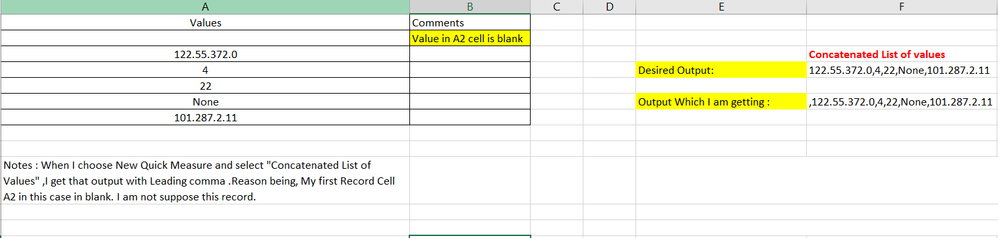- Power BI forums
- Updates
- News & Announcements
- Get Help with Power BI
- Desktop
- Service
- Report Server
- Power Query
- Mobile Apps
- Developer
- DAX Commands and Tips
- Custom Visuals Development Discussion
- Health and Life Sciences
- Power BI Spanish forums
- Translated Spanish Desktop
- Power Platform Integration - Better Together!
- Power Platform Integrations (Read-only)
- Power Platform and Dynamics 365 Integrations (Read-only)
- Training and Consulting
- Instructor Led Training
- Dashboard in a Day for Women, by Women
- Galleries
- Community Connections & How-To Videos
- COVID-19 Data Stories Gallery
- Themes Gallery
- Data Stories Gallery
- R Script Showcase
- Webinars and Video Gallery
- Quick Measures Gallery
- 2021 MSBizAppsSummit Gallery
- 2020 MSBizAppsSummit Gallery
- 2019 MSBizAppsSummit Gallery
- Events
- Ideas
- Custom Visuals Ideas
- Issues
- Issues
- Events
- Upcoming Events
- Community Blog
- Power BI Community Blog
- Custom Visuals Community Blog
- Community Support
- Community Accounts & Registration
- Using the Community
- Community Feedback
Register now to learn Fabric in free live sessions led by the best Microsoft experts. From Apr 16 to May 9, in English and Spanish.
- Power BI forums
- Forums
- Get Help with Power BI
- Desktop
- How to remove leading commas from the concatenated...
- Subscribe to RSS Feed
- Mark Topic as New
- Mark Topic as Read
- Float this Topic for Current User
- Bookmark
- Subscribe
- Printer Friendly Page
- Mark as New
- Bookmark
- Subscribe
- Mute
- Subscribe to RSS Feed
- Permalink
- Report Inappropriate Content
How to remove leading commas from the concatenated String
Hi Team,
I have a concatenated text string like ",176.22.191.10,None,254.255.244.0" . This is a concantenated value comprises of certain values. Customer doesnt want to see the Leading comma at the begining of the Value. Commas can be there between two values , but not at begining.
Could you please help me to remove it ? I tried the below formulae , but it didnt worked for this scenario.
Comma Removal = IF(LEFT([List of Prod_Gateway_IP_Address values],1)=",",SUBSTITUTE([List of Prod_Gateway_IP_Address values],",",""),[List of Prod_Gateway_IP_Address values])
- Mark as New
- Bookmark
- Subscribe
- Mute
- Subscribe to RSS Feed
- Permalink
- Report Inappropriate Content
Hi @Anonymous
Try this:
Comma Removal =
IF (
LEFT ( [List of Prod_Gateway_IP_Address values], 1 ) = ",",
MID (
[List of Prod_Gateway_IP_Address values],
2,
LEN ( [List of Prod_Gateway_IP_Address values] ) -1
),
[List of Prod_Gateway_IP_Address values]
)
- Mark as New
- Bookmark
- Subscribe
- Mute
- Subscribe to RSS Feed
- Permalink
- Report Inappropriate Content
@AlB ,
Thanks for the reply. I tried your method and it is giving the same results of my method . Please find the screen shot below . It is removing the Comma, but giving results in seperate rows . So i have concatenated "Comma Removal" again and it started giving commas again.
- Mark as New
- Bookmark
- Subscribe
- Mute
- Subscribe to RSS Feed
- Permalink
- Report Inappropriate Content
@Anonymous
I don't understand what you are showing in that table or what you are trying to do. You'll have to explain it in detail and/or share the pbix. Otherwise I cannot help. Is that a table visual? hat fields are involved? From what table(s)? what is the structure of those tables? Is 'Comma removal' a measure? and [List of Prod_Gateway_IP_Address values]? I thought they were both calculated columns but it doesn't seem so.
- Mark as New
- Bookmark
- Subscribe
- Mute
- Subscribe to RSS Feed
- Permalink
- Report Inappropriate Content
Hi AIb,
Sorry for not explaining it in detail. I explained it through screen shots and detail information below.
Firstly , the screen shot i have shown in previous discussion was the table ( Report output) . I have attached the screenshot explaining everything in Detail . Please let me know in case if anything else is required. As Companys data is there, I couldnt able to share pbix file.
- Mark as New
- Bookmark
- Subscribe
- Mute
- Subscribe to RSS Feed
- Permalink
- Report Inappropriate Content
Hi ,
Does any have a solution or suggestions for this ?
- Mark as New
- Bookmark
- Subscribe
- Mute
- Subscribe to RSS Feed
- Permalink
- Report Inappropriate Content
Hi Team,
I have attached DAX Code for the same and resulted output which it gives :
List of Target IP Address values =
VAR __DISTINCT_VALUES_COUNT = DISTINCTCOUNT('Query1'[Target IP Address])
VAR __MAX_VALUES_TO_SHOW = 300
RETURN
IF(
__DISTINCT_VALUES_COUNT > __MAX_VALUES_TO_SHOW,
CONCATENATE(
CONCATENATEX(
TOPN(
__MAX_VALUES_TO_SHOW,
VALUES('Query1'[Target IP Address]),
'Query1'[Target IP Address],
ASC
),
'Query1'[Target IP Address],
", ",
'Query1'[Target IP Address],
ASC
),
", etc."
),
CONCATENATEX(
VALUES('Query1'[Target IP Address]),
'Query1'[Target IP Address],
",",
'Query1'[Target IP Address],
ASC
)
)
Resulted Output :
,10.0.0.1,169.254.2.129,169.254.2.130,169.254.2.187,169.254.2.244,169.254.2.98,172.29.241.43,172.29.241.45,172.29.241.46
Desired Output :
10.0.0.1,169.254.2.129,169.254.2.130,169.254.2.187,169.254.2.244,169.254.2.98,172.29.241.43,172.29.241.45,172.29.241.46
- Mark as New
- Bookmark
- Subscribe
- Mute
- Subscribe to RSS Feed
- Permalink
- Report Inappropriate Content
@Anonymous
Hi, try with this:
ConcatenatedValues =
CONCATENATEX (
FILTER ( Table1; Table1[Values] <> BLANK () ),
Table1[Values],
","
)
Regards
Victor
Lima - Peru
- Mark as New
- Bookmark
- Subscribe
- Mute
- Subscribe to RSS Feed
- Permalink
- Report Inappropriate Content
Thanks Victor ,
I did tried your suggestion and I see an output like this . I am doing some thing wrong , but I am new to PBI.
Measure : ConcatenatedValues =
CONCATENATEX (
FILTER (Query1,Query1[Target IP Address]<> BLANK () ),
Query1[Target IP Address],
","
)
Helpful resources

Microsoft Fabric Learn Together
Covering the world! 9:00-10:30 AM Sydney, 4:00-5:30 PM CET (Paris/Berlin), 7:00-8:30 PM Mexico City

Power BI Monthly Update - April 2024
Check out the April 2024 Power BI update to learn about new features.

| User | Count |
|---|---|
| 112 | |
| 100 | |
| 80 | |
| 64 | |
| 57 |
| User | Count |
|---|---|
| 146 | |
| 110 | |
| 93 | |
| 84 | |
| 67 |