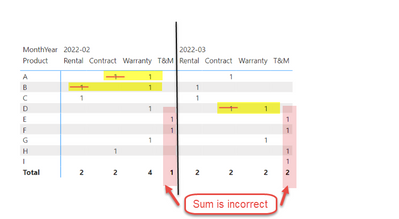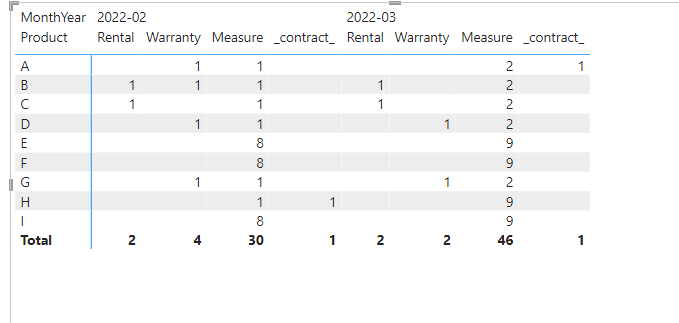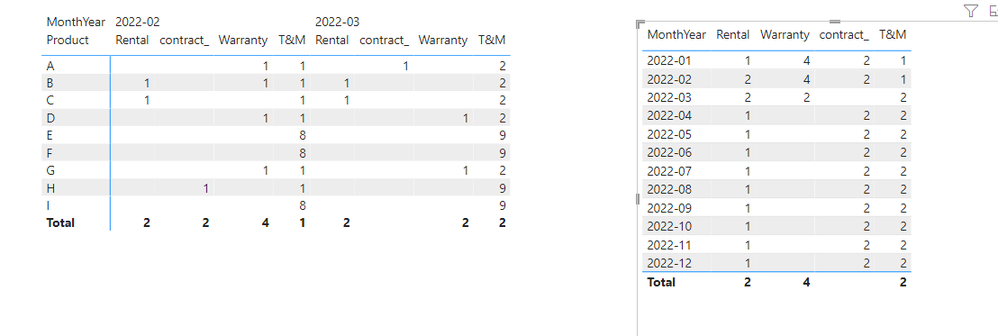- Power BI forums
- Updates
- News & Announcements
- Get Help with Power BI
- Desktop
- Service
- Report Server
- Power Query
- Mobile Apps
- Developer
- DAX Commands and Tips
- Custom Visuals Development Discussion
- Health and Life Sciences
- Power BI Spanish forums
- Translated Spanish Desktop
- Power Platform Integration - Better Together!
- Power Platform Integrations (Read-only)
- Power Platform and Dynamics 365 Integrations (Read-only)
- Training and Consulting
- Instructor Led Training
- Dashboard in a Day for Women, by Women
- Galleries
- Community Connections & How-To Videos
- COVID-19 Data Stories Gallery
- Themes Gallery
- Data Stories Gallery
- R Script Showcase
- Webinars and Video Gallery
- Quick Measures Gallery
- 2021 MSBizAppsSummit Gallery
- 2020 MSBizAppsSummit Gallery
- 2019 MSBizAppsSummit Gallery
- Events
- Ideas
- Custom Visuals Ideas
- Issues
- Issues
- Events
- Upcoming Events
- Community Blog
- Power BI Community Blog
- Custom Visuals Community Blog
- Community Support
- Community Accounts & Registration
- Using the Community
- Community Feedback
Register now to learn Fabric in free live sessions led by the best Microsoft experts. From Apr 16 to May 9, in English and Spanish.
- Power BI forums
- Forums
- Get Help with Power BI
- Desktop
- How to remove duplicates count
- Subscribe to RSS Feed
- Mark Topic as New
- Mark Topic as Read
- Float this Topic for Current User
- Bookmark
- Subscribe
- Printer Friendly Page
- Mark as New
- Bookmark
- Subscribe
- Mute
- Subscribe to RSS Feed
- Permalink
- Report Inappropriate Content
How to remove duplicates count
Hi, I have created some measures in this sample pbix file. If a product is valid for both "Contract" & Warranty" in the same period, how to count only "Warranty" for that product. (E.g. Product A in 2022-02 and Product D in 2022-03) If a product is valid for both "Rental" & "Warranty" in the same month, how to count only "Warranty" for that product. (E.g. Product B in 2022-02)
Besides, the sum for T&M is incorrect? How to fix it?
Solved! Go to Solution.
- Mark as New
- Bookmark
- Subscribe
- Mute
- Subscribe to RSS Feed
- Permalink
- Report Inappropriate Content
Hi @PBI_newuser ,
Please refer to my pbix file to see if it helps you.
Create measures.
contract_ = var answer_=CALCULATE(DISTINCTCOUNT('Product'[Product]), filter('Product', 'Product'[Installed Date]<= max('Calendar'[Date]) && 'Product'[Contract Start Date] <= max('Calendar'[Date]) && 'Product'[Contract End Date] >= min('Calendar'[Date]) && 'Product'[Term]="Purchased" ) )
return
IF(answer_=[Warranty],BLANK(),answer_)_contract_ = var _a = 'Product'[contract_]
var _b = SUMMARIZE('Product','Product'[Product],"aaa",'Product'[contract_])
return
IF(HASONEVALUE('Product'[Product]),_a,SUMX(_b,[aaa]))T&M = CALCULATE(DISTINCTCOUNT('Product'[Product]), filter(ALL('Product'), ('Product'[Installed Date] <= max('Calendar'[Date]) && 'Product'[Contract Start Date] = BLANK()) || ('Product'[Contract Start Date]<>BLANK() && Max('Product'[Contract End Date]) < min('Calendar'[Date]))))Measure = var _a = [T&M]
var _b = SUMMARIZE('Product','Product'[Product],"aaa",[T&M])
return
IF(HASONEVALUE('Product'[Product]),_a,SUMX(_b,[aaa]))
If I have misunderstood your meaning, please provide your desired output with a screenshoot.
Best Regards
Community Support Team _ Polly
If this post helps, then please consider Accept it as the solution to help the other members find it more quickly.
- Mark as New
- Bookmark
- Subscribe
- Mute
- Subscribe to RSS Feed
- Permalink
- Report Inappropriate Content
Hi @PBI_newuser ,
Does that make sense? If so, kindly mark my answer as the solution to close the case please. Thanks in advance.
If I have misunderstood your meaning, please provide your desired output with a screenshoot.
Best Regards
Community Support Team _ Polly
- Mark as New
- Bookmark
- Subscribe
- Mute
- Subscribe to RSS Feed
- Permalink
- Report Inappropriate Content
Hi @PBI_newuser ,
Please refer to my pbix file to see if it helps you.
Create measures.
contract_ = var answer_=CALCULATE(DISTINCTCOUNT('Product'[Product]), filter('Product', 'Product'[Installed Date]<= max('Calendar'[Date]) && 'Product'[Contract Start Date] <= max('Calendar'[Date]) && 'Product'[Contract End Date] >= min('Calendar'[Date]) && 'Product'[Term]="Purchased" ) )
return
IF(answer_=[Warranty],BLANK(),answer_)_contract_ = var _a = 'Product'[contract_]
var _b = SUMMARIZE('Product','Product'[Product],"aaa",'Product'[contract_])
return
IF(HASONEVALUE('Product'[Product]),_a,SUMX(_b,[aaa]))T&M = CALCULATE(DISTINCTCOUNT('Product'[Product]), filter(ALL('Product'), ('Product'[Installed Date] <= max('Calendar'[Date]) && 'Product'[Contract Start Date] = BLANK()) || ('Product'[Contract Start Date]<>BLANK() && Max('Product'[Contract End Date]) < min('Calendar'[Date]))))Measure = var _a = [T&M]
var _b = SUMMARIZE('Product','Product'[Product],"aaa",[T&M])
return
IF(HASONEVALUE('Product'[Product]),_a,SUMX(_b,[aaa]))
If I have misunderstood your meaning, please provide your desired output with a screenshoot.
Best Regards
Community Support Team _ Polly
If this post helps, then please consider Accept it as the solution to help the other members find it more quickly.
- Mark as New
- Bookmark
- Subscribe
- Mute
- Subscribe to RSS Feed
- Permalink
- Report Inappropriate Content
Hi @PBI_newuser ,
Please refer to my pbix file to see if it helps you.
Please modify the formula of contract and TM.
contract_ =
VAR answer_ =
CALCULATE (
DISTINCTCOUNT ( 'Product'[Product] ),
FILTER (
'Product',
'Product'[Installed Date] <= MAX ( 'Calendar'[Date] )
&& 'Product'[Contract Start Date] <= MAX ( 'Calendar'[Date] )
&& 'Product'[Contract End Date] >= MIN ( 'Calendar'[Date] )
&& 'Product'[Term] = "Purchased"
)
)
RETURN
IF ( answer_ = [Warranty], BLANK (), answer_ )
T&M =
CALCULATE (
DISTINCTCOUNT ( 'Product'[Product] ),
FILTER (
ALL ( 'Product' ),
(
'Product'[Installed Date] <= MAX ( 'Calendar'[Date] )
&& 'Product'[Contract Start Date] = BLANK ()
)
|| (
'Product'[Contract Start Date] <> BLANK ()
&& MAX ( 'Product'[Contract End Date] ) < MIN ( 'Calendar'[Date] )
)
)
)
If I have misunderstood your meaning, please provide your desired output with a screenshoot.
Best Regards
Community Support Team _ Polly
If this post helps, then please consider Accept it as the solution to help the other members find it more quickly.
- Mark as New
- Bookmark
- Subscribe
- Mute
- Subscribe to RSS Feed
- Permalink
- Report Inappropriate Content
Hi @v-rongtiep-msft , thank you for your help! The measure "contract_" looks good but the sum is incorrect. The sum for contract_ for 2022-02 shows 2 but it should be 1.
For T&M, I want to count the product if they have expired contract. Below measure seems correct but the sum is incorrect. How to fix it?
T&M = CALCULATE(DISTINCTCOUNT('Product'[Product]),
filter('Product',
('Product'[Installed Date] <= max('Calendar'[Date]) && 'Product'[Contract Start Date] = BLANK()) ||
('Product'[Contract Start Date]<>BLANK() && Max('Product'[Contract End Date]) < min('Calendar'[Date]))))
- Mark as New
- Bookmark
- Subscribe
- Mute
- Subscribe to RSS Feed
- Permalink
- Report Inappropriate Content
@PBI_newuser , Please provide access to the file
refer why grand total is wrong
https://www.youtube.com/watch?v=ufHOOLdi_jk
Microsoft Power BI Learning Resources, 2023 !!
Learn Power BI - Full Course with Dec-2022, with Window, Index, Offset, 100+ Topics !!
Did I answer your question? Mark my post as a solution! Appreciate your Kudos !! Proud to be a Super User! !!
- Mark as New
- Bookmark
- Subscribe
- Mute
- Subscribe to RSS Feed
- Permalink
- Report Inappropriate Content
Hi @amitchandak , please try this link to access to the file.
https://drive.google.com/file/d/1cucl065ufUTpb9TalLiHBnI4fnAkcSmm/view?usp=sharing
Helpful resources

Microsoft Fabric Learn Together
Covering the world! 9:00-10:30 AM Sydney, 4:00-5:30 PM CET (Paris/Berlin), 7:00-8:30 PM Mexico City

Power BI Monthly Update - April 2024
Check out the April 2024 Power BI update to learn about new features.

| User | Count |
|---|---|
| 118 | |
| 107 | |
| 70 | |
| 70 | |
| 43 |
| User | Count |
|---|---|
| 148 | |
| 106 | |
| 104 | |
| 89 | |
| 65 |