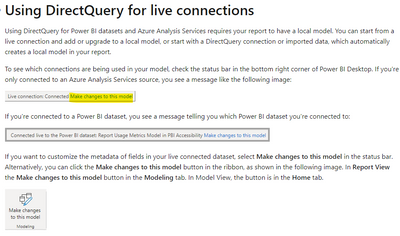- Power BI forums
- Updates
- News & Announcements
- Get Help with Power BI
- Desktop
- Service
- Report Server
- Power Query
- Mobile Apps
- Developer
- DAX Commands and Tips
- Custom Visuals Development Discussion
- Health and Life Sciences
- Power BI Spanish forums
- Translated Spanish Desktop
- Power Platform Integration - Better Together!
- Power Platform Integrations (Read-only)
- Power Platform and Dynamics 365 Integrations (Read-only)
- Training and Consulting
- Instructor Led Training
- Dashboard in a Day for Women, by Women
- Galleries
- Community Connections & How-To Videos
- COVID-19 Data Stories Gallery
- Themes Gallery
- Data Stories Gallery
- R Script Showcase
- Webinars and Video Gallery
- Quick Measures Gallery
- 2021 MSBizAppsSummit Gallery
- 2020 MSBizAppsSummit Gallery
- 2019 MSBizAppsSummit Gallery
- Events
- Ideas
- Custom Visuals Ideas
- Issues
- Issues
- Events
- Upcoming Events
- Community Blog
- Power BI Community Blog
- Custom Visuals Community Blog
- Community Support
- Community Accounts & Registration
- Using the Community
- Community Feedback
Register now to learn Fabric in free live sessions led by the best Microsoft experts. From Apr 16 to May 9, in English and Spanish.
- Power BI forums
- Forums
- Get Help with Power BI
- Desktop
- How to remove a Power BI dataset as the data sourc...
- Subscribe to RSS Feed
- Mark Topic as New
- Mark Topic as Read
- Float this Topic for Current User
- Bookmark
- Subscribe
- Printer Friendly Page
- Mark as New
- Bookmark
- Subscribe
- Mute
- Subscribe to RSS Feed
- Permalink
- Report Inappropriate Content
How to remove a Power BI dataset as the data source for my pbix file?
We build a dataset in Power BI, it takes forever to load embedded reports because it's applying RLS across all the tables in the main dataset report.
We're now looking to improve performence and reduce loading time, which means to recreate these reports with the raw SQL data.
Unfortunately, all our reports right now use the published pbix data source (one data source for all reports).
How can we replace the pbix data source from being a Power BI published report to a SQL data source?
All options are greyed out and there doesn't seem to be a way to remove the data source from the file.
Huge waste of time to recreate all these reports from scratch...
Thank you.
Solved! Go to Solution.
- Mark as New
- Bookmark
- Subscribe
- Mute
- Subscribe to RSS Feed
- Permalink
- Report Inappropriate Content
I reached out to Power BI support.
At the moment, there's no way to accomplish this task.
They provided the following workaround:
- Create a new report and add your SQL tables (or other) to exactly match the original dataset.
- Copy the report visuals and paste them in the new file.
You might also need to save the theme and import it in the new file - not all styles will be reapplied so some manual configuration is still necessary.
- Mark as New
- Bookmark
- Subscribe
- Mute
- Subscribe to RSS Feed
- Permalink
- Report Inappropriate Content
I reached out to Power BI support.
At the moment, there's no way to accomplish this task.
They provided the following workaround:
- Create a new report and add your SQL tables (or other) to exactly match the original dataset.
- Copy the report visuals and paste them in the new file.
You might also need to save the theme and import it in the new file - not all styles will be reapplied so some manual configuration is still necessary.
- Mark as New
- Bookmark
- Subscribe
- Mute
- Subscribe to RSS Feed
- Permalink
- Report Inappropriate Content
Hi @ctoscher
Please correct me if I wrongly understood your problem .
You created a lot of reports in Power BI Desktop with published dataset ,right ?And now you want change the data source without deleting all the reports ,right ?
If as I understand ,there is still a problem ,what is the data source for the original dataset you used ?The reports were created by original data model ,once you change the data source ,and connect to other data source , all the data does not match, the report will report an error .
If you don’t care the reports you can delete the dataset in Data Source Settings .As you know , the connection mode for published dataset is LiveConnection ,we cannot delete the datasource in this model ,so we should change the mode .
Then in Query Editor ,click Data Source Settings and delete the data source .
Best Regards
Community Support Team _ Ailsa Tao
If this post helps, then please consider Accept it as the solution to help the other members find it more quickly.
- Mark as New
- Bookmark
- Subscribe
- Mute
- Subscribe to RSS Feed
- Permalink
- Report Inappropriate Content
@ctoscher
It is possible to delete the connection to the Power BI dataset from Data Source Settings.
Refer this video : https://www.google.com/search?q=power+bi+dataset+direct+query+delete&oq=power+bi+dataset+direct+quer...
⭕ Subscribe and learn Power BI from these videos
⚪ Website ⚪ LinkedIn ⚪ PBI User Group
- Mark as New
- Bookmark
- Subscribe
- Mute
- Subscribe to RSS Feed
- Permalink
- Report Inappropriate Content
Absolutely, this is the way to do it.
- Mark as New
- Bookmark
- Subscribe
- Mute
- Subscribe to RSS Feed
- Permalink
- Report Inappropriate Content
This is what's confusing me, the right-click menu doesn't appear and no delete option is available.
- Mark as New
- Bookmark
- Subscribe
- Mute
- Subscribe to RSS Feed
- Permalink
- Report Inappropriate Content
@ctoscher
If you have connected to the Power BI dataset then you should see that option to delete as shown in the video. I suggest you open a support ticket, it gets resolved fast. https://powerbi.microsoft.com/en-us/support/
⭕ Subscribe and learn Power BI from these videos
⚪ Website ⚪ LinkedIn ⚪ PBI User Group
Helpful resources

Microsoft Fabric Learn Together
Covering the world! 9:00-10:30 AM Sydney, 4:00-5:30 PM CET (Paris/Berlin), 7:00-8:30 PM Mexico City

Power BI Monthly Update - April 2024
Check out the April 2024 Power BI update to learn about new features.

| User | Count |
|---|---|
| 110 | |
| 94 | |
| 80 | |
| 67 | |
| 59 |
| User | Count |
|---|---|
| 150 | |
| 119 | |
| 104 | |
| 87 | |
| 67 |