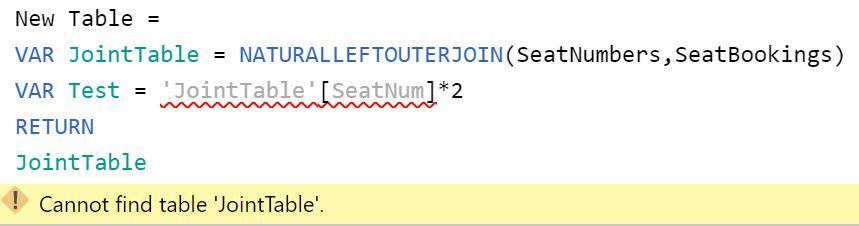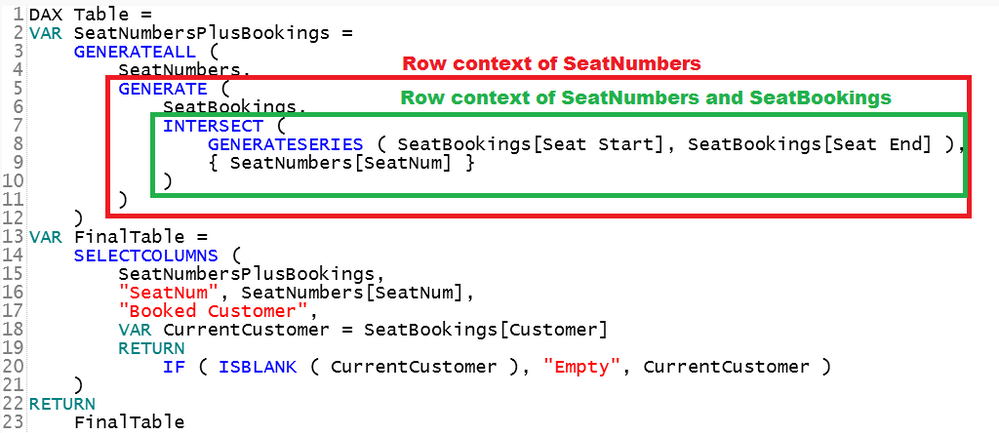- Power BI forums
- Updates
- News & Announcements
- Get Help with Power BI
- Desktop
- Service
- Report Server
- Power Query
- Mobile Apps
- Developer
- DAX Commands and Tips
- Custom Visuals Development Discussion
- Health and Life Sciences
- Power BI Spanish forums
- Translated Spanish Desktop
- Power Platform Integration - Better Together!
- Power Platform Integrations (Read-only)
- Power Platform and Dynamics 365 Integrations (Read-only)
- Training and Consulting
- Instructor Led Training
- Dashboard in a Day for Women, by Women
- Galleries
- Community Connections & How-To Videos
- COVID-19 Data Stories Gallery
- Themes Gallery
- Data Stories Gallery
- R Script Showcase
- Webinars and Video Gallery
- Quick Measures Gallery
- 2021 MSBizAppsSummit Gallery
- 2020 MSBizAppsSummit Gallery
- 2019 MSBizAppsSummit Gallery
- Events
- Ideas
- Custom Visuals Ideas
- Issues
- Issues
- Events
- Upcoming Events
- Community Blog
- Power BI Community Blog
- Custom Visuals Community Blog
- Community Support
- Community Accounts & Registration
- Using the Community
- Community Feedback
Register now to learn Fabric in free live sessions led by the best Microsoft experts. From Apr 16 to May 9, in English and Spanish.
- Power BI forums
- Forums
- Get Help with Power BI
- Desktop
- Re: How to reference columns in virtual tables?
- Subscribe to RSS Feed
- Mark Topic as New
- Mark Topic as Read
- Float this Topic for Current User
- Bookmark
- Subscribe
- Printer Friendly Page
- Mark as New
- Bookmark
- Subscribe
- Mute
- Subscribe to RSS Feed
- Permalink
- Report Inappropriate Content
How to reference columns in virtual tables?
Hi,
I am creating a virtual table usingVAR. How can I refer to the columns of this newly created virtual table in the same table creation DAX?
New Table =
VAR JointTable = NATURALLEFTOUTERJOIN(SeatNumbers,SeatBookings)
VAR Test = 'JointTable'[SeatNum]*2
RETURN
JointTable
VAR Test is not working and the error message "Cannot find table 'JointTable'" is displayed.
Any help will be much appreciated.
Solved! Go to Solution.
- Mark as New
- Bookmark
- Subscribe
- Mute
- Subscribe to RSS Feed
- Permalink
- Report Inappropriate Content
Hi again @anandav
Thanks for the additional info.
From what you've provided, could I suggest a different approach, as doing the fill-down in DAX is possible but a little awkward.
I'm making an assumption that you are really interested in SeatNum and Booked Customer from your screenshot below. If so, I would propose this:
DAX Table =
VAR SeatNumbersPlusBookings =
GENERATEALL (
SeatNumbers,
GENERATE (
SeatBookings,
INTERSECT (
GENERATESERIES ( SeatBookings[Seat Start], SeatBookings[Seat End] ),
{ SeatNumbers[SeatNum] }
)
)
)
VAR FinalTable =
SELECTCOLUMNS (
SeatNumbersPlusBookings,
"SeatNum", SeatNumbers[SeatNum],
"Booked Customer",
VAR CurrentCustomer = SeatBookings[Customer]
RETURN
IF ( ISBLANK ( CurrentCustomer ), "Empty", CurrentCustomer )
)
RETURN
FinalTableI'm using GENERATEALL to do the join rather than NATURALLEFTOUTERJOIN since your physical SeatBookings table don't have all the required values (since it contains Seat Start and Seat End), and GENERATE to convert the start/end values to a range.
You could of course include additional columns on top of the two output by the above.
Regards,
Owen
- Mark as New
- Bookmark
- Subscribe
- Mute
- Subscribe to RSS Feed
- Permalink
- Report Inappropriate Content
Hi @anandav
It looks like there are two problems here:
- You are trying to assign an expression to the variable Test that includes a 'naked' reference to the SeatNum column, without being in a row context. Were you trying to add a column to JointTable? If so you would need to write something like
VAR Test = ADDCOLUMNS ( JointTable, "SeatNum Doubled", SeatNumbers[SeatNum]*2 )
Note I changed the column reference in red, see point 2 below. - When you create a variable and assign a table value to it, like JointTable, you cannot follow the naming convention used with physical tables and subsequently refer to columns of the variable table as VariableName[ColumnName]. Instead:
- If the column originated from a physical table without any renaming, which generally means linage is maintained, you can refer to it by its original fully qualified column name OriginalTable[OriginalColumn].
- If the column was added with the name ColumnName (such as with ADDCOLUMNS, SELECTCOLUMNS or SUMMARIZE) then refer to it as [ColumnName]
- In your example, I am guessing that SeatNum column comes from the SeatNumbers table. If so, within JoinTable it can be referred to as SeatNumbers[SeatNum].
- Note that for a reference to a column of a table variable to even make sense, you must either be writing an expression in a row context (such as within ADDCOLUMNS, SUMX, FILTER), or providing a column reference to a function that acts on tables (such as SUMMARIZE).
Could post back what final output you were looking for with New Table? It would help give you a precise answer on what you should do.
Regards,
Owen
- Mark as New
- Bookmark
- Subscribe
- Mute
- Subscribe to RSS Feed
- Permalink
- Report Inappropriate Content
Hi @OwenAuger,
Thanks a lot for the detail reply. That is a very clear explanation.
I was trying to create a table and fill down the missing values.
Presently I have done it in two steps.
1. Create the table.
DAX Table =
VAR JointTable = NATURALLEFTOUTERJOIN(SeatNumbers,SeatBookings)
RETURN
JointTable
2. Then fill down the missing value in a new column.
Customer Fill Down =
VAR LstNoBlankCustomer =
CALCULATE (
LASTNONBLANK ( 'DAX Table'[SeatNum], 1 ),
FILTER (
ALL ( 'DAX Table' ),
'DAX Table'[SeatNum] <= EARLIER ( 'DAX Table'[SeatNum] )
&& NOT ( ISBLANK ( 'DAX Table'[Customer] ) )
)
)
RETURN
CALCULATE (
MAX ( 'DAX Table'[Customer] ),
FILTER ( ALL ( 'DAX Table' ), 'DAX Table'[SeatNum] = LstNoBlankCustomer )
)
Repeat the new column step for Seat Start and Seat End.
So the final table is :
What I was trying to achieve is instead of creating the virtual table and then adding columns to it do it in a single dax create table step.
- Mark as New
- Bookmark
- Subscribe
- Mute
- Subscribe to RSS Feed
- Permalink
- Report Inappropriate Content
Hi again @anandav
Thanks for the additional info.
From what you've provided, could I suggest a different approach, as doing the fill-down in DAX is possible but a little awkward.
I'm making an assumption that you are really interested in SeatNum and Booked Customer from your screenshot below. If so, I would propose this:
DAX Table =
VAR SeatNumbersPlusBookings =
GENERATEALL (
SeatNumbers,
GENERATE (
SeatBookings,
INTERSECT (
GENERATESERIES ( SeatBookings[Seat Start], SeatBookings[Seat End] ),
{ SeatNumbers[SeatNum] }
)
)
)
VAR FinalTable =
SELECTCOLUMNS (
SeatNumbersPlusBookings,
"SeatNum", SeatNumbers[SeatNum],
"Booked Customer",
VAR CurrentCustomer = SeatBookings[Customer]
RETURN
IF ( ISBLANK ( CurrentCustomer ), "Empty", CurrentCustomer )
)
RETURN
FinalTableI'm using GENERATEALL to do the join rather than NATURALLEFTOUTERJOIN since your physical SeatBookings table don't have all the required values (since it contains Seat Start and Seat End), and GENERATE to convert the start/end values to a range.
You could of course include additional columns on top of the two output by the above.
Regards,
Owen
- Mark as New
- Bookmark
- Subscribe
- Mute
- Subscribe to RSS Feed
- Permalink
- Report Inappropriate Content
Hi @OwenAuger,
I was trying to understand the solution but ran into some problems. I tried to seperate each part of the DAX into VARs but it gives different results compared to using all in one DAX statement.
VAR SeatsINBookedRange = GENERATESERIES ( MIN(SeatBookings[Seat Start]), MAX(SeatBookings[Seat End]) )
VAR AllSeats = SeatNumbers
VAR BookedAndEmptySeats = INTERSECT(SeatsINBookedRange, AllSeats)
VAR Test1 = GENERATE(SeatBookings, BookedAndEmptySeats)
VAR CustomerSeatBookings =
GENERATE (
SeatBookings,
INTERSECT (
GENERATESERIES ( SeatBookings[Seat Start], SeatBookings[Seat End] ),
SeatNumbers
)
)
//VAR Test2 = GENERATEALL(SeatBookings, CustomerSeatBookings)
VAR SeatNumbersPlusBookings =
GENERATEALL (
SeatNumbers,
GENERATE (
SeatBookings,
INTERSECT (
GENERATESERIES ( SeatBookings[Seat Start], SeatBookings[Seat End] ),
{ SeatNumbers[SeatNum] }
)
)
)
RETURN
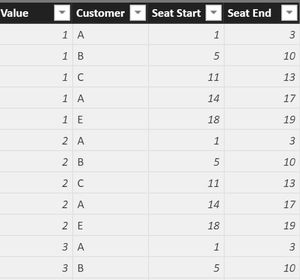
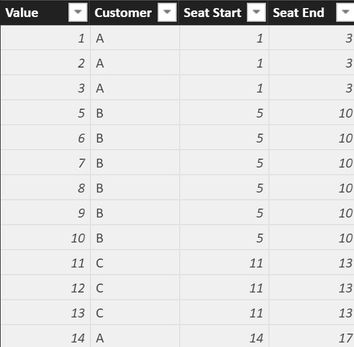

If I change { SeatNumbers[SeatNum] } to SeatNumbers table reference the results are wrong. What is { SeatNumbers[SeatNum] } means?
Will you be able to help explain why the compsite DAX statement works and the individual statements don't?
- Mark as New
- Bookmark
- Subscribe
- Mute
- Subscribe to RSS Feed
- Permalink
- Report Inappropriate Content
Hi again @anandav
Thanks for the follow-up questions!
I may have to give you a more detailed answer later, but the general explanation is that the value returned by each expression is dependent on the context it is evaluated in. In particular, GENERATEALL and GENERATE take the table supplied as the first argument, and evaluate the second argument (a table expression) in the row context of each row of the first argument.
When you evaluate the various expressions independently, you get strange results because they were intended to be evaluated within a particular (row) context. Also, in a row context, you can refer to the values of columns in the current row with a "naked" column reference, such as SeatBookings[Seat Start].
Diagram below:
Also the curly-braces syntax is a table constructor. In this case, { SeatNumbers[SeatNum] } creates a 1x1 table containing the SeatNum value from the current row of SeatNumbers. I am using this to filter the series of seat numbers created by GENERATESERIES. Looking at this again, I could just as well have used FILTER, as in something like FILTER ( GENERATESERIES(...), [Value] = SeatNumbers[SeatNum] )
Let me know if that helps - I will try to get back and reply on your specific questions later though.
Best regards,
Owen
- Mark as New
- Bookmark
- Subscribe
- Mute
- Subscribe to RSS Feed
- Permalink
- Report Inappropriate Content
Thanks a lot for the detail explanation Owen.
DAX gets confusing at times since some functions like clauclate we have to work from outer function to inner fucntion and others from inner to oueter (as I understand). But your diagram helps a lot!
Is it ok if I use your explanation in the blog I have done with credit to you?
I have added the solution with credit to you but also wanted to include this explanation iof it is ok with you.
- Mark as New
- Bookmark
- Subscribe
- Mute
- Subscribe to RSS Feed
- Permalink
- Report Inappropriate Content
- Mark as New
- Bookmark
- Subscribe
- Mute
- Subscribe to RSS Feed
- Permalink
- Report Inappropriate Content
Thanks for the approval @OwenAuger.
Yes, I am in Auckland and have been to to your presentation in the Auckland Power BI forum. ![]()
Hopefully we can catch up when you are there next time.
- Mark as New
- Bookmark
- Subscribe
- Mute
- Subscribe to RSS Feed
- Permalink
- Report Inappropriate Content
Hi @OwenAuger,
Really elegant solution. My solution will not be memory efficient for large tables. Your solution is really good.
Thanks a lot for taking time to help solve this.
PS. I realised I have a lot more to learn/understand on using DAX.
Helpful resources

Microsoft Fabric Learn Together
Covering the world! 9:00-10:30 AM Sydney, 4:00-5:30 PM CET (Paris/Berlin), 7:00-8:30 PM Mexico City

Power BI Monthly Update - April 2024
Check out the April 2024 Power BI update to learn about new features.

| User | Count |
|---|---|
| 109 | |
| 98 | |
| 77 | |
| 66 | |
| 54 |
| User | Count |
|---|---|
| 144 | |
| 104 | |
| 100 | |
| 86 | |
| 64 |