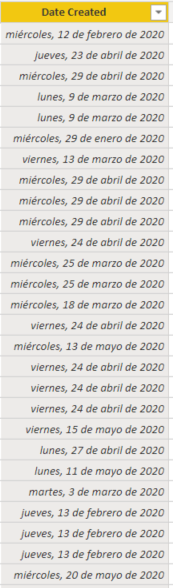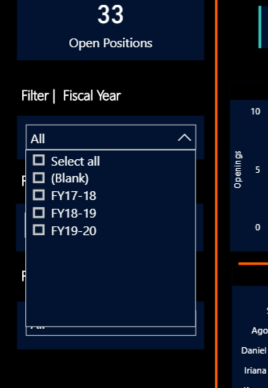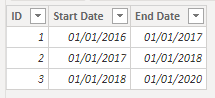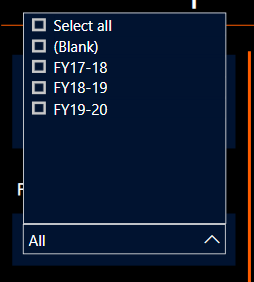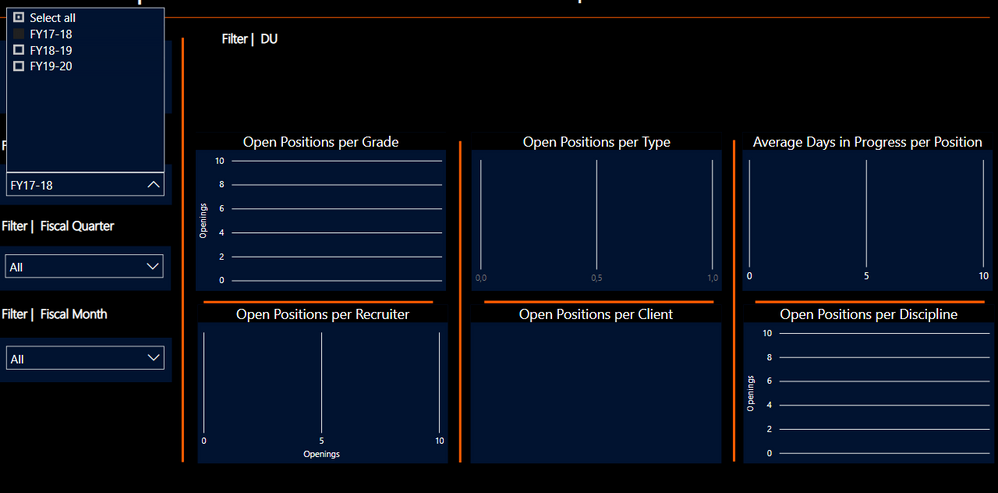- Power BI forums
- Updates
- News & Announcements
- Get Help with Power BI
- Desktop
- Service
- Report Server
- Power Query
- Mobile Apps
- Developer
- DAX Commands and Tips
- Custom Visuals Development Discussion
- Health and Life Sciences
- Power BI Spanish forums
- Translated Spanish Desktop
- Power Platform Integration - Better Together!
- Power Platform Integrations (Read-only)
- Power Platform and Dynamics 365 Integrations (Read-only)
- Training and Consulting
- Instructor Led Training
- Dashboard in a Day for Women, by Women
- Galleries
- Community Connections & How-To Videos
- COVID-19 Data Stories Gallery
- Themes Gallery
- Data Stories Gallery
- R Script Showcase
- Webinars and Video Gallery
- Quick Measures Gallery
- 2021 MSBizAppsSummit Gallery
- 2020 MSBizAppsSummit Gallery
- 2019 MSBizAppsSummit Gallery
- Events
- Ideas
- Custom Visuals Ideas
- Issues
- Issues
- Events
- Upcoming Events
- Community Blog
- Power BI Community Blog
- Custom Visuals Community Blog
- Community Support
- Community Accounts & Registration
- Using the Community
- Community Feedback
Register now to learn Fabric in free live sessions led by the best Microsoft experts. From Apr 16 to May 9, in English and Spanish.
- Power BI forums
- Forums
- Get Help with Power BI
- Desktop
- How to reduce the options on Date Filter based on ...
- Subscribe to RSS Feed
- Mark Topic as New
- Mark Topic as Read
- Float this Topic for Current User
- Bookmark
- Subscribe
- Printer Friendly Page
- Mark as New
- Bookmark
- Subscribe
- Mute
- Subscribe to RSS Feed
- Permalink
- Report Inappropriate Content
How to reduce the options on Date Filter based on dates from a page rather than all dates in Calenda
Hello!
I having an odd problem with date filtering. I've created a calendar auto measure to create the calendar. The issue I'm having is that I can't seem to only select the date ranges based on the page I'm currently visualizing.
For example:
Page 1: Open Positions / Range: January 20th 2019 to December 31th 2019 = Current result: Seeing dates from Jan 2018 to May 2020
Image 1: Range of dates supposed to be used on the filter.
Image 2: Theres only open positions on FY19-20, however, the options for FY18-19 and FY17-18 are still coming up (This also happens for months and quarters). Any help would be greatly appreciated.
If you require additional details please let me know. Best
- Mark as New
- Bookmark
- Subscribe
- Mute
- Subscribe to RSS Feed
- Permalink
- Report Inappropriate Content
Hi, @fernandoC
It is a normal phenomenon to appear with all selections. You may use a visual level filter to filter the result. CALENDARAUTO automatically finds the minimum and maximum year of all the date columns included across the whole data model, and generates all the dates included between these years.
You can specify a month number as an argument to CALENDARAUTO. If provided, it generates dates from the first day of the following months to the last day of the month indicated as an argument.
I created sample data to test.
Table:
Calendar:
Calendar = CALENDARAUTO(6)
The range of Calendar is from 7/1/2015 to 6/30/2020.
Best Regards
Allan
If this post helps, then please consider Accept it as the solution to help the other members find it more quickly.
- Mark as New
- Bookmark
- Subscribe
- Mute
- Subscribe to RSS Feed
- Permalink
- Report Inappropriate Content
@fernandoC ,The information you have provided is not making the problem clear to me. Can you please explain with an example.
Can you share sample data and sample output in table format? Or a sample pbix after removing sensitive data.
Appreciate your Kudos.
Microsoft Power BI Learning Resources, 2023 !!
Learn Power BI - Full Course with Dec-2022, with Window, Index, Offset, 100+ Topics !!
Did I answer your question? Mark my post as a solution! Appreciate your Kudos !! Proud to be a Super User! !!
- Mark as New
- Bookmark
- Subscribe
- Mute
- Subscribe to RSS Feed
- Permalink
- Report Inappropriate Content
Hi Amit,
Thanks for your help on this!.
The main problem I'm having is that the date slicer is giving me date ranges that if selected they don't give any data (due to the fact that the date range doesn't exist in that particular set of data, however, it's valid for other tables.
Example: Filter shows: - FY2017/FY2018 - FY2018/FY2019 -FY2019/2020 (The information on this filter should only show the "FY2019/2020" as it doesn't have any info before that. I know I can just apply a filter to that slicer and remove the additional options but Im concerned that it's being manually modified and not done automatically and that could be an issue when there's additional date ranges.
I would like for the filter only to show the date range of options within that specific table and not the whole range of dates that the calendar has.
Hope it makes sense.
Any further questions, please let me know.
Best,
Helpful resources

Microsoft Fabric Learn Together
Covering the world! 9:00-10:30 AM Sydney, 4:00-5:30 PM CET (Paris/Berlin), 7:00-8:30 PM Mexico City

Power BI Monthly Update - April 2024
Check out the April 2024 Power BI update to learn about new features.

| User | Count |
|---|---|
| 111 | |
| 94 | |
| 80 | |
| 68 | |
| 59 |
| User | Count |
|---|---|
| 150 | |
| 119 | |
| 104 | |
| 87 | |
| 67 |