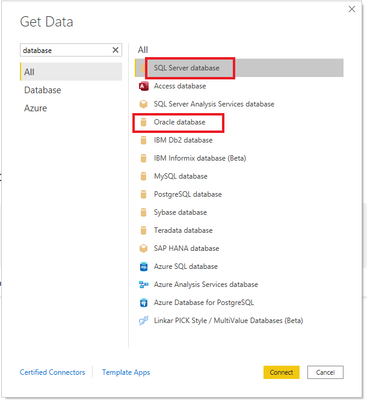- Power BI forums
- Updates
- News & Announcements
- Get Help with Power BI
- Desktop
- Service
- Report Server
- Power Query
- Mobile Apps
- Developer
- DAX Commands and Tips
- Custom Visuals Development Discussion
- Health and Life Sciences
- Power BI Spanish forums
- Translated Spanish Desktop
- Power Platform Integration - Better Together!
- Power Platform Integrations (Read-only)
- Power Platform and Dynamics 365 Integrations (Read-only)
- Training and Consulting
- Instructor Led Training
- Dashboard in a Day for Women, by Women
- Galleries
- Community Connections & How-To Videos
- COVID-19 Data Stories Gallery
- Themes Gallery
- Data Stories Gallery
- R Script Showcase
- Webinars and Video Gallery
- Quick Measures Gallery
- 2021 MSBizAppsSummit Gallery
- 2020 MSBizAppsSummit Gallery
- 2019 MSBizAppsSummit Gallery
- Events
- Ideas
- Custom Visuals Ideas
- Issues
- Issues
- Events
- Upcoming Events
- Community Blog
- Power BI Community Blog
- Custom Visuals Community Blog
- Community Support
- Community Accounts & Registration
- Using the Community
- Community Feedback
Register now to learn Fabric in free live sessions led by the best Microsoft experts. From Apr 16 to May 9, in English and Spanish.
- Power BI forums
- Forums
- Get Help with Power BI
- Desktop
- How to read Primavera P6 into Power BI
- Subscribe to RSS Feed
- Mark Topic as New
- Mark Topic as Read
- Float this Topic for Current User
- Bookmark
- Subscribe
- Printer Friendly Page
- Mark as New
- Bookmark
- Subscribe
- Mute
- Subscribe to RSS Feed
- Permalink
- Report Inappropriate Content
How to read Primavera P6 into Power BI
Hello All,
I am struggling, as how can I connect my power Bi desktop with Primavera P6, or is there anyway, so that I can read my data into Power BI from Primavera P6. Please do comment asap.
Solved! Go to Solution.
- Mark as New
- Bookmark
- Subscribe
- Mute
- Subscribe to RSS Feed
- Permalink
- Report Inappropriate Content
If the DBA doesn't want to give you the read access, you need to open the XER file with Excel (or Notepad), then connect that file to Power BI.
Please click on the below links and read them.
Understanding Primavera XER Files
P6 XER file using the XER File Parser
If this post helps, then please consider Accept it as the solution and click on 
- Mark as New
- Bookmark
- Subscribe
- Mute
- Subscribe to RSS Feed
- Permalink
- Report Inappropriate Content
If your P6 or Oracle Primavera Cloud (OPC) is hosted at Oracle, Oracle makes it difficult to connect Power BI to the P6 or OPC DB. You need to extract the P6 or OPC data out of Oracle Hosting using a utility such as P6ETL (www.p6etl.com). Actually, P6ETL can extract P6 data out of any hosted environment such as Loadspring. P6ETL then stores the P6 or OPC data into a MSSQL DB (on-premise, at Azure, or at AWS). Once the P6 or OPC data is in the MSSQL DB, you can create Power BI P6 and OPC dashboards. And P6ETL will automatically update/refresh the P6 and OPC data in the MSSQL DB throughout the day
But, if your P6 DB is on-premise, you can connect Power BI to your P6 Native DB. Checkout the “Primavera P6 Reporting with Microsoft Power BI” LinkedIn group (https://www.linkedin.com/groups/13914226/). There are a few videos to show you the steps for connecting Power BI to your on-premise P6 DB.
- Mark as New
- Bookmark
- Subscribe
- Mute
- Subscribe to RSS Feed
- Permalink
- Report Inappropriate Content
If your P6 DB (or OPC DB) is on Oracle Hosting, Oracle makes it very hard to connect Power BI directly to P6. So that is why we developed P6ETL™.
P6ETL™ is a utility that extracts P6 data and OPC data from Oracle Hosting – and loads the P6 and/or OPC data into a Microsoft SQL Server DB (we call it the P6ETL™ DB).
Once the data is in the P6ETL™ DB, users can create robust reports and dashboards using Power BI (or any report development tool).
To learn more about P6ETL™, visit www.p6etl.com or send an email to pciszewski@MustangTechnologies.com
On August 23rd and August 25th of 2022, we are providing a webcast on P6ETL™. Learn more about P6ETL™ at the webcast. To register, click link: https://conta.cc/3Jm1LD4
- Mark as New
- Bookmark
- Subscribe
- Mute
- Subscribe to RSS Feed
- Permalink
- Report Inappropriate Content
thanks , but into detail how you do it?
- Mark as New
- Bookmark
- Subscribe
- Mute
- Subscribe to RSS Feed
- Permalink
- Report Inappropriate Content
Hello @VahidDM
The issue is the database administrator doesn't want me to directly connect to their system, he is giving me xer files and I am not able to read them into power bi.
Is there any way I can make them read ?
Thanks for your quick reply
- Mark as New
- Bookmark
- Subscribe
- Mute
- Subscribe to RSS Feed
- Permalink
- Report Inappropriate Content
If the DBA doesn't want to give you the read access, you need to open the XER file with Excel (or Notepad), then connect that file to Power BI.
Please click on the below links and read them.
Understanding Primavera XER Files
P6 XER file using the XER File Parser
If this post helps, then please consider Accept it as the solution and click on 
- Mark as New
- Bookmark
- Subscribe
- Mute
- Subscribe to RSS Feed
- Permalink
- Report Inappropriate Content
Hi @Anonymous
You can connect the Power BI desktop to the P6 database, and it depends on the type of your Primavera Database (SQL or Oracle).
You just need the Database address and access to the tables.
If this post helps, then please consider Accept it as the solution and click on to help the other members find it more quickly.
Helpful resources

Microsoft Fabric Learn Together
Covering the world! 9:00-10:30 AM Sydney, 4:00-5:30 PM CET (Paris/Berlin), 7:00-8:30 PM Mexico City

Power BI Monthly Update - April 2024
Check out the April 2024 Power BI update to learn about new features.

| User | Count |
|---|---|
| 110 | |
| 96 | |
| 77 | |
| 63 | |
| 55 |
| User | Count |
|---|---|
| 143 | |
| 109 | |
| 89 | |
| 84 | |
| 66 |