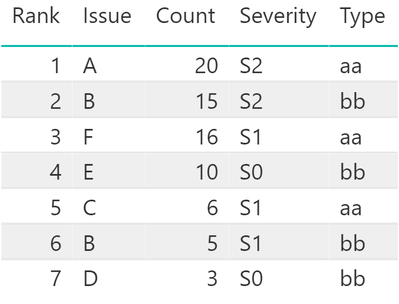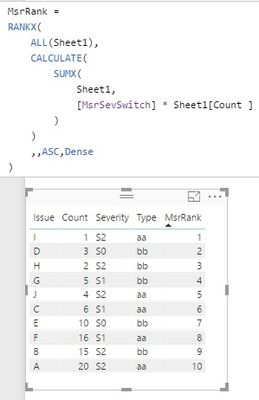- Power BI forums
- Updates
- News & Announcements
- Get Help with Power BI
- Desktop
- Service
- Report Server
- Power Query
- Mobile Apps
- Developer
- DAX Commands and Tips
- Custom Visuals Development Discussion
- Health and Life Sciences
- Power BI Spanish forums
- Translated Spanish Desktop
- Power Platform Integration - Better Together!
- Power Platform Integrations (Read-only)
- Power Platform and Dynamics 365 Integrations (Read-only)
- Training and Consulting
- Instructor Led Training
- Dashboard in a Day for Women, by Women
- Galleries
- Community Connections & How-To Videos
- COVID-19 Data Stories Gallery
- Themes Gallery
- Data Stories Gallery
- R Script Showcase
- Webinars and Video Gallery
- Quick Measures Gallery
- 2021 MSBizAppsSummit Gallery
- 2020 MSBizAppsSummit Gallery
- 2019 MSBizAppsSummit Gallery
- Events
- Ideas
- Custom Visuals Ideas
- Issues
- Issues
- Events
- Upcoming Events
- Community Blog
- Power BI Community Blog
- Custom Visuals Community Blog
- Community Support
- Community Accounts & Registration
- Using the Community
- Community Feedback
Register now to learn Fabric in free live sessions led by the best Microsoft experts. From Apr 16 to May 9, in English and Spanish.
- Power BI forums
- Forums
- Get Help with Power BI
- Desktop
- Re: How to rank a list by 2 values or criteria wit...
- Subscribe to RSS Feed
- Mark Topic as New
- Mark Topic as Read
- Float this Topic for Current User
- Bookmark
- Subscribe
- Printer Friendly Page
- Mark as New
- Bookmark
- Subscribe
- Mute
- Subscribe to RSS Feed
- Permalink
- Report Inappropriate Content
How to rank a list by 2 values or criteria with rankx (DAX expression)
Hi Everyone,
I am new to Power BI and using DAX. I need help with creating the appropriate Rankx expression for the following scenario:
Issues need to be ranked by two criteria: count (number of times issues have occured) and severity (S2 = highest rating and S0 = lowest rating).
Essentially, the issues column should be ranked by the following equation Count * Severity with severity rating weight as S2 = 4, S1 = 3, S0 = 2. The result should look as shown below:
Could someone please help me with writing the appropriate Rankx expression to obtain the result described above? I have made several attempts but still keep getting different results. Thank you!
Solved! Go to Solution.
- Mark as New
- Bookmark
- Subscribe
- Mute
- Subscribe to RSS Feed
- Permalink
- Report Inappropriate Content
Hey @mnll7!
I was able to get the ranking without creating another table; however, you have to create two measures: one to substitute the severity values with the numbers you indicated (e.g., 4, 3, 2) and the other for ranking.
Here is the Switch Measure:
MsrSevSwitch =
IF(
HASONEVALUE(Sheet1[Severity]),
SWITCH(VALUES(Sheet1[Severity]),
"S2",4,
"S1",3,
"S0",2
),""
)Here is the RANK Measure:
MsrRank =
RANKX(
ALL(Sheet1),
CALCULATE(
SUMX(
Sheet1,
[MsrSevSwitch] * Sheet1[Count ]
)
)
,,ASC,Dense
)
Click HERE for my .pbix file.
Here is a screenshot of the table:
- Mark as New
- Bookmark
- Subscribe
- Mute
- Subscribe to RSS Feed
- Permalink
- Report Inappropriate Content
All,
Thank you for your support and answers.
- Mark as New
- Bookmark
- Subscribe
- Mute
- Subscribe to RSS Feed
- Permalink
- Report Inappropriate Content
This calculated column might be close
RAnk =
VAR Sev = INT( REPLACE('Table2'[Severity],1,1,""))
VAR Sev2 = SWITCH(
TRUE() ,
Sev=2,4,
Sev=1,3,
--ELSE--
2)
RETURN
RANKX(ALL('Table2') , [Count] * Sev2)
- Mark as New
- Bookmark
- Subscribe
- Mute
- Subscribe to RSS Feed
- Permalink
- Report Inappropriate Content
Hey @mnll7!
I was able to get the ranking without creating another table; however, you have to create two measures: one to substitute the severity values with the numbers you indicated (e.g., 4, 3, 2) and the other for ranking.
Here is the Switch Measure:
MsrSevSwitch =
IF(
HASONEVALUE(Sheet1[Severity]),
SWITCH(VALUES(Sheet1[Severity]),
"S2",4,
"S1",3,
"S0",2
),""
)Here is the RANK Measure:
MsrRank =
RANKX(
ALL(Sheet1),
CALCULATE(
SUMX(
Sheet1,
[MsrSevSwitch] * Sheet1[Count ]
)
)
,,ASC,Dense
)
Click HERE for my .pbix file.
Here is a screenshot of the table:
- Mark as New
- Bookmark
- Subscribe
- Mute
- Subscribe to RSS Feed
- Permalink
- Report Inappropriate Content
Hi @mnll7,
I created a second table with the severity rate ( called Rate) , link it to the principal table then I created a column for Count * Severity here we go:
Ranks= RANKX(ALL('Sample'),'Sample'[Count]*RELATED(Test[Coef]))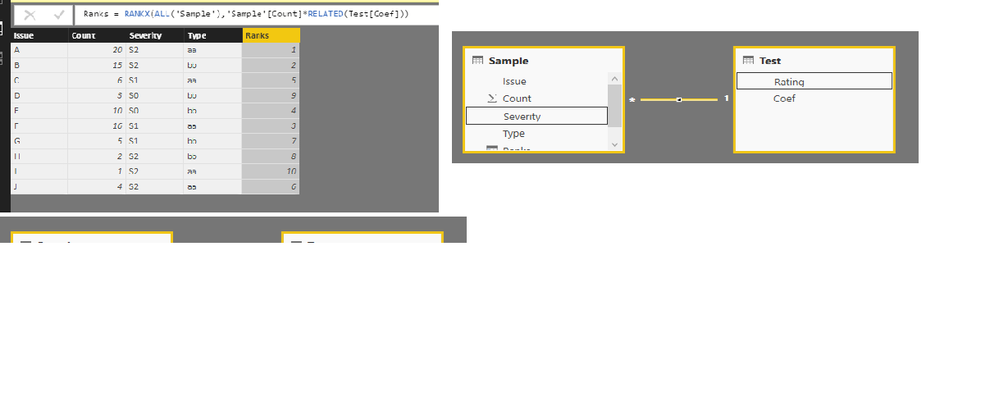
- Mark as New
- Bookmark
- Subscribe
- Mute
- Subscribe to RSS Feed
- Permalink
- Report Inappropriate Content
I am new to Power BI and the use of DAX expressions. I have attempted to apply the appropriate Rankx expression for the following data shown below to rank the issues by count and severity only.
I would like to rank the issues by number of times it has occured (count) and by severity (S2 = highest rating and S0=lowest rating). Essentially, I am ranking by Count * Severity with the severity weight as S2 = 4, S1 = 3, S0 = 2. The end result should look as shown below:
Could someone please help me with writing the appropriate Rankx DAX expression to obtain the result described above? I have tried several rankx equations using measures and other functions within the rankx expression but no luck.
Thank you!
- Mark as New
- Bookmark
- Subscribe
- Mute
- Subscribe to RSS Feed
- Permalink
- Report Inappropriate Content
Hey @mnll7!
This is a duplicate post, and the other one has solutions posted to it. Can you please delete this one?
Helpful resources

Microsoft Fabric Learn Together
Covering the world! 9:00-10:30 AM Sydney, 4:00-5:30 PM CET (Paris/Berlin), 7:00-8:30 PM Mexico City

Power BI Monthly Update - April 2024
Check out the April 2024 Power BI update to learn about new features.

| User | Count |
|---|---|
| 111 | |
| 94 | |
| 80 | |
| 68 | |
| 59 |
| User | Count |
|---|---|
| 150 | |
| 119 | |
| 104 | |
| 87 | |
| 67 |