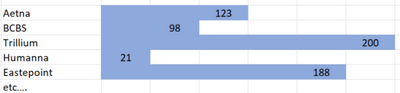- Power BI forums
- Updates
- News & Announcements
- Get Help with Power BI
- Desktop
- Service
- Report Server
- Power Query
- Mobile Apps
- Developer
- DAX Commands and Tips
- Custom Visuals Development Discussion
- Health and Life Sciences
- Power BI Spanish forums
- Translated Spanish Desktop
- Power Platform Integration - Better Together!
- Power Platform Integrations (Read-only)
- Power Platform and Dynamics 365 Integrations (Read-only)
- Training and Consulting
- Instructor Led Training
- Dashboard in a Day for Women, by Women
- Galleries
- Community Connections & How-To Videos
- COVID-19 Data Stories Gallery
- Themes Gallery
- Data Stories Gallery
- R Script Showcase
- Webinars and Video Gallery
- Quick Measures Gallery
- 2021 MSBizAppsSummit Gallery
- 2020 MSBizAppsSummit Gallery
- 2019 MSBizAppsSummit Gallery
- Events
- Ideas
- Custom Visuals Ideas
- Issues
- Issues
- Events
- Upcoming Events
- Community Blog
- Power BI Community Blog
- Custom Visuals Community Blog
- Community Support
- Community Accounts & Registration
- Using the Community
- Community Feedback
Register now to learn Fabric in free live sessions led by the best Microsoft experts. From Apr 16 to May 9, in English and Spanish.
- Power BI forums
- Forums
- Get Help with Power BI
- Desktop
- Re: How to query multiple columns for data without...
- Subscribe to RSS Feed
- Mark Topic as New
- Mark Topic as Read
- Float this Topic for Current User
- Bookmark
- Subscribe
- Printer Friendly Page
- Mark as New
- Bookmark
- Subscribe
- Mute
- Subscribe to RSS Feed
- Permalink
- Report Inappropriate Content
How to query multiple columns for data without filters
Scenerio:
Each physician in the U.S. is required to be credentialed (a.k.a. - Approved) by an insurance carrier prior to submitting charges for service. Our Credentialling Department wants a report with two visuals:
- A Bar Chart that shows the number of staff associated to each carrier (ex...
- NCTRACKS = 203
- AETNA = 9
- Trillium = 178
- A list of staff with the name of each company they are credentialed by
The obsticle:
The source data is from a SharePoint List that contains 20 columns representing the current insurance carriers. This field was created as a single select radio button
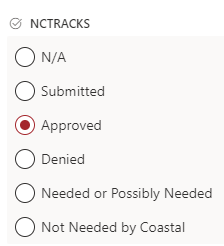
The result is a table structure of choices (full sample data is supplied below)
For the Bar Chart, I need to know how to extract a count without using the filter because they override each other.
My company security policy will not allow me to attach data however, below I copied an pasted in a scrubbed version that I hope is usable.
| First Name of Provider | NCTRACKS | AETNA | ALLIANCE | Ambetter | BCBS | CIGNA | EastPointe | EverNorth | HUMANA | MAGELLEN | MEDCOST | MEDICARE | OPTUM Commercial Behavioral Health | PARTNERS | Railroad Medicare | TRICARE(PREV MHN) | Trillium | UHC Commercial Medical | Vaya. | Wellcare |
| Janet | Approved | Approved | N/A | Approved | ||||||||||||||||
| Jacob | Approved | Approved | Approved | Approved | Approved | Approved | ||||||||||||||
| Mary | Approved | Approved | Approved | Approved | Approved | Approved | Approved | Approved | ||||||||||||
| Andrew | Approved | Approved | N/A | Approved | ||||||||||||||||
| Kacie | Approved | N/A | N/A | N/A | ||||||||||||||||
| Kristen | Approved | N/A | Approved | Approved | Approved | Approved | Approved | |||||||||||||
| Sydneigh | Approved | Approved | N/A | N/A | N/A | Submitted | Approved | Approved | ||||||||||||
| Charles | Approved | Approved | Approved | Approved | Approved | N/A | ||||||||||||||
| Joseph | Approved | Approved | Approved | Submitted | Approved | |||||||||||||||
| Jazz | Approved | N/A | N/A | Submitted | Approved | |||||||||||||||
| Rachel | Approved | Submitted | N/A | Approved | ||||||||||||||||
| Jeffrey | Approved | Approved | N/A | Approved | ||||||||||||||||
| Gayle | Approved | Approved | Approved | Approved | Approved | Approved | Approved | |||||||||||||
| Sarah | Approved | Approved | Approved | Approved | N/A | Approved | Approved | |||||||||||||
| Hannah | Submitted | Needed or Possibly Needed | N/A | Submitted | Needed or Possibly Needed | N/A | N/A | Needed or Possibly Needed | ||||||||||||
| Heather | Approved | Submitted | Approved | Approved | N/A | Approved | Approved | N/A | Submitted | |||||||||||
| Jason | Approved | Approved | Denied | Approved | Approved | Approved | Approved | Denied | Approved | |||||||||||
| Ana | Approved | Approved | Approved | Approved | Denied | Approved | Approved | Approved | Approved | Approved | Approved | Approved | Approved | Approved | Approved | Approved | ||||
| Angela | Approved | Submitted | Approved | Submitted | Approved | Approved | Approved | Approved | Approved | Approved | Approved | |||||||||
| Karimah | Approved | Approved | Submitted | Approved | ||||||||||||||||
| Susan | Approved | Submitted | Approved | Approved | N/A | Submitted | Approved | Approved | Approved | N/A | ||||||||||
| Lauren | Approved | Approved | Approved | Submitted | Approved | |||||||||||||||
| Sarah | Approved | Approved | Submitted | Submitted | Approved | Approved | Approved | N/A | ||||||||||||
| Aimee | Approved | Approved | Approved | Approved | Approved | |||||||||||||||
| Richard | Approved | Approved | Approved | Approved | Submitted | Approved | Approved | Approved | Approved | Approved | Approved | Approved | Approved | Approved | Approved | |||||
| Rebeca | Approved | Approved | N/A | Approved | ||||||||||||||||
| Tashema | Approved | N/A | N/A | N/A | Submitted | |||||||||||||||
| Beth | Approved | Approved | Approved | Submitted | Approved | Submitted | Approved | Approved | Approved | Approved | N/A | Approved | ||||||||
| Brittany | Approved | N/A | N/A | N/A | Submitted | |||||||||||||||
| Brandon | Submitted | Needed or Possibly Needed | N/A | Needed or Possibly Needed | Needed or Possibly Needed | N/A | N/A | Needed or Possibly Needed | Needed or Possibly Needed | |||||||||||
| Josette | Approved | Submitted | Approved | |||||||||||||||||
| Kristina | Approved | Approved | Approved | Approved | Approved | Approved | Approved | Approved | ||||||||||||
| Kelly | Approved | Approved | Approved | Approved | Approved | Approved | Approved | Approved | Approved | Approved | ||||||||||
| Kaitlyn | Approved | N/A | N/A | N/A | ||||||||||||||||
| Amanda | Approved | Submitted | Approved | Approved | Approved | Submitted | Approved | Approved | ||||||||||||
| Meredith | Approved | Approved | Approved | Approved | N/A | Approved | Approved | Approved | ||||||||||||
| Rachel | Approved | Approved | Denied | Approved | Approved | Approved | Approved | Approved | ||||||||||||
| Amanda | Approved | Approved | Approved | Submitted | Approved | Approved | Approved | |||||||||||||
| Alyson | Approved | Approved | Approved | N/A | Approved | |||||||||||||||
| Christopher | Approved | Approved | Approved | Approved | Approved | Submitted | Approved | Approved | Approved | Submitted | Approved | N/A | ||||||||
| Ayrien | Approved | Approved | Approved | Approved | Approved | |||||||||||||||
| Ross | Approved | N/A | Approved | |||||||||||||||||
| Sean | Approved | N/A | Approved | N/A | Submitted | Approved | ||||||||||||||
| Glenda | Approved | Approved | N/A | Approved | Approved | |||||||||||||||
| Ashley | Approved | Approved | Approved | Approved | ||||||||||||||||
| Breana | Approved | Approved | Approved | N/A | Approved | Approved | ||||||||||||||
| Shante | Approved | Approved | N/A | Approved | Approved | |||||||||||||||
| Elizabeth | Approved | N/A | Approved | |||||||||||||||||
| Lani | Approved | Approved | Submitted | N/A | Approved | Approved | Approved | N/A | Approved | Approved | Approved |
Thanks for any ideas you can share
Ashley
Solved! Go to Solution.
- Mark as New
- Bookmark
- Subscribe
- Mute
- Subscribe to RSS Feed
- Permalink
- Report Inappropriate Content
Ashish, This is the EXACT result that I was hoping for! Thanks you so very much! Now....Since my data is being modified weekly, can you tell me how you created this table, and how it will link to my existing data that I pull from SharePoint each week? If I am correct in my assumption, either I will need to add these 3 columns to my existing table or I will need to build a second table (both of which will require a bit more direction from you if possible). Thanks
- Mark as New
- Bookmark
- Subscribe
- Mute
- Subscribe to RSS Feed
- Permalink
- Report Inappropriate Content
For other beginners I will add a bit of detail on the process as the Applied Steps were pretty simplistic given the modificatins I'd made to my sample data. So if starting from scratch:
- I opened query editor and duplicated my original table
- I went to Choose Columns and of the 78, kept only the 22 that I needed. (20 contained the name of the vendors with their status, 1 was an id field and the last was the full name of the employee)
- I then highlighted the ID and Name fields, the 'unpivoted other columns'
- This left me with the desired 4 columns as shown in the sample pbx.
Thanks again Ashish!
- Mark as New
- Bookmark
- Subscribe
- Mute
- Subscribe to RSS Feed
- Permalink
- Report Inappropriate Content
Hi,
You may download my PBI file from here.
Hope this helps.
Regards,
Ashish Mathur
http://www.ashishmathur.com
https://www.linkedin.com/in/excelenthusiasts/
- Mark as New
- Bookmark
- Subscribe
- Mute
- Subscribe to RSS Feed
- Permalink
- Report Inappropriate Content
Ashish, This is the EXACT result that I was hoping for! Thanks you so very much! Now....Since my data is being modified weekly, can you tell me how you created this table, and how it will link to my existing data that I pull from SharePoint each week? If I am correct in my assumption, either I will need to add these 3 columns to my existing table or I will need to build a second table (both of which will require a bit more direction from you if possible). Thanks
- Mark as New
- Bookmark
- Subscribe
- Mute
- Subscribe to RSS Feed
- Permalink
- Report Inappropriate Content
You are welcome. Please go through the steps in the Applied Steps pane of the Query Editor to understand the transformation i have carried out.
Regards,
Ashish Mathur
http://www.ashishmathur.com
https://www.linkedin.com/in/excelenthusiasts/
- Mark as New
- Bookmark
- Subscribe
- Mute
- Subscribe to RSS Feed
- Permalink
- Report Inappropriate Content
For chart one my hope is to create a bar chart of all the insurance carriers and the number of our clinicians who are "approved" by them. It should look like this:
For item 2, I need a way to display each of the 203 employees with a list of each carrier....sort of like above but this time a visual display of who has what...I have no idea how to best display that or how to get the info in 1 chart as its is in 20 different columns.
Hope that helps.
- Mark as New
- Bookmark
- Subscribe
- Mute
- Subscribe to RSS Feed
- Permalink
- Report Inappropriate Content
Oh, that's tricky.
With this table, I think you will not be able to do this calculation, you'll have to create a new one, maybe using PowerQuery M or SQL.
The "sub-query" of this table will have to look something like this to create this graph:
| Category | Count_Approved |
| AETNA | 123 |
| BCBS | 98 |
| Trillium | 200 |
Hope it helped.
Regards,
Douglas.
- Mark as New
- Bookmark
- Subscribe
- Mute
- Subscribe to RSS Feed
- Permalink
- Report Inappropriate Content
Thanks for taking a look.
- Mark as New
- Bookmark
- Subscribe
- Mute
- Subscribe to RSS Feed
- Permalink
- Report Inappropriate Content
Hi @anwilkins ,
I couldn't understand your question, could you please provide a drawing or something like that of what you're expecting to see? Like a Actual vs. Expected visual.
It would help me and the others to help you 😊
Regards,
Douglas.
Helpful resources

Microsoft Fabric Learn Together
Covering the world! 9:00-10:30 AM Sydney, 4:00-5:30 PM CET (Paris/Berlin), 7:00-8:30 PM Mexico City

Power BI Monthly Update - April 2024
Check out the April 2024 Power BI update to learn about new features.

| User | Count |
|---|---|
| 114 | |
| 99 | |
| 83 | |
| 70 | |
| 60 |
| User | Count |
|---|---|
| 150 | |
| 115 | |
| 104 | |
| 89 | |
| 65 |