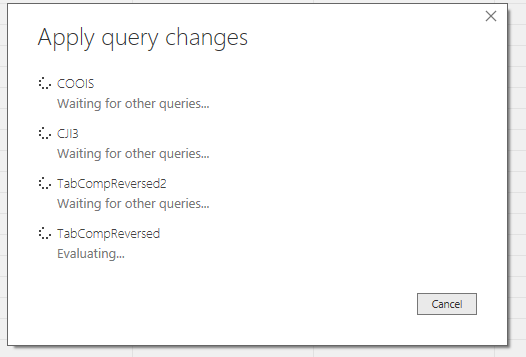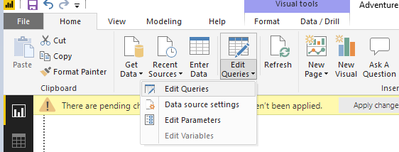- Power BI forums
- Updates
- News & Announcements
- Get Help with Power BI
- Desktop
- Service
- Report Server
- Power Query
- Mobile Apps
- Developer
- DAX Commands and Tips
- Custom Visuals Development Discussion
- Health and Life Sciences
- Power BI Spanish forums
- Translated Spanish Desktop
- Power Platform Integration - Better Together!
- Power Platform Integrations (Read-only)
- Power Platform and Dynamics 365 Integrations (Read-only)
- Training and Consulting
- Instructor Led Training
- Dashboard in a Day for Women, by Women
- Galleries
- Community Connections & How-To Videos
- COVID-19 Data Stories Gallery
- Themes Gallery
- Data Stories Gallery
- R Script Showcase
- Webinars and Video Gallery
- Quick Measures Gallery
- 2021 MSBizAppsSummit Gallery
- 2020 MSBizAppsSummit Gallery
- 2019 MSBizAppsSummit Gallery
- Events
- Ideas
- Custom Visuals Ideas
- Issues
- Issues
- Events
- Upcoming Events
- Community Blog
- Power BI Community Blog
- Custom Visuals Community Blog
- Community Support
- Community Accounts & Registration
- Using the Community
- Community Feedback
Register now to learn Fabric in free live sessions led by the best Microsoft experts. From Apr 16 to May 9, in English and Spanish.
- Power BI forums
- Forums
- Get Help with Power BI
- Desktop
- How to put a break point/tracing errors during que...
- Subscribe to RSS Feed
- Mark Topic as New
- Mark Topic as Read
- Float this Topic for Current User
- Bookmark
- Subscribe
- Printer Friendly Page
- Mark as New
- Bookmark
- Subscribe
- Mute
- Subscribe to RSS Feed
- Permalink
- Report Inappropriate Content
How to put a break point/tracing errors during query execution
I'am facing a strange error message during the stage showed in the image below.
The warning indicates that a specific column is not in the table. But I think this message is misleading.
Is there a way to do a sort of debug at this stage? It would help to understand which line generates the warning.
Can you suggest some method?
regards
Solved! Go to Solution.
- Mark as New
- Bookmark
- Subscribe
- Mute
- Subscribe to RSS Feed
- Permalink
- Report Inappropriate Content
then dont know what it could be from my computer.
i hope some one else can help. sorry
- Mark as New
- Bookmark
- Subscribe
- Mute
- Subscribe to RSS Feed
- Permalink
- Report Inappropriate Content
did you aready use the power Query editor?
sometime the error there is more clear.
try to refresh the tables there and see if a clear error apears.
- Mark as New
- Bookmark
- Subscribe
- Mute
- Subscribe to RSS Feed
- Permalink
- Report Inappropriate Content
Yes, I did,
but in my opinion the message is not coerent to the point where it is showed
I am not able to get the link between the message and the last line before "in" statement.
For this reason I believe that message is misleading
let
Source = Csv.Document(File.Contents("D:\OneDrive - Mycompany\Lavori\01.20_-_POWER BI DATASOURCE\KPI WH & SH\COOIS.txt"),[Delimiter="|", Columns=30, Encoding=1252, QuoteStyle=QuoteStyle.None]),
#"Changed Type" = Table.TransformColumnTypes(Source,{{"Column1", type text}, {"Column2", type text}, {"Column3", type text}, {"Column4", type text}, {"Column5", type text}, {"Column6", type text}, {"Column7", type text}, {"Column8", type text}, {"Column9", type text}, {"Column10", type text}, {"Column11", type text}, {"Column12", type text}, {"Column13", type text}, {"Column14", type text}, {"Column15", type text}, {"Column16", type text}, {"Column17", type text}, {"Column18", type text}, {"Column19", type text}, {"Column20", type text}, {"Column21", type text}, {"Column22", type text}, {"Column23", type text}, {"Column24", type text}, {"Column25", type text}, {"Column26", type text}, {"Column27", type text}, {"Column28", type text}, {"Column29", type text}, {"Column30", type text}}),
#"Removed Other Columns" = Table.SelectColumns(#"Changed Type",{"Column2", "Column3", "Column4", "Column5", "Column6", "Column7", "Column8", "Column9", "Column10", "Column11", "Column12", "Column13", "Column14", "Column15", "Column16", "Column17", "Column18", "Column19", "Column20", "Column21", "Column22", "Column23", "Column24", "Column25", "Column26", "Column27", "Column28", "Column29", "Column30"}),
#"Removed Blank Rows" = Table.SelectRows(#"Removed Other Columns", each not List.IsEmpty(List.RemoveMatchingItems(Record.FieldValues(_), {"", null}))),
#"Promoted Headers" = Table.PromoteHeaders(#"Removed Blank Rows", [PromoteAllScalars=true]),
#"Renamed Columns" = Table.RenameColumns(#"Promoted Headers",{{"Order ", "Order"}, {"Material ", "Material"}, {" WBS Element", "WBS Element"}, {"Description ", "Description"}}),
#"Changed Type1" = Table.TransformColumnTypes(#"Renamed Columns",{{"Order", type text}, {"Material", type text}, {"Description", type text}, {"WBS Element", type text}, {"Target qty", Int64.Type}, {"Bsc start ", type date}, {"Basic fin.", type date}, {"Sched.Fin.", type date}, {"System Status", type text}, {"Changed on", type date}, {"Changed by", Int64.Type}, {"Text", type text}, {"Sales Ord.", type text}, {"SO Item", type text}, {"Icon", type text}, {"Order Type", type text}, {"MRP ctrlr", type text}, {"Pr.Superv.", type text}, {"Plant", type text}, {"Unit", type text}, {"Type", type text}, {"Long text", type text}, {"Created on", type date}, {"Entered by", Int64.Type}, {"CollectOrd", type text}, {"SuperOrder", type text}, {"Reserv.No.", Int64.Type}, {"Request ID", type text}, {"", type text}}),
#"Removed Other Columns1" = Table.SelectColumns(#"Changed Type1",{"Order", "Material", "Description", "WBS Element", "Target qty", "Bsc start ", "Basic fin.", "Sched.Fin.", "System Status", "Changed on", "Changed by", "Text", "Sales Ord.", "SO Item", "Icon", "Order Type", "MRP ctrlr", "Pr.Superv.", "Plant", "Unit", "Type", "Long text", "Created on", "Entered by", "CollectOrd", "SuperOrder", "Reserv.No.", "Request ID"}),
#"Trimmed Text" = Table.TransformColumns(#"Removed Other Columns1",{{"Order", Text.Trim, type text}, {"Material", Text.Trim, type text}}),
#"Added Conditional Column" = Table.AddColumn(#"Trimmed Text", "TECO_OK", each if Text.Contains([#"System Status"], "TECO") then "TECO" else null),
#"Changed Type2" = Table.TransformColumnTypes(#"Added Conditional Column",{{"TECO_OK", type text}}),
#"Reordered Columns" = Table.ReorderColumns(#"Changed Type2",{"Order", "Material", "Description", "WBS Element", "Target qty", "Bsc start ", "Basic fin.", "Sched.Fin.", "TECO_OK","System Status", "Changed on", "Changed by", "Text", "Sales Ord.", "SO Item", "Icon", "Order Type", "MRP ctrlr", "Pr.Superv.", "Plant", "Unit", "Type", "Long text", "Created on", "Entered by", "CollectOrd", "SuperOrder", "Reserv.No.", "Request ID"})
in
#"Reordered Columns"
- Mark as New
- Bookmark
- Subscribe
- Mute
- Subscribe to RSS Feed
- Permalink
- Report Inappropriate Content
in query editor you see the steps on de applied window.
you have 10 steps. if it goes wrong in sep 7, then that error appears in step 8, 9 and 10.
system status was used first in the add column step.
#"Added Conditional Column" = Table.AddColumn(#"Trimmed Text", "TECO_OK", each if Text.Contains([#"System Status"], "TECO") then "TECO" else null),
i think the # is wrong. it should be
#"Added Conditional Column" = Table.AddColumn(#"Trimmed Text", "TECO_OK", each if Text.Contains([System Status], "TECO") then "TECO" else null),
- Mark as New
- Bookmark
- Subscribe
- Mute
- Subscribe to RSS Feed
- Permalink
- Report Inappropriate Content
- Mark as New
- Bookmark
- Subscribe
- Mute
- Subscribe to RSS Feed
- Permalink
- Report Inappropriate Content
I think the sintax is correct. In fact in another query it works in a proper way
#"Added Conditional Column" = Table.AddColumn(#"Renamed Columns", "CheckGroupMtrl1",
each if Text.Trim([#"COOIS.FatherGroup"]) <> null
and [#"Material "] <> null
and Text.Trim([#"COOIS.FatherGroup"]) = [#"Material "]
then 1
- Mark as New
- Bookmark
- Subscribe
- Mute
- Subscribe to RSS Feed
- Permalink
- Report Inappropriate Content
then dont know what it could be from my computer.
i hope some one else can help. sorry
- Mark as New
- Bookmark
- Subscribe
- Mute
- Subscribe to RSS Feed
- Permalink
- Report Inappropriate Content
Sorry for my delay in closing this post.
It is not a matter of wrong sintax.
I had a similar problem in a new PBI report. Then we discovered that a certain field of of our ERP contains a variable number of strings.
It is highlithed by "*" at the end of the field. The I added in the query Split By Characther, creating 25 new columns.
Issue solved.
Regards
Helpful resources

Microsoft Fabric Learn Together
Covering the world! 9:00-10:30 AM Sydney, 4:00-5:30 PM CET (Paris/Berlin), 7:00-8:30 PM Mexico City

Power BI Monthly Update - April 2024
Check out the April 2024 Power BI update to learn about new features.

| User | Count |
|---|---|
| 111 | |
| 94 | |
| 83 | |
| 67 | |
| 59 |
| User | Count |
|---|---|
| 151 | |
| 121 | |
| 104 | |
| 87 | |
| 67 |