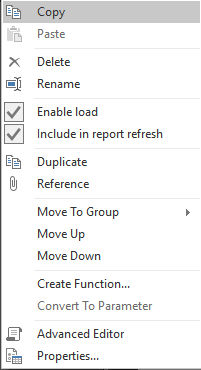- Power BI forums
- Updates
- News & Announcements
- Get Help with Power BI
- Desktop
- Service
- Report Server
- Power Query
- Mobile Apps
- Developer
- DAX Commands and Tips
- Custom Visuals Development Discussion
- Health and Life Sciences
- Power BI Spanish forums
- Translated Spanish Desktop
- Power Platform Integration - Better Together!
- Power Platform Integrations (Read-only)
- Power Platform and Dynamics 365 Integrations (Read-only)
- Training and Consulting
- Instructor Led Training
- Dashboard in a Day for Women, by Women
- Galleries
- Community Connections & How-To Videos
- COVID-19 Data Stories Gallery
- Themes Gallery
- Data Stories Gallery
- R Script Showcase
- Webinars and Video Gallery
- Quick Measures Gallery
- 2021 MSBizAppsSummit Gallery
- 2020 MSBizAppsSummit Gallery
- 2019 MSBizAppsSummit Gallery
- Events
- Ideas
- Custom Visuals Ideas
- Issues
- Issues
- Events
- Upcoming Events
- Community Blog
- Power BI Community Blog
- Custom Visuals Community Blog
- Community Support
- Community Accounts & Registration
- Using the Community
- Community Feedback
Register now to learn Fabric in free live sessions led by the best Microsoft experts. From Apr 16 to May 9, in English and Spanish.
- Power BI forums
- Forums
- Get Help with Power BI
- Desktop
- How to push only one query on dashboard or excel ?
- Subscribe to RSS Feed
- Mark Topic as New
- Mark Topic as Read
- Float this Topic for Current User
- Bookmark
- Subscribe
- Printer Friendly Page
- Mark as New
- Bookmark
- Subscribe
- Mute
- Subscribe to RSS Feed
- Permalink
- Report Inappropriate Content
How to push only one query on dashboard or excel ?
Hello,
I've used PowerBI Desktop to import a lot of data sources.
Then, I've transformed all these sources, made some appends and fusions.
Finally, to create the query I wanted, I've created 23 queries (7 for raw sources that I've cleaned, 16 to append and fusions)
I would like to use only my final query in dashboard or in excel.
But, when I close the query editor, it pushes all queries in dashboard.
When I create connexion between excel and PowerBI Desktop, it creates a power pivot with all my 23 queries.
How can I simply use one of all my query from my data model ?
Thanks a lot
Best regards,
Christophe
- Mark as New
- Bookmark
- Subscribe
- Mute
- Subscribe to RSS Feed
- Permalink
- Report Inappropriate Content
Hello,
Thanks for you answers.
Effectively, my final query needs the 23 queries to be updated.
In fact, some collegues need one dashboard (it's a table of data). I want to provide them this dashboard on excel.
But, when I create connexion between their excel file and my PowerBI data model, it loads all the 24 queries into a powerpivot. So it takes a lot of time and there are too much fields in powerpivot variables bloc.
How can i hide all these 23 queries (and use it only in data model to update the final query) for my final customers?
Thanks
- Mark as New
- Bookmark
- Subscribe
- Mute
- Subscribe to RSS Feed
- Permalink
- Report Inappropriate Content
Hi @idategto11,
>>How can i hide all these 23 queries (and use it only in data model to update the final query) for my final customers?
You can enter query editor and turn off below options('Enable load','Include in report refresh') to disable load these queries.
Regards,
Xiaoxin Sheng
If this post helps, please consider accept as solution to help other members find it more quickly.
- Mark as New
- Bookmark
- Subscribe
- Mute
- Subscribe to RSS Feed
- Permalink
- Report Inappropriate Content
Sounds to me like your data model wouldnt work without those 23 other queries.
Imagine the following: your data source of one of the 23 queries changes. Then you refresh only your main query. That query only aggregates data from the 23 queries, so it won't include your new data. Your new data will only be included if the query that gets the data from the source updates, followed by your "master" query.
If you want to refresh the data, you need to refresh all your queries.
If your goal is to hide the queries from the query list, you can do that by right clicking them in the query list on the right.
If your goal is to stop your 23 queries from refreshing, you can manually switch their refresh off in the query editor.
Otherwise we really need more information to be able to help you 🙂
- Mark as New
- Bookmark
- Subscribe
- Mute
- Subscribe to RSS Feed
- Permalink
- Report Inappropriate Content
@idategto11 why would you want to do that, what is your objective so in order to better understand what you are doing?
If I took the time to answer your question and I came up with a solution, please mark my post as a solution and /or give kudos freely for the effort 🙂 Thank you!
Proud to be a Super User!
Helpful resources

Microsoft Fabric Learn Together
Covering the world! 9:00-10:30 AM Sydney, 4:00-5:30 PM CET (Paris/Berlin), 7:00-8:30 PM Mexico City

Power BI Monthly Update - April 2024
Check out the April 2024 Power BI update to learn about new features.

| User | Count |
|---|---|
| 114 | |
| 99 | |
| 83 | |
| 70 | |
| 61 |
| User | Count |
|---|---|
| 149 | |
| 114 | |
| 107 | |
| 89 | |
| 67 |