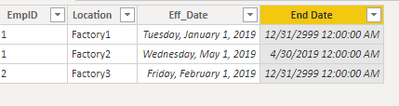- Power BI forums
- Updates
- News & Announcements
- Get Help with Power BI
- Desktop
- Service
- Report Server
- Power Query
- Mobile Apps
- Developer
- DAX Commands and Tips
- Custom Visuals Development Discussion
- Health and Life Sciences
- Power BI Spanish forums
- Translated Spanish Desktop
- Power Platform Integration - Better Together!
- Power Platform Integrations (Read-only)
- Power Platform and Dynamics 365 Integrations (Read-only)
- Training and Consulting
- Instructor Led Training
- Dashboard in a Day for Women, by Women
- Galleries
- Community Connections & How-To Videos
- COVID-19 Data Stories Gallery
- Themes Gallery
- Data Stories Gallery
- R Script Showcase
- Webinars and Video Gallery
- Quick Measures Gallery
- 2021 MSBizAppsSummit Gallery
- 2020 MSBizAppsSummit Gallery
- 2019 MSBizAppsSummit Gallery
- Events
- Ideas
- Custom Visuals Ideas
- Issues
- Issues
- Events
- Upcoming Events
- Community Blog
- Power BI Community Blog
- Custom Visuals Community Blog
- Community Support
- Community Accounts & Registration
- Using the Community
- Community Feedback
Register now to learn Fabric in free live sessions led by the best Microsoft experts. From Apr 16 to May 9, in English and Spanish.
- Power BI forums
- Forums
- Get Help with Power BI
- Desktop
- Re: How to pull a date from subsequent rows.
- Subscribe to RSS Feed
- Mark Topic as New
- Mark Topic as Read
- Float this Topic for Current User
- Bookmark
- Subscribe
- Printer Friendly Page
- Mark as New
- Bookmark
- Subscribe
- Mute
- Subscribe to RSS Feed
- Permalink
- Report Inappropriate Content
How to pull a date from subsequent rows.
I have an employee dataset that I am pulling in through an API. I don't have access to manipulate the data prior to pulling it into PBI. It has 1 row for each location that an employee has worked, along with the effective date of that row. I need to add a end-date column and populate that date with the date from their next record's effective date, minus 1. For example
EmpID Location Eff_Date End_Date
1 Factory1 1/1/2019
1 Factory 2 5/1/2019
2 Factory3 2/1/2019
So in the above example, I would want the first row for EmpID #1 to have an End-Date of 4/30/2019. The 2nd row for EmpID#1 could either stay null, or, ideally populate with 12/31/2999 . The row for EmpID #2 would just have the EndDate as null or 12/31/2999.
I don't know if it is easier to do this at the Edit Queries stage or where.
- Mark as New
- Bookmark
- Subscribe
- Mute
- Subscribe to RSS Feed
- Permalink
- Report Inappropriate Content
Hi @Geeco1 ,
This works for what you have provided us.
Let me know if you have any questions.
If this solves your issues, please mark it as the solution, so that others can find it easily. Kudos are nice too.
Nathaniel
End Date =
VAR _presentDate = 'Table'[Eff_Date] //Get this row's date
VAR _presentID = 'Table'[EmpID] //Get this row's EID
VAR _countRow =
CALCULATE ( COUNTROWS ( 'Table' ), 'Table'[EmpID] = _presentID ) // Count rows may need this if there is more than one switch
VAR _final =
IF (
MAX ( 'Table'[Eff_Date] ) = _presentDate, //If max date equals present row then do the Calculate, else put in filler dated
CALCULATE (
MAX ( 'Table'[Eff_Date] ) - 1,
ALLEXCEPT ( 'Table', 'Table'[EmpID] )
),
DATE ( 2999, 12, 31 )
)
RETURN
_final@
Did I answer your question? Mark my post as a solution!
Proud to be a Super User!
- Mark as New
- Bookmark
- Subscribe
- Mute
- Subscribe to RSS Feed
- Permalink
- Report Inappropriate Content
Nathaniel,
Thanks for the reply. I am having issues when I try to apply this. If I do it in the Report pane with the Add New Column, then it says that I have too many values being returned for the variables. If I try to apply with the Edit Queries/Add Custom Column, then it puts a red line under the first variable name and states "Token EOF Expected"
Thanks in advance for your help.
- Mark as New
- Bookmark
- Subscribe
- Mute
- Subscribe to RSS Feed
- Permalink
- Report Inappropriate Content
Hi @Geeco1 ,
This for a calculated column. Here is my pbix so that you can see how I did this. PBIX
Let me know if you have any questions.
If this solves your issues, please mark it as the solution, so that others can find it easily. Kudos are nice too.
Nathaniel
Did I answer your question? Mark my post as a solution!
Proud to be a Super User!
- Mark as New
- Bookmark
- Subscribe
- Mute
- Subscribe to RSS Feed
- Permalink
- Report Inappropriate Content
Nathaniel,
Getting closer. In looking at the results from your data, the End_Date of 4/30/2019 should be on the first line. So basically, the first line would show an effective date of 1/1/2019 thru EndDate of 4/30/2019. The second line would show 5/1/2019 thru 12/31/2999.
Also, I am now getting a circular reference error with the Count Rows variable.
Helpful resources

Microsoft Fabric Learn Together
Covering the world! 9:00-10:30 AM Sydney, 4:00-5:30 PM CET (Paris/Berlin), 7:00-8:30 PM Mexico City

Power BI Monthly Update - April 2024
Check out the April 2024 Power BI update to learn about new features.

| User | Count |
|---|---|
| 118 | |
| 107 | |
| 70 | |
| 70 | |
| 43 |
| User | Count |
|---|---|
| 148 | |
| 105 | |
| 104 | |
| 89 | |
| 65 |