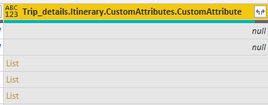- Power BI forums
- Updates
- News & Announcements
- Get Help with Power BI
- Desktop
- Service
- Report Server
- Power Query
- Mobile Apps
- Developer
- DAX Commands and Tips
- Custom Visuals Development Discussion
- Health and Life Sciences
- Power BI Spanish forums
- Translated Spanish Desktop
- Power Platform Integration - Better Together!
- Power Platform Integrations (Read-only)
- Power Platform and Dynamics 365 Integrations (Read-only)
- Training and Consulting
- Instructor Led Training
- Dashboard in a Day for Women, by Women
- Galleries
- Community Connections & How-To Videos
- COVID-19 Data Stories Gallery
- Themes Gallery
- Data Stories Gallery
- R Script Showcase
- Webinars and Video Gallery
- Quick Measures Gallery
- 2021 MSBizAppsSummit Gallery
- 2020 MSBizAppsSummit Gallery
- 2019 MSBizAppsSummit Gallery
- Events
- Ideas
- Custom Visuals Ideas
- Issues
- Issues
- Events
- Upcoming Events
- Community Blog
- Power BI Community Blog
- Custom Visuals Community Blog
- Community Support
- Community Accounts & Registration
- Using the Community
- Community Feedback
Register now to learn Fabric in free live sessions led by the best Microsoft experts. From Apr 16 to May 9, in English and Spanish.
- Power BI forums
- Forums
- Get Help with Power BI
- Desktop
- How to pivot column keeping null?
- Subscribe to RSS Feed
- Mark Topic as New
- Mark Topic as Read
- Float this Topic for Current User
- Bookmark
- Subscribe
- Printer Friendly Page
- Mark as New
- Bookmark
- Subscribe
- Mute
- Subscribe to RSS Feed
- Permalink
- Report Inappropriate Content
How to pivot column keeping null?
Hi,
I'm working with table created by Json data after transforming the data one of the column contains records and whitin the records it contains List of key value pairs. However in some rows there are no "Record" values.

Now within the list there are multiple records and each record has multiple Key value pairs of data.
So in PowerBI I first expanded the List which gave me multiple rows of records and then I expanded the record to just two key value pairs. After I do that now when I try to Pivot the data of those two columns I get the error
"Expression.Error: We cannot apply operator < to types Record and Record.
Details:
Operator=<
Left=[Record]
Right=[Record]"
I'm assuming thats because there are null values in some columns at the begineeing and thus the left is not matching the right can someone advise how to fix this?
- Mark as New
- Bookmark
- Subscribe
- Mute
- Subscribe to RSS Feed
- Permalink
- Report Inappropriate Content
Hi, @Anonymous
I wonder what the data structures of the lists are like. It is hard to understand the problem without some sample data. Do mask sensitive data before uploading. Thanks.
Best Regards
Allan
- Mark as New
- Bookmark
- Subscribe
- Mute
- Subscribe to RSS Feed
- Permalink
- Report Inappropriate Content
Whats happening I post a reply and when I refresh the page the reply disappear 😞
Hi @Pragati11 @v-alq-msft,
Please find the sample pbix attached. link
Please note the datatype of the data column is Json and there are few coumns where there is no data and when thats the case I would like to keep it null/empty.
Below is the table how I have right now
| id | name | data |
| 1 | a | |
| 2 | b | {"CustomAttribute":[{"ExternalId":"123","Name":"Project Number","Data":"123456789"},{"ExternalId":"124","Name":"Purpose","Data":"ID"},{"ExternalId":"125","Name":"Approver","Data":"John Doe"},{"ExternalId":"126","Name":"Internal/external","Data":"Internal"},{"ExternalId":"127","Name":"person Name"}]} |
| 3 | c | {"CustomAttribute":[{"ExternalId":"123","Name":"Project Number","Data":"123456790"},{"ExternalId":"124","Name":"Purpose","Data":"BD"},{"ExternalId":"125","Name":"Approver","Data":"John Doe"},{"ExternalId":"126","Name":"Internal/external","Data":"Internal"},{"ExternalId":"127","Name":"person Name","Data": "Henry Doe"}]} |
| 4 | d | {"CustomAttribute":[{"ExternalId":"123","Name":"Project Number","Data":"123456791"},{"ExternalId":"124","Name":"Purpose","Data":"CD"},{"ExternalId":"125","Name":"Approver","Data":"John Doe"},{"ExternalId":"126","Name":"Internal/external","Data":"Internal"},{"ExternalId":"127","Name":"person Name","Data": "Patrick Doe"}]} |
And this is how I want the above table to be converted to
| id | name | Project Number | Purpose | Approver | Internal/external | person Name |
| 1 | a | |||||
| 2 | b | 123456789 | ID | John Doe | Internal | |
| 3 | c | 123456790 | BD | John Doe | External | Henry Doe |
| 4 | d | 123456791 | CD | John Doe | Internal | Patrick Doe |
- Mark as New
- Bookmark
- Subscribe
- Mute
- Subscribe to RSS Feed
- Permalink
- Report Inappropriate Content
Hi @Anonymous ,
Can you try replacing null with some value like "No Value" (if other values are text) or 0 (if other values are numeric)?
If this helps and resolves the issue, appreciate a Kudos and mark it as a Solution! 🙂
Thanks,
Pragati
- Mark as New
- Bookmark
- Subscribe
- Mute
- Subscribe to RSS Feed
- Permalink
- Report Inappropriate Content
Hi @Pragati11 ,
I tried to pivot with null and got the below error
Expression.Error: We cannot convert the value null to type Text.
Details:
Value=
Type=[Type]
but when I replace the null with anything else and try again i get the below error
Expression.Error: We cannot apply operator < to types Record and Record.
Details:
Operator=<
Left=[Record]
Right=[Record]
- Mark as New
- Bookmark
- Subscribe
- Mute
- Subscribe to RSS Feed
- Permalink
- Report Inappropriate Content
Hi @Anonymous ,
Just wanted to mention here as it is hard to comment further without seeing any sample data or your pbix file. It will be helpful.
If this helps and resolves the issue, appreciate a Kudos and mark it as a Solution! 🙂
Thanks,
Pragati
Helpful resources

Microsoft Fabric Learn Together
Covering the world! 9:00-10:30 AM Sydney, 4:00-5:30 PM CET (Paris/Berlin), 7:00-8:30 PM Mexico City

Power BI Monthly Update - April 2024
Check out the April 2024 Power BI update to learn about new features.

| User | Count |
|---|---|
| 115 | |
| 99 | |
| 88 | |
| 70 | |
| 62 |
| User | Count |
|---|---|
| 151 | |
| 120 | |
| 103 | |
| 87 | |
| 68 |