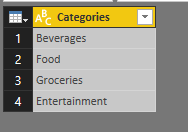- Power BI forums
- Updates
- News & Announcements
- Get Help with Power BI
- Desktop
- Service
- Report Server
- Power Query
- Mobile Apps
- Developer
- DAX Commands and Tips
- Custom Visuals Development Discussion
- Health and Life Sciences
- Power BI Spanish forums
- Translated Spanish Desktop
- Power Platform Integration - Better Together!
- Power Platform Integrations (Read-only)
- Power Platform and Dynamics 365 Integrations (Read-only)
- Training and Consulting
- Instructor Led Training
- Dashboard in a Day for Women, by Women
- Galleries
- Community Connections & How-To Videos
- COVID-19 Data Stories Gallery
- Themes Gallery
- Data Stories Gallery
- R Script Showcase
- Webinars and Video Gallery
- Quick Measures Gallery
- 2021 MSBizAppsSummit Gallery
- 2020 MSBizAppsSummit Gallery
- 2019 MSBizAppsSummit Gallery
- Events
- Ideas
- Custom Visuals Ideas
- Issues
- Issues
- Events
- Upcoming Events
- Community Blog
- Power BI Community Blog
- Custom Visuals Community Blog
- Community Support
- Community Accounts & Registration
- Using the Community
- Community Feedback
Register now to learn Fabric in free live sessions led by the best Microsoft experts. From Apr 16 to May 9, in English and Spanish.
- Power BI forums
- Forums
- Get Help with Power BI
- Desktop
- How to pass parameter to the source database using...
- Subscribe to RSS Feed
- Mark Topic as New
- Mark Topic as Read
- Float this Topic for Current User
- Bookmark
- Subscribe
- Printer Friendly Page
- Mark as New
- Bookmark
- Subscribe
- Mute
- Subscribe to RSS Feed
- Permalink
- Report Inappropriate Content
How to pass parameter to the source database using odbc connector of redshift
Hi All,
Can anyone tell how to pass the parameter that is already created in power bi to the source database which ODBC connection with redshift.
My parameter name is studyname
let
Source = Odbc.Query("dsn=Amazon Redshift ODBC DSN" select country , totalnumberofsites,group by StudyName, da.state ,c.studyname#(lf) ) as t#(lf)group by StudyName, t.state#(lf)order by t.state"),
#"Filtered Rows" = Table.SelectRows(Source, each ([studyname] = studyname))
in
#"Filtered Rows"
- Mark as New
- Bookmark
- Subscribe
- Mute
- Subscribe to RSS Feed
- Permalink
- Report Inappropriate Content
Hi @chotu27
Why don't you try to pass the paremeter into your original ODBC query string (select statement) as a WHERE clause?
Here is an example:
Parameter name: LOB
Parameter value: Shop
Paremeter format: text
(I am using an example from my data)
I would first create the original odbc connection with custom sql statement:
SELECT line_of_business, category_group FROM masterdata.item_d WHERE line_of_business in ('Shop')
In the advanced query editor, replace the Shop piece with your parameter name like the following example:
let
Source = Odbc.Query("dsn=Google BigQuery", "SELECT line_of_business, category_group FROM masterdata.item_d WHERE line_of_business in ('" & LOB & "')")
in
Source
and volia! your parameter is filtering the original sql query
- Mark as New
- Bookmark
- Subscribe
- Mute
- Subscribe to RSS Feed
- Permalink
- Report Inappropriate Content
@mede That is already i treied which is working but thing is that I am only able to get for only one value in parameter it is not filtering with all the values in parameter
- Mark as New
- Bookmark
- Subscribe
- Mute
- Subscribe to RSS Feed
- Permalink
- Report Inappropriate Content
Hi @chotu27
You can definitely pass multiple parameter values, just need to think outside of the box a little bit.
For instance, you are not limited to "parameter" as defined by Power BI, you can create a list or a table column of values as well - which you can then convert into a string within the query editor and then pass that string into your SQL query string.
Here is an example for you which you may reproduce:
Step 1: I have created a one column table from "enter data":
Step 2: I have added quotation marks as prefix and suffix, then transposed the table
Step 3 (the mumbo jumbo part): I have converted this to a concatenated string basically. I will not go into details but here is the code for advanced editor:
let
Source = Table.FromRows(Json.Document(Binary.Decompress(Binary.FromText("i45WckotSy1KTE8tVorViVZyy89PATPci/KTU4syocKueSWpRSWJmXm5qXklSrGxAA==", BinaryEncoding.Base64), Compression.Deflate)), let _t = ((type text) meta [Serialized.Text = true]) in type table [Categories = _t]),
#"Added Prefix" = Table.TransformColumns(Source, {{"Categories", each "'" & _, type text}}),
#"Added Suffix" = Table.TransformColumns(#"Added Prefix", {{"Categories", each _ & "'", type text}}),
#"Transposed Table" = Table.Transpose(#"Added Suffix"),
Headers = Table.ColumnNames(#"Transposed Table"),
RangedHeaders = List.Range(Headers, 0, List.Count(Headers)),
ColumnTypesList = List.Generate(
()=>[stateList=RangedHeaders, i=0],
each [i]< List.Count(RangedHeaders),
each [stateList=[stateList], i=[i]+1],
each {[stateList]{[i]}, type text}),
#"Changed Type1" = Table.TransformColumnTypes(#"Transposed Table", ColumnTypesList),
#"Merged Columns" = Table.CombineColumns(#"Changed Type1", RangedHeaders, Combiner.CombineTextByDelimiter(",", QuoteStyle.None),"Merged"),
Merged = #"Merged Columns"{0}[Merged]
in
Merged
Which as a result gives me a string like: 'Beverages','Food','Groceries','Entertainment' which then can be called just like a parameter in your query string.
I named the query input_parameters
Then in ODBC Query string, you can call this as:
let
Source = Odbc.Query("dsn=Google BigQuery", "SELECT line_of_business, category_group FROM masterdata.item_d WHERE line_of_business in (" & (input_parameters) & ")")
in
Source
So if you have a single value you can use actual "parameter", if you have a list of items you want to pass, you can just make a table of it and parametrize it as a list; then pass it into your ODBC query string.
I hope this is helpful to your case.
- Mark as New
- Bookmark
- Subscribe
- Mute
- Subscribe to RSS Feed
- Permalink
- Report Inappropriate Content
let
dtbs = Excel.CurrentWorkbook() {[Name="dtbsname"]}[Content],
Source = Odbc.Query("dsn=srvr", "select top 1000 latitude from [linkedserver]." & dtbs & ".dbo"
in
Source
Expression.Error: We cannot apply operator & to types Text and Table.
Any solution to this? It would be very helpful. Thank you!
- Mark as New
- Bookmark
- Subscribe
- Mute
- Subscribe to RSS Feed
- Permalink
- Report Inappropriate Content
let
dtbs = Excel.CurrentWorkbook() {[Name="dtbsname"]}[Content],
Source = Odbc.Query("dsn=srvr", "select top 1000 latitude from [linkedserver]." & dtbs & ".dbo"
in
Source
Expression.Error: We cannot apply operator & to types Text and Table.
Any solution to this? It would be very helpful. Thank you!
- Mark as New
- Bookmark
- Subscribe
- Mute
- Subscribe to RSS Feed
- Permalink
- Report Inappropriate Content
Hi @chotu27,
Based on my experience, there is no option to do it currently, and using Table.SelectRows function to filter the data with parameter is the option we have. ![]()
Regards
Helpful resources

Microsoft Fabric Learn Together
Covering the world! 9:00-10:30 AM Sydney, 4:00-5:30 PM CET (Paris/Berlin), 7:00-8:30 PM Mexico City

Power BI Monthly Update - April 2024
Check out the April 2024 Power BI update to learn about new features.

| User | Count |
|---|---|
| 110 | |
| 94 | |
| 82 | |
| 66 | |
| 58 |
| User | Count |
|---|---|
| 151 | |
| 121 | |
| 104 | |
| 87 | |
| 67 |