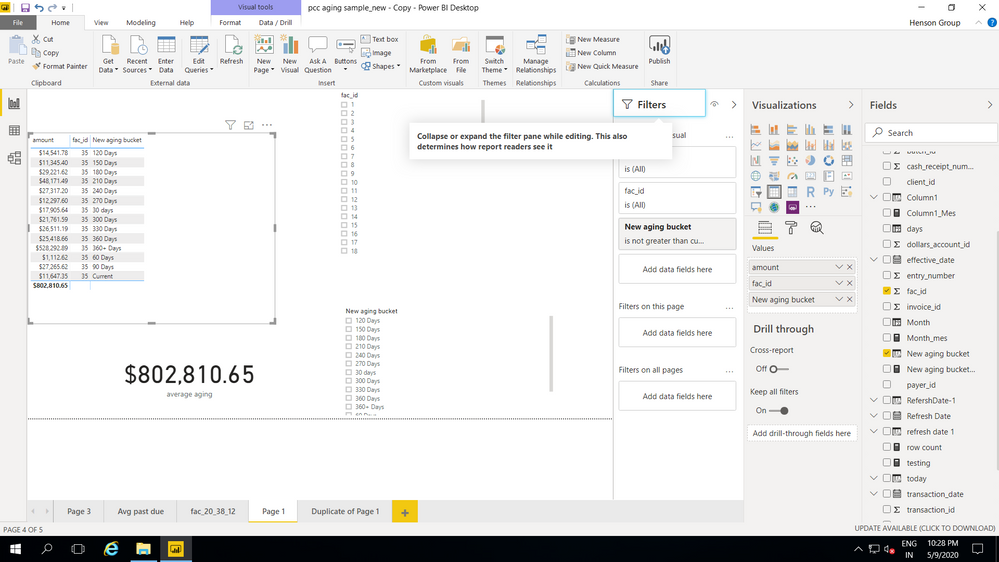- Power BI forums
- Updates
- News & Announcements
- Get Help with Power BI
- Desktop
- Service
- Report Server
- Power Query
- Mobile Apps
- Developer
- DAX Commands and Tips
- Custom Visuals Development Discussion
- Health and Life Sciences
- Power BI Spanish forums
- Translated Spanish Desktop
- Power Platform Integration - Better Together!
- Power Platform Integrations (Read-only)
- Power Platform and Dynamics 365 Integrations (Read-only)
- Training and Consulting
- Instructor Led Training
- Dashboard in a Day for Women, by Women
- Galleries
- Community Connections & How-To Videos
- COVID-19 Data Stories Gallery
- Themes Gallery
- Data Stories Gallery
- R Script Showcase
- Webinars and Video Gallery
- Quick Measures Gallery
- 2021 MSBizAppsSummit Gallery
- 2020 MSBizAppsSummit Gallery
- 2019 MSBizAppsSummit Gallery
- Events
- Ideas
- Custom Visuals Ideas
- Issues
- Issues
- Events
- Upcoming Events
- Community Blog
- Power BI Community Blog
- Custom Visuals Community Blog
- Community Support
- Community Accounts & Registration
- Using the Community
- Community Feedback
Register now to learn Fabric in free live sessions led by the best Microsoft experts. From Apr 16 to May 9, in English and Spanish.
- Power BI forums
- Forums
- Get Help with Power BI
- Desktop
- Re: How to pass date selections to a custom column...
- Subscribe to RSS Feed
- Mark Topic as New
- Mark Topic as Read
- Float this Topic for Current User
- Bookmark
- Subscribe
- Printer Friendly Page
- Mark as New
- Bookmark
- Subscribe
- Mute
- Subscribe to RSS Feed
- Permalink
- Report Inappropriate Content
How to pass date selections into custom column?
am using below dax to pass a date selection from query 1 date table into the dax custom column, but it seems like the selection is not working, how can I manage to do this:
- Mark as New
- Bookmark
- Subscribe
- Mute
- Subscribe to RSS Feed
- Permalink
- Report Inappropriate Content
Hi @Anmolgan
try a measure
Measure =
var reference_date= SELECTEDVALUE(Query1[FullDateAlternateKey])
return
STARTOFMONTH(reference_date)or column
Column1 =
var reference_date= CALCULATE(MAX(Query1[FullDateAlternateKey]))
return
STARTOFMONTH(reference_date)- Mark as New
- Bookmark
- Subscribe
- Mute
- Subscribe to RSS Feed
- Permalink
- Report Inappropriate Content
- Mark as New
- Bookmark
- Subscribe
- Mute
- Subscribe to RSS Feed
- Permalink
- Report Inappropriate Content
- Mark as New
- Bookmark
- Subscribe
- Mute
- Subscribe to RSS Feed
- Permalink
- Report Inappropriate Content
- Mark as New
- Bookmark
- Subscribe
- Mute
- Subscribe to RSS Feed
- Permalink
- Report Inappropriate Content
@az38
can I not use this in a custom column? I have a datediff formula date works on the basis of this dax and that goes like this:
- Mark as New
- Bookmark
- Subscribe
- Mute
- Subscribe to RSS Feed
- Permalink
- Report Inappropriate Content
@az38 so I am trying to calculate aging bucket on the basis of selection of a date field:
I have a custom column where I convert any selected that to 1st of each month, need to figure out how can I use custom column here:
- Mark as New
- Bookmark
- Subscribe
- Mute
- Subscribe to RSS Feed
- Permalink
- Report Inappropriate Content
see my post above.
your Month Measure will look like
Month =
var _effDate = MAX(pcc_view_ar_aging[effective_date])
RETURN
DATEDIFF(_effDate , [Measure], MONTH)
Your New aging bucket measure will be similar with
New aging bucket =
var _Month = [Month]
var _effDate = MAX(pcc_view_ar_aging[effective_date])
RETURN
SWITCH(TRUE(),
MONTH(_effDate) = MONTH([Measure11]) && YEAR(_effDate) = YEAR([Measure11]) && _effDate <= TODAY(), "Current",
_Month > 0 && _Month <= 12, CONCATENATE(30 * _Month, " Days"),
"greater than current month aging"
)- Mark as New
- Bookmark
- Subscribe
- Mute
- Subscribe to RSS Feed
- Permalink
- Report Inappropriate Content
@az38 I did not understand this line can you explain a bit, so that I can built the bucket and validate with the actual one in my column.
- Mark as New
- Bookmark
- Subscribe
- Mute
- Subscribe to RSS Feed
- Permalink
- Report Inappropriate Content
if you need your visual reacts to slicer you need to create a Measure and not a Column.
I do not completely understand your business logic, as I do not see any examples of data and desired result both. So, I Can not be sure in the correct statements for you
- Mark as New
- Bookmark
- Subscribe
- Mute
- Subscribe to RSS Feed
- Permalink
- Report Inappropriate Content
@az38 I have attached an output screenshot of what I am getting when I am creating my bucket and passing a hardcoded date to refersh date, please view the screenshot:
- Mark as New
- Bookmark
- Subscribe
- Mute
- Subscribe to RSS Feed
- Permalink
- Report Inappropriate Content
- Mark as New
- Bookmark
- Subscribe
- Mute
- Subscribe to RSS Feed
- Permalink
- Report Inappropriate Content
you are trying to implement what-if logic which described here https://docs.microsoft.com/en-us/power-bi/desktop-what-if
it will work with measure
try to re-write your formula as a Measure
Month =
var _effDate = MAX(pcc_view_ar_aging[effective_date])
RETURN
DATEDIFF(_effDate , [Measure], MONTH)Helpful resources

Microsoft Fabric Learn Together
Covering the world! 9:00-10:30 AM Sydney, 4:00-5:30 PM CET (Paris/Berlin), 7:00-8:30 PM Mexico City

Power BI Monthly Update - April 2024
Check out the April 2024 Power BI update to learn about new features.

| User | Count |
|---|---|
| 114 | |
| 99 | |
| 82 | |
| 70 | |
| 61 |
| User | Count |
|---|---|
| 149 | |
| 114 | |
| 107 | |
| 89 | |
| 67 |