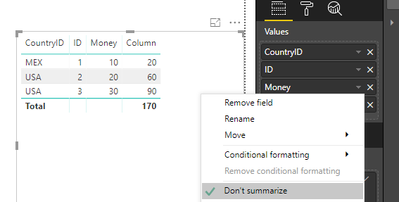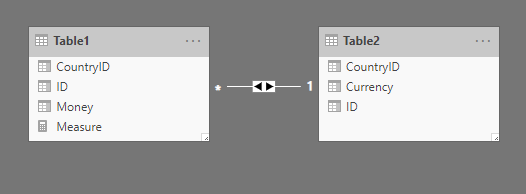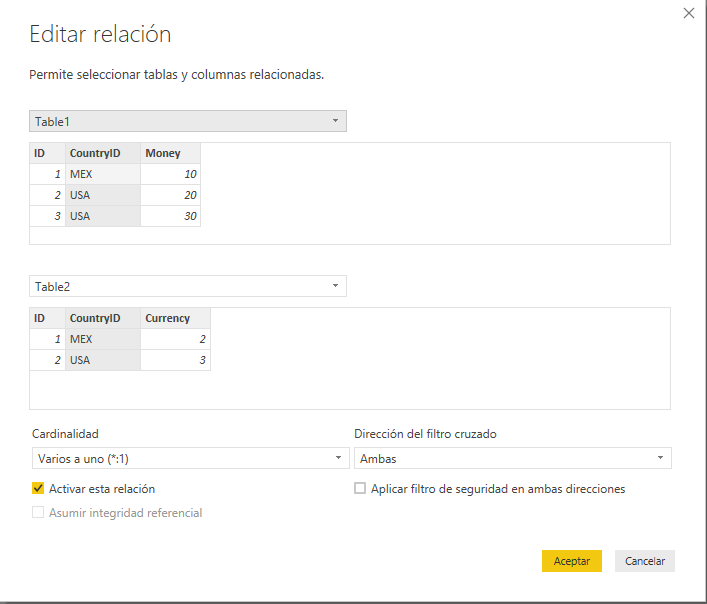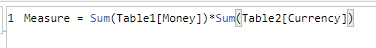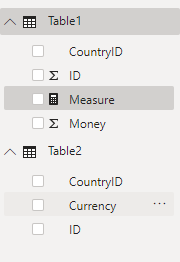- Power BI forums
- Updates
- News & Announcements
- Get Help with Power BI
- Desktop
- Service
- Report Server
- Power Query
- Mobile Apps
- Developer
- DAX Commands and Tips
- Custom Visuals Development Discussion
- Health and Life Sciences
- Power BI Spanish forums
- Translated Spanish Desktop
- Power Platform Integration - Better Together!
- Power Platform Integrations (Read-only)
- Power Platform and Dynamics 365 Integrations (Read-only)
- Training and Consulting
- Instructor Led Training
- Dashboard in a Day for Women, by Women
- Galleries
- Community Connections & How-To Videos
- COVID-19 Data Stories Gallery
- Themes Gallery
- Data Stories Gallery
- R Script Showcase
- Webinars and Video Gallery
- Quick Measures Gallery
- 2021 MSBizAppsSummit Gallery
- 2020 MSBizAppsSummit Gallery
- 2019 MSBizAppsSummit Gallery
- Events
- Ideas
- Custom Visuals Ideas
- Issues
- Issues
- Events
- Upcoming Events
- Community Blog
- Power BI Community Blog
- Custom Visuals Community Blog
- Community Support
- Community Accounts & Registration
- Using the Community
- Community Feedback
Register now to learn Fabric in free live sessions led by the best Microsoft experts. From Apr 16 to May 9, in English and Spanish.
- Power BI forums
- Forums
- Get Help with Power BI
- Desktop
- Re: How to multiply the value of a column of a tab...
- Subscribe to RSS Feed
- Mark Topic as New
- Mark Topic as Read
- Float this Topic for Current User
- Bookmark
- Subscribe
- Printer Friendly Page
- Mark as New
- Bookmark
- Subscribe
- Mute
- Subscribe to RSS Feed
- Permalink
- Report Inappropriate Content
How to multiply the value of a column of a table to another column of other table?
Hello
Imagine I have two tables:
Table 1:
ID CountryID Money
1 MEX 10
2 USA 20
3 USA 30
Table2:
ID CountryID Currency
1 MEX 2
2 USA 3
So the idea, or what I need, is to travel all along the table1, and for each one row, check the countryID search in Table2 for that countryID, pick the value of currency, and multiply to the money column of Table1
In a programming language, I think that could be:
for(rowTable1 in table1)
{
for(rowTable2 in table2)
{
if(rowTable1.countryID == rowTable2.countryID)
{
val = rowTable1.money * rowTable2.currency
rowTable1.money = val
break
}
}
}
But I'm not sure how to implement this in an "easy way" in Power BI, when I say in an easy way, it's that maybe it's not neccesary to do a lot of stuff and exists an easy option I didn't think about.
Thank you and regards
Solved! Go to Solution.
- Mark as New
- Bookmark
- Subscribe
- Mute
- Subscribe to RSS Feed
- Permalink
- Report Inappropriate Content
as I see your Data Model - the easiest way is to create relationships 'Table1'[CountryID] -> 'Table'[CountryID] (Many to one)
then create a calculated column in Table1:
Column = [money]*related('Table2'[Currency])do not hesitate to give a kudo to useful posts and mark solutions as solution
Linkedin
- Mark as New
- Bookmark
- Subscribe
- Mute
- Subscribe to RSS Feed
- Permalink
- Report Inappropriate Content
as I see your Data Model - the easiest way is to create relationships 'Table1'[CountryID] -> 'Table'[CountryID] (Many to one)
then create a calculated column in Table1:
Column = [money]*related('Table2'[Currency])do not hesitate to give a kudo to useful posts and mark solutions as solution
Linkedin
- Mark as New
- Bookmark
- Subscribe
- Mute
- Subscribe to RSS Feed
- Permalink
- Report Inappropriate Content
Hi @DavidMoreno504 ,
First, Create relationship between ID column of both the table. Then Create one new mesure like below:
Measure = Sum(Money)*Sum(Currency)
Then you'll get your expected result.
Step 1: Create relationship between both the tables.
Step 2: Create calculated meausre like below:
Please give KUDOS to this effort and accept this as a solution.
Please take a quick glance at newly created dashboards : Restaurant Management Dashboard , HR Analytics Report , Hotel Management Report, Sales Analysis Report , Fortune 500 Companies Analysis , Revenue Tracking Dashboard
- Mark as New
- Bookmark
- Subscribe
- Mute
- Subscribe to RSS Feed
- Permalink
- Report Inappropriate Content
Let me know if my recent post helped you or not.
Please take a quick glance at newly created dashboards : Restaurant Management Dashboard , HR Analytics Report , Hotel Management Report, Sales Analysis Report , Fortune 500 Companies Analysis , Revenue Tracking Dashboard
- Mark as New
- Bookmark
- Subscribe
- Mute
- Subscribe to RSS Feed
- Permalink
- Report Inappropriate Content
Of course your anwser a really helpful, but it doesn't give what I want as I tell in the post before
I reallly appreciate your help, thanks
- Mark as New
- Bookmark
- Subscribe
- Mute
- Subscribe to RSS Feed
- Permalink
- Report Inappropriate Content
That's not working as I would like
The problem of that is that first sum all the values so you get, 10 + 20 + 30 = 60
Then, multiplies 60 * 2 = 120 and 60 * 3 = 180
Finally does 120 + 180 = 300.
But what I want is,
For Mexico, 10 * 2 = 20
For USA, we have 2 values:
20 * 3 = 60
30 * 3 = 90
So the total would be: 20 + 60 + 90 = 170
Thank you for your time
- Mark as New
- Bookmark
- Subscribe
- Mute
- Subscribe to RSS Feed
- Permalink
- Report Inappropriate Content
really?
just set do not summarize in Money-field properties
do not hesitate to give a kudo to useful posts and mark solutions as solution
Linkedin
- Mark as New
- Bookmark
- Subscribe
- Mute
- Subscribe to RSS Feed
- Permalink
- Report Inappropriate Content
Ok, now it works, I used your formula instead of the other one, and works fine.
Thank you both!
- Mark as New
- Bookmark
- Subscribe
- Mute
- Subscribe to RSS Feed
- Permalink
- Report Inappropriate Content
Hi @az38
Don't know why is not catching it. Attach some pics
So this is the relationship
The details of that relationship, related by CountryID and many to one, both directions
The measure created and it's formula (the same that you posted)
And don't summarize (no resumir)
The result I get
Something it's wrong but I don't know what.
Thank you and regards
Helpful resources

Microsoft Fabric Learn Together
Covering the world! 9:00-10:30 AM Sydney, 4:00-5:30 PM CET (Paris/Berlin), 7:00-8:30 PM Mexico City

Power BI Monthly Update - April 2024
Check out the April 2024 Power BI update to learn about new features.

| User | Count |
|---|---|
| 118 | |
| 107 | |
| 69 | |
| 68 | |
| 43 |
| User | Count |
|---|---|
| 148 | |
| 104 | |
| 102 | |
| 89 | |
| 66 |