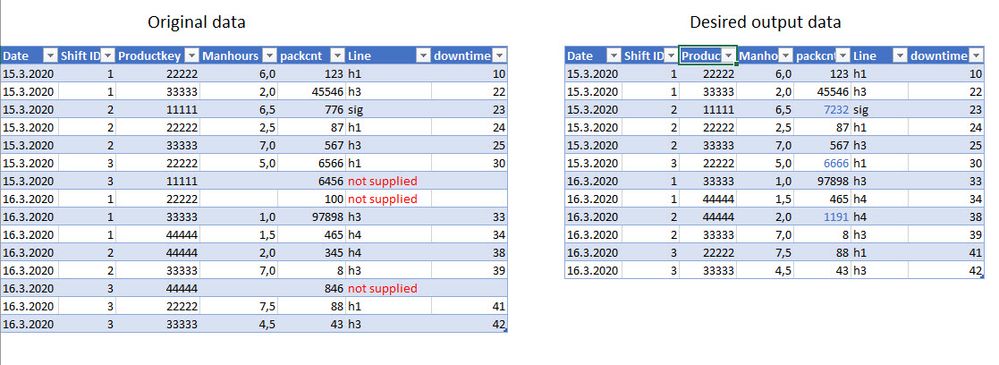- Power BI forums
- Updates
- News & Announcements
- Get Help with Power BI
- Desktop
- Service
- Report Server
- Power Query
- Mobile Apps
- Developer
- DAX Commands and Tips
- Custom Visuals Development Discussion
- Health and Life Sciences
- Power BI Spanish forums
- Translated Spanish Desktop
- Power Platform Integration - Better Together!
- Power Platform Integrations (Read-only)
- Power Platform and Dynamics 365 Integrations (Read-only)
- Training and Consulting
- Instructor Led Training
- Dashboard in a Day for Women, by Women
- Galleries
- Community Connections & How-To Videos
- COVID-19 Data Stories Gallery
- Themes Gallery
- Data Stories Gallery
- R Script Showcase
- Webinars and Video Gallery
- Quick Measures Gallery
- 2021 MSBizAppsSummit Gallery
- 2020 MSBizAppsSummit Gallery
- 2019 MSBizAppsSummit Gallery
- Events
- Ideas
- Custom Visuals Ideas
- Issues
- Issues
- Events
- Upcoming Events
- Community Blog
- Power BI Community Blog
- Custom Visuals Community Blog
- Community Support
- Community Accounts & Registration
- Using the Community
- Community Feedback
Register now to learn Fabric in free live sessions led by the best Microsoft experts. From Apr 16 to May 9, in English and Spanish.
- Power BI forums
- Forums
- Get Help with Power BI
- Desktop
- Re: How to modify row level data based on column v...
- Subscribe to RSS Feed
- Mark Topic as New
- Mark Topic as Read
- Float this Topic for Current User
- Bookmark
- Subscribe
- Printer Friendly Page
- Mark as New
- Bookmark
- Subscribe
- Mute
- Subscribe to RSS Feed
- Permalink
- Report Inappropriate Content
How to modify row level data based on column value
Hi,
I need to modify row level data in my datatable, and need help how to solve this in Power BI query editor...
The case is described in the below datatable snapshot, with picture of original data and picture of the desired data after the modification formula. The problematic datarows have missing data in 'Manhours' and 'downtime' columns, and the 'Line' column equals text-value "not supplied".
I need to handle these rows (=rows with 'Line' column equal to text-value "not supplied") so that 'packcnt' value is added to the 'packcnt' value of the previous row with matching 'Productkey' column value. In addition, the datarow with missing values must be removed (this one is easy with filtering).
Can someone guide me to a working solution with this, would be really appreciated!
link to the datatable (excel): https://1drv.ms/x/s!Al0QMrDNxhFZlZws9uPlrlVGKW7PGg?e=zLom5g
Solved! Go to Solution.
- Mark as New
- Bookmark
- Subscribe
- Mute
- Subscribe to RSS Feed
- Permalink
- Report Inappropriate Content
I was able to reach the desired query outcome with the solution example provided by Excelerator BI in youtube:
https://www.youtube.com/watch?edufilter=NULL&v=xN2IRXQ2CvI
Below is my complete query code which provided the correct solution.
let
Source = Excel.Workbook(File.Contents("C:\Users\usvaini\OneDrive - BUNGE\PowerBI\Harjoitukset\OEE model tests\Datareplace.xlsx"), null, true),
notsupp_Test_Table = Source{[Item="notsupp_Test",Kind="Table"]}[Data],
#"Changed Type" = Table.TransformColumnTypes(notsupp_Test_Table,{{"Date", type date}, {"Shift ID", Int64.Type}, {"Productkey", Int64.Type}, {"Manhours", type number}, {"packcnt", Int64.Type}, {"Line", type text}, {"downtime", Int64.Type}}),
#"Sorted Rows" = Table.Sort(#"Changed Type",{{"Productkey", Order.Ascending}, {"Date", Order.Ascending}, {"Shift ID", Order.Ascending}}),
#"Added Index" = Table.AddIndexColumn(#"Sorted Rows", "Index", 1, 1),
#"Added Index1" = Table.AddIndexColumn(#"Added Index", "Index.1", 0, 1),
#"Renamed Columns" = Table.RenameColumns(#"Added Index1",{{"Index.1", "previous"}}),
#"Merged Queries" = Table.NestedJoin(#"Renamed Columns", {"previous"}, #"Renamed Columns", {"Index"}, "Renamed Columns", JoinKind.LeftOuter),
#"Removed Columns" = Table.RemoveColumns(#"Merged Queries",{"Index", "previous"}),
#"Expanded Renamed Columns" = Table.ExpandTableColumn(#"Removed Columns", "Renamed Columns", {"Date", "Shift ID"}, {"Renamed Columns.Date", "Renamed Columns.Shift ID"}),
#"Renamed Columns1" = Table.RenameColumns(#"Expanded Renamed Columns",{{"Renamed Columns.Shift ID", "previous ShiftID"}, {"Renamed Columns.Date", "Previous shift date"}}),
#"Added Custom" = Table.AddColumn(#"Renamed Columns1", "Shift ID_fixed", each if [Line]=null then [previous ShiftID] else [Shift ID]),
#"Added Custom1" = Table.AddColumn(#"Added Custom", "Date_fixed", each if [Line]=null then [Previous shift date] else [Date]),
#"Removed Columns1" = Table.RemoveColumns(#"Added Custom1",{"Previous shift date", "previous ShiftID", "Date", "Shift ID"}),
#"Reordered Columns" = Table.ReorderColumns(#"Removed Columns1",{"Date_fixed", "Shift ID_fixed", "Productkey", "Manhours", "packcnt", "Line", "downtime"}),
#"Replaced Value" = Table.ReplaceValue(#"Reordered Columns",null,0,Replacer.ReplaceValue,{"Manhours"}),
#"Replaced Value1" = Table.ReplaceValue(#"Replaced Value",null,0,Replacer.ReplaceValue,{"downtime"}),
#"Grouped Rows" = Table.Group(#"Replaced Value1", {"Date_fixed", "Shift ID_fixed", "Productkey"}, {{"packcnt", each List.Sum([packcnt]), type number}, {"Manhours", each List.Max([Manhours]), type number}, {"downtime", each List.Max([downtime]), type number}, {"Line", each List.Max([Line]), type text}}),
#"Sorted Rows1" = Table.Sort(#"Grouped Rows",{{"Date_fixed", Order.Ascending}, {"Shift ID_fixed", Order.Ascending}}),
#"Reordered Columns1" = Table.ReorderColumns(#"Sorted Rows1",{"Date_fixed", "Shift ID_fixed", "Productkey", "packcnt", "Manhours", "Line", "downtime"})
in
#"Reordered Columns1"
- Mark as New
- Bookmark
- Subscribe
- Mute
- Subscribe to RSS Feed
- Permalink
- Report Inappropriate Content
You can go to data transformation or edit query mode and remove or filter rows based on conditions
Steps are same as given in
https://www.myexcelonline.com/blog/remove-rows-using-power-query/
Microsoft Power BI Learning Resources, 2023 !!
Learn Power BI - Full Course with Dec-2022, with Window, Index, Offset, 100+ Topics !!
Did I answer your question? Mark my post as a solution! Appreciate your Kudos !! Proud to be a Super User! !!
- Mark as New
- Bookmark
- Subscribe
- Mute
- Subscribe to RSS Feed
- Permalink
- Report Inappropriate Content
Hi,
removing the rows with 'Line' value equal to "not supplied" isn't the issue.
The problem is how to add the 'packcnt' values from those rows to previous row with matching 'Productkey' value.
What would work also is following logic:
For rows where 'Line' value equals "not supplied",
=> Replace 'Date' and 'Shift ID' column values from previous row with matching 'Productkey'.
After this I would group rows by 'Date', 'Shift ID' and 'Productkey' columns with aggregation of Summing the 'packcnt' values.
But how to apply the above logic....
- Mark as New
- Bookmark
- Subscribe
- Mute
- Subscribe to RSS Feed
- Permalink
- Report Inappropriate Content
I was able to reach the desired query outcome with the solution example provided by Excelerator BI in youtube:
https://www.youtube.com/watch?edufilter=NULL&v=xN2IRXQ2CvI
Below is my complete query code which provided the correct solution.
let
Source = Excel.Workbook(File.Contents("C:\Users\usvaini\OneDrive - BUNGE\PowerBI\Harjoitukset\OEE model tests\Datareplace.xlsx"), null, true),
notsupp_Test_Table = Source{[Item="notsupp_Test",Kind="Table"]}[Data],
#"Changed Type" = Table.TransformColumnTypes(notsupp_Test_Table,{{"Date", type date}, {"Shift ID", Int64.Type}, {"Productkey", Int64.Type}, {"Manhours", type number}, {"packcnt", Int64.Type}, {"Line", type text}, {"downtime", Int64.Type}}),
#"Sorted Rows" = Table.Sort(#"Changed Type",{{"Productkey", Order.Ascending}, {"Date", Order.Ascending}, {"Shift ID", Order.Ascending}}),
#"Added Index" = Table.AddIndexColumn(#"Sorted Rows", "Index", 1, 1),
#"Added Index1" = Table.AddIndexColumn(#"Added Index", "Index.1", 0, 1),
#"Renamed Columns" = Table.RenameColumns(#"Added Index1",{{"Index.1", "previous"}}),
#"Merged Queries" = Table.NestedJoin(#"Renamed Columns", {"previous"}, #"Renamed Columns", {"Index"}, "Renamed Columns", JoinKind.LeftOuter),
#"Removed Columns" = Table.RemoveColumns(#"Merged Queries",{"Index", "previous"}),
#"Expanded Renamed Columns" = Table.ExpandTableColumn(#"Removed Columns", "Renamed Columns", {"Date", "Shift ID"}, {"Renamed Columns.Date", "Renamed Columns.Shift ID"}),
#"Renamed Columns1" = Table.RenameColumns(#"Expanded Renamed Columns",{{"Renamed Columns.Shift ID", "previous ShiftID"}, {"Renamed Columns.Date", "Previous shift date"}}),
#"Added Custom" = Table.AddColumn(#"Renamed Columns1", "Shift ID_fixed", each if [Line]=null then [previous ShiftID] else [Shift ID]),
#"Added Custom1" = Table.AddColumn(#"Added Custom", "Date_fixed", each if [Line]=null then [Previous shift date] else [Date]),
#"Removed Columns1" = Table.RemoveColumns(#"Added Custom1",{"Previous shift date", "previous ShiftID", "Date", "Shift ID"}),
#"Reordered Columns" = Table.ReorderColumns(#"Removed Columns1",{"Date_fixed", "Shift ID_fixed", "Productkey", "Manhours", "packcnt", "Line", "downtime"}),
#"Replaced Value" = Table.ReplaceValue(#"Reordered Columns",null,0,Replacer.ReplaceValue,{"Manhours"}),
#"Replaced Value1" = Table.ReplaceValue(#"Replaced Value",null,0,Replacer.ReplaceValue,{"downtime"}),
#"Grouped Rows" = Table.Group(#"Replaced Value1", {"Date_fixed", "Shift ID_fixed", "Productkey"}, {{"packcnt", each List.Sum([packcnt]), type number}, {"Manhours", each List.Max([Manhours]), type number}, {"downtime", each List.Max([downtime]), type number}, {"Line", each List.Max([Line]), type text}}),
#"Sorted Rows1" = Table.Sort(#"Grouped Rows",{{"Date_fixed", Order.Ascending}, {"Shift ID_fixed", Order.Ascending}}),
#"Reordered Columns1" = Table.ReorderColumns(#"Sorted Rows1",{"Date_fixed", "Shift ID_fixed", "Productkey", "packcnt", "Manhours", "Line", "downtime"})
in
#"Reordered Columns1"
Helpful resources

Microsoft Fabric Learn Together
Covering the world! 9:00-10:30 AM Sydney, 4:00-5:30 PM CET (Paris/Berlin), 7:00-8:30 PM Mexico City

Power BI Monthly Update - April 2024
Check out the April 2024 Power BI update to learn about new features.

| User | Count |
|---|---|
| 112 | |
| 97 | |
| 84 | |
| 67 | |
| 60 |
| User | Count |
|---|---|
| 150 | |
| 120 | |
| 99 | |
| 87 | |
| 68 |