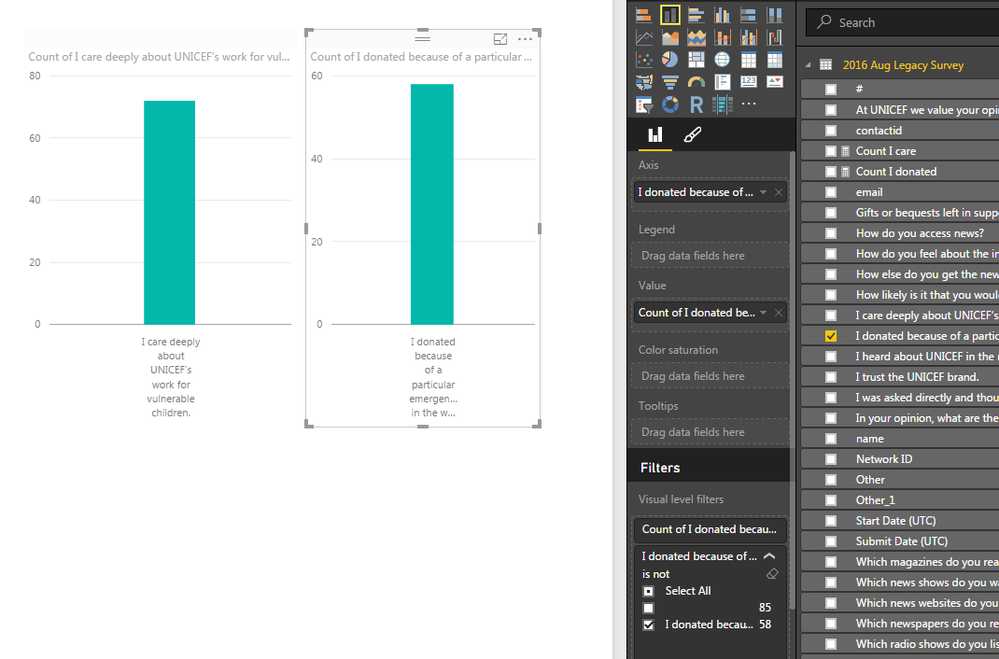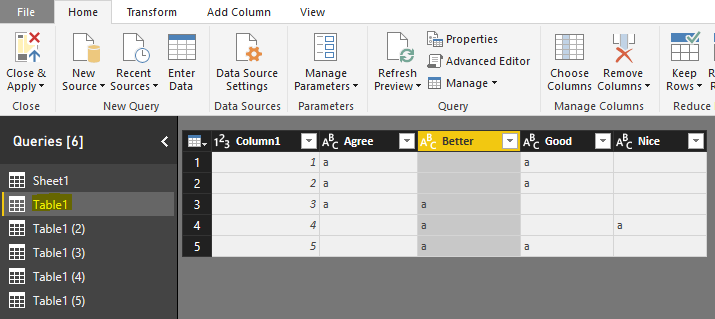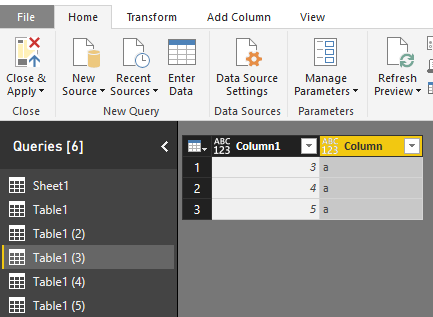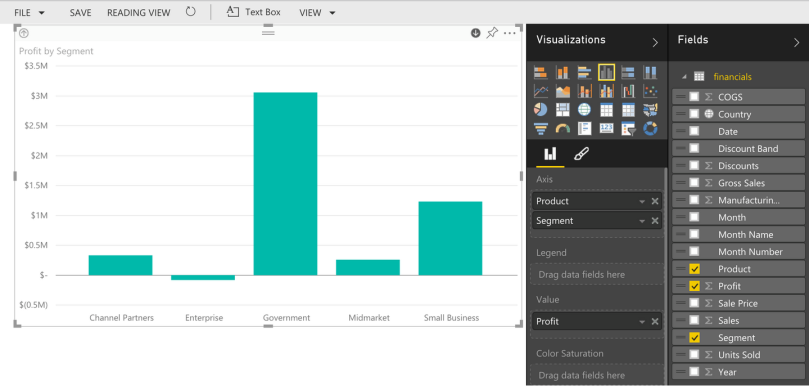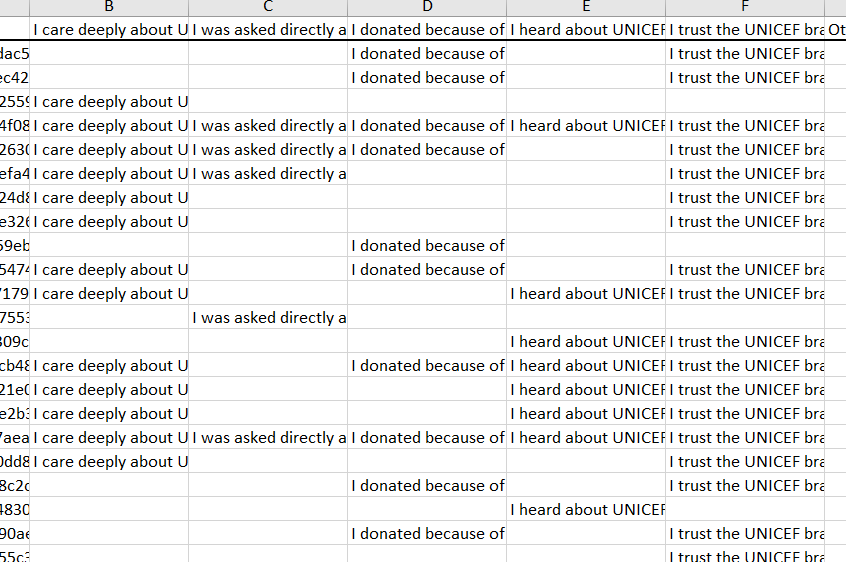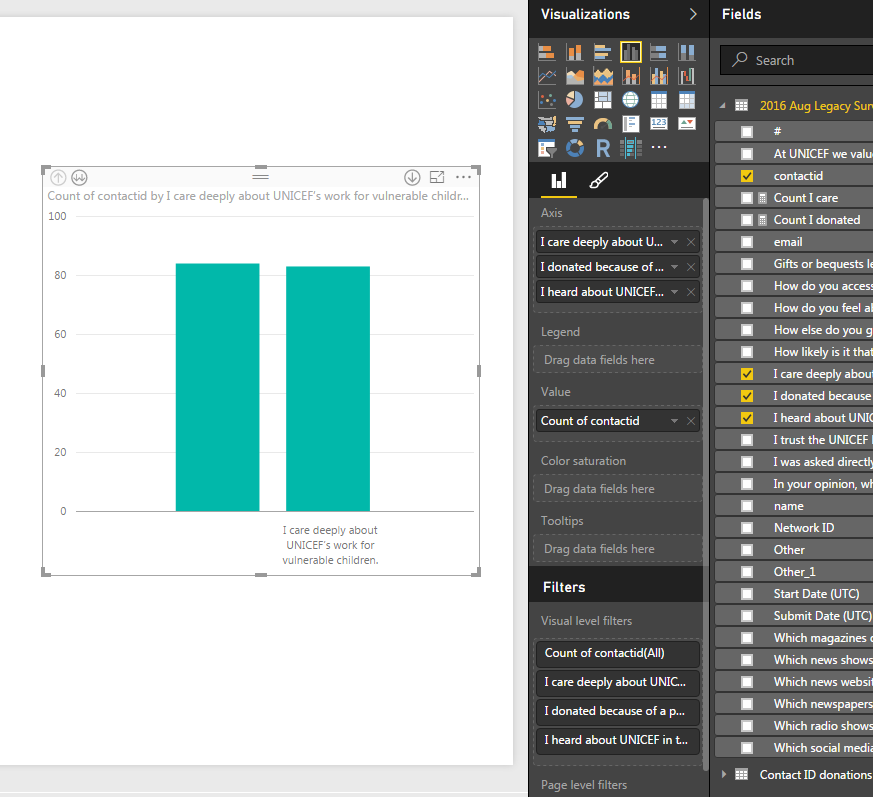- Power BI forums
- Updates
- News & Announcements
- Get Help with Power BI
- Desktop
- Service
- Report Server
- Power Query
- Mobile Apps
- Developer
- DAX Commands and Tips
- Custom Visuals Development Discussion
- Health and Life Sciences
- Power BI Spanish forums
- Translated Spanish Desktop
- Power Platform Integration - Better Together!
- Power Platform Integrations (Read-only)
- Power Platform and Dynamics 365 Integrations (Read-only)
- Training and Consulting
- Instructor Led Training
- Dashboard in a Day for Women, by Women
- Galleries
- Community Connections & How-To Videos
- COVID-19 Data Stories Gallery
- Themes Gallery
- Data Stories Gallery
- R Script Showcase
- Webinars and Video Gallery
- Quick Measures Gallery
- 2021 MSBizAppsSummit Gallery
- 2020 MSBizAppsSummit Gallery
- 2019 MSBizAppsSummit Gallery
- Events
- Ideas
- Custom Visuals Ideas
- Issues
- Issues
- Events
- Upcoming Events
- Community Blog
- Power BI Community Blog
- Custom Visuals Community Blog
- Community Support
- Community Accounts & Registration
- Using the Community
- Community Feedback
Register now to learn Fabric in free live sessions led by the best Microsoft experts. From Apr 16 to May 9, in English and Spanish.
- Power BI forums
- Forums
- Get Help with Power BI
- Desktop
- Re: How to merge 2 charts into 1 or how to show 2 ...
- Subscribe to RSS Feed
- Mark Topic as New
- Mark Topic as Read
- Float this Topic for Current User
- Bookmark
- Subscribe
- Printer Friendly Page
- Mark as New
- Bookmark
- Subscribe
- Mute
- Subscribe to RSS Feed
- Permalink
- Report Inappropriate Content
How to merge 2 charts into 1 or how to show 2 columns in 1 chart
The values are from 1 table but 2 columns, how to present those 2 columns into 1 chart?
Solved! Go to Solution.
- Mark as New
- Bookmark
- Subscribe
- Mute
- Subscribe to RSS Feed
- Permalink
- Report Inappropriate Content
Hi ivyhai,
To have two column showing in the same column chart, the column item should meet the following requirements:
- They are under same scale, and should stand for different range;
- They could share one scale standard;
- Under Power BI visual, the Axis well should be put with one column
So I think show the wanted result, we need to modeling the data before we use it. Could you please tell more details about the current table?
Modeling
https://powerbi.microsoft.com/en-us/guided-learning/powerbi-learning-2-1-intro-modeling-data/
Based your data table, we could rebuild the data using the following way:
Case ID | Status name |
1 | I donated ### |
1 | I trust #### |
2 | I donated ### |
2 | I trust ### |
3 | I care deeply ## |
Using this data sample, we could organize the Status name easier and control how many items should be shown as column value using Filter.
And based on your data source, under Query Editor, we could format the table with the following ways:
1. Under Query Editor, right click the table and choose Duplicate the table, with a number of your status listed;
2. Under each table, leaves only one special status column, and delete the other status columns;
3. And if you would like to remove the empty value under the status column, click the dropdown box and select remove empty;
4. Change the only left status column name to Status or something else (Must be the same one in all tables) within all the Duplicate table;
5. Select one table, then under home tab, click append queries, then select all the duplicate tables, click OK.
See example:
Please take a try to format the data source, and if any further assistance needed, please feel free to post back.
Regards
- Mark as New
- Bookmark
- Subscribe
- Mute
- Subscribe to RSS Feed
- Permalink
- Report Inappropriate Content
@Anonymous You can drop two columns onto Axis area and you will get drill down of those columns in the chart. So on top right hand corner you will get drilldown icon which when turned on you can click on column and it will drill down onto next column.
- Mark as New
- Bookmark
- Subscribe
- Mute
- Subscribe to RSS Feed
- Permalink
- Report Inappropriate Content
- Mark as New
- Bookmark
- Subscribe
- Mute
- Subscribe to RSS Feed
- Permalink
- Report Inappropriate Content
Hi ivyhai,
To have two column showing in the same column chart, the column item should meet the following requirements:
- They are under same scale, and should stand for different range;
- They could share one scale standard;
- Under Power BI visual, the Axis well should be put with one column
So I think show the wanted result, we need to modeling the data before we use it. Could you please tell more details about the current table?
Modeling
https://powerbi.microsoft.com/en-us/guided-learning/powerbi-learning-2-1-intro-modeling-data/
Based your data table, we could rebuild the data using the following way:
Case ID | Status name |
1 | I donated ### |
1 | I trust #### |
2 | I donated ### |
2 | I trust ### |
3 | I care deeply ## |
Using this data sample, we could organize the Status name easier and control how many items should be shown as column value using Filter.
And based on your data source, under Query Editor, we could format the table with the following ways:
1. Under Query Editor, right click the table and choose Duplicate the table, with a number of your status listed;
2. Under each table, leaves only one special status column, and delete the other status columns;
3. And if you would like to remove the empty value under the status column, click the dropdown box and select remove empty;
4. Change the only left status column name to Status or something else (Must be the same one in all tables) within all the Duplicate table;
5. Select one table, then under home tab, click append queries, then select all the duplicate tables, click OK.
See example:
Please take a try to format the data source, and if any further assistance needed, please feel free to post back.
Regards
- Mark as New
- Bookmark
- Subscribe
- Mute
- Subscribe to RSS Feed
- Permalink
- Report Inappropriate Content
but it just not working here.
Helpful resources

Microsoft Fabric Learn Together
Covering the world! 9:00-10:30 AM Sydney, 4:00-5:30 PM CET (Paris/Berlin), 7:00-8:30 PM Mexico City

Power BI Monthly Update - April 2024
Check out the April 2024 Power BI update to learn about new features.

| User | Count |
|---|---|
| 114 | |
| 99 | |
| 83 | |
| 70 | |
| 60 |
| User | Count |
|---|---|
| 150 | |
| 115 | |
| 104 | |
| 89 | |
| 65 |