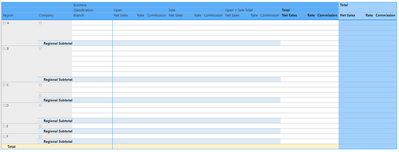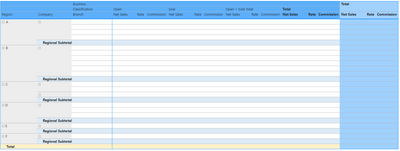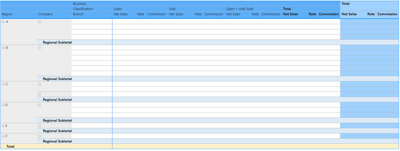- Power BI forums
- Updates
- News & Announcements
- Get Help with Power BI
- Desktop
- Service
- Report Server
- Power Query
- Mobile Apps
- Developer
- DAX Commands and Tips
- Custom Visuals Development Discussion
- Health and Life Sciences
- Power BI Spanish forums
- Translated Spanish Desktop
- Power Platform Integration - Better Together!
- Power Platform Integrations (Read-only)
- Power Platform and Dynamics 365 Integrations (Read-only)
- Training and Consulting
- Instructor Led Training
- Dashboard in a Day for Women, by Women
- Galleries
- Community Connections & How-To Videos
- COVID-19 Data Stories Gallery
- Themes Gallery
- Data Stories Gallery
- R Script Showcase
- Webinars and Video Gallery
- Quick Measures Gallery
- 2021 MSBizAppsSummit Gallery
- 2020 MSBizAppsSummit Gallery
- 2019 MSBizAppsSummit Gallery
- Events
- Ideas
- Custom Visuals Ideas
- Issues
- Issues
- Events
- Upcoming Events
- Community Blog
- Power BI Community Blog
- Custom Visuals Community Blog
- Community Support
- Community Accounts & Registration
- Using the Community
- Community Feedback
Register now to learn Fabric in free live sessions led by the best Microsoft experts. From Apr 16 to May 9, in English and Spanish.
- Power BI forums
- Forums
- Get Help with Power BI
- Desktop
- How to make the background colors of the row total...
- Subscribe to RSS Feed
- Mark Topic as New
- Mark Topic as Read
- Float this Topic for Current User
- Bookmark
- Subscribe
- Printer Friendly Page
- Mark as New
- Bookmark
- Subscribe
- Mute
- Subscribe to RSS Feed
- Permalink
- Report Inappropriate Content
How to make the background colors of the row totals to strike through from start to end
I have a matrix like the following:
The issue is that, the light blue of regional subtotal does not applied through the "column totals" of Classification.
The grand row total at below can successfully go through that, but it also failed to penetrate the grand column totals located at the far right.
Is there a way to allow the light blue and the light orange to strike through the two column totals native to PowerBI's matrix visual? The desired result is as follows:
And would even be nice if this can be done, so I can choose to use this or not:
The "Open + Sole Total" is created using DAX to mimic the column totals of Classification. The calculation is complex and I have a lot of debugging and testing works to do, just because the format requires me to have that light blue on the column totals.
Would be grateful if there is a way to achieve the above.
Appreciate your Kudos !!
Solved! Go to Solution.
- Mark as New
- Bookmark
- Subscribe
- Mute
- Subscribe to RSS Feed
- Permalink
- Report Inappropriate Content
I tried to finally find out that the most desirable formatting I asked, is achievable, but is highly dependent upon the structure of the data. I will post the general descriptive way to achieve that in case anyone need this.
You need to use a colour measure (inspired by Solved: Re: Different format setting for different row / c... - Microsoft Power BI Community), in which you need to use ISINSCOPE() and ISFILTERED() to select the "cells of total". By then, apply the colour formatting using conditional formatting.
ISFILTERED() is the key to select the appropriate "cells" for the grand total. Without using ISFILTERED(), you can achieve the outcome that is less desired but acceptable by my question.
I hope this can assist anyone who face the same requirement as I do.
Appreciate your Kudos !!
- Mark as New
- Bookmark
- Subscribe
- Mute
- Subscribe to RSS Feed
- Permalink
- Report Inappropriate Content
I tried to finally find out that the most desirable formatting I asked, is achievable, but is highly dependent upon the structure of the data. I will post the general descriptive way to achieve that in case anyone need this.
You need to use a colour measure (inspired by Solved: Re: Different format setting for different row / c... - Microsoft Power BI Community), in which you need to use ISINSCOPE() and ISFILTERED() to select the "cells of total". By then, apply the colour formatting using conditional formatting.
ISFILTERED() is the key to select the appropriate "cells" for the grand total. Without using ISFILTERED(), you can achieve the outcome that is less desired but acceptable by my question.
I hope this can assist anyone who face the same requirement as I do.
Appreciate your Kudos !!
Helpful resources

Microsoft Fabric Learn Together
Covering the world! 9:00-10:30 AM Sydney, 4:00-5:30 PM CET (Paris/Berlin), 7:00-8:30 PM Mexico City

Power BI Monthly Update - April 2024
Check out the April 2024 Power BI update to learn about new features.

| User | Count |
|---|---|
| 107 | |
| 94 | |
| 76 | |
| 62 | |
| 50 |
| User | Count |
|---|---|
| 147 | |
| 106 | |
| 104 | |
| 87 | |
| 61 |