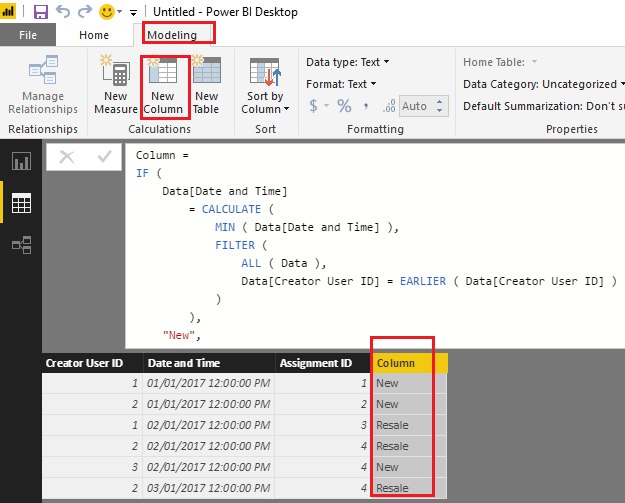- Power BI forums
- Updates
- News & Announcements
- Get Help with Power BI
- Desktop
- Service
- Report Server
- Power Query
- Mobile Apps
- Developer
- DAX Commands and Tips
- Custom Visuals Development Discussion
- Health and Life Sciences
- Power BI Spanish forums
- Translated Spanish Desktop
- Power Platform Integration - Better Together!
- Power Platform Integrations (Read-only)
- Power Platform and Dynamics 365 Integrations (Read-only)
- Training and Consulting
- Instructor Led Training
- Dashboard in a Day for Women, by Women
- Galleries
- Community Connections & How-To Videos
- COVID-19 Data Stories Gallery
- Themes Gallery
- Data Stories Gallery
- R Script Showcase
- Webinars and Video Gallery
- Quick Measures Gallery
- 2021 MSBizAppsSummit Gallery
- 2020 MSBizAppsSummit Gallery
- 2019 MSBizAppsSummit Gallery
- Events
- Ideas
- Custom Visuals Ideas
- Issues
- Issues
- Events
- Upcoming Events
- Community Blog
- Power BI Community Blog
- Custom Visuals Community Blog
- Community Support
- Community Accounts & Registration
- Using the Community
- Community Feedback
Register now to learn Fabric in free live sessions led by the best Microsoft experts. From Apr 16 to May 9, in English and Spanish.
- Power BI forums
- Forums
- Get Help with Power BI
- Desktop
- How to make an array formula in DAX?
- Subscribe to RSS Feed
- Mark Topic as New
- Mark Topic as Read
- Float this Topic for Current User
- Bookmark
- Subscribe
- Printer Friendly Page
- Mark as New
- Bookmark
- Subscribe
- Mute
- Subscribe to RSS Feed
- Permalink
- Report Inappropriate Content
How to make an array formula in DAX?
Hello!
Earlier I've created a formula in Excel which I now want to translate into DAX, but can't manage to figure out how.
I have a table with all sales and these are some of colums:
Assignment ID
Assignment creation date and time
Creator user ID
What I want to create is a new column saying if the sales row is new or resale. So the fist time a Creator user ID appears it should say new and the next time it should say resale. In excel this was solved by this formula:
{=IF(MIN(IF(E2=$E$2:$E$816;$B$2:$B$816))=B2;"New";"Resale")}
E being Creator user ID
B being Assignment creation date and time
How can this be done in Power BI desktop?
Hope this explenation makes sense! Many thanks!
Solved! Go to Solution.
- Mark as New
- Bookmark
- Subscribe
- Mute
- Subscribe to RSS Feed
- Permalink
- Report Inappropriate Content
Hi @ny326n,
Based on my test, the formula below should also work in your scenario. ![]()
Column =
IF (
Data[Date and Time]
= CALCULATE (
MIN ( Data[Date and Time] ),
FILTER (
ALL ( Data ),
Data[Creator User ID] = EARLIER ( Data[Creator User ID] )
)
),
"New",
"Resale"
)
Regards
- Mark as New
- Bookmark
- Subscribe
- Mute
- Subscribe to RSS Feed
- Permalink
- Report Inappropriate Content
Hi @ny326n,
Based on my test, the formula below should also work in your scenario. ![]()
Column =
IF (
Data[Date and Time]
= CALCULATE (
MIN ( Data[Date and Time] ),
FILTER (
ALL ( Data ),
Data[Creator User ID] = EARLIER ( Data[Creator User ID] )
)
),
"New",
"Resale"
)
Regards
- Mark as New
- Bookmark
- Subscribe
- Mute
- Subscribe to RSS Feed
- Permalink
- Report Inappropriate Content
- Mark as New
- Bookmark
- Subscribe
- Mute
- Subscribe to RSS Feed
- Permalink
- Report Inappropriate Content
- Mark as New
- Bookmark
- Subscribe
- Mute
- Subscribe to RSS Feed
- Permalink
- Report Inappropriate Content
You can also consider using M (Power Query). See this solution: https://community.powerbi.com/t5/Desktop/Custom-column-Index-or-Ranking-by-other-column/td-p/33864.
- Mark as New
- Bookmark
- Subscribe
- Mute
- Subscribe to RSS Feed
- Permalink
- Report Inappropriate Content
You can try to use RANKX and EARLIER functions in DAX. Example:
- Let's assume you have the following data (table named Data):
Creator User ID Date and Time Assignment ID 1 2017-01-01 12:00 1 2 2017-01-01 12:00 2 1 2017-02-01 12:00 3 2 2017-02-01 12:00 4 - Add new Calculated Column:
New/Resale = IF(
RANKX(
FILTER(Data;EARLIER(Data[Creator User ID])=Data[Creator User ID]);
Data[Date and Time];;
ASC;
Dense
) = 1;
"New";
"Resale"
)
Helpful resources

Microsoft Fabric Learn Together
Covering the world! 9:00-10:30 AM Sydney, 4:00-5:30 PM CET (Paris/Berlin), 7:00-8:30 PM Mexico City

Power BI Monthly Update - April 2024
Check out the April 2024 Power BI update to learn about new features.

| User | Count |
|---|---|
| 109 | |
| 96 | |
| 77 | |
| 66 | |
| 54 |
| User | Count |
|---|---|
| 144 | |
| 104 | |
| 102 | |
| 88 | |
| 63 |