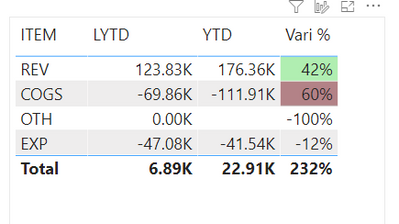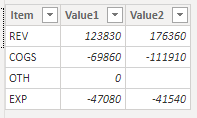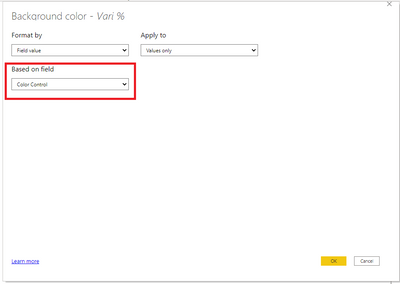- Power BI forums
- Updates
- News & Announcements
- Get Help with Power BI
- Desktop
- Service
- Report Server
- Power Query
- Mobile Apps
- Developer
- DAX Commands and Tips
- Custom Visuals Development Discussion
- Health and Life Sciences
- Power BI Spanish forums
- Translated Spanish Desktop
- Power Platform Integration - Better Together!
- Power Platform Integrations (Read-only)
- Power Platform and Dynamics 365 Integrations (Read-only)
- Training and Consulting
- Instructor Led Training
- Dashboard in a Day for Women, by Women
- Galleries
- Community Connections & How-To Videos
- COVID-19 Data Stories Gallery
- Themes Gallery
- Data Stories Gallery
- R Script Showcase
- Webinars and Video Gallery
- Quick Measures Gallery
- 2021 MSBizAppsSummit Gallery
- 2020 MSBizAppsSummit Gallery
- 2019 MSBizAppsSummit Gallery
- Events
- Ideas
- Custom Visuals Ideas
- Issues
- Issues
- Events
- Upcoming Events
- Community Blog
- Power BI Community Blog
- Custom Visuals Community Blog
- Community Support
- Community Accounts & Registration
- Using the Community
- Community Feedback
Register now to learn Fabric in free live sessions led by the best Microsoft experts. From Apr 16 to May 9, in English and Spanish.
- Power BI forums
- Forums
- Get Help with Power BI
- Desktop
- How to make Rev go is good and Exp go up is bad ?
- Subscribe to RSS Feed
- Mark Topic as New
- Mark Topic as Read
- Float this Topic for Current User
- Bookmark
- Subscribe
- Printer Friendly Page
- Mark as New
- Bookmark
- Subscribe
- Mute
- Subscribe to RSS Feed
- Permalink
- Report Inappropriate Content
How to make Rev go is good and Exp go up is bad ?
Hi All
i have Table which display Rev & Exp in one table .
I can make Rev go up display VARI % green
but I cannot make Exp go up display VARI % Red
See image below
https://www.dropbox.com/s/0069e5bwamsh93k/IMG_5663.PNG?dl=0
Paul
Solved! Go to Solution.
- Mark as New
- Bookmark
- Subscribe
- Mute
- Subscribe to RSS Feed
- Permalink
- Report Inappropriate Content
@admin11 I would try creating another measure to use for the conditional formatting:
CF for Table =
if(selectedvalue('Table'[ITEM])="Rev",[Vari NP %],
if(selectedvalue('Table'[ITEM])="COGS",[Vari NP %]*-1,
blank()))
then in the conditional formatting use this one as your range with the diverging option on, making the center 0.
Respectfully,
Zoe Douglas (DataZoe)
Follow me on LinkedIn at https://www.linkedin.com/in/zoedouglas-data
See my reports and blog at https://www.datazoepowerbi.com/
- Mark as New
- Bookmark
- Subscribe
- Mute
- Subscribe to RSS Feed
- Permalink
- Report Inappropriate Content
Hi, @admin11
Based on your descritpion, I created data to reproduce your scenario. The pbix file is attached in the end.
Table:
Measure1:
Measure1 = SUM('Table'[Value1])
Measure2:
Measure2 = SUM('Table'[Value2])
Vari %:
Vari % =
DIVIDE(
[Measure2]-[Measure1],
[Measure1]
)
You may create a measure as below.
Color Control =
var val =
SWITCH(
SELECTEDVALUE('Table'[Item]),
"Rev",[Measure2]-[Measure1],
"Exp",[Measure1]-[Measure2]
)
return
IF(
val>0,
"green",
IF(
val<0,
"red"
)
)
Then you need to conditionally format 'Vari %' based on 'Color Control'.
Result:
Best Regards
Allan
If this post helps, then please consider Accept it as the solution to help the other members find it more quickly.
- Mark as New
- Bookmark
- Subscribe
- Mute
- Subscribe to RSS Feed
- Permalink
- Report Inappropriate Content
Hi, @admin11
Based on your descritpion, I created data to reproduce your scenario. The pbix file is attached in the end.
Table:
Measure1:
Measure1 = SUM('Table'[Value1])
Measure2:
Measure2 = SUM('Table'[Value2])
Vari %:
Vari % =
DIVIDE(
[Measure2]-[Measure1],
[Measure1]
)
You may create a measure as below.
Color Control =
var val =
SWITCH(
SELECTEDVALUE('Table'[Item]),
"Rev",[Measure2]-[Measure1],
"Exp",[Measure1]-[Measure2]
)
return
IF(
val>0,
"green",
IF(
val<0,
"red"
)
)
Then you need to conditionally format 'Vari %' based on 'Color Control'.
Result:
Best Regards
Allan
If this post helps, then please consider Accept it as the solution to help the other members find it more quickly.
- Mark as New
- Bookmark
- Subscribe
- Mute
- Subscribe to RSS Feed
- Permalink
- Report Inappropriate Content
- Mark as New
- Bookmark
- Subscribe
- Mute
- Subscribe to RSS Feed
- Permalink
- Report Inappropriate Content
@admin11 I would try creating another measure to use for the conditional formatting:
CF for Table =
if(selectedvalue('Table'[ITEM])="Rev",[Vari NP %],
if(selectedvalue('Table'[ITEM])="COGS",[Vari NP %]*-1,
blank()))
then in the conditional formatting use this one as your range with the diverging option on, making the center 0.
Respectfully,
Zoe Douglas (DataZoe)
Follow me on LinkedIn at https://www.linkedin.com/in/zoedouglas-data
See my reports and blog at https://www.datazoepowerbi.com/
- Mark as New
- Bookmark
- Subscribe
- Mute
- Subscribe to RSS Feed
- Permalink
- Report Inappropriate Content
Hi Paul,
Can you link to your PBIX please.
Regards
Phil
Did I answer your question? Then please mark my post as the solution.
If I helped you, click on the Thumbs Up to give Kudos.
Blog :: YouTube Channel :: Connect on Linkedin
Proud to be a Super User!
- Mark as New
- Bookmark
- Subscribe
- Mute
- Subscribe to RSS Feed
- Permalink
- Report Inappropriate Content
Thank you for sharing alway.
Above link is my PBI file
Paul
Helpful resources

Microsoft Fabric Learn Together
Covering the world! 9:00-10:30 AM Sydney, 4:00-5:30 PM CET (Paris/Berlin), 7:00-8:30 PM Mexico City

Power BI Monthly Update - April 2024
Check out the April 2024 Power BI update to learn about new features.

| User | Count |
|---|---|
| 117 | |
| 107 | |
| 69 | |
| 68 | |
| 43 |
| User | Count |
|---|---|
| 148 | |
| 103 | |
| 103 | |
| 88 | |
| 66 |