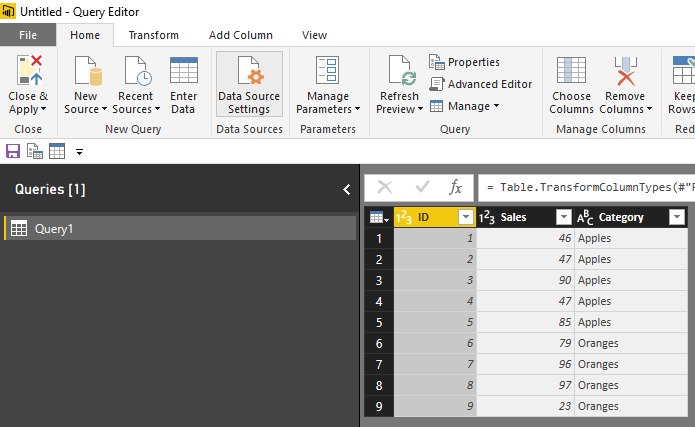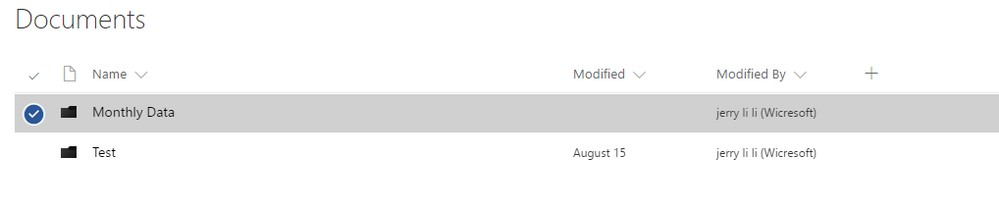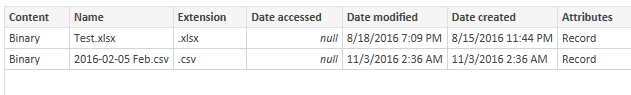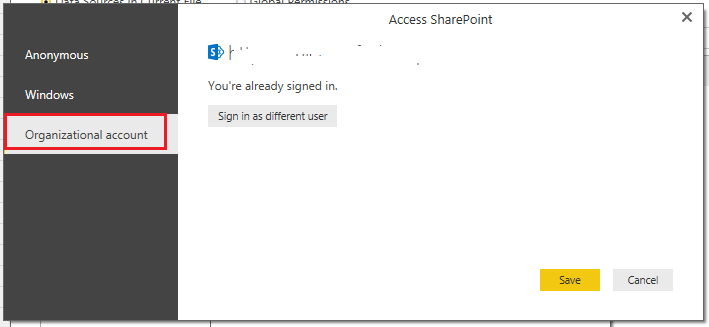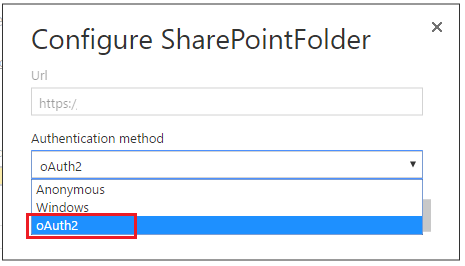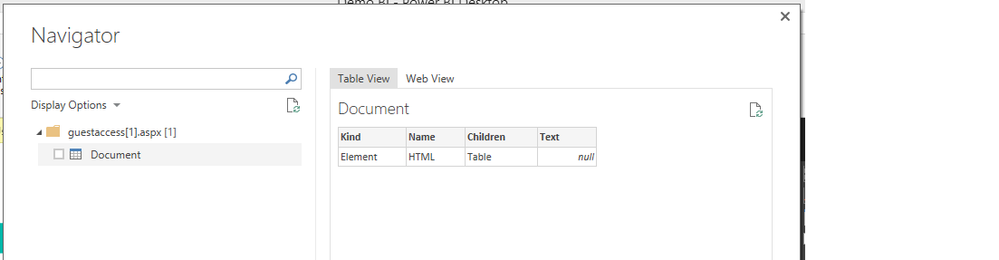- Power BI forums
- Updates
- News & Announcements
- Get Help with Power BI
- Desktop
- Service
- Report Server
- Power Query
- Mobile Apps
- Developer
- DAX Commands and Tips
- Custom Visuals Development Discussion
- Health and Life Sciences
- Power BI Spanish forums
- Translated Spanish Desktop
- Power Platform Integration - Better Together!
- Power Platform Integrations (Read-only)
- Power Platform and Dynamics 365 Integrations (Read-only)
- Training and Consulting
- Instructor Led Training
- Dashboard in a Day for Women, by Women
- Galleries
- Community Connections & How-To Videos
- COVID-19 Data Stories Gallery
- Themes Gallery
- Data Stories Gallery
- R Script Showcase
- Webinars and Video Gallery
- Quick Measures Gallery
- 2021 MSBizAppsSummit Gallery
- 2020 MSBizAppsSummit Gallery
- 2019 MSBizAppsSummit Gallery
- Events
- Ideas
- Custom Visuals Ideas
- Issues
- Issues
- Events
- Upcoming Events
- Community Blog
- Power BI Community Blog
- Custom Visuals Community Blog
- Community Support
- Community Accounts & Registration
- Using the Community
- Community Feedback
Register now to learn Fabric in free live sessions led by the best Microsoft experts. From Apr 16 to May 9, in English and Spanish.
- Power BI forums
- Forums
- Get Help with Power BI
- Desktop
- Re: How to load csv file from Sharepoint folder ?
- Subscribe to RSS Feed
- Mark Topic as New
- Mark Topic as Read
- Float this Topic for Current User
- Bookmark
- Subscribe
- Printer Friendly Page
- Mark as New
- Bookmark
- Subscribe
- Mute
- Subscribe to RSS Feed
- Permalink
- Report Inappropriate Content
How to load csv file from Sharepoint folder ?
Hello all,
I 'm new to Power BI, I need to upload data from csv file located in sharepoint folder.
This is the complete connection(not posting exact link) however it says invalid url(coz of .aspx inside it), please provide url root
https://microsoft.sharepoint.com/teams/CECRMSP/**************************/Forms/AllItems.aspx?id=%2Fteams%2FCECRMSP%2FShared%20with%20Microsoft%2FTraining%20Items
I tried this one "https://microsoft.sharepoint.com/teams/CECRMSP" it works however my folder and csv are located inside the sub folders how to get there ?
Please share how to do connections for sharepoint.
And my second question is if I upload new csv file in that location how it will get refreshed please guide me step by step
Solved! Go to Solution.
- Mark as New
- Bookmark
- Subscribe
- Mute
- Subscribe to RSS Feed
- Permalink
- Report Inappropriate Content
Hi @harsh,
I 'm not looking to get the name of the document names in tables as in your case, I 'm trying to open csv file to load data into the tables
Indeed, I knew exactly what your requirement is. I posted those photos above just wanted to let you know that I can load all files(including all files within sub folders) using the root URL like yours.![]() We can then load data from csv file into tables in Query Editor. Following is the table I got from my "2016-02-05 Feb.csv" file on SharePoint.
We can then load data from csv file into tables in Query Editor. Following is the table I got from my "2016-02-05 Feb.csv" file on SharePoint.
Here is an article about how to loading Excel/CSV Files from Sharepoint in Power BI Desktop for your reference.
Regards
- Mark as New
- Bookmark
- Subscribe
- Mute
- Subscribe to RSS Feed
- Permalink
- Report Inappropriate Content
Hi @harsh,
I tried this one "https://microsoft.sharepoint.com/teams/CECRMSP" it works however my folder and csv are located inside the sub folders how to get there ?
Are you not able to load any files from sub folders when using the root URL mentioned above? I have tested it on my side. I can load all files(including all files within sub folders) using the root URL like yours.
In addition, following is another solution that using the Web connector mentioned here. Please go and check if it works.
- Click Get Data-> Web
- Provide the full path to your Excel file on SharePoint
- Select authentication as Organisation and enter your O365 user id/password if needed
- You should then see a dialog box where you pick the tables you want to pull in
Regards
- Mark as New
- Bookmark
- Subscribe
- Mute
- Subscribe to RSS Feed
- Permalink
- Report Inappropriate Content
Hi JerryLi,
I 'm not looking to get the name of the document names in tables as in your case, I 'm trying to open csv file to load data into the tables however I 'm not able to do that since its not able to link the document which I have already mentioned in my question and the other link you gave using web it does not work too, you can check the comments from other people saying "invalid link" and so on same error I 'm getting even after signing correctly to my organisational account.
- Mark as New
- Bookmark
- Subscribe
- Mute
- Subscribe to RSS Feed
- Permalink
- Report Inappropriate Content
Hi @harsh,
I 'm not looking to get the name of the document names in tables as in your case, I 'm trying to open csv file to load data into the tables
Indeed, I knew exactly what your requirement is. I posted those photos above just wanted to let you know that I can load all files(including all files within sub folders) using the root URL like yours.![]() We can then load data from csv file into tables in Query Editor. Following is the table I got from my "2016-02-05 Feb.csv" file on SharePoint.
We can then load data from csv file into tables in Query Editor. Following is the table I got from my "2016-02-05 Feb.csv" file on SharePoint.
Here is an article about how to loading Excel/CSV Files from Sharepoint in Power BI Desktop for your reference.
Regards
- Mark as New
- Bookmark
- Subscribe
- Mute
- Subscribe to RSS Feed
- Permalink
- Report Inappropriate Content
Hi @v-ljerr-msft,
Sorry for replying late, I was on vacation.
Thanks for helping, I followed the steps and it worked for .csv file, is it possible to schedule a refresh ? I was trying to schedule however it gives below error, even thought the credentials are correct. I guess we don't need to install gateway as it is sharepoint site. It would be great if you help me on this.
Your data source can't be refreshed because the credentials are invalid. Please update your credentials and try again.
| Activity ID: | 2a7aa914-b1d4-4027-8744-b3aaae38b008 |
| Request ID: | a97ef2fc-75f9-8709-2748-b932ed665dcd |
| Status code: | 200 |
| Time: | Wed Nov 09 2016 13:47:18 GMT+0530 (India Standard Time) |
| Version: | 13.0.1700.581 |
- Mark as New
- Bookmark
- Subscribe
- Mute
- Subscribe to RSS Feed
- Permalink
- Report Inappropriate Content
Hi @harsh,
Yes, we can schedule a refresh for SharePoint Folder without installing the Gateway. I'm doing this currently and it works all fine for me.
Is it possible you are using different authentication methods for SharePoint credentials on Power BI Desktop and Power BI Service which may cause this issue. Please go and check if it is the case.![]()
Regards
- Mark as New
- Bookmark
- Subscribe
- Mute
- Subscribe to RSS Feed
- Permalink
- Report Inappropriate Content
- Mark as New
- Bookmark
- Subscribe
- Mute
- Subscribe to RSS Feed
- Permalink
- Report Inappropriate Content
Hi @harsh,
That's a little weird. I have never seen this before. I'm not familiar with the authentication mechanism of SharePoint. Is it possible for you to use Window authentication for SharePoint Folder on both Power BI Desktop and the service in this scenario?
Regards
- Mark as New
- Bookmark
- Subscribe
- Mute
- Subscribe to RSS Feed
- Permalink
- Report Inappropriate Content
Yeah thats strange, could you please let me know how to make windows authentication in Power bi desktop ?
- Mark as New
- Bookmark
- Subscribe
- Mute
- Subscribe to RSS Feed
- Permalink
- Report Inappropriate Content
Hi @harsh,
I just tested it on my side, and I wasn't able to using windows authentication with my SharePoint account in Power BI Desktop either. As I'm not familiar with the authentication mechanism of SharePoint, I would suggest you also go to SharePoint forums for better assistance.![]()
Regards
- Mark as New
- Bookmark
- Subscribe
- Mute
- Subscribe to RSS Feed
- Permalink
- Report Inappropriate Content
Are you trying to use the SharePoint connector or the CSV file connector? Should use a CSV connector and easiest way to get link is to navigate to the document in question in SharePoint in a browser, right click and say "Get a link". It should end up looking something like:
https://tenant.sharepoint.com/Documents/Photos/Clippers%20Game%20081616/IMG_20160816_201217206.jpg
This is a link to a document buried 2 folders deep.
@ me in replies or I'll lose your thread!!!
Instead of a Kudo, please vote for this idea
Become an expert!: Enterprise DNA
External Tools: MSHGQM
YouTube Channel!: Microsoft Hates Greg
Latest book!: The Definitive Guide to Power Query (M)
DAX is easy, CALCULATE makes DAX hard...
- Mark as New
- Bookmark
- Subscribe
- Mute
- Subscribe to RSS Feed
- Permalink
- Report Inappropriate Content
Hi Smoupre,
Thanks for your reply, its working Power BI online, however I was trying using Power Bi desktop and I selected csv connector didn't work, not sure whether its supported on not.
This is the complete link of my csv file:
https://microsoft.sharepoint.com/***************/_layouts/15/guestaccess.aspx?guestaccesstoken=Muclyy1iAqyveLeef8aahna6iEkuou43f6SmVkE8e8k%3d&docid=2_15e88281ae5004bad849a3e5bede2a91e&rev=1
It seems it reads till guestaccess.aspx rest it avoids.
The below figure shows some unwanter document showing.
Helpful resources

Microsoft Fabric Learn Together
Covering the world! 9:00-10:30 AM Sydney, 4:00-5:30 PM CET (Paris/Berlin), 7:00-8:30 PM Mexico City

Power BI Monthly Update - April 2024
Check out the April 2024 Power BI update to learn about new features.

| User | Count |
|---|---|
| 114 | |
| 101 | |
| 78 | |
| 75 | |
| 49 |
| User | Count |
|---|---|
| 145 | |
| 108 | |
| 107 | |
| 89 | |
| 61 |