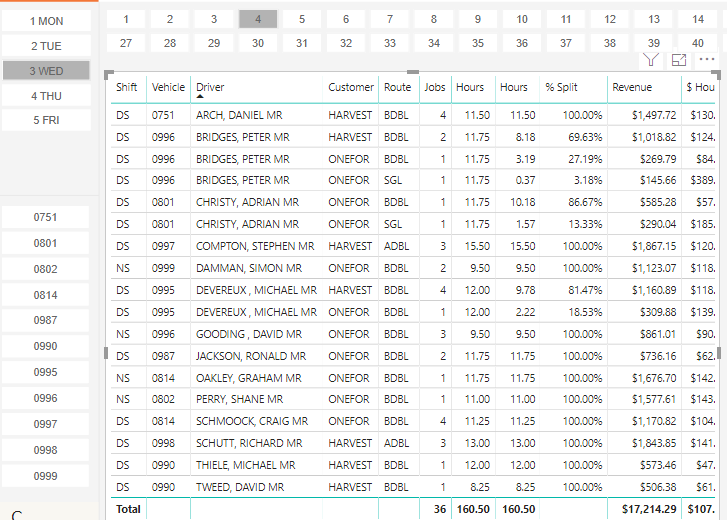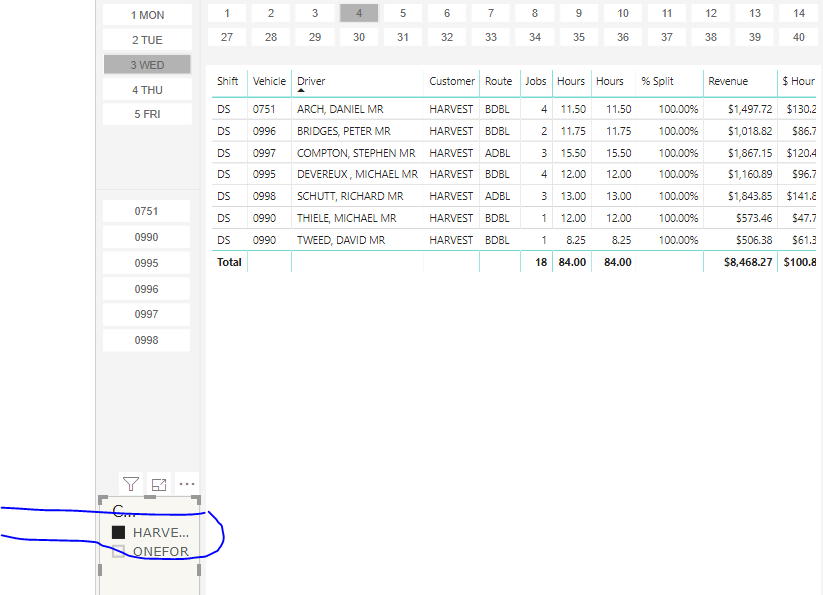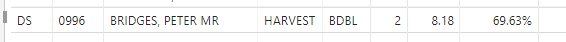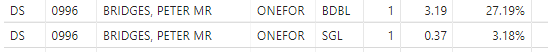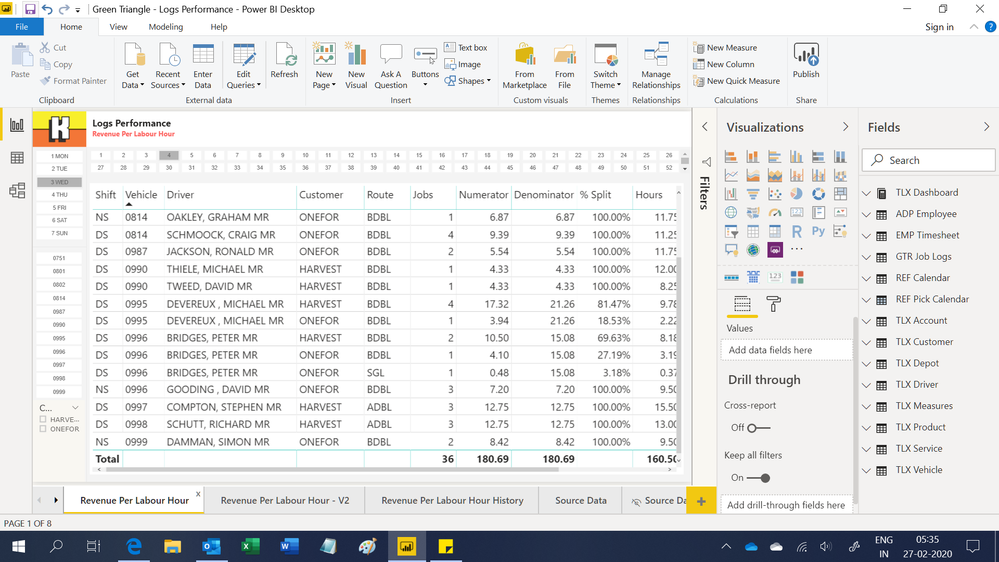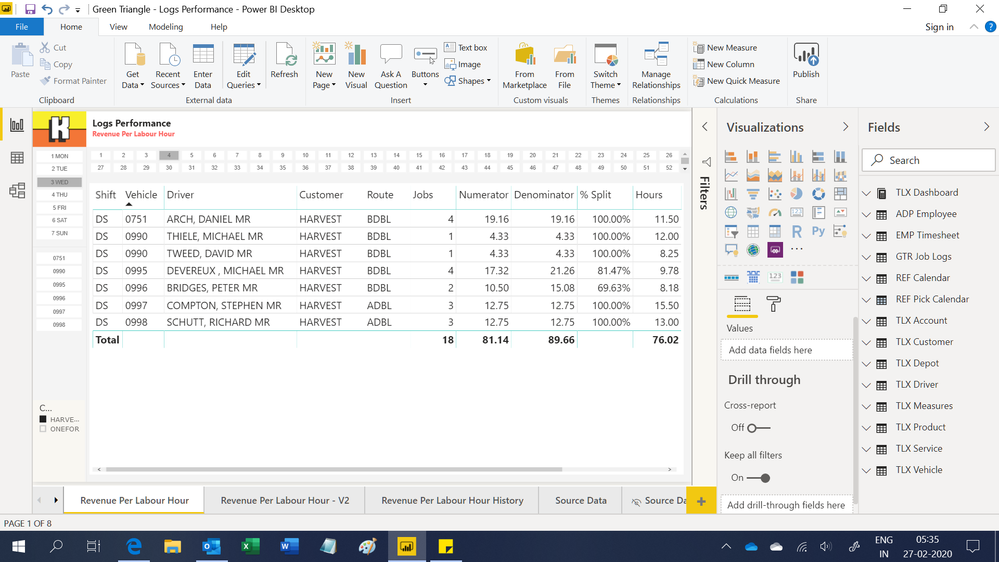- Power BI forums
- Updates
- News & Announcements
- Get Help with Power BI
- Desktop
- Service
- Report Server
- Power Query
- Mobile Apps
- Developer
- DAX Commands and Tips
- Custom Visuals Development Discussion
- Health and Life Sciences
- Power BI Spanish forums
- Translated Spanish Desktop
- Power Platform Integration - Better Together!
- Power Platform Integrations (Read-only)
- Power Platform and Dynamics 365 Integrations (Read-only)
- Training and Consulting
- Instructor Led Training
- Dashboard in a Day for Women, by Women
- Galleries
- Community Connections & How-To Videos
- COVID-19 Data Stories Gallery
- Themes Gallery
- Data Stories Gallery
- R Script Showcase
- Webinars and Video Gallery
- Quick Measures Gallery
- 2021 MSBizAppsSummit Gallery
- 2020 MSBizAppsSummit Gallery
- 2019 MSBizAppsSummit Gallery
- Events
- Ideas
- Custom Visuals Ideas
- Issues
- Issues
- Events
- Upcoming Events
- Community Blog
- Power BI Community Blog
- Custom Visuals Community Blog
- Community Support
- Community Accounts & Registration
- Using the Community
- Community Feedback
Register now to learn Fabric in free live sessions led by the best Microsoft experts. From Apr 16 to May 9, in English and Spanish.
- Power BI forums
- Forums
- Get Help with Power BI
- Desktop
- How to keep the slicer when the slicer field is us...
- Subscribe to RSS Feed
- Mark Topic as New
- Mark Topic as Read
- Float this Topic for Current User
- Bookmark
- Subscribe
- Printer Friendly Page
- Mark as New
- Bookmark
- Subscribe
- Mute
- Subscribe to RSS Feed
- Permalink
- Report Inappropriate Content
How to keep the slicer when the slicer field is used as a groping column for other field?
Hello Friends,
I am having one issue with one of our reports. I need to fix it by the EOD. Please help me
If you look at the table above, driver BRIGES, PETER, MR has worked for 11.75 hours for both HARVEST and ONEFOR customer. In the next second hour column I have splitted that 11.75 hours into hours worked for each CUSTOMER i.e 8.18 for HARVEST and 3.19 and 0.37 for ONEFOR using the below dax
%Customer = DIVIDE(SUM('GTR Job Logs'[Hours]),
CALCULATE(SUM('GTR Job Logs'[Hours]), ALLSELECTED('GTR Job Logs'[Vehicle Code],'GTR Job Logs'[Customer Code],'GTR Job Logs'[Route Code])))
Hours to Customers = 'TLX Measures'[%Customer] * SUM('EMP Timesheet'[Hours])
So far it's good.
Now my client wants me to add CUSTOMER(HARVEST, ONEFOR) as slicer. If I add slicer now and select any one customer, I won't be able to see the hours as in the second hour column instead it takes the hours in first column . This is because the second hour column is calculated during the run time.
But what I want is, when I click on the customer slicer, I should get the hours according to the second hour column.
This is bit urgent. IF you could help me, I would be glad. Thank you so much.
- Mark as New
- Bookmark
- Subscribe
- Mute
- Subscribe to RSS Feed
- Permalink
- Report Inappropriate Content
hi @Anonymous
For your case, you need to use ALL insead of ALLSELECTED Function in your measure, please refer to this blog:
http://tinylizard.com/all-vs-allselected/
If you still have the problem, please share your sample pbix file for us have a test.
Regards,
Lin
If this post helps, then please consider Accept it as the solution to help the other members find it more quickly.
- Mark as New
- Bookmark
- Subscribe
- Mute
- Subscribe to RSS Feed
- Permalink
- Report Inappropriate Content
Hello,
I have used ALL. IF I use it then my calculation Won't work as expected in the second hour column.
- Mark as New
- Bookmark
- Subscribe
- Mute
- Subscribe to RSS Feed
- Permalink
- Report Inappropriate Content
hi @Anonymous
Please share your sample pbix file for us have a test.
Regards,
Lin
If this post helps, then please consider Accept it as the solution to help the other members find it more quickly.
- Mark as New
- Bookmark
- Subscribe
- Mute
- Subscribe to RSS Feed
- Permalink
- Report Inappropriate Content
Yes, I have sent you via Message. Thank you.
- Mark as New
- Bookmark
- Subscribe
- Mute
- Subscribe to RSS Feed
- Permalink
- Report Inappropriate Content
Hi,
When you select HARVEST, only 1 row appears for Bridges, Peter Mr. What exact figure do you want to see in both the hour columns? Also, how can 2 measures have the same name (hours)?
Regards,
Ashish Mathur
http://www.ashishmathur.com
https://www.linkedin.com/in/excelenthusiasts/
- Mark as New
- Bookmark
- Subscribe
- Mute
- Subscribe to RSS Feed
- Permalink
- Report Inappropriate Content
- Mark as New
- Bookmark
- Subscribe
- Mute
- Subscribe to RSS Feed
- Permalink
- Report Inappropriate Content
Hello,
The first hour column I have just added for a reference, which as taken from different table. Consequently, I am splitting that 11.75 hours into 8.18-> 3.19->.37 in the second hours column. Actually, I dont need that first hour column, I have just added for reference.
When I click on HARVEST, I should see
When I click on ONEFOR, I should see
- Mark as New
- Bookmark
- Subscribe
- Mute
- Subscribe to RSS Feed
- Permalink
- Report Inappropriate Content
Hello,
For better understanding, what I am trying to do is.
A employee PETER has worked for 11.75 hours according to EMP. Timesheet table.
But his actual worked hours are 15.08 according to JOb Log table in which he worked for two different customers (harvest and onefor)
Now, I am trying to find the percentage of hours for each customer and then multiplying that with hours in the EMP timesheet table. Because I want % of hours for each customer from EMP timesheet table.
- Mark as New
- Bookmark
- Subscribe
- Mute
- Subscribe to RSS Feed
- Permalink
- Report Inappropriate Content
Hi,
You may download my PBI file from here. I do not have the perfect solution but am sharing with whatever i have done so far so either you/someone else can modify/simplify my formulas.
As you can see in this screenshot, when no selection of Customer code is made, then the result for Bridges Peter is correct.
When HARVEST is selected in the slicer, then also the result of Bridges Peter is correct
However, when ONEFOR is selected in the slicer, then the result is incorrect
I think that the result is incorrect when ONEFOR is selected because of the additional filter conditions that you have applied in the filter pane - may be some of those are conflicting with the condition that we have selected.
Also, i think my formula is way too complicated and can definitely be simplified.
I look forward to someone else pitching in as well.
Regards,
Ashish Mathur
http://www.ashishmathur.com
https://www.linkedin.com/in/excelenthusiasts/
- Mark as New
- Bookmark
- Subscribe
- Mute
- Subscribe to RSS Feed
- Permalink
- Report Inappropriate Content
Hi,
Share the link from where i can download your PBI file. Please share only what is relevant for solving this problem.
Regards,
Ashish Mathur
http://www.ashishmathur.com
https://www.linkedin.com/in/excelenthusiasts/
- Mark as New
- Bookmark
- Subscribe
- Mute
- Subscribe to RSS Feed
- Permalink
- Report Inappropriate Content
Hi @Anonymous ,
You are looking to keep the the hours split always the same correct so you can know what is the percentage of the time spent pwer customer right?
You need to use an ALL statement based on your customer column, however this depends also on the structure of your data.
Is it possible to share a sample of you model?
Regards
Miguel Félix
Did I answer your question? Mark my post as a solution!
Proud to be a Super User!
Check out my blog: Power BI em PortuguêsHelpful resources

Microsoft Fabric Learn Together
Covering the world! 9:00-10:30 AM Sydney, 4:00-5:30 PM CET (Paris/Berlin), 7:00-8:30 PM Mexico City

Power BI Monthly Update - April 2024
Check out the April 2024 Power BI update to learn about new features.

| User | Count |
|---|---|
| 111 | |
| 95 | |
| 80 | |
| 68 | |
| 59 |
| User | Count |
|---|---|
| 150 | |
| 119 | |
| 104 | |
| 87 | |
| 67 |