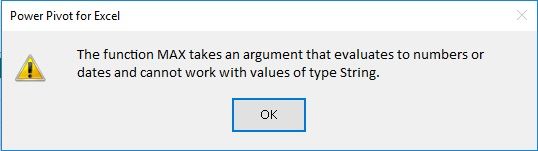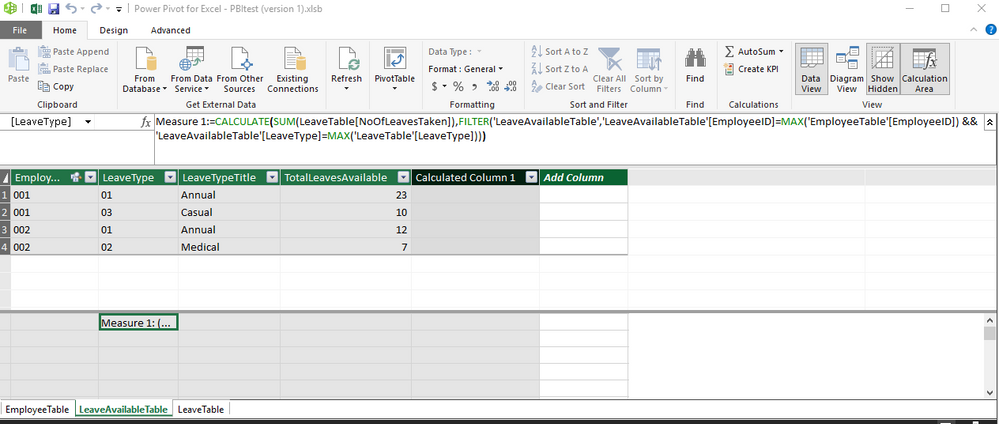- Power BI forums
- Updates
- News & Announcements
- Get Help with Power BI
- Desktop
- Service
- Report Server
- Power Query
- Mobile Apps
- Developer
- DAX Commands and Tips
- Custom Visuals Development Discussion
- Health and Life Sciences
- Power BI Spanish forums
- Translated Spanish Desktop
- Power Platform Integration - Better Together!
- Power Platform Integrations (Read-only)
- Power Platform and Dynamics 365 Integrations (Read-only)
- Training and Consulting
- Instructor Led Training
- Dashboard in a Day for Women, by Women
- Galleries
- Community Connections & How-To Videos
- COVID-19 Data Stories Gallery
- Themes Gallery
- Data Stories Gallery
- R Script Showcase
- Webinars and Video Gallery
- Quick Measures Gallery
- 2021 MSBizAppsSummit Gallery
- 2020 MSBizAppsSummit Gallery
- 2019 MSBizAppsSummit Gallery
- Events
- Ideas
- Custom Visuals Ideas
- Issues
- Issues
- Events
- Upcoming Events
- Community Blog
- Power BI Community Blog
- Custom Visuals Community Blog
- Community Support
- Community Accounts & Registration
- Using the Community
- Community Feedback
Register now to learn Fabric in free live sessions led by the best Microsoft experts. From Apr 16 to May 9, in English and Spanish.
- Power BI forums
- Forums
- Get Help with Power BI
- Desktop
- Re: How to join multiple SharePoint lists in Power...
- Subscribe to RSS Feed
- Mark Topic as New
- Mark Topic as Read
- Float this Topic for Current User
- Bookmark
- Subscribe
- Printer Friendly Page
- Mark as New
- Bookmark
- Subscribe
- Mute
- Subscribe to RSS Feed
- Permalink
- Report Inappropriate Content
How to join multiple SharePoint lists in Power Pivot
Hi,
I have the following SharePoint list structure. I am trying to make a PowerPivot report that will display some data. I have already added these lists/tables in Power Pivot and created the relationship between tables. But there is some data which I don't how to display.
EmployeeTable - Master
EmployeeID (this is text code for e.g. 001, 002)
EmployeeName
LeaveTable - Child
EmployeeID
LeaveType (this is text code for e.g. 01, 02)
NoOfLeavesTaken (this will be number of days that person was absent for e.g. 5, 8, 17)
LeaveAvailableTable - Child
EmployeeID
LeaveType (same as above)
LeaveTypeTitle (this is text field for e.g. Annual, Casual)
TotalLeavesAvailable (this will be number of leaves available for e.g. 24, 10)
EmployeeTable is a master table which contains one record for each employee. LeaveTable is a child table which contains multiple records for each employee for e.g.
001 01 8
001 01 5
002 02 11
In the table above, the first column is EmployeeID while second is LeaveType and third is NoOfLeavesTaken.
LeaveAvailableTable is a child table contains multiple records for each employee for e.g.
001 01 Annual 23
001 03 Casual 10
002 01 Annual 12
002 02 Medical 7
I want to display the following report:
EmployeeID, EmployeeName, LeaveTypeTitle, TotalLeavesAvailable, NoOfLeavesTaken
So basically Employee 001 may have taken 8 Annual Leaves at one time and then again took 5 annual leaves at one time which brings the total to 13. Now his available Annual Leave is 23 so report will become something like this:
001, Some Employee, Annual, 23, 13
I have already joined EmployeeTable with LeaveTable through EmployeeID and also joined EmployeeTable with LeaveAvailableTable through EmployeeID. Problem is I cannot join LeaveTable with LeaveAvailableTable because they both contain multiple values and Excel doesn't allow it.
Is there a way to make this report?
- Mark as New
- Bookmark
- Subscribe
- Mute
- Subscribe to RSS Feed
- Permalink
- Report Inappropriate Content
Hi @frankmartin,
You can create a measure below:
NoOfLeavesTaken01 = CALCULATE(SUM(LeaveTable[NoOfLeavesTaken]),FILTER('LeaveAvailableTable','LeaveAvailableTable'[EmployeeID]=MAX('EmployeeTable'[EmployeeID]) && 'LeaveAvailableTable'[LeaveType ]=MAX(LeaveTable[LeaveType ])))
You can see attached pbix file.
Best Regards,
Qiuyun Yu
If this post helps, then please consider Accept it as the solution to help the other members find it more quickly.
- Mark as New
- Bookmark
- Subscribe
- Mute
- Subscribe to RSS Feed
- Permalink
- Report Inappropriate Content
I modified DAX a little bit because you are using MAX function for EmployeeID which is NUMERIC but in my case it is STRING. So using MAX function was throwing error that this field must be NUMERIC.
But after changing it, I am getting another error
A single value for column 'EmployeeID' in table 'EmployeeTable' cannot be determined. This can happen when measure formula refers to a column that contains many values without specifying aggregation such as min, max, count, or sum to get a single result.
This error is strange because 'EmployeeTable' is master table and contain exactly one record for each employee and not multiple.
- Mark as New
- Bookmark
- Subscribe
- Mute
- Subscribe to RSS Feed
- Permalink
- Report Inappropriate Content
Hi @frankmartin,
Please use Max() function to aggregate the 'EmployeeTable'[EmployeeID] as suggested in my previous post:
NoOfLeavesTaken01 = CALCULATE(SUM(LeaveTable[NoOfLeavesTaken]),FILTER('LeaveAvailableTable','LeaveAvailableTable'[EmployeeID]=MAX('EmployeeTable'[EmployeeID]) && 'LeaveAvailableTable'[LeaveType ]=MAX(LeaveTable[LeaveType ])))
Best Regards,
Qiuyun Yu
If this post helps, then please consider Accept it as the solution to help the other members find it more quickly.
- Mark as New
- Bookmark
- Subscribe
- Mute
- Subscribe to RSS Feed
- Permalink
- Report Inappropriate Content
MAX function is not working because EmployeeID type is string and not numeric.
- Mark as New
- Bookmark
- Subscribe
- Mute
- Subscribe to RSS Feed
- Permalink
- Report Inappropriate Content
Hi @frankmartin,
Is there any error throws out when you use MAX() function? Based on my test, MAX() function also works for string values.
Best Regards,
Qiuyun Yu
If this post helps, then please consider Accept it as the solution to help the other members find it more quickly.
- Mark as New
- Bookmark
- Subscribe
- Mute
- Subscribe to RSS Feed
- Permalink
- Report Inappropriate Content
- Mark as New
- Bookmark
- Subscribe
- Mute
- Subscribe to RSS Feed
- Permalink
- Report Inappropriate Content
Hi @frankmartin,
Based on my test, the MAX() function works for string values. Please create a measure instead of calculated column then test again.
I create PowerPivot table in Excel version below, you can download my Excel model to have a look.
Best Regards,
Qiuyun Yu
If this post helps, then please consider Accept it as the solution to help the other members find it more quickly.
- Mark as New
- Bookmark
- Subscribe
- Mute
- Subscribe to RSS Feed
- Permalink
- Report Inappropriate Content
Just to summarize, there are 3 tables (one master and two child). Both child are joined to master by EmployeeID.
Master contains one record for each employee while child table contains multiple records for each employee.
I want to display one record from Master and then sum of records from both child tables in next two columns.
Helpful resources

Microsoft Fabric Learn Together
Covering the world! 9:00-10:30 AM Sydney, 4:00-5:30 PM CET (Paris/Berlin), 7:00-8:30 PM Mexico City

Power BI Monthly Update - April 2024
Check out the April 2024 Power BI update to learn about new features.

| User | Count |
|---|---|
| 109 | |
| 98 | |
| 80 | |
| 64 | |
| 57 |
| User | Count |
|---|---|
| 145 | |
| 110 | |
| 91 | |
| 84 | |
| 66 |