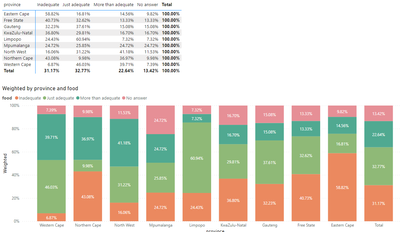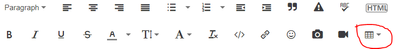- Power BI forums
- Updates
- News & Announcements
- Get Help with Power BI
- Desktop
- Service
- Report Server
- Power Query
- Mobile Apps
- Developer
- DAX Commands and Tips
- Custom Visuals Development Discussion
- Health and Life Sciences
- Power BI Spanish forums
- Translated Spanish Desktop
- Power Platform Integration - Better Together!
- Power Platform Integrations (Read-only)
- Power Platform and Dynamics 365 Integrations (Read-only)
- Training and Consulting
- Instructor Led Training
- Dashboard in a Day for Women, by Women
- Galleries
- Community Connections & How-To Videos
- COVID-19 Data Stories Gallery
- Themes Gallery
- Data Stories Gallery
- R Script Showcase
- Webinars and Video Gallery
- Quick Measures Gallery
- 2021 MSBizAppsSummit Gallery
- 2020 MSBizAppsSummit Gallery
- 2019 MSBizAppsSummit Gallery
- Events
- Ideas
- Custom Visuals Ideas
- Issues
- Issues
- Events
- Upcoming Events
- Community Blog
- Power BI Community Blog
- Custom Visuals Community Blog
- Community Support
- Community Accounts & Registration
- Using the Community
- Community Feedback
Register now to learn Fabric in free live sessions led by the best Microsoft experts. From Apr 16 to May 9, in English and Spanish.
- Power BI forums
- Forums
- Get Help with Power BI
- Desktop
- How to include the grand total in a stacked bar gr...
- Subscribe to RSS Feed
- Mark Topic as New
- Mark Topic as Read
- Float this Topic for Current User
- Bookmark
- Subscribe
- Printer Friendly Page
- Mark as New
- Bookmark
- Subscribe
- Mute
- Subscribe to RSS Feed
- Permalink
- Report Inappropriate Content
How to include the grand total in a stacked bar graph
Hello,
How can I ensure that the created stacked bar graph also displays the grand total?
I am using survey data, I did a crosstab (matrix) of 2 variables Province and Food adequancy and the measure is weighted food.
I want to populate the above results in a stacked bar graph, however, I am struggling to figure out how I can also display the Total "South Africa"
Kindly assist.
have 9 provinces and
Solved! Go to Solution.
- Mark as New
- Bookmark
- Subscribe
- Mute
- Subscribe to RSS Feed
- Permalink
- Report Inappropriate Content
Hi @QinisileD
Sorry for late reply! You can create a Calculated column and create a Measure, then use them to create your visual.
The Calculated table:
Table =
UNION (
SELECTCOLUMNS (
Data,
"province", Data[province],
"food", Data[food],"weight",Data[benchwght]
),
UNION (
ROW (
"province", " Total",
"food", "No answer","weight",CALCULATE ( SUM (Data[benchwght]), FILTER ( Data, Data[food] = "No answer" ) )
),
ROW (
"province", " Total",
"food", "Inadequate","weight",CALCULATE ( SUM (Data[benchwght]), FILTER ( Data, Data[food] = "Inadequate" ) )
),
ROW (
"province", " Total",
"food", "Just adequate","weight",CALCULATE ( SUM (Data[benchwght]), FILTER ( Data, Data[food] = "Just adequate" ) )
),
ROW (
"province", " Total",
"food", "More than adequate","weight",CALCULATE ( SUM (Data[benchwght]), FILTER ( Data, Data[food] = "More than adequate" ) )
)
)
)
The Measure:
Weighted =
VAR val1 =
SUM ( 'Table'[weight] )
VAR val2 =
CALCULATE ( SUM ( 'Table'[weight] ), ALLEXCEPT ( 'Table', 'Table'[province] ) )
RETURN
val1 / val2
The result looks like this:
For more details, you can refer the attached pbix file.
Best Regards
Caiyun Zheng
If this post helps, then please Accept it as the solution. Really appreciate!
- Mark as New
- Bookmark
- Subscribe
- Mute
- Subscribe to RSS Feed
- Permalink
- Report Inappropriate Content
Hi @QinisileD
I think you need create a new table in which contains a row with the values of total and then use it to create your visual. Here is a similar issue and there is a solution in it, you refer Grand Total to Stacked Column Graph.
If you still have questions, please don't hesitate to let me known and please provide a small part of sample data that does not involve sensitive information.
Best Regards
Caiyun Zheng
Is that the answer you're looking for? If this post helps, then please consider Accept it as the solution to help the other members find it more quickly.
- Mark as New
- Bookmark
- Subscribe
- Mute
- Subscribe to RSS Feed
- Permalink
- Report Inappropriate Content
I am a beginner in using Power bi, not sure if this is the correct way to share the data. Kindly review the data on the attached link
https://app.powerbi.com/groups/me/reports/42e89bd8-77db-4ad1-a62f-f876373a79ee
<iframe width="1140" height="541.25" src="https://app.powerbi.com/reportEmbed?reportId=42e89bd8-77db-4ad1-a62f-f876373a79ee&autoAuth=true&ctid..." frameborder="0" allowFullScreen="true"></iframe>
- Mark as New
- Bookmark
- Subscribe
- Mute
- Subscribe to RSS Feed
- Permalink
- Report Inappropriate Content
Sorry, but I can't reach it. You can add tables in your reply and share some sample data in the form of table.
Best Regards
Caiyun Zheng
Is that the answer you're looking for? If this post helps, then please consider Accept it as the solution. Really appreciate!
- Mark as New
- Bookmark
- Subscribe
- Mute
- Subscribe to RSS Feed
- Permalink
- Report Inappropriate Content
Here is the table:
| uniqueid | year | province_no | benchwght | food_adequency | province | food | latitude | longitude |
| 6713 | 2016 | 1 | 14423,26467 | 3 | Western Cape | More than adequate | 22,07060 | -32,66060 |
| 6918 | 2016 | 1 | 7415,942094 | 2 | Western Cape | Just adequate | 22,07060 | -32,66060 |
| 7 | 2016 | 4 | 16616,75249 | 2 | Free State | Just adequate | 26,52710 | -28,70080 |
| 240 | 2016 | 4 | 7508,74183 | 1 | Free State | Inadequate | 26,52710 | -28,70080 |
| 609 | 2016 | 2 | 237,5502459 | 2 | Eastern Cape | Just adequate | 26,57030 | -32,13230 |
| 1277 | 2016 | 2 | 138,7312867 | 9 | Eastern Cape | No answer | 26,57030 | -32,13230 |
| 1279 | 2016 | 2 | 83,12190439 | 1 | Eastern Cape | Inadequate | 26,57030 | -32,13230 |
| 1443 | 2016 | 7 | 5055,780992 | 1 | Gauteng | Inadequate | 28,01150 | -26,01940 |
| 1444 | 2016 | 7 | 7583,671831 | 2 | Gauteng | Just adequate | 28,01150 | -26,01940 |
| 1445 | 2016 | 7 | 5027,815557 | 2 | Gauteng | Just adequate | 28,01150 | -26,01940 |
| 1253 | 2016 | 2 | 2057,632024 | 3 | Eastern Cape | More than adequate | 26,57030 | -32,13230 |
| 1586 | 2016 | 7 | 574,9823174 | 1 | Gauteng | Inadequate | 28,01150 | -26,01940 |
| 2647 | 2016 | 5 | 7076,584209 | 1 | KwaZulu-Natal | Inadequate | 30,44700 | -28,96510 |
| 2648 | 2016 | 5 | 7493,648472 | 2 | KwaZulu-Natal | Just adequate | 30,44700 | -28,96510 |
| 2650 | 2016 | 5 | 2175,392186 | 1 | KwaZulu-Natal | Inadequate | 30,44700 | -28,96510 |
| 2665 | 2016 | 5 | 4197,647689 | 3 | KwaZulu-Natal | More than adequate | 30,44700 | -28,96510 |
| 4215 | 2016 | 9 | 928,0882838 | 2 | Limpopo | Just adequate | 29,34090 | -23,78450 |
| 4219 | 2016 | 9 | 192,8319137 | 2 | Limpopo | Just adequate | 29,34090 | -23,78450 |
| 4220 | 2016 | 9 | 1346,399305 | 3 | Limpopo | More than adequate | 29,34090 | -23,78450 |
| 4291 | 2016 | 9 | 4493,320878 | 1 | Limpopo | Inadequate | 29,34090 | -23,78450 |
| 4611 | 2016 | 8 | 472,4340526 | 1 | Mpumalanga | Inadequate | 30,13780 | -25,75690 |
| 5409 | 2016 | 3 | 1927,742277 | 3 | Northern Cape | More than adequate | 21,97490 | -28,93660 |
| 5477 | 2016 | 3 | 521,5076894 | 3 | Northern Cape | More than adequate | 21,97490 | -28,93660 |
| 6023 | 2016 | 6 | 2123,851658 | 2 | North West | Just adequate | 25,23470 | -26,38560 |
| 6027 | 2016 | 6 | 5665,725727 | 3 | North West | More than adequate | 25,23470 | -26,38560 |
| 6093 | 2016 | 1 | 11974,79018 | 3 | Western Cape | More than adequate | 22,07060 | -32,66060 |
| 6483 | 2016 | 1 | 375,7388954 | 3 | Western Cape | More than adequate | 22,07060 | -32,66060 |
| 225 | 2016 | 4 | 6788,06939 | 3 | Free State | More than adequate | 26,52710 | -28,70080 |
| 230 | 2016 | 4 | 1323,755795 | 1 | Free State | Inadequate | 26,52710 | -28,70080 |
| 4581 | 2016 | 8 | 3350,95021 | 2 | Mpumalanga | Just adequate | 30,13780 | -25,75690 |
| 4597 | 2016 | 8 | 1269,422336 | 2 | Mpumalanga | Just adequate | 30,13780 | -25,75690 |
| 4607 | 2016 | 8 | 333,5449606 | 2 | Mpumalanga | Just adequate | 30,13780 | -25,75690 |
| 5143 | 2016 | 3 | 7182,043221 | 1 | Northern Cape | Inadequate | 21,97490 | -28,93660 |
| 5144 | 2016 | 3 | 1141,144307 | 1 | Northern Cape | Inadequate | 21,97490 | -28,93660 |
| 5855 | 2016 | 6 | 22089,83831 | 1 | North West | Inadequate | 25,23470 | -26,38560 |
| 5880 | 2016 | 6 | 1586,629513 | 9 | North West | No answer | 25,23470 | -26,38560 |
| 5884 | 2016 | 6 | 2171,599386 | 2 | North West | Just adequate | 25,23470 | -26,38560 |
- Mark as New
- Bookmark
- Subscribe
- Mute
- Subscribe to RSS Feed
- Permalink
- Report Inappropriate Content
I am not sure why the Table is not in the correct Table format. Kindly note that the last digit/number of the benchwght relates to food_adequency (1-Inadequate, 2- Just adequate, 3- More than adequate, 8- do not know, 9- no answer).
- Mark as New
- Bookmark
- Subscribe
- Mute
- Subscribe to RSS Feed
- Permalink
- Report Inappropriate Content
Hi @QinisileD
Sorry for late reply! You can create a Calculated column and create a Measure, then use them to create your visual.
The Calculated table:
Table =
UNION (
SELECTCOLUMNS (
Data,
"province", Data[province],
"food", Data[food],"weight",Data[benchwght]
),
UNION (
ROW (
"province", " Total",
"food", "No answer","weight",CALCULATE ( SUM (Data[benchwght]), FILTER ( Data, Data[food] = "No answer" ) )
),
ROW (
"province", " Total",
"food", "Inadequate","weight",CALCULATE ( SUM (Data[benchwght]), FILTER ( Data, Data[food] = "Inadequate" ) )
),
ROW (
"province", " Total",
"food", "Just adequate","weight",CALCULATE ( SUM (Data[benchwght]), FILTER ( Data, Data[food] = "Just adequate" ) )
),
ROW (
"province", " Total",
"food", "More than adequate","weight",CALCULATE ( SUM (Data[benchwght]), FILTER ( Data, Data[food] = "More than adequate" ) )
)
)
)
The Measure:
Weighted =
VAR val1 =
SUM ( 'Table'[weight] )
VAR val2 =
CALCULATE ( SUM ( 'Table'[weight] ), ALLEXCEPT ( 'Table', 'Table'[province] ) )
RETURN
val1 / val2
The result looks like this:
For more details, you can refer the attached pbix file.
Best Regards
Caiyun Zheng
If this post helps, then please Accept it as the solution. Really appreciate!
- Mark as New
- Bookmark
- Subscribe
- Mute
- Subscribe to RSS Feed
- Permalink
- Report Inappropriate Content
Hi Caiyun,
Thanks a lot. What you recommended actually worked 👍.
Is there a way in which I can use a slicer to filter with the created graph.
I would like the results to change as I select different years.
Regards,
QinisileD
- Mark as New
- Bookmark
- Subscribe
- Mute
- Subscribe to RSS Feed
- Permalink
- Report Inappropriate Content
Hey @QinisileD ,
can you show how the data looks like? What of those are columns, what measures, what hierarchies etc.?
Then it's easier get an idea. Usually the last row in a matrix should say "Total" and not "South Africa", so it's worth investigating the data.
- Mark as New
- Bookmark
- Subscribe
- Mute
- Subscribe to RSS Feed
- Permalink
- Report Inappropriate Content
Thank you for assisting, basically when power bi produced the matrix results I clicked the the Format icon and under subtotals (row subtotal labels) I changed "Total" to "South Africa" because South Africa has 9 provinces and the total should represent the country as a whole.
I am using survey data with 47752 cases and numerous variables, I do not know how to share it on this platform. I used

I can change the names of the Provinces to abbreviations later.
Helpful resources

Microsoft Fabric Learn Together
Covering the world! 9:00-10:30 AM Sydney, 4:00-5:30 PM CET (Paris/Berlin), 7:00-8:30 PM Mexico City

Power BI Monthly Update - April 2024
Check out the April 2024 Power BI update to learn about new features.

| User | Count |
|---|---|
| 109 | |
| 98 | |
| 80 | |
| 64 | |
| 57 |
| User | Count |
|---|---|
| 145 | |
| 111 | |
| 92 | |
| 84 | |
| 66 |