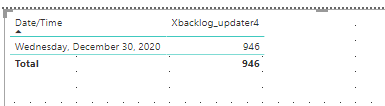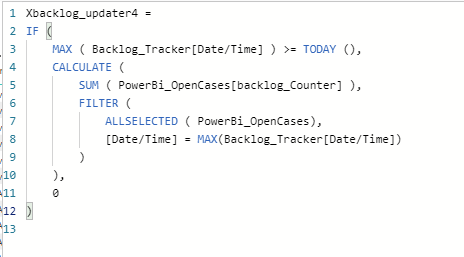- Power BI forums
- Updates
- News & Announcements
- Get Help with Power BI
- Desktop
- Service
- Report Server
- Power Query
- Mobile Apps
- Developer
- DAX Commands and Tips
- Custom Visuals Development Discussion
- Health and Life Sciences
- Power BI Spanish forums
- Translated Spanish Desktop
- Power Platform Integration - Better Together!
- Power Platform Integrations (Read-only)
- Power Platform and Dynamics 365 Integrations (Read-only)
- Training and Consulting
- Instructor Led Training
- Dashboard in a Day for Women, by Women
- Galleries
- Community Connections & How-To Videos
- COVID-19 Data Stories Gallery
- Themes Gallery
- Data Stories Gallery
- R Script Showcase
- Webinars and Video Gallery
- Quick Measures Gallery
- 2021 MSBizAppsSummit Gallery
- 2020 MSBizAppsSummit Gallery
- 2019 MSBizAppsSummit Gallery
- Events
- Ideas
- Custom Visuals Ideas
- Issues
- Issues
- Events
- Upcoming Events
- Community Blog
- Power BI Community Blog
- Custom Visuals Community Blog
- Community Support
- Community Accounts & Registration
- Using the Community
- Community Feedback
Register now to learn Fabric in free live sessions led by the best Microsoft experts. From Apr 16 to May 9, in English and Spanish.
- Power BI forums
- Forums
- Get Help with Power BI
- Desktop
- How to ignore and retain existing values of cell, ...
- Subscribe to RSS Feed
- Mark Topic as New
- Mark Topic as Read
- Float this Topic for Current User
- Bookmark
- Subscribe
- Printer Friendly Page
- Mark as New
- Bookmark
- Subscribe
- Mute
- Subscribe to RSS Feed
- Permalink
- Report Inappropriate Content
How to ignore and retain existing values of cell, on IF FALSE condition
I have two tables
Table1: Powerbi_OpenCases
Table 2: backlog_tracker
Both the tables don't have any relationship
Objective: I need to record the total open cases for the day in the backlog_tracker table
Table 1: Powerbi_OpenCases - Consists of all open tickets with the support
Table 2: Contains following fields
1. Date/time Field
2. Calculated Column "Xbacklog_updater2"
Xbacklog_updater2 = if ('Backlog_Tracker'[Date/Time].[Date] = TODAY(), SUM(PowerBi_OpenCases[backlog_Counter]),0)
Table 2 snapshot
1. The Date/Time field has all dates for the entire year 2020 (similar to calendar table)
2. xbacklog_updater - It tries to check if the date matches today and if yes, it goes to table 1 and gets the sum of the cases, which needs to be considered for backlog, on false it is presently updating to 0
The above situation is working fine except that on daily basis, I'm not able to retain the previous day value as that also gets reset to 0
So, my query is there a way we can ignore action of returning 0 when the condition is false. I would ideally want to return the current cell value, so that the same thing stays there.
Solved! Go to Solution.
- Mark as New
- Bookmark
- Subscribe
- Mute
- Subscribe to RSS Feed
- Permalink
- Report Inappropriate Content
I found the solution myself. Thanks for everyone who tried help. The solution is if you use IF.EAGER, then you don't have specific false statement (it is optional)
Following syntax worked 🙂
- Mark as New
- Bookmark
- Subscribe
- Mute
- Subscribe to RSS Feed
- Permalink
- Report Inappropriate Content
The information you have provided is not making the problem clear to me. Can you please explain with an example. Can you share sample data and sample output.
Refer:https://community.powerbi.com/t5/Community-Blog/HR-Analytics-Active-Employee-Hire-and-Termination-tr...
Appreciate your Kudos.
Microsoft Power BI Learning Resources, 2023 !!
Learn Power BI - Full Course with Dec-2022, with Window, Index, Offset, 100+ Topics !!
Did I answer your question? Mark my post as a solution! Appreciate your Kudos !! Proud to be a Super User! !!
- Mark as New
- Bookmark
- Subscribe
- Mute
- Subscribe to RSS Feed
- Permalink
- Report Inappropriate Content
@Amit - thanks for offering to help.
Let me first try with an example in the same context explained earlier
1. I have open tickets data in powerbi_opencases table - the number of tickets opened every day keeps changing.
2. I have another table with the field date, which has dates listed till end of this year
3. Requirement is - I want to be able to take the count of total # of cases in powerbi_opencases and update the total count against the specific date the count was obtained
Example: 15/4/2020 - has total # of open cases are 939.
Today
In this case, it is able to update the value as 939 for 15/4/2020 and for other dates it will update as 0
Tomorrow
it will be update the value as XXX for 16/4/2020 and for other dates it will update as 0
so, 15/4/2020 value of 939 will get reset to 0
I don't want any date which already past to be included in this action.
expectation is
15/4/2020 - should have 939
16/4/2020 - should have new value and list keeps growing.
- Mark as New
- Bookmark
- Subscribe
- Mute
- Subscribe to RSS Feed
- Permalink
- Report Inappropriate Content
Hi,
Please try this:
Xbacklog_updater2 =
IF (
MAX ( backlog_tracker[Date] ) >= TODAY (),
CALCULATE (
SUM ( 'PowerBi_OpenCases'[backlog_Counter] ),
FILTER (
ALLSELECTED ( Powerbi_OpenCases ),
[Date] = MAX ( backlog_tracker[Date] )
)
),
0
)
Best Regards,
Giotto
- Mark as New
- Bookmark
- Subscribe
- Mute
- Subscribe to RSS Feed
- Permalink
- Report Inappropriate Content
@v-gizhi-msft - thanks for helping.
I tried this, it has updated the last record in my table, i.e., 30 December 2020
see snapshots
- Mark as New
- Bookmark
- Subscribe
- Mute
- Subscribe to RSS Feed
- Permalink
- Report Inappropriate Content
Hi,
Do you want to fix today(2020/4/15) as the record start date?
If so, please try this:
Xbacklog_updater2 =
IF (
MAX ( backlog_tracker[Date] ) <= TODAY ()
&& MAX ( backlog_tracker[Date] ) >= DATE ( 2020, 4, 15 ),
CALCULATE (
SUM ( 'PowerBi_OpenCases'[backlog_Counter] ),
FILTER (
ALLSELECTED ( Powerbi_OpenCases ),
[Date] = MAX ( backlog_tracker[Date] )
)
),
0
)
Best Regards,
Giotto
- Mark as New
- Bookmark
- Subscribe
- Mute
- Subscribe to RSS Feed
- Permalink
- Report Inappropriate Content
@v-gizhi-msft - Thanks for help!
I'm okay to take today's date as start date of the record.
But remember, the update of record count has to keep on changing with date every day
I tried to implement your new suggestion and there were no records impacted.
- Mark as New
- Bookmark
- Subscribe
- Mute
- Subscribe to RSS Feed
- Permalink
- Report Inappropriate Content
I found the solution myself. Thanks for everyone who tried help. The solution is if you use IF.EAGER, then you don't have specific false statement (it is optional)
Following syntax worked 🙂
Helpful resources

Microsoft Fabric Learn Together
Covering the world! 9:00-10:30 AM Sydney, 4:00-5:30 PM CET (Paris/Berlin), 7:00-8:30 PM Mexico City

Power BI Monthly Update - April 2024
Check out the April 2024 Power BI update to learn about new features.

| User | Count |
|---|---|
| 111 | |
| 100 | |
| 80 | |
| 64 | |
| 58 |
| User | Count |
|---|---|
| 148 | |
| 111 | |
| 93 | |
| 84 | |
| 66 |