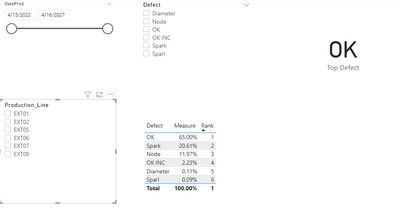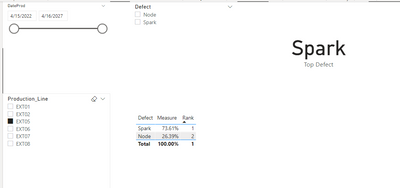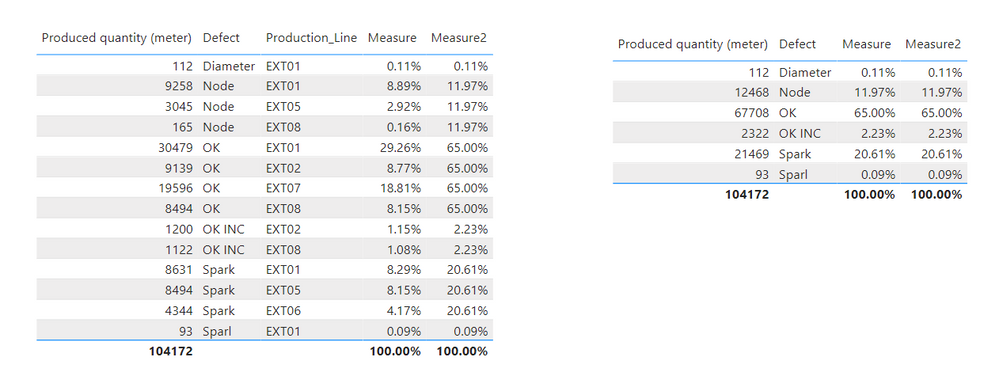- Power BI forums
- Updates
- News & Announcements
- Get Help with Power BI
- Desktop
- Service
- Report Server
- Power Query
- Mobile Apps
- Developer
- DAX Commands and Tips
- Custom Visuals Development Discussion
- Health and Life Sciences
- Power BI Spanish forums
- Translated Spanish Desktop
- Power Platform Integration - Better Together!
- Power Platform Integrations (Read-only)
- Power Platform and Dynamics 365 Integrations (Read-only)
- Training and Consulting
- Instructor Led Training
- Dashboard in a Day for Women, by Women
- Galleries
- Community Connections & How-To Videos
- COVID-19 Data Stories Gallery
- Themes Gallery
- Data Stories Gallery
- R Script Showcase
- Webinars and Video Gallery
- Quick Measures Gallery
- 2021 MSBizAppsSummit Gallery
- 2020 MSBizAppsSummit Gallery
- 2019 MSBizAppsSummit Gallery
- Events
- Ideas
- Custom Visuals Ideas
- Issues
- Issues
- Events
- Upcoming Events
- Community Blog
- Power BI Community Blog
- Custom Visuals Community Blog
- Community Support
- Community Accounts & Registration
- Using the Community
- Community Feedback
Register now to learn Fabric in free live sessions led by the best Microsoft experts. From Apr 16 to May 9, in English and Spanish.
- Power BI forums
- Forums
- Get Help with Power BI
- Desktop
- How to ignore a specific filter in measure and kee...
- Subscribe to RSS Feed
- Mark Topic as New
- Mark Topic as Read
- Float this Topic for Current User
- Bookmark
- Subscribe
- Printer Friendly Page
- Mark as New
- Bookmark
- Subscribe
- Mute
- Subscribe to RSS Feed
- Permalink
- Report Inappropriate Content
How to ignore a specific filter in measure and keep all other filters?
Hello,
I am currently facing a problem with eliminating only one specific filter from a measure and keep all other possible filters.
Below an example:
| ID | Production_Line | Defect | Produced quantity (meter) | DateProd |
| 511162122 | EXT08 | OK | 8,494.00 | 18/04/2022 |
| 511162993 | EXT01 | Spark | 8,463.00 | 18/04/2022 |
| 511162992 | EXT01 | Node | 8,463.00 | 18/04/2022 |
| 511162128 | EXT05 | Spark | 8,494.00 | 18/04/2022 |
| 511162121 | EXT06 | Spark | 4,344.00 | 18/04/2022 |
| 511162126 | EXT01 | OK | 8,494.00 | 18/04/2022 |
| 511162124 | EXT02 | OK | 4,149.00 | 17/04/2022 |
| 511162127 | EXT01 | OK | 8,494.00 | 17/04/2023 |
| 511162033 | EXT01 | Diameter | 112.00 | 17/04/2024 |
| 511162034 | EXT01 | Sparl | 93.00 | 17/04/2025 |
| 511162021 | EXT07 | OK | 4,990.00 | 18/04/2022 |
| 511162023 | EXT07 | OK | 4,989.00 | 16/04/2022 |
| 511162024 | EXT07 | OK | 4,628.00 | 16/04/2023 |
| 511162020 | EXT07 | OK | 4,989.00 | 16/04/2024 |
| 511162025 | EXT08 | Node | 165.00 | 16/04/2025 |
| 511162035 | EXT08 | OK INC | 1,122.00 | 16/04/2026 |
| 511162028 | EXT02 | OK INC | 1,200.00 | 16/04/2027 |
| 511162022 | EXT02 | OK | 4,990.00 | 18/04/2022 |
| 511162036 | EXT01 | Node | 725.00 | 15/04/2022 |
| 511162032 | EXT05 | Node | 3,045.00 | 15/04/2023 |
| 511162037 | EXT01 | Node | 70.00 | 15/04/2024 |
| 511162031 | EXT01 | OK | 3,507.00 | 15/04/2025 |
| 511162038 | EXT01 | OK | 4,995.00 | 15/04/2026 |
| 511162039 | EXT01 | OK | 4,989.00 | 18/04/2022 |
| 511162029 | EXT01 | Spark | 168.00 | 18/04/2022 |
So, I want to apply this equation: sum(Production quantity for specefic selected defect) / sum(production quantity, taking into account all types of defects), also i want the equation to be succeptible to change each time i choose a specific defect on slicer.
However i want to keep all other possible filters applicable (for example: dateprod, and line).
Thank you in Advance
Solved! Go to Solution.
- Mark as New
- Bookmark
- Subscribe
- Mute
- Subscribe to RSS Feed
- Permalink
- Report Inappropriate Content
Hi @Mouadh_M ,
If you want to get toe top defect by measure, you can try to create a rank measure and then get defect whose rank =1.
Rank = RANKX(CALCULATETABLE( VALUES('Table'[Defect]),ALL('Table')),[Measure],,DESC,Dense)Top Defect =
CALCULATE(MAX('Table'[Defect]),FILTER(VALUES('Table'[Defect]),[Rank] = 1))
Result is as below.
By Default:
Select Production line:
Best Regards,
Rico Zhou
If this post helps, then please consider Accept it as the solution to help the other members find it more quickly.
- Mark as New
- Bookmark
- Subscribe
- Mute
- Subscribe to RSS Feed
- Permalink
- Report Inappropriate Content
Hi @Mouadh_M ,
Were you thinking of something like this? 🙂
Here the DAX:
Measure =
DIVIDE (
CALCULATE ( SUM ( Table[Produced quantity (meter)] ) ),
CALCULATE ( SUM ( Table[Produced quantity (meter)] ), REMOVEFILTERS ( Table) )
)
Note, the measure is pretty dynamic and works for other dimensions, too. Like this:
This will lead to the following behaviour when dragging in another attribute:
If you would like to have it more fixed like this (see measure2)...
... I'd recommend the following DAX code instead:
Measure2 = VAR _a =CALCULATE ( SUM ( Table[Produced quantity (meter)] ), ALLEXCEPT( Table, Table[Defect] ) ) VAR _b =CALCULATE ( SUM ( Table[Produced quantity (meter)] ), ALL ( Table) ) RETURN DIVIDE ( _a, _b )
Let me know if this helps 🙂
/Tom
https://www.tackytech.blog/
https://www.instagram.com/tackytechtom/
| Did I answer your question❓➡️ Please, mark my post as a solution ✔️ |
| Also happily accepting Kudos 🙂 |
| Feel free to connect with me on LinkedIn! | |
| #proudtobeasuperuser |  |
- Mark as New
- Bookmark
- Subscribe
- Mute
- Subscribe to RSS Feed
- Permalink
- Report Inappropriate Content
Hello tomfox,
I really appreciate your help, your suggestion was helpful, but i found that if i use the defect filter it gave me a better result:
Measure =
DIVIDE (
CALCULATE ( SUM ( Table[Produced quantity (meter)] ) ),
CALCULATE ( SUM ( Table[Produced quantity (meter)] ), REMOVEFILTERS ( Table[Defect]) )
)can you help me figure how to plot automatically the top defect by measure?
thank you in advance
- Mark as New
- Bookmark
- Subscribe
- Mute
- Subscribe to RSS Feed
- Permalink
- Report Inappropriate Content
Hi @Mouadh_M ,
If you want to get toe top defect by measure, you can try to create a rank measure and then get defect whose rank =1.
Rank = RANKX(CALCULATETABLE( VALUES('Table'[Defect]),ALL('Table')),[Measure],,DESC,Dense)Top Defect =
CALCULATE(MAX('Table'[Defect]),FILTER(VALUES('Table'[Defect]),[Rank] = 1))
Result is as below.
By Default:
Select Production line:
Best Regards,
Rico Zhou
If this post helps, then please consider Accept it as the solution to help the other members find it more quickly.
- Mark as New
- Bookmark
- Subscribe
- Mute
- Subscribe to RSS Feed
- Permalink
- Report Inappropriate Content
Thank you for your kind contributions.
Helpful resources

Microsoft Fabric Learn Together
Covering the world! 9:00-10:30 AM Sydney, 4:00-5:30 PM CET (Paris/Berlin), 7:00-8:30 PM Mexico City

Power BI Monthly Update - April 2024
Check out the April 2024 Power BI update to learn about new features.

| User | Count |
|---|---|
| 109 | |
| 99 | |
| 77 | |
| 66 | |
| 54 |
| User | Count |
|---|---|
| 144 | |
| 104 | |
| 102 | |
| 87 | |
| 64 |