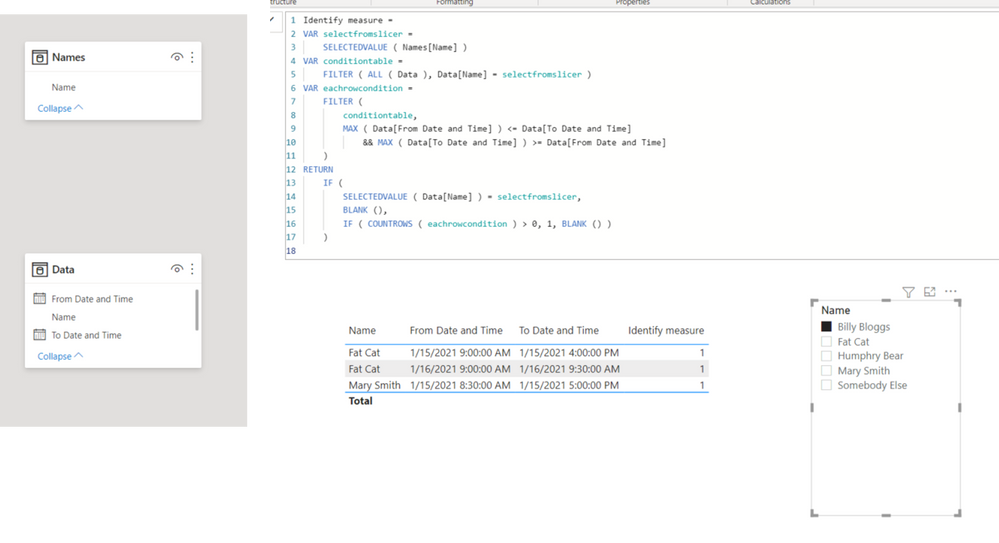- Power BI forums
- Updates
- News & Announcements
- Get Help with Power BI
- Desktop
- Service
- Report Server
- Power Query
- Mobile Apps
- Developer
- DAX Commands and Tips
- Custom Visuals Development Discussion
- Health and Life Sciences
- Power BI Spanish forums
- Translated Spanish Desktop
- Power Platform Integration - Better Together!
- Power Platform Integrations (Read-only)
- Power Platform and Dynamics 365 Integrations (Read-only)
- Training and Consulting
- Instructor Led Training
- Dashboard in a Day for Women, by Women
- Galleries
- Community Connections & How-To Videos
- COVID-19 Data Stories Gallery
- Themes Gallery
- Data Stories Gallery
- R Script Showcase
- Webinars and Video Gallery
- Quick Measures Gallery
- 2021 MSBizAppsSummit Gallery
- 2020 MSBizAppsSummit Gallery
- 2019 MSBizAppsSummit Gallery
- Events
- Ideas
- Custom Visuals Ideas
- Issues
- Issues
- Events
- Upcoming Events
- Community Blog
- Power BI Community Blog
- Custom Visuals Community Blog
- Community Support
- Community Accounts & Registration
- Using the Community
- Community Feedback
Register now to learn Fabric in free live sessions led by the best Microsoft experts. From Apr 16 to May 9, in English and Spanish.
- Power BI forums
- Forums
- Get Help with Power BI
- Desktop
- How to identify employees that overlap with dates ...
- Subscribe to RSS Feed
- Mark Topic as New
- Mark Topic as Read
- Float this Topic for Current User
- Bookmark
- Subscribe
- Printer Friendly Page
- Mark as New
- Bookmark
- Subscribe
- Mute
- Subscribe to RSS Feed
- Permalink
- Report Inappropriate Content
How to identify employees that overlap with dates and times of another selected (slicer) employee?
I'm wondering what the best way of approaching this problem is. The requirement is that we can select any employee (slicer) and a date range (from / to) and return (as well as count) all other employees that are present within the same date and time window.
E.g. If we look at this sample data:
| Name | From Date and Time | To Date and Time | ||||
| Billy Bloggs | 15/01/2021 08:00:00 | 15/01/2021 12:00:00 | ||||
| Mary Smith | 15/01/2021 08:30:00 | 15/01/2021 17:00:00 | ||||
| Fat Cat | 15/01/2021 09:00:00 | 15/01/2021 16:00:00 | ||||
| Somebody Else | 15/01/2021 13:00:00 | 15/01/2021 20:00:00 | ||||
| Billy Bloggs | 16/01/2021 08:00:00 | 16/01/2021 10:00:00 | ||||
| Fat Cat | 16/01/2021 09:00:00 | 16/01/2021 09:30:00 | ||||
| Humphry Bear | 16/01/2021 12:00:00 | 16/01/2021 14:30:00 | ||||
| ... |
If Billy Bloggs was selected in the slicer, we would identify:
- Mary Smith (15/01/2021)
- Fat Cat (15/01/2021)
- Fat Cat (16/01/2021)
As being records that overlap with the dates and times associated with BIlly Bloggs (Somebody Else and Humphry Bear are present onthe same days but do not overlap with the times - start after Billy has finished on both days).
Data can be referenced / duplciated to make dimension tables and making a master date table is fine too. Currenmtly I just have a flat table exported from a security / card access system.
I'd appreciate any tips that can get me going in the right direction.
Solved! Go to Solution.
- Mark as New
- Bookmark
- Subscribe
- Mute
- Subscribe to RSS Feed
- Permalink
- Report Inappropriate Content
Hi, @Anonymous
I am not sure if I understood your question correctly, but please check the below picture and the sample pbix file's link down below.
Identify measure =
VAR selectfromslicer =
SELECTEDVALUE ( Names[Name] )
VAR conditiontable =
FILTER ( ALL ( Data ), Data[Name] = selectfromslicer )
VAR eachrowcondition =
FILTER (
conditiontable,
MAX ( Data[From Date and Time] ) <= Data[To Date and Time]
&& MAX ( Data[To Date and Time] ) >= Data[From Date and Time]
)
RETURN
IF (
SELECTEDVALUE ( Data[Name] ) = selectfromslicer,
BLANK (),
IF ( COUNTROWS ( eachrowcondition ) > 0, 1, BLANK () )
)
https://www.dropbox.com/s/5wc904s0frhppox/ajclark.pbix?dl=0
Hi, My name is Jihwan Kim.
If this post helps, then please consider accept it as the solution to help other members find it faster, and give a big thumbs up.
Linkedin: linkedin.com/in/jihwankim1975/
Twitter: twitter.com/Jihwan_JHKIM
If this post helps, then please consider accepting it as the solution to help other members find it faster, and give a big thumbs up.
- Mark as New
- Bookmark
- Subscribe
- Mute
- Subscribe to RSS Feed
- Permalink
- Report Inappropriate Content
- Mark as New
- Bookmark
- Subscribe
- Mute
- Subscribe to RSS Feed
- Permalink
- Report Inappropriate Content
Hi, @Anonymous
I am not sure if I understood your question correctly, but please check the below picture and the sample pbix file's link down below.
Identify measure =
VAR selectfromslicer =
SELECTEDVALUE ( Names[Name] )
VAR conditiontable =
FILTER ( ALL ( Data ), Data[Name] = selectfromslicer )
VAR eachrowcondition =
FILTER (
conditiontable,
MAX ( Data[From Date and Time] ) <= Data[To Date and Time]
&& MAX ( Data[To Date and Time] ) >= Data[From Date and Time]
)
RETURN
IF (
SELECTEDVALUE ( Data[Name] ) = selectfromslicer,
BLANK (),
IF ( COUNTROWS ( eachrowcondition ) > 0, 1, BLANK () )
)
https://www.dropbox.com/s/5wc904s0frhppox/ajclark.pbix?dl=0
Hi, My name is Jihwan Kim.
If this post helps, then please consider accept it as the solution to help other members find it faster, and give a big thumbs up.
Linkedin: linkedin.com/in/jihwankim1975/
Twitter: twitter.com/Jihwan_JHKIM
If this post helps, then please consider accepting it as the solution to help other members find it faster, and give a big thumbs up.
Helpful resources

Microsoft Fabric Learn Together
Covering the world! 9:00-10:30 AM Sydney, 4:00-5:30 PM CET (Paris/Berlin), 7:00-8:30 PM Mexico City

Power BI Monthly Update - April 2024
Check out the April 2024 Power BI update to learn about new features.

| User | Count |
|---|---|
| 109 | |
| 99 | |
| 77 | |
| 66 | |
| 54 |
| User | Count |
|---|---|
| 144 | |
| 104 | |
| 102 | |
| 87 | |
| 64 |