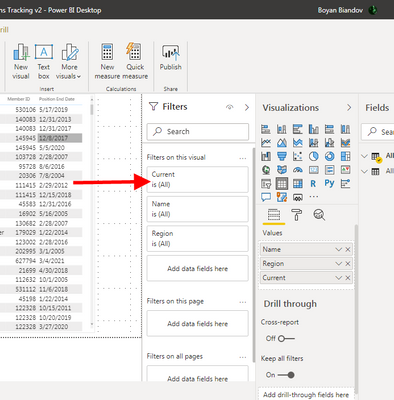- Power BI forums
- Updates
- News & Announcements
- Get Help with Power BI
- Desktop
- Service
- Report Server
- Power Query
- Mobile Apps
- Developer
- DAX Commands and Tips
- Custom Visuals Development Discussion
- Health and Life Sciences
- Power BI Spanish forums
- Translated Spanish Desktop
- Power Platform Integration - Better Together!
- Power Platform Integrations (Read-only)
- Power Platform and Dynamics 365 Integrations (Read-only)
- Training and Consulting
- Instructor Led Training
- Dashboard in a Day for Women, by Women
- Galleries
- Community Connections & How-To Videos
- COVID-19 Data Stories Gallery
- Themes Gallery
- Data Stories Gallery
- R Script Showcase
- Webinars and Video Gallery
- Quick Measures Gallery
- 2021 MSBizAppsSummit Gallery
- 2020 MSBizAppsSummit Gallery
- 2019 MSBizAppsSummit Gallery
- Events
- Ideas
- Custom Visuals Ideas
- Issues
- Issues
- Events
- Upcoming Events
- Community Blog
- Power BI Community Blog
- Custom Visuals Community Blog
- Community Support
- Community Accounts & Registration
- Using the Community
- Community Feedback
Register now to learn Fabric in free live sessions led by the best Microsoft experts. From Apr 16 to May 9, in English and Spanish.
- Power BI forums
- Forums
- Get Help with Power BI
- Desktop
- How to hide rows based on measure in simple table ...
- Subscribe to RSS Feed
- Mark Topic as New
- Mark Topic as Read
- Float this Topic for Current User
- Bookmark
- Subscribe
- Printer Friendly Page
- Mark as New
- Bookmark
- Subscribe
- Mute
- Subscribe to RSS Feed
- Permalink
- Report Inappropriate Content
How to hide rows based on measure in simple table visual
Hi everyone,
I did do some digging before I posted, I get very close to what I need but not exactly. Maybe my use case is just too elementary? Here's the use case:
Simple table visual, not too many columns and of crouse - ton of rows. I already have a measure which produces true/false for each row based on my criteria. I need to hide (not display in the visual) those rows which have their meassure resulting in false.
How do I do that? I would rather not get into row level security - my PBI report is too simple and I don't undertsand row level security so I am looking for the simplest soluton.
What I could postulate but wasn't able to figure out was this: can I set a "set-in-stone" filter on the visual which the consumer can not change? If I could do that - I am goldern.
Yes of course the consumer has the filters pane available and can easily set the desired filter but the consumer's IQ is lacking so I want to have those rows hidden and not allow the end user to expose them accidently?
Thank you
Solved! Go to Solution.
- Mark as New
- Bookmark
- Subscribe
- Mute
- Subscribe to RSS Feed
- Permalink
- Report Inappropriate Content
@MattAllington You inspired me with the light to dig - all I had to do is set the filter as I want in PBI Desktop, then "lock" the filter so that it can't be changed by the end user and I also clicked on the little eye to cross it which means it won't even be presented to the end user filters panel (the other filters appear fine). I'm gold. Thank you. For your information, the PBI report is being consumed as an embedded PBI in SharePoint.
- Mark as New
- Bookmark
- Subscribe
- Mute
- Subscribe to RSS Feed
- Permalink
- Report Inappropriate Content
You can add a measure into the filter pane on the right, then place a filter on it.
- Mark as New
- Bookmark
- Subscribe
- Mute
- Subscribe to RSS Feed
- Permalink
- Report Inappropriate Content
@MattAllington Hi Matt, Thanky you. My measure already shows up on the filter pane on the right. How do I "place a filter on it"? The arrow poinst to my measure:
- Mark as New
- Bookmark
- Subscribe
- Mute
- Subscribe to RSS Feed
- Permalink
- Report Inappropriate Content
@MattAllington You inspired me with the light to dig - all I had to do is set the filter as I want in PBI Desktop, then "lock" the filter so that it can't be changed by the end user and I also clicked on the little eye to cross it which means it won't even be presented to the end user filters panel (the other filters appear fine). I'm gold. Thank you. For your information, the PBI report is being consumed as an embedded PBI in SharePoint.
- Mark as New
- Bookmark
- Subscribe
- Mute
- Subscribe to RSS Feed
- Permalink
- Report Inappropriate Content
Hi @Boyan
Glad that you have solved this problem. You could accept the proper reply as the solution to close this topic and help others find the solution quickly. Thanks a lot.
Best Regards,
Community Support Team _ Jing Zhang
Helpful resources

Microsoft Fabric Learn Together
Covering the world! 9:00-10:30 AM Sydney, 4:00-5:30 PM CET (Paris/Berlin), 7:00-8:30 PM Mexico City

Power BI Monthly Update - April 2024
Check out the April 2024 Power BI update to learn about new features.

| User | Count |
|---|---|
| 111 | |
| 96 | |
| 80 | |
| 68 | |
| 59 |
| User | Count |
|---|---|
| 150 | |
| 119 | |
| 104 | |
| 87 | |
| 67 |