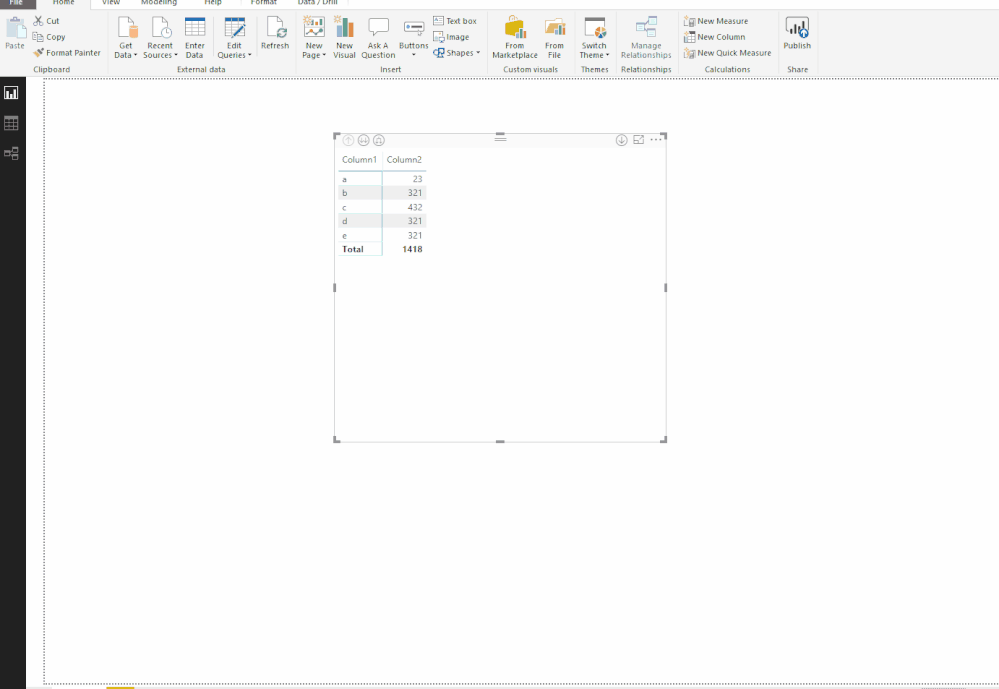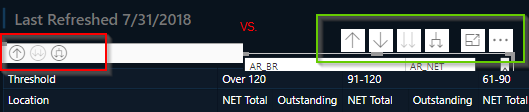- Power BI forums
- Updates
- News & Announcements
- Get Help with Power BI
- Desktop
- Service
- Report Server
- Power Query
- Mobile Apps
- Developer
- DAX Commands and Tips
- Custom Visuals Development Discussion
- Health and Life Sciences
- Power BI Spanish forums
- Translated Spanish Desktop
- Power Platform Integration - Better Together!
- Power Platform Integrations (Read-only)
- Power Platform and Dynamics 365 Integrations (Read-only)
- Training and Consulting
- Instructor Led Training
- Dashboard in a Day for Women, by Women
- Galleries
- Community Connections & How-To Videos
- COVID-19 Data Stories Gallery
- Themes Gallery
- Data Stories Gallery
- R Script Showcase
- Webinars and Video Gallery
- Quick Measures Gallery
- 2021 MSBizAppsSummit Gallery
- 2020 MSBizAppsSummit Gallery
- 2019 MSBizAppsSummit Gallery
- Events
- Ideas
- Custom Visuals Ideas
- Issues
- Issues
- Events
- Upcoming Events
- Community Blog
- Power BI Community Blog
- Custom Visuals Community Blog
- Community Support
- Community Accounts & Registration
- Using the Community
- Community Feedback
Register now to learn Fabric in free live sessions led by the best Microsoft experts. From Apr 16 to May 9, in English and Spanish.
- Power BI forums
- Forums
- Get Help with Power BI
- Desktop
- How to get updated visuals in older reports withou...
- Subscribe to RSS Feed
- Mark Topic as New
- Mark Topic as Read
- Float this Topic for Current User
- Bookmark
- Subscribe
- Printer Friendly Page
- Mark as New
- Bookmark
- Subscribe
- Mute
- Subscribe to RSS Feed
- Permalink
- Report Inappropriate Content
How to get updated visuals in older reports without recreating them
I have installed the July Update last week and I am wondering if there is a way to update the visuals on my older reports. Everytime Power BI comes out with a nicer slicer or matrix I am having a hard time getting those new features in the reports that I have created in the past.
For example, I really like the new matrix look with the drill down buttons on the top right and I want to convert one of my report to the new look. The only way I have found it to work is to create a new report and copy the queries over but that is a lot of work. Is there a way to achieve this without creating a new .pbix? There has to be a workaround...
Thank you,
C
Solved! Go to Solution.
- Mark as New
- Bookmark
- Subscribe
- Mute
- Subscribe to RSS Feed
- Permalink
- Report Inappropriate Content
Hi @IoanCosmin,
This is not a new matrix visual this is the new option for the headers in all visuals headers new style you can have it in any visual and in any PBIX file:
- File
- Options & Settings
- Options
- Report settings
- Check the: Use the modern visual header with updated styling options
This is defined at the PBIX file level, by default is active on the older files is not active.
Regards,
MFelix.
Regards
Miguel Félix
Did I answer your question? Mark my post as a solution!
Proud to be a Super User!
Check out my blog: Power BI em Português- Mark as New
- Bookmark
- Subscribe
- Mute
- Subscribe to RSS Feed
- Permalink
- Report Inappropriate Content
You just need to select the visual and change it.
In your case when you select the matrix check if in the visuals selection the matrix is active if not just choose it, if is selected change it to a table and then to a matrix again shoild work.
Regards,
MFelix
Regards
Miguel Félix
Did I answer your question? Mark my post as a solution!
Proud to be a Super User!
Check out my blog: Power BI em Português- Mark as New
- Bookmark
- Subscribe
- Mute
- Subscribe to RSS Feed
- Permalink
- Report Inappropriate Content
Hello MFelix,
I have tried that and it does not work. I changed the matrix visual to a table and then back to a matrix and nothing changes. Even if I add a brand new matrix on a different page it is still the same.
Only if I start a new report from scratch I can see the new feature. Here's what I am seeing vs what I am looking to get:
Is there anything that I am missing?
Thanks for your help,
C
- Mark as New
- Bookmark
- Subscribe
- Mute
- Subscribe to RSS Feed
- Permalink
- Report Inappropriate Content
Hi @IoanCosmin,
This is not a new matrix visual this is the new option for the headers in all visuals headers new style you can have it in any visual and in any PBIX file:
- File
- Options & Settings
- Options
- Report settings
- Check the: Use the modern visual header with updated styling options
This is defined at the PBIX file level, by default is active on the older files is not active.
Regards,
MFelix.
Regards
Miguel Félix
Did I answer your question? Mark my post as a solution!
Proud to be a Super User!
Check out my blog: Power BI em Português- Mark as New
- Bookmark
- Subscribe
- Mute
- Subscribe to RSS Feed
- Permalink
- Report Inappropriate Content
This is exactly what I was looking for. I have turned it on after installing the update but I was not aware that you also have to do it on individual reports. I appreciate your help.
I do have another example where you might be able to help. It is exactly the same case but for the decimal filter slicer. On older reports I am getting the old look instead of the round handles. Is there a way to get around this? I have tried re-adding the slicer but without any luck.
Thanks you,
C
- Mark as New
- Bookmark
- Subscribe
- Mute
- Subscribe to RSS Feed
- Permalink
- Report Inappropriate Content
Hi @IoanCosmin,
I can't replicate this issue can you share a sample of the file?
Regards.
MFelix
Regards
Miguel Félix
Did I answer your question? Mark my post as a solution!
Proud to be a Super User!
Check out my blog: Power BI em Português- Mark as New
- Bookmark
- Subscribe
- Mute
- Subscribe to RSS Feed
- Permalink
- Report Inappropriate Content
Hello MFelix,
Sorry for the slow reply. Can you please have a look at the file below?
If contains an old slicer. Is there a way to convert it?
Thank you,
C
Helpful resources

Microsoft Fabric Learn Together
Covering the world! 9:00-10:30 AM Sydney, 4:00-5:30 PM CET (Paris/Berlin), 7:00-8:30 PM Mexico City

Power BI Monthly Update - April 2024
Check out the April 2024 Power BI update to learn about new features.

| User | Count |
|---|---|
| 109 | |
| 99 | |
| 77 | |
| 66 | |
| 54 |
| User | Count |
|---|---|
| 144 | |
| 104 | |
| 102 | |
| 88 | |
| 63 |