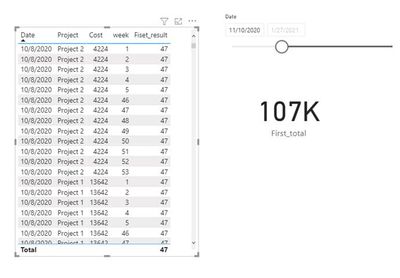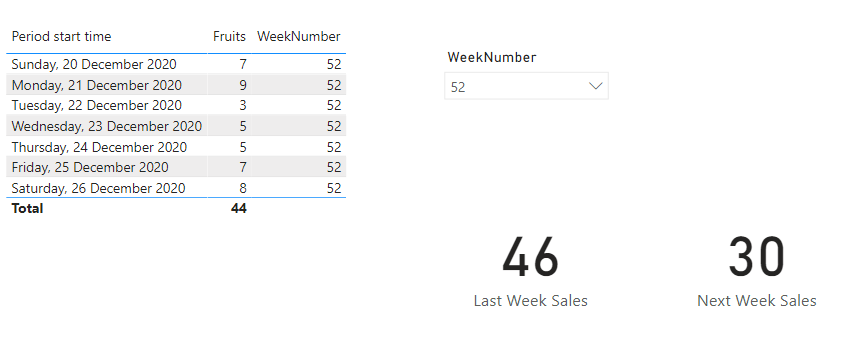- Power BI forums
- Updates
- News & Announcements
- Get Help with Power BI
- Desktop
- Service
- Report Server
- Power Query
- Mobile Apps
- Developer
- DAX Commands and Tips
- Custom Visuals Development Discussion
- Health and Life Sciences
- Power BI Spanish forums
- Translated Spanish Desktop
- Power Platform Integration - Better Together!
- Power Platform Integrations (Read-only)
- Power Platform and Dynamics 365 Integrations (Read-only)
- Training and Consulting
- Instructor Led Training
- Dashboard in a Day for Women, by Women
- Galleries
- Community Connections & How-To Videos
- COVID-19 Data Stories Gallery
- Themes Gallery
- Data Stories Gallery
- R Script Showcase
- Webinars and Video Gallery
- Quick Measures Gallery
- 2021 MSBizAppsSummit Gallery
- 2020 MSBizAppsSummit Gallery
- 2019 MSBizAppsSummit Gallery
- Events
- Ideas
- Custom Visuals Ideas
- Issues
- Issues
- Events
- Upcoming Events
- Community Blog
- Power BI Community Blog
- Custom Visuals Community Blog
- Community Support
- Community Accounts & Registration
- Using the Community
- Community Feedback
Register now to learn Fabric in free live sessions led by the best Microsoft experts. From Apr 16 to May 9, in English and Spanish.
- Power BI forums
- Forums
- Get Help with Power BI
- Desktop
- How to get the weeks data from values selected by ...
- Subscribe to RSS Feed
- Mark Topic as New
- Mark Topic as Read
- Float this Topic for Current User
- Bookmark
- Subscribe
- Printer Friendly Page
- Mark as New
- Bookmark
- Subscribe
- Mute
- Subscribe to RSS Feed
- Permalink
- Report Inappropriate Content
How to get the weeks data from values selected by two slicer?
Hi All,
I have this table below and also have date table with dates / weeks / months.
I want my user to select a date from slicer 1 and then will calculate sum previous week data
example if i select 12/28/2020 which wk num 53... sum of fruits will be from 12/20-12/26 or WK 52 and this will be my pre values
and
If user select a date from slicer 2 it will then calculate sum of a week after the selected date/week
example if (slicer 2) select 1/5/2021 which is wk num 2... sum of fruits will be from 1/10/21-1/16/21 or WK 3 and this will be my post values
tried doing this but not getting the results.
thanks in advance. Appreciate the help.
| Period start time | Fruits |
| 12/13/2020 0:00 | 7 |
| 12/14/2020 0:00 | 2 |
| 12/15/2020 0:00 | 7 |
| 12/16/2020 0:00 | 10 |
| 12/17/2020 0:00 | 5 |
| 12/18/2020 0:00 | 10 |
| 12/19/2020 0:00 | 5 |
| 12/20/2020 0:00 | 7 |
| 12/21/2020 0:00 | 9 |
| 12/22/2020 0:00 | 3 |
| 12/23/2020 0:00 | 5 |
| 12/24/2020 0:00 | 5 |
| 12/25/2020 0:00 | 7 |
| 12/26/2020 0:00 | 8 |
| 12/27/2020 0:00 | 5 |
| 12/28/2020 0:00 | 7 |
| 12/29/2020 0:00 | 6 |
| 12/30/2020 0:00 | 8 |
| 12/31/2020 0:00 | 4 |
| 1/1/2021 0:00 | 5 |
| 1/2/2021 0:00 | 11 |
| 1/3/2021 0:00 | 3 |
| 1/4/2021 0:00 | 6 |
| 1/5/2021 0:00 | 10 |
| 1/6/2021 0:00 | 4 |
| 1/7/2021 0:00 | 20 |
| 1/8/2021 0:00 | 3 |
| 1/9/2021 0:00 | 4 |
| 1/10/2021 0:00 | 4 |
| 1/11/2021 0:00 | 130 |
| 1/12/2021 0:00 | 72 |
| 1/13/2021 0:00 | 5 |
| 1/14/2021 0:00 | 6 |
| 1/15/2021 0:00 | 2 |
| 1/16/2021 0:00 | 5 |
| 1/17/2021 0:00 | 1 |
| 1/18/2021 0:00 | 4 |
| 1/19/2021 0:00 | 7 |
| 1/20/2021 0:00 | 24 |
| 1/21/2021 0:00 | 5 |
| 1/22/2021 0:00 | 12 |
| 1/23/2021 0:00 | 4 |
| 1/24/2021 0:00 | 4 |
| 1/25/2021 0:00 | 5 |
| 1/26/2021 0:00 | 10 |
Solved! Go to Solution.
- Mark as New
- Bookmark
- Subscribe
- Mute
- Subscribe to RSS Feed
- Permalink
- Report Inappropriate Content
Hi @nardtmo ,
According to the trial data you provided. I made the following changes to the measure you created for reference:
For the first slicer, the created First_Result measure obtains the value corresponding to the next week from the date, and the Total measure obtains the cost value corresponding to the week:
Fiset_result =
VAR min_date = MINX(ALLSELECTED('Date Table'),[Date])
return CALCULATE (
WEEKNUM ( MAX ( 'Fact'[Date] ) ),
FILTER ( ALLSELECTED('Fact'), WEEKNUM('Fact'[Date]) = WEEKNUM(min_date)+1
)
)First_total =
CALCULATE (
SUM ( 'Fact'[Cost] ),
FILTER ( ALL ( 'Fact' ), WEEKNUM ( 'Fact'[Date] ) = [Fiset_result] )
)
Filtered cost total results:
If the problem is still not resolved, please provide detailed error information and let me know immediately, looking forward to your reply.
Best Regards,
Henry
If this post helps, then please consider Accept it as the solution to help the other members find it more quickly.
- Mark as New
- Bookmark
- Subscribe
- Mute
- Subscribe to RSS Feed
- Permalink
- Report Inappropriate Content
Hi @nardtmo ,
According to the trial data you provided. I made the following changes to the measure you created for reference:
For the first slicer, the created First_Result measure obtains the value corresponding to the next week from the date, and the Total measure obtains the cost value corresponding to the week:
Fiset_result =
VAR min_date = MINX(ALLSELECTED('Date Table'),[Date])
return CALCULATE (
WEEKNUM ( MAX ( 'Fact'[Date] ) ),
FILTER ( ALLSELECTED('Fact'), WEEKNUM('Fact'[Date]) = WEEKNUM(min_date)+1
)
)First_total =
CALCULATE (
SUM ( 'Fact'[Cost] ),
FILTER ( ALL ( 'Fact' ), WEEKNUM ( 'Fact'[Date] ) = [Fiset_result] )
)
Filtered cost total results:
If the problem is still not resolved, please provide detailed error information and let me know immediately, looking forward to your reply.
Best Regards,
Henry
If this post helps, then please consider Accept it as the solution to help the other members find it more quickly.
- Mark as New
- Bookmark
- Subscribe
- Mute
- Subscribe to RSS Feed
- Permalink
- Report Inappropriate Content
thanks Henry. This helps a lot!!
- Mark as New
- Bookmark
- Subscribe
- Mute
- Subscribe to RSS Feed
- Permalink
- Report Inappropriate Content
Hi @nardtmo
Download sample PBIX with data and visuals
This will only work if you have a single year's worth of data. If you have dates that overlap then you will have weeks that have the same week number. If this is the case then you need to be able to identify which year/week you want to display data for.
However, I will assume for now that you just have a single year of data as you haven't provided any data to show otherwise.
Do you need 2 slicers for this? You can do it with just 1.
Your Date Table needs to have the week number in it - you don't mention that it does? My PBIX does have this.
You can then set up 2 measures like so
Last Week Sales =
CALCULATE(
SUM('Table'[Fruits]),
'Datetable'[WeekNumber] = FILTERS('Datetable'[WeekNumber]) - 1
)Next Week Sales =
CALCULATE(
SUM('Table'[Fruits]),
'Datetable'[WeekNumber] = FILTERS('Datetable'[WeekNumber]) + 1
)
Regards
Phil
Did I answer your question? Then please mark my post as the solution.
If I helped you, click on the Thumbs Up to give Kudos.
Blog :: YouTube Channel :: Connect on Linkedin
Proud to be a Super User!
- Mark as New
- Bookmark
- Subscribe
- Mute
- Subscribe to RSS Feed
- Permalink
- Report Inappropriate Content
two slicers or two date input needed. Actual data contains start date of the project and end date of the project but these dates dynamically change. Instead of hard coding them in the input file (excel), I want the user to have the ability to set these dates and compare cost prior week (start date week) and week after (end date).
- Mark as New
- Bookmark
- Subscribe
- Mute
- Subscribe to RSS Feed
- Permalink
- Report Inappropriate Content
Hi @nardtmo
So you only have 12 months worth of dates, or do dates span beyond a single year?
Please supply some real data in columns so I know what you are actually working with.
regards
Phil
Did I answer your question? Then please mark my post as the solution.
If I helped you, click on the Thumbs Up to give Kudos.
Blog :: YouTube Channel :: Connect on Linkedin
Proud to be a Super User!
- Mark as New
- Bookmark
- Subscribe
- Mute
- Subscribe to RSS Feed
- Permalink
- Report Inappropriate Content
https://www.dropbox.com/sh/3x7ew6h4aahyc12/AACwEnCX8ZXlkhS22IfNajLVa?dl=0
Hi see attached file. This is the one that kinda works but input dates need to be enter in separate excel file. also calculate 7 days before project start and 7 days after project end. not the prevous week or after after.
- Mark as New
- Bookmark
- Subscribe
- Mute
- Subscribe to RSS Feed
- Permalink
- Report Inappropriate Content
you can't use week numbers like that, not by themselves. Let's assume the user selected week 1 of 2021. How would you know which week's data to show?
One solution is to add a composite key with the year number and week number, like 202053 and 202101. Then you can write a measure that finds the current yearweek number, then the next largest yearweek number in the past, and then the transactions for that date filter.
Helpful resources

Microsoft Fabric Learn Together
Covering the world! 9:00-10:30 AM Sydney, 4:00-5:30 PM CET (Paris/Berlin), 7:00-8:30 PM Mexico City

Power BI Monthly Update - April 2024
Check out the April 2024 Power BI update to learn about new features.

| User | Count |
|---|---|
| 114 | |
| 98 | |
| 86 | |
| 70 | |
| 62 |
| User | Count |
|---|---|
| 151 | |
| 120 | |
| 103 | |
| 87 | |
| 68 |