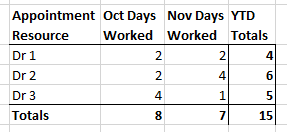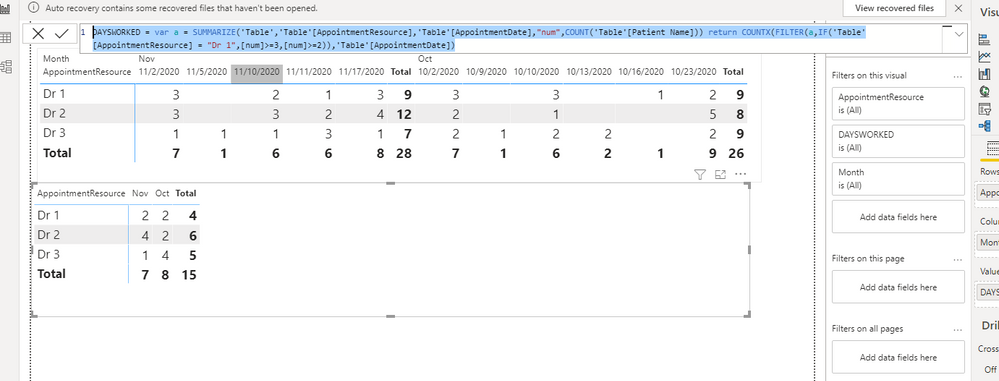- Power BI forums
- Updates
- News & Announcements
- Get Help with Power BI
- Desktop
- Service
- Report Server
- Power Query
- Mobile Apps
- Developer
- DAX Commands and Tips
- Custom Visuals Development Discussion
- Health and Life Sciences
- Power BI Spanish forums
- Translated Spanish Desktop
- Power Platform Integration - Better Together!
- Power Platform Integrations (Read-only)
- Power Platform and Dynamics 365 Integrations (Read-only)
- Training and Consulting
- Instructor Led Training
- Dashboard in a Day for Women, by Women
- Galleries
- Community Connections & How-To Videos
- COVID-19 Data Stories Gallery
- Themes Gallery
- Data Stories Gallery
- R Script Showcase
- Webinars and Video Gallery
- Quick Measures Gallery
- 2021 MSBizAppsSummit Gallery
- 2020 MSBizAppsSummit Gallery
- 2019 MSBizAppsSummit Gallery
- Events
- Ideas
- Custom Visuals Ideas
- Issues
- Issues
- Events
- Upcoming Events
- Community Blog
- Power BI Community Blog
- Custom Visuals Community Blog
- Community Support
- Community Accounts & Registration
- Using the Community
- Community Feedback
Register now to learn Fabric in free live sessions led by the best Microsoft experts. From Apr 16 to May 9, in English and Spanish.
- Power BI forums
- Forums
- Get Help with Power BI
- Desktop
- Re: How to get the number of days a provider worke...
- Subscribe to RSS Feed
- Mark Topic as New
- Mark Topic as Read
- Float this Topic for Current User
- Bookmark
- Subscribe
- Printer Friendly Page
- Mark as New
- Bookmark
- Subscribe
- Mute
- Subscribe to RSS Feed
- Permalink
- Report Inappropriate Content
How to get the number of days a provider worked based on number of patients seen
Hi all - I'm having some difficulty figuring this one out.
I need to calculate how many patients a doctor see's per day which is easy enough in a matrix visual. But with that data, I then need to find out how many days a doctor worked each month based on the number of patients they saw in a day. And, to make things more difficult, that is different for each doctor.
For Dr 1, we only count a day as worked if the doctor saw 3 or more patients. For Dr 2 and Dr 3, we only count a day as worked if they saw 2 or more patients.
Here is a table with sample data. I have a seperate date table that is linked on Appointment Date:
| AppointmentDate | AppointmentResource | Patient Name |
| 10/02/20 | Dr 1 | Pt 26 |
| 10/02/20 | Dr 2 | Pt 43 |
| 10/02/20 | Dr 2 | Pt 44 |
| 10/02/20 | Dr 3 | Pt 25 |
| 10/02/20 | Dr 3 | Pt 37 |
| 10/02/20 | Dr 1 | Pt 38 |
| 10/02/20 | Dr 1 | Pt 30 |
| 10/09/20 | Dr 3 | Pt 48 |
| 10/10/20 | Dr 2 | Pt 39 |
| 10/10/20 | Dr 1 | Pt 40 |
| 10/10/20 | Dr 3 | Pt 46 |
| 10/10/20 | Dr 1 | Pt 35 |
| 10/10/20 | Dr 1 | Pt 36 |
| 10/10/20 | Dr 3 | Pt 47 |
| 10/13/20 | Dr 3 | Pt 33 |
| 10/13/20 | Dr 3 | Pt 49 |
| 10/16/20 | Dr 1 | Pt 27 |
| 10/23/20 | Dr 2 | Pt 31 |
| 10/23/20 | Dr 2 | Pt 45 |
| 10/23/20 | Dr 2 | Pt 34 |
| 10/23/20 | Dr 2 | Pt 50 |
| 10/23/20 | Dr 1 | Pt 29 |
| 10/23/20 | Dr 1 | Pt 32 |
| 10/23/20 | Dr 2 | Pt 41 |
| 10/23/20 | Dr 3 | Pt 42 |
| 10/23/20 | Dr 3 | Pt 28 |
| 11/02/20 | Dr 1 | Pt 12 |
| 11/02/20 | Dr 2 | Pt 18 |
| 11/02/20 | Dr 1 | Pt 16 |
| 11/02/20 | Dr 3 | Pt 23 |
| 11/02/20 | Dr 2 | Pt 6 |
| 11/02/20 | Dr 2 | Pt 9 |
| 11/02/20 | Dr 1 | Pt 22 |
| 11/05/20 | Dr 3 | Pt 9 |
| 11/10/20 | Dr 1 | Pt 22 |
| 11/10/20 | Dr 2 | Pt 14 |
| 11/10/20 | Dr 2 | Pt 1 |
| 11/10/20 | Dr 1 | Pt 7 |
| 11/10/20 | Dr 3 | Pt 21 |
| 11/10/20 | Dr 2 | Pt 24 |
| 11/11/20 | Dr 2 | Pt 11 |
| 11/11/20 | Dr 3 | Pt 2 |
| 11/11/20 | Dr 3 | Pt 4 |
| 11/11/20 | Dr 3 | Pt 20 |
| 11/11/20 | Dr 1 | Pt 15 |
| 11/11/20 | Dr 2 | Pt 5 |
| 11/17/20 | Dr 2 | Pt 11 |
| 11/17/20 | Dr 2 | Pt 13 |
| 11/17/20 | Dr 1 | Pt 3 |
| 11/17/20 | Dr 1 | Pt 17 |
| 11/17/20 | Dr 2 | Pt 14 |
| 11/17/20 | Dr 3 | Pt 10 |
| 11/17/20 | Dr 1 | Pt 19 |
| 11/17/20 | Dr 2 | Pt 8 |
The results I am looking for are:
I have a measure that calculates the days worked, but can't figure out how to make it filter out days that have less than 3 appointments for Dr 1, and less than 2 appointments for Dr 2 and Dr 3:
Days Worked sample data = SUMX ( Values('data test'[AppointmentResource]), Calculate(DistinctCount('data test'[AppointmentDate])) )
Thank you for your help 🙂
Solved! Go to Solution.
- Mark as New
- Bookmark
- Subscribe
- Mute
- Subscribe to RSS Feed
- Permalink
- Report Inappropriate Content
Hi @Reine ,
Would you please try to use the following measure :
DAYSWORKED =
VAR a =
SUMMARIZE (
'Table',
'Table'[AppointmentResource],
'Table'[AppointmentDate],
"num", COUNT ( 'Table'[Patient Name] )
)
RETURN
COUNTX (
FILTER (
a,
IF ( 'Table'[AppointmentResource] = "Dr 1", [num] >= 3, [num] >= 2 )
),
'Table'[AppointmentDate]
)
For more details, please refer to the sample pbix :https://qiuyunus-my.sharepoint.com/:u:/g/personal/pbipro_qiuyunus_onmicrosoft_com/EXjEkwY5GtxPn-kgsZ...
If this post helps, then please consider Accept it as the solution to help the other members find it more quickly.
Best Regards,
Dedmon Dai
- Mark as New
- Bookmark
- Subscribe
- Mute
- Subscribe to RSS Feed
- Permalink
- Report Inappropriate Content
@v-deddai1-msft thank you so much! This works perfectly.
Both replies are so helpful to my learning and understanding of PBI and DAX. I greatly appreciate your time!
May the new year bring you much joy 🙂
- Mark as New
- Bookmark
- Subscribe
- Mute
- Subscribe to RSS Feed
- Permalink
- Report Inappropriate Content
Hi @Reine ,
Would you please try to use the following measure :
DAYSWORKED =
VAR a =
SUMMARIZE (
'Table',
'Table'[AppointmentResource],
'Table'[AppointmentDate],
"num", COUNT ( 'Table'[Patient Name] )
)
RETURN
COUNTX (
FILTER (
a,
IF ( 'Table'[AppointmentResource] = "Dr 1", [num] >= 3, [num] >= 2 )
),
'Table'[AppointmentDate]
)
For more details, please refer to the sample pbix :https://qiuyunus-my.sharepoint.com/:u:/g/personal/pbipro_qiuyunus_onmicrosoft_com/EXjEkwY5GtxPn-kgsZ...
If this post helps, then please consider Accept it as the solution to help the other members find it more quickly.
Best Regards,
Dedmon Dai
- Mark as New
- Bookmark
- Subscribe
- Mute
- Subscribe to RSS Feed
- Permalink
- Report Inappropriate Content
@Reine Well, first I would create a table with the doctor's ID and the number of patients per day that constitutes a "work day". You should then be able to more or less replicate your matrix display as a table by using GENERATE to create a Cartesian product (as a table VAR) of your doctors and your dates. Use ADDCOLUMNS to add a column for the number of patients seen by that doctor on that day. Then you can use LOOKUPVALUE to grab the number of patients in a day that count as a work day. FILTER your table by that number <= and COUNTROWS.
@ me in replies or I'll lose your thread!!!
Instead of a Kudo, please vote for this idea
Become an expert!: Enterprise DNA
External Tools: MSHGQM
YouTube Channel!: Microsoft Hates Greg
Latest book!: The Definitive Guide to Power Query (M)
DAX is easy, CALCULATE makes DAX hard...
- Mark as New
- Bookmark
- Subscribe
- Mute
- Subscribe to RSS Feed
- Permalink
- Report Inappropriate Content
@Greg_Deckler
Thank you Greg. I'm afraid my PBI and DAX knowledge is pretty basic so I only understand part of this 🙂 I created the separate table "Doctor Count as Day" with 2 columns: doctor's ID and the number of patients per day that constitutes a "work day". If I understand correctly, I should now create a new table using GENERATE to combine my Date table and the new "Doctor Count as Day" table, is that right?
Helpful resources

Microsoft Fabric Learn Together
Covering the world! 9:00-10:30 AM Sydney, 4:00-5:30 PM CET (Paris/Berlin), 7:00-8:30 PM Mexico City

Power BI Monthly Update - April 2024
Check out the April 2024 Power BI update to learn about new features.

| User | Count |
|---|---|
| 111 | |
| 100 | |
| 80 | |
| 64 | |
| 58 |
| User | Count |
|---|---|
| 146 | |
| 110 | |
| 93 | |
| 84 | |
| 67 |