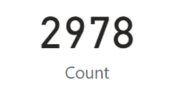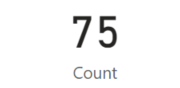- Power BI forums
- Updates
- News & Announcements
- Get Help with Power BI
- Desktop
- Service
- Report Server
- Power Query
- Mobile Apps
- Developer
- DAX Commands and Tips
- Custom Visuals Development Discussion
- Health and Life Sciences
- Power BI Spanish forums
- Translated Spanish Desktop
- Power Platform Integration - Better Together!
- Power Platform Integrations (Read-only)
- Power Platform and Dynamics 365 Integrations (Read-only)
- Training and Consulting
- Instructor Led Training
- Dashboard in a Day for Women, by Women
- Galleries
- Community Connections & How-To Videos
- COVID-19 Data Stories Gallery
- Themes Gallery
- Data Stories Gallery
- R Script Showcase
- Webinars and Video Gallery
- Quick Measures Gallery
- 2021 MSBizAppsSummit Gallery
- 2020 MSBizAppsSummit Gallery
- 2019 MSBizAppsSummit Gallery
- Events
- Ideas
- Custom Visuals Ideas
- Issues
- Issues
- Events
- Upcoming Events
- Community Blog
- Power BI Community Blog
- Custom Visuals Community Blog
- Community Support
- Community Accounts & Registration
- Using the Community
- Community Feedback
Register now to learn Fabric in free live sessions led by the best Microsoft experts. From Apr 16 to May 9, in English and Spanish.
- Power BI forums
- Forums
- Get Help with Power BI
- Desktop
- Re: How to get the latest data for a field at a po...
- Subscribe to RSS Feed
- Mark Topic as New
- Mark Topic as Read
- Float this Topic for Current User
- Bookmark
- Subscribe
- Printer Friendly Page
- Mark as New
- Bookmark
- Subscribe
- Mute
- Subscribe to RSS Feed
- Permalink
- Report Inappropriate Content
How to get the latest data for a field at a point in time
I am having trouble with interpreting an audit trail. The ultimate goal is to have a time slicer that allows the report user to see what the data looked like at any point in the past. Because I'm struggling, I'm taking a staged approach:
- reproduce the live report by referring to the last record of every category, but from the audit trail (done)
- reproduce the report at a fixed point in time (trouble with this)
- create a dynamic timeline on one page (future ambition, a different issue to solve with 'calculate' and 'allexcept')
The real table has dozens of columns, but I hope that the information here will be adequate. I started with creating a new table with a summarize command. Then I improved the code a bit to be more accurate and flexible, and used CalculateTable:
2022Q2 =
VAR _filter = Filter(View, TRUE())
//VAR _filter = Filter(View, value(View[Date]) < Value(DATE(2022,07,01)))
RETURN
CalculateTable(View,
_filter,
filter(View,
View[Version] = MaxX(
Filter(_filter, (View[Key] = Earlier(View[Key]))),
View[Version]
)
)
)
Because the date is in the future, I can interchange the commented code with the VAR line and get the same, expected, result.
When I change the date to something in the past, I am dropping records incorrectly.
2021Q4 =
VAR _filter = filter(View, value(View[Date]) < Value(DATE(2022,01,01)))
RETURN
CalculateTable(View,
_filter,
filter(View,
View[Version] = MaxX(
filter(_filter, (View[Key] = earlier(View[Key]))),
View[Version]
)
)
)
The expected number should be over 1000 records. This count of 75 shows the records that were not updated this year - the records which have a max version before the filter date.
I would appreciate assistance in fixing the formula for creating tables at a fixed point in time.
Solved! Go to Solution.
- Mark as New
- Bookmark
- Subscribe
- Mute
- Subscribe to RSS Feed
- Permalink
- Report Inappropriate Content
I just solved my own problem while writing the question.
My original code was copied with the corrected filter before I saw that the result was right:
2021Q4 =
VAR _filter = filter(View, value(View[Date]) < Value(DATE(2022,01,01)))
RETURN
CalculateTable(View,
_filter,
filter(View,
View[Version] = MaxX(
filter(View, (View[Key] = earlier(View[Key]))),
View[Version]
)
)
)
This was the code used to get the wrong result - notice the filter in MAXX
(apologies if anybody was looking at this in the time it took me to see that it was solved!)
- Mark as New
- Bookmark
- Subscribe
- Mute
- Subscribe to RSS Feed
- Permalink
- Report Inappropriate Content
I just solved my own problem while writing the question.
My original code was copied with the corrected filter before I saw that the result was right:
2021Q4 =
VAR _filter = filter(View, value(View[Date]) < Value(DATE(2022,01,01)))
RETURN
CalculateTable(View,
_filter,
filter(View,
View[Version] = MaxX(
filter(View, (View[Key] = earlier(View[Key]))),
View[Version]
)
)
)
This was the code used to get the wrong result - notice the filter in MAXX
(apologies if anybody was looking at this in the time it took me to see that it was solved!)
Helpful resources

Microsoft Fabric Learn Together
Covering the world! 9:00-10:30 AM Sydney, 4:00-5:30 PM CET (Paris/Berlin), 7:00-8:30 PM Mexico City

Power BI Monthly Update - April 2024
Check out the April 2024 Power BI update to learn about new features.

| User | Count |
|---|---|
| 110 | |
| 95 | |
| 76 | |
| 65 | |
| 51 |
| User | Count |
|---|---|
| 146 | |
| 109 | |
| 106 | |
| 88 | |
| 61 |