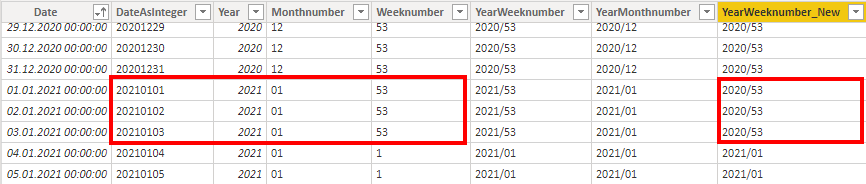- Power BI forums
- Updates
- News & Announcements
- Get Help with Power BI
- Desktop
- Service
- Report Server
- Power Query
- Mobile Apps
- Developer
- DAX Commands and Tips
- Custom Visuals Development Discussion
- Health and Life Sciences
- Power BI Spanish forums
- Translated Spanish Desktop
- Power Platform Integration - Better Together!
- Power Platform Integrations (Read-only)
- Power Platform and Dynamics 365 Integrations (Read-only)
- Training and Consulting
- Instructor Led Training
- Dashboard in a Day for Women, by Women
- Galleries
- Community Connections & How-To Videos
- COVID-19 Data Stories Gallery
- Themes Gallery
- Data Stories Gallery
- R Script Showcase
- Webinars and Video Gallery
- Quick Measures Gallery
- 2021 MSBizAppsSummit Gallery
- 2020 MSBizAppsSummit Gallery
- 2019 MSBizAppsSummit Gallery
- Events
- Ideas
- Custom Visuals Ideas
- Issues
- Issues
- Events
- Upcoming Events
- Community Blog
- Power BI Community Blog
- Custom Visuals Community Blog
- Community Support
- Community Accounts & Registration
- Using the Community
- Community Feedback
Register now to learn Fabric in free live sessions led by the best Microsoft experts. From Apr 16 to May 9, in English and Spanish.
- Power BI forums
- Forums
- Get Help with Power BI
- Desktop
- ISO date , How to get ISO DATE
- Subscribe to RSS Feed
- Mark Topic as New
- Mark Topic as Read
- Float this Topic for Current User
- Bookmark
- Subscribe
- Printer Friendly Page
- Mark as New
- Bookmark
- Subscribe
- Mute
- Subscribe to RSS Feed
- Permalink
- Report Inappropriate Content
How to get the ISO year in DAX while ISO week looks so easy this seems to be hard
I created a calendar using DAX.
For instance for value 3-1-2021 i get week 53 using underneath DAX formula
Solved! Go to Solution.
- Mark as New
- Bookmark
- Subscribe
- Mute
- Subscribe to RSS Feed
- Permalink
- Report Inappropriate Content
Hey @Spiedo ,
you could check when the month = 1 and the WEEKNUM > 50 then you should use year - 1, otherwise year.
Do you want to use it as a calculated column or as a measure?
- Mark as New
- Bookmark
- Subscribe
- Mute
- Subscribe to RSS Feed
- Permalink
- Report Inappropriate Content
I am in a similar situation, but I need to calculate the first day of the ISO year with the week starting on Sunday. For example (in Month/Day/Year):
The first day of the ISO year 2016 = 12/27/2015
The first day of the ISO year 2017 = 12/25/2016
The first day of the ISO year 2018 = 12/31/2017
etc.
I have calculated the ISO year, and the ISO weeks (i.e. if WEEKNUM = 53, then count it as the first week of the following year), but any of the MIN or MINX functions that I have tried to calculate the first day of the ISO year are only brining back the first day of the year for the first ISO year (i.e. 12/27/2015 is being returned for all years as the first ISO date of the year).
- Mark as New
- Bookmark
- Subscribe
- Mute
- Subscribe to RSS Feed
- Permalink
- Report Inappropriate Content
Hey @Spiedo ,
you could check when the month = 1 and the WEEKNUM > 50 then you should use year - 1, otherwise year.
Do you want to use it as a calculated column or as a measure?
- Mark as New
- Bookmark
- Subscribe
- Mute
- Subscribe to RSS Feed
- Permalink
- Report Inappropriate Content
Hi Everyone,
i am preparing a new calander table in my power bi model,
Please could you advise me as how to calculate "ISO Date" in any calender in power BI. i really need this column, please help me.
- Mark as New
- Bookmark
- Subscribe
- Mute
- Subscribe to RSS Feed
- Permalink
- Report Inappropriate Content
Thank you. I was trying to implement it but the ADDCOLUMNS( ) does not seem to appreciate the IF statement. It seems like a column under the hood of ADDCOLUMNS() can't be an IF statement because i retyped it into a very simple IF statement first. Nevertheless i believe this workaround will help
- Mark as New
- Bookmark
- Subscribe
- Mute
- Subscribe to RSS Feed
- Permalink
- Report Inappropriate Content
Hey @Spiedo ,
it should also be possible with ADDCOLUMN. Can you share your measure?
Best regards
Denis
- Mark as New
- Bookmark
- Subscribe
- Mute
- Subscribe to RSS Feed
- Permalink
- Report Inappropriate Content
- Mark as New
- Bookmark
- Subscribe
- Mute
- Subscribe to RSS Feed
- Permalink
- Report Inappropriate Content
Hey @Spiedo ,
try the following approach:
Kalender =
ADDCOLUMNS(
CALENDAR (MIN(vCheckin_SupportCallList[Opened]), Now()),
"DateAsInteger", FORMAT ( [Date], "YYYYMMDD" ),
"Year", YEAR ( [Date] ),
"Monthnumber", FORMAT ( [Date], "MM" ),
"Weeknumber", FORMAT(WEEKNUM ([Date],21),00),
"YearWeeknumber", FORMAT ([Date], "YYYY" ) & "/" & FORMAT(WEEKNUM ([Date],21), "00"),
"YearMonthnumber", FORMAT ( [Date], "YYYY/MM" ),
"YearWeeknumber_New",
SWITCH(TRUE(),
MONTH([Date]) = 1 && WEEKNUM ([Date],21) > 50, YEAR([Date]) -1,
MONTH([Date]) = 12 && WEEKNUM ([Date],21) = 1, YEAR([Date])+1,
YEAR([Date])
) & "/" & FORMAT(WEEKNUM ([Date],21), "00")
)
This will give you the new year if week is week 1 in the old year:
And also it will show you the old year when the week is the number of the old year:
- Mark as New
- Bookmark
- Subscribe
- Mute
- Subscribe to RSS Feed
- Permalink
- Report Inappropriate Content
Good morning
what do you mean by "vCheckin_SupportCallList[Opened]" ??
Best regards
- Mark as New
- Bookmark
- Subscribe
- Mute
- Subscribe to RSS Feed
- Permalink
- Report Inappropriate Content
That is the name of a database view containing many fields, also date fields
- Mark as New
- Bookmark
- Subscribe
- Mute
- Subscribe to RSS Feed
- Permalink
- Report Inappropriate Content
Thank you very much!
BTW:
This also solves the first week of the year if it is in the previous year, thank for this extra tweak!
Quite special there is no ISO year while an ISO week is available
Helpful resources

Microsoft Fabric Learn Together
Covering the world! 9:00-10:30 AM Sydney, 4:00-5:30 PM CET (Paris/Berlin), 7:00-8:30 PM Mexico City

Power BI Monthly Update - April 2024
Check out the April 2024 Power BI update to learn about new features.

| User | Count |
|---|---|
| 114 | |
| 99 | |
| 83 | |
| 70 | |
| 61 |
| User | Count |
|---|---|
| 149 | |
| 114 | |
| 107 | |
| 89 | |
| 67 |