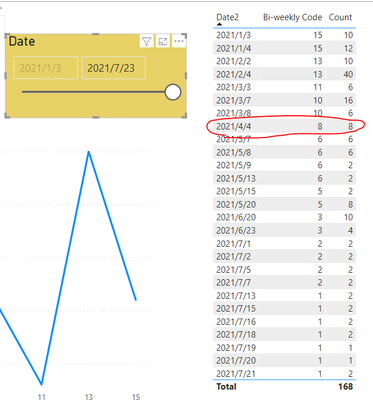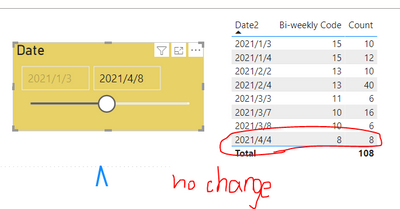- Power BI forums
- Updates
- News & Announcements
- Get Help with Power BI
- Desktop
- Service
- Report Server
- Power Query
- Mobile Apps
- Developer
- DAX Commands and Tips
- Custom Visuals Development Discussion
- Health and Life Sciences
- Power BI Spanish forums
- Translated Spanish Desktop
- Power Platform Integration - Better Together!
- Power Platform Integrations (Read-only)
- Power Platform and Dynamics 365 Integrations (Read-only)
- Training and Consulting
- Instructor Led Training
- Dashboard in a Day for Women, by Women
- Galleries
- Community Connections & How-To Videos
- COVID-19 Data Stories Gallery
- Themes Gallery
- Data Stories Gallery
- R Script Showcase
- Webinars and Video Gallery
- Quick Measures Gallery
- 2021 MSBizAppsSummit Gallery
- 2020 MSBizAppsSummit Gallery
- 2019 MSBizAppsSummit Gallery
- Events
- Ideas
- Custom Visuals Ideas
- Issues
- Issues
- Events
- Upcoming Events
- Community Blog
- Power BI Community Blog
- Custom Visuals Community Blog
- Community Support
- Community Accounts & Registration
- Using the Community
- Community Feedback
Register now to learn Fabric in free live sessions led by the best Microsoft experts. From Apr 16 to May 9, in English and Spanish.
- Power BI forums
- Forums
- Get Help with Power BI
- Desktop
- How to get sums of sales every 2 weeks for the pas...
- Subscribe to RSS Feed
- Mark Topic as New
- Mark Topic as Read
- Float this Topic for Current User
- Bookmark
- Subscribe
- Printer Friendly Page
- Mark as New
- Bookmark
- Subscribe
- Mute
- Subscribe to RSS Feed
- Permalink
- Report Inappropriate Content
How to get sums of sales every 2 weeks for the past year before the end date specified in slicer?
Hello everyone, I want to have sums of sales data within 2 weeks for the past year before the end date specified in the date slicer. I have been searching and trying ways but it is not working.
The closest DAX function I found was to use the following as a new Column:
Solved! Go to Solution.
- Mark as New
- Bookmark
- Subscribe
- Mute
- Subscribe to RSS Feed
- Permalink
- Report Inappropriate Content
Hi @iamriz ,
According to your test file, I did a test and it seems impossible to achieve such a visual. For the created Bi-weekly Code, because it is a calculated column, even if a dynamic date change value is used in the parameter, the calculation still uses a constant value (the maximum value in the Data table). So the above result will not change with the date in the slicer.
Bi-weekly Code = QUOTIENT(DATEDIFF(Orders[Date2],[SlicerEndDate],DAY),14)+1
If you replace the column with a measure, the measure cannot be used as the x-axis, so the above visual cannot be obtained. Hope the above explanation is helpful to you.
Best Regards,
Henry
If this post helps, then please consider Accept it as the solution to help the other members find it more quickly.
- Mark as New
- Bookmark
- Subscribe
- Mute
- Subscribe to RSS Feed
- Permalink
- Report Inappropriate Content
Hi @iamriz ,
According to your test file, I did a test and it seems impossible to achieve such a visual. For the created Bi-weekly Code, because it is a calculated column, even if a dynamic date change value is used in the parameter, the calculation still uses a constant value (the maximum value in the Data table). So the above result will not change with the date in the slicer.
Bi-weekly Code = QUOTIENT(DATEDIFF(Orders[Date2],[SlicerEndDate],DAY),14)+1
If you replace the column with a measure, the measure cannot be used as the x-axis, so the above visual cannot be obtained. Hope the above explanation is helpful to you.
Best Regards,
Henry
If this post helps, then please consider Accept it as the solution to help the other members find it more quickly.
- Mark as New
- Bookmark
- Subscribe
- Mute
- Subscribe to RSS Feed
- Permalink
- Report Inappropriate Content
Thanks, Henry, for checking. The same is my understanding with the other related posts I found. It would have been great if a measure could be used as x-axis values. That would be awesome.
- Mark as New
- Bookmark
- Subscribe
- Mute
- Subscribe to RSS Feed
- Permalink
- Report Inappropriate Content
Hi @iamriz ,
You can try the folloing formula:
Bi-weekly Code =
var select_ = SELECTEDVALUE('Table'[Date])
return
QUOTIENT(DATEDIFF('Table'[Date],select_,DAY),14)+1
If the problem is still not resolved, can you provide more information, such as testing the data model (deleting sensitive information), etc. I will answer for you as soon as possible.
Best Regards,
Henry
If this post helps, then please consider Accept it as the solution to help the other members find it more quickly.
- Mark as New
- Bookmark
- Subscribe
- Mute
- Subscribe to RSS Feed
- Permalink
- Report Inappropriate Content
Hi Henry, thanks for your response. Really appreciate it. I created a sample test data and illustration in the attached Power BI file. In the example data as attached, the period 7/08/2021 to 7/21/2021 (or TODAY date) are marked with "Bi-weekly Code" = 1 (first 2 week period in the past). What I want to achieve is if I set the end date on the slicer, for example, 7/18/2021, the data marked with "Bi-weekly Code" = 1 will also move to records with period 7/05/2021 to 7/18/2021, and update the line chart accordingly with the plotted counts.
I hope you can check and advise on how to work around this. Thank you very much.
https://drive.google.com/file/d/11Vko9wSsYUmACE45xt_ThLUfhE55E2Hn/view?usp=sharing
- Mark as New
- Bookmark
- Subscribe
- Mute
- Subscribe to RSS Feed
- Permalink
- Report Inappropriate Content
@iamriz
Yes, you cannot access a value from the report slicer when you build a calculated column or table. you can use this measure to get the past 2 weeks sales if I understood the requirements correctly.
Past 2 Week Sales =
var __currentdate = SELECTEDVALUE(Query1[Date]) return
CALCULATE(
SUM(Query1[Sales]),
FILTER(
ALL(Query1[Date]),
Query1[Date] < __currentdate && Query1[Date] >= __currentdate - 14
)
)
⭕ Subscribe and learn Power BI from these videos
⚪ Website ⚪ LinkedIn ⚪ PBI User Group
Helpful resources

Microsoft Fabric Learn Together
Covering the world! 9:00-10:30 AM Sydney, 4:00-5:30 PM CET (Paris/Berlin), 7:00-8:30 PM Mexico City

Power BI Monthly Update - April 2024
Check out the April 2024 Power BI update to learn about new features.

| User | Count |
|---|---|
| 111 | |
| 94 | |
| 83 | |
| 66 | |
| 59 |
| User | Count |
|---|---|
| 151 | |
| 121 | |
| 104 | |
| 87 | |
| 67 |