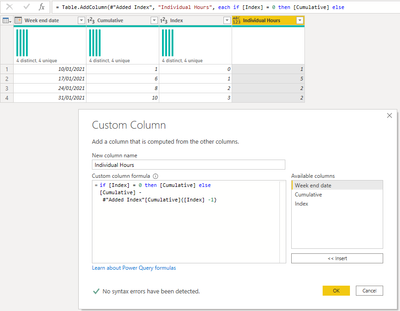- Power BI forums
- Updates
- News & Announcements
- Get Help with Power BI
- Desktop
- Service
- Report Server
- Power Query
- Mobile Apps
- Developer
- DAX Commands and Tips
- Custom Visuals Development Discussion
- Health and Life Sciences
- Power BI Spanish forums
- Translated Spanish Desktop
- Power Platform Integration - Better Together!
- Power Platform Integrations (Read-only)
- Power Platform and Dynamics 365 Integrations (Read-only)
- Training and Consulting
- Instructor Led Training
- Dashboard in a Day for Women, by Women
- Galleries
- Community Connections & How-To Videos
- COVID-19 Data Stories Gallery
- Themes Gallery
- Data Stories Gallery
- R Script Showcase
- Webinars and Video Gallery
- Quick Measures Gallery
- 2021 MSBizAppsSummit Gallery
- 2020 MSBizAppsSummit Gallery
- 2019 MSBizAppsSummit Gallery
- Events
- Ideas
- Custom Visuals Ideas
- Issues
- Issues
- Events
- Upcoming Events
- Community Blog
- Power BI Community Blog
- Custom Visuals Community Blog
- Community Support
- Community Accounts & Registration
- Using the Community
- Community Feedback
Register now to learn Fabric in free live sessions led by the best Microsoft experts. From Apr 16 to May 9, in English and Spanish.
- Power BI forums
- Forums
- Get Help with Power BI
- Desktop
- How to get regular value given cumulative?
- Subscribe to RSS Feed
- Mark Topic as New
- Mark Topic as Read
- Float this Topic for Current User
- Bookmark
- Subscribe
- Printer Friendly Page
- Mark as New
- Bookmark
- Subscribe
- Mute
- Subscribe to RSS Feed
- Permalink
- Report Inappropriate Content
How to get regular value given cumulative?
Basically I'm given a running cumulative total (I'll show example below) and i need to have the individual values figured out
Here's how data look:
| Week end date (date format) | Cumulative Hours | **Individual hours (what is needed to calculated i just inputed what its supposed to be obviously but isn't given to me) |
| 1/10/2021 | 1 | 1 |
| 1/17/2021 | 6 | 5 |
| 1/24/2021 | 8 | 2 |
| 1/31/2021 | 10 | 2 |
I know the formula would just be like ((1/17/2021) - (1/10/2021) = hrs for 1/17/2021 but i don't know what formulas to use to select the individual rows)
**The 3rd column is not given and needs to be calculated in powerbi (something that is super easy in excel but i have found difficult in powerbi lol)
Much appreciated
Solved! Go to Solution.
- Mark as New
- Bookmark
- Subscribe
- Mute
- Subscribe to RSS Feed
- Permalink
- Report Inappropriate Content
Hi @Jbell314 ,
You have 3 different ways to achieve this:
- Power Query
- Calculated Column
- Measure
- Power Query:
- Add an index column
- Add a calculated colum with the following syntax:
if [Index] = 0 then [Cumulative] else
[Cumulative] -
#"Added Index"[Cumulative]{[Index] -1}
The #"Added Index" part must have the name of the previous step before adding the custom column
2. Calculated Column
Individual Hours Calculated column =
Hours[Cumulative]
- CALCULATE (
SUM ( Hours[Cumulative] ),
FILTER ( ALL ( Hours ), Hours[Index] = EARLIER ( Hours[Index] ) - 1 )
)
3. Measure
Individual Hours measure =
SUM ( Hours[Cumulative] )
- CALCULATE (
SUM ( Hours[Cumulative] ),
FILTER ( ALL ( Hours ), Hours[Index] = SELECTEDVALUE ( Hours[Index] ) - 1 )
)
PBIX file attach.
Regards
Miguel Félix
Did I answer your question? Mark my post as a solution!
Proud to be a Super User!
Check out my blog: Power BI em Português- Mark as New
- Bookmark
- Subscribe
- Mute
- Subscribe to RSS Feed
- Permalink
- Report Inappropriate Content
Hi @Jbell314 ,
You have 3 different ways to achieve this:
- Power Query
- Calculated Column
- Measure
- Power Query:
- Add an index column
- Add a calculated colum with the following syntax:
if [Index] = 0 then [Cumulative] else
[Cumulative] -
#"Added Index"[Cumulative]{[Index] -1}
The #"Added Index" part must have the name of the previous step before adding the custom column
2. Calculated Column
Individual Hours Calculated column =
Hours[Cumulative]
- CALCULATE (
SUM ( Hours[Cumulative] ),
FILTER ( ALL ( Hours ), Hours[Index] = EARLIER ( Hours[Index] ) - 1 )
)
3. Measure
Individual Hours measure =
SUM ( Hours[Cumulative] )
- CALCULATE (
SUM ( Hours[Cumulative] ),
FILTER ( ALL ( Hours ), Hours[Index] = SELECTEDVALUE ( Hours[Index] ) - 1 )
)
PBIX file attach.
Regards
Miguel Félix
Did I answer your question? Mark my post as a solution!
Proud to be a Super User!
Check out my blog: Power BI em PortuguêsHelpful resources

Microsoft Fabric Learn Together
Covering the world! 9:00-10:30 AM Sydney, 4:00-5:30 PM CET (Paris/Berlin), 7:00-8:30 PM Mexico City

Power BI Monthly Update - April 2024
Check out the April 2024 Power BI update to learn about new features.

| User | Count |
|---|---|
| 107 | |
| 93 | |
| 77 | |
| 65 | |
| 53 |
| User | Count |
|---|---|
| 147 | |
| 106 | |
| 104 | |
| 87 | |
| 61 |