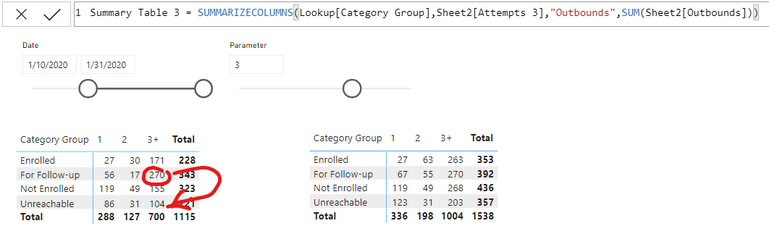- Power BI forums
- Updates
- News & Announcements
- Get Help with Power BI
- Desktop
- Service
- Report Server
- Power Query
- Mobile Apps
- Developer
- DAX Commands and Tips
- Custom Visuals Development Discussion
- Health and Life Sciences
- Power BI Spanish forums
- Translated Spanish Desktop
- Power Platform Integration - Better Together!
- Power Platform Integrations (Read-only)
- Power Platform and Dynamics 365 Integrations (Read-only)
- Training and Consulting
- Instructor Led Training
- Dashboard in a Day for Women, by Women
- Galleries
- Community Connections & How-To Videos
- COVID-19 Data Stories Gallery
- Themes Gallery
- Data Stories Gallery
- R Script Showcase
- Webinars and Video Gallery
- Quick Measures Gallery
- 2021 MSBizAppsSummit Gallery
- 2020 MSBizAppsSummit Gallery
- 2019 MSBizAppsSummit Gallery
- Events
- Ideas
- Custom Visuals Ideas
- Issues
- Issues
- Events
- Upcoming Events
- Community Blog
- Power BI Community Blog
- Custom Visuals Community Blog
- Community Support
- Community Accounts & Registration
- Using the Community
- Community Feedback
Register now to learn Fabric in free live sessions led by the best Microsoft experts. From Apr 16 to May 9, in English and Spanish.
- Power BI forums
- Forums
- Get Help with Power BI
- Desktop
- Re: How to get page view filters to apply in SUMMA...
- Subscribe to RSS Feed
- Mark Topic as New
- Mark Topic as Read
- Float this Topic for Current User
- Bookmark
- Subscribe
- Printer Friendly Page
- Mark as New
- Bookmark
- Subscribe
- Mute
- Subscribe to RSS Feed
- Permalink
- Report Inappropriate Content
How to get page view filters to apply in SUMMARIZECOLUMNS ?
I'm in a bit of a pickle. I saved a dummy PBIX as reference in https://1drv.ms/u/s!Auva6_FSOsP03BrdzUVDIFr-KvJy?e=z3bh5K
In the report page, you'll see 3 tables. Top half shows 2 tables when the parameter is a 3. Let's focus there. Now on to my image...
I'd like to have the "270" (which is follow-up calls with call attempts of 3+), be taken out of that cell, and be added to the "Unreachable" row instead. I figured I can just create a new table, and then just do my manipulations from there, my problem is that, I can't figure out how to make filters relevant on the source tables before they get summarized. Any nudge in the right direction would be appreciated.
TLDR: how to make page view filters affect your SUMMARIZECOLUMNS function?
Solved! Go to Solution.
- Mark as New
- Bookmark
- Subscribe
- Mute
- Subscribe to RSS Feed
- Permalink
- Report Inappropriate Content
Add this calculated column to Sheet2
For Summary =
IF (
RELATED ( Lookup[Category Group] ) = "For Follow-up"
&& Sheet2[Attempts 3] = "3+",
"Unreachable",
RELATED ( Lookup[Category Group] )
)
Then switch out the axis label in your matrix from Category Group - to "For Summary" (or what ever you want to call it)
You don't need the summarized tables.
You 'could' create another Category Group reference table and create a relationship to the "For Summary" column. You would get the same result.
- Mark as New
- Bookmark
- Subscribe
- Mute
- Subscribe to RSS Feed
- Permalink
- Report Inappropriate Content
Add this calculated column to Sheet2
For Summary =
IF (
RELATED ( Lookup[Category Group] ) = "For Follow-up"
&& Sheet2[Attempts 3] = "3+",
"Unreachable",
RELATED ( Lookup[Category Group] )
)
Then switch out the axis label in your matrix from Category Group - to "For Summary" (or what ever you want to call it)
You don't need the summarized tables.
You 'could' create another Category Group reference table and create a relationship to the "For Summary" column. You would get the same result.
- Mark as New
- Bookmark
- Subscribe
- Mute
- Subscribe to RSS Feed
- Permalink
- Report Inappropriate Content
Wow. Thank you so much for the simple solution. I swear I spent an embrassing amount of time trying to resolve this on my own yesterday. Appreciate the assistance!
- Mark as New
- Bookmark
- Subscribe
- Mute
- Subscribe to RSS Feed
- Permalink
- Report Inappropriate Content
Here's some pseudo code.
IF(SELECTEDVALUE([Parameter])=3 && SELECTEDVALUE([CategoryGroup])="3+",<do one thing>,<do the other thing>)
Note that this will mess with your totals, so you may have to employ HASONEVALUE() as needed.
Helpful resources

Microsoft Fabric Learn Together
Covering the world! 9:00-10:30 AM Sydney, 4:00-5:30 PM CET (Paris/Berlin), 7:00-8:30 PM Mexico City

Power BI Monthly Update - April 2024
Check out the April 2024 Power BI update to learn about new features.

| User | Count |
|---|---|
| 107 | |
| 99 | |
| 76 | |
| 64 | |
| 58 |
| User | Count |
|---|---|
| 148 | |
| 113 | |
| 97 | |
| 84 | |
| 67 |