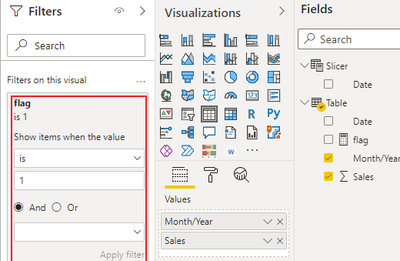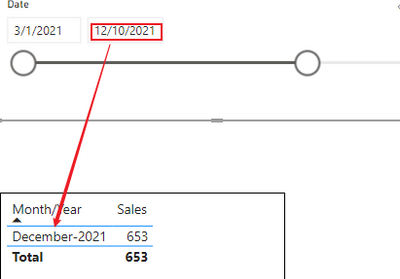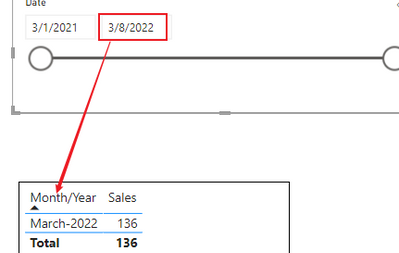- Power BI forums
- Updates
- News & Announcements
- Get Help with Power BI
- Desktop
- Service
- Report Server
- Power Query
- Mobile Apps
- Developer
- DAX Commands and Tips
- Custom Visuals Development Discussion
- Health and Life Sciences
- Power BI Spanish forums
- Translated Spanish Desktop
- Power Platform Integration - Better Together!
- Power Platform Integrations (Read-only)
- Power Platform and Dynamics 365 Integrations (Read-only)
- Training and Consulting
- Instructor Led Training
- Dashboard in a Day for Women, by Women
- Galleries
- Community Connections & How-To Videos
- COVID-19 Data Stories Gallery
- Themes Gallery
- Data Stories Gallery
- R Script Showcase
- Webinars and Video Gallery
- Quick Measures Gallery
- 2021 MSBizAppsSummit Gallery
- 2020 MSBizAppsSummit Gallery
- 2019 MSBizAppsSummit Gallery
- Events
- Ideas
- Custom Visuals Ideas
- Issues
- Issues
- Events
- Upcoming Events
- Community Blog
- Power BI Community Blog
- Custom Visuals Community Blog
- Community Support
- Community Accounts & Registration
- Using the Community
- Community Feedback
Register now to learn Fabric in free live sessions led by the best Microsoft experts. From Apr 16 to May 9, in English and Spanish.
- Power BI forums
- Forums
- Get Help with Power BI
- Desktop
- Re: How to get matrix last column value inside the...
- Subscribe to RSS Feed
- Mark Topic as New
- Mark Topic as Read
- Float this Topic for Current User
- Bookmark
- Subscribe
- Printer Friendly Page
- Mark as New
- Bookmark
- Subscribe
- Mute
- Subscribe to RSS Feed
- Permalink
- Report Inappropriate Content
How to get matrix last column value inside the card of power Bi ?
Hi
I am working on Finance data and That Data I have shown on the power bi dashboard in matrix table.
At the columns side I have month from March to April as per indian standard financial year.
I want to show the latest month data inside card of power Bi.
For example
Lets suppose I have data from March to december and in that case I want data of decemeber only inside card and if dashboard
will get automate that time thing should capture that moment dynamically for any selection of finacial year in slicer.
I have tried but Dax for that one but not gettting as per my requirement I want intermediate month data also if in case I do have insufficient data till any month in any financial year of indian standard.
Please suggest Any Dax formulae so that I can get latest value of any month inside card of powerBi.
Solved! Go to Solution.
- Mark as New
- Bookmark
- Subscribe
- Mute
- Subscribe to RSS Feed
- Permalink
- Report Inappropriate Content
Hi, @Roshan_201295 ;
You could create a flag measure, then apply it into visual filter.
flag = IF(EOMONTH(MAX('Table'[Date]),0) =EOMONTH(MAX('Slicer'[Date]),0),1,0)Then apply it into filter.
The final output is shown below:
Or can you share a simple example and what you want to output? It makes it easier to give you a solution.
Best Regards,
Community Support Team _ Yalan Wu
If this post helps, then please consider Accept it as the solution to help the other members find it more quickly.
- Mark as New
- Bookmark
- Subscribe
- Mute
- Subscribe to RSS Feed
- Permalink
- Report Inappropriate Content
Hi, @Roshan_201295 ;
You could create a flag measure, then apply it into visual filter.
flag = IF(EOMONTH(MAX('Table'[Date]),0) =EOMONTH(MAX('Slicer'[Date]),0),1,0)Then apply it into filter.
The final output is shown below:
Or can you share a simple example and what you want to output? It makes it easier to give you a solution.
Best Regards,
Community Support Team _ Yalan Wu
If this post helps, then please consider Accept it as the solution to help the other members find it more quickly.
- Mark as New
- Bookmark
- Subscribe
- Mute
- Subscribe to RSS Feed
- Permalink
- Report Inappropriate Content
This is quite amazing Thanks !
- Mark as New
- Bookmark
- Subscribe
- Mute
- Subscribe to RSS Feed
- Permalink
- Report Inappropriate Content
Hi again Roshan
Create Calandar table with:-
- Start of month - 01/01/2021, 01/02/2021, 01/03/201, etc
- Month Name - Jan 2021, Feb 2021, Mar 2021, etc
- Fiscal Year - 2020/22, 2021/22 , 2022/23, etc
In the moddlet tab sort Month Name by Start of month
Then add a tart of month columns to your fact table
The create 1:many relationship from calendat to fact table by Start of month
Congratulations, you can now create visuals with totals sales by Fiscal Year, by month.
I am an unpaid Power BI volunter. Please click the thumbs up if you like me helping you. Also click solved if I fix your problem. One problem per ticket please. If you have a new or related problem then start a new ticket.
- Mark as New
- Bookmark
- Subscribe
- Mute
- Subscribe to RSS Feed
- Permalink
- Report Inappropriate Content
Hi I want Month start from April and end with March ..I want dax in Month Not on datewise @speedramps
Please provide order from April and end with march
- Mark as New
- Bookmark
- Subscribe
- Mute
- Subscribe to RSS Feed
- Permalink
- Report Inappropriate Content
Hi Roshan
Click here to download a example solution
Helpful resources

Microsoft Fabric Learn Together
Covering the world! 9:00-10:30 AM Sydney, 4:00-5:30 PM CET (Paris/Berlin), 7:00-8:30 PM Mexico City

Power BI Monthly Update - April 2024
Check out the April 2024 Power BI update to learn about new features.

| User | Count |
|---|---|
| 110 | |
| 94 | |
| 80 | |
| 67 | |
| 59 |
| User | Count |
|---|---|
| 150 | |
| 119 | |
| 104 | |
| 87 | |
| 67 |