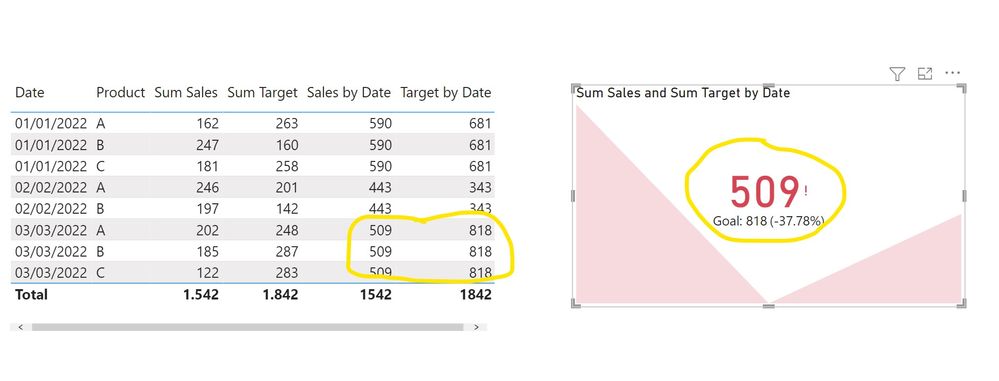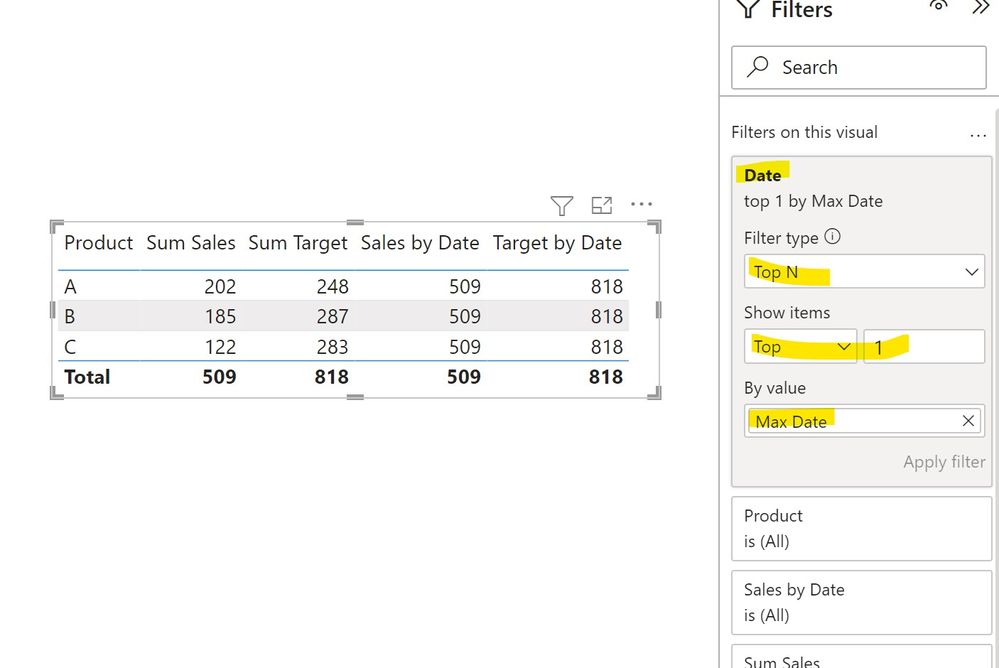- Power BI forums
- Updates
- News & Announcements
- Get Help with Power BI
- Desktop
- Service
- Report Server
- Power Query
- Mobile Apps
- Developer
- DAX Commands and Tips
- Custom Visuals Development Discussion
- Health and Life Sciences
- Power BI Spanish forums
- Translated Spanish Desktop
- Power Platform Integration - Better Together!
- Power Platform Integrations (Read-only)
- Power Platform and Dynamics 365 Integrations (Read-only)
- Training and Consulting
- Instructor Led Training
- Dashboard in a Day for Women, by Women
- Galleries
- Community Connections & How-To Videos
- COVID-19 Data Stories Gallery
- Themes Gallery
- Data Stories Gallery
- R Script Showcase
- Webinars and Video Gallery
- Quick Measures Gallery
- 2021 MSBizAppsSummit Gallery
- 2020 MSBizAppsSummit Gallery
- 2019 MSBizAppsSummit Gallery
- Events
- Ideas
- Custom Visuals Ideas
- Issues
- Issues
- Events
- Upcoming Events
- Community Blog
- Power BI Community Blog
- Custom Visuals Community Blog
- Community Support
- Community Accounts & Registration
- Using the Community
- Community Feedback
Register now to learn Fabric in free live sessions led by the best Microsoft experts. From Apr 16 to May 9, in English and Spanish.
- Power BI forums
- Forums
- Get Help with Power BI
- Desktop
- How to get last year same day revenue using DAX
- Subscribe to RSS Feed
- Mark Topic as New
- Mark Topic as Read
- Float this Topic for Current User
- Bookmark
- Subscribe
- Printer Friendly Page
- Mark as New
- Bookmark
- Subscribe
- Mute
- Subscribe to RSS Feed
- Permalink
- Report Inappropriate Content
How to get last year same day revenue using DAX
Hi,
I was using this DAX to calculate last year same day revenue:
I am not sure how to correct this. Can anyone help me out with this?
Thanks in advance!
Best Regards
Rosh
Solved! Go to Solution.
- Mark as New
- Bookmark
- Subscribe
- Mute
- Subscribe to RSS Feed
- Permalink
- Report Inappropriate Content
The KPI visual selects and displays the values for the last date in the trend axis by default. This is providing the context for the LY
In the table visual, there is no date context, so the value displayed is not related to any date.
You can try to solve this by creating a measure to use in the filter pane to filter the date. Something along the lines of:
Max Date =
VAR MXD =
CALCULATE ( MAX ( 'Table'[Date] ), ALL ( 'Table' ) )
RETURN
IF ( MAX ( 'Table'[Date] ) = MXD, 1 )
Add the relevant date filed (the one you have refered to in the measure) as a filter for the visual, select the option for TopN and set the value to 1:
or if the dates are upto today, for example, you can set the filter directly using the relative date option for the date field (no need for a measure)
Did I answer your question? Mark my post as a solution!
In doing so, you are also helping me. Thank you!
Proud to be a Super User!
Paul on Linkedin.
- Mark as New
- Bookmark
- Subscribe
- Mute
- Subscribe to RSS Feed
- Permalink
- Report Inappropriate Content
Hi:
If you have a date table you can bring in that column and place your [Total Sales] measure (whatever measure you are using like Total Sales = SUM[SalesTable]) in the values section.
To obtain last year for Total Sales
LY Sales = CALCULATE([Total Sales], SAMEPERIODLASTYEAR(Dates[Date])). or
CALCULATE([Total Sales], DATEADD(Dates[Date], -1, YEAR))
Your visual will break down the sales based on date, week,month, etc...based on the columns you choose from your date table.
- Mark as New
- Bookmark
- Subscribe
- Mute
- Subscribe to RSS Feed
- Permalink
- Report Inappropriate Content
Hi @Whitewater100 ,
I am looking for last year same day sales and not the total sales. For example if today is 16/3/2022 then I want to compare the sales of this date against last year 16/3/2021. I used this DAX format " LY Sales = CALCULATE([Total Sales], SAMEPERIODLASTYEAR(Dates[Date]))." to get the last year MTD and last year YTD sales and it worked perfectly even without a date slicer.
But for last year same day it doesnt work and considers all the dates in my data. I tried the second DAX option you suggested but that also doesnt work.
Best Regards
Rosh
- Mark as New
- Bookmark
- Subscribe
- Mute
- Subscribe to RSS Feed
- Permalink
- Report Inappropriate Content
Hi @Rosh89
Use this,
LY daily total revenue = CALCULATE(Total[Any day Total revenue], FILTER(ALL('Date'), 'Date'[Date]=MAX('Date'[Date])),SAMEPERIODLASTYEAR(('Date'[Date])))
Were missing
Regards
Amine Jerbi
If I answered your question, please mark this thread as accepted
and you can follow me on
My Website, LinkedIn and Facebook
- Mark as New
- Bookmark
- Subscribe
- Mute
- Subscribe to RSS Feed
- Permalink
- Report Inappropriate Content
Hi @aj1973
I tried what you suggested but now the visuals go blank. I dint get any error with the DAX though.
Best Regards,
Rosh
- Mark as New
- Bookmark
- Subscribe
- Mute
- Subscribe to RSS Feed
- Permalink
- Report Inappropriate Content
How is the visual set up? You need a date(s) to be able to calculate the same value for the same date in the previous year. If there isn't a date, you can't compute the value.
Did I answer your question? Mark my post as a solution!
In doing so, you are also helping me. Thank you!
Proud to be a Super User!
Paul on Linkedin.
- Mark as New
- Bookmark
- Subscribe
- Mute
- Subscribe to RSS Feed
- Permalink
- Report Inappropriate Content
Hi @PaulDBrown
Do you mean a date slicer in the report? I do not want to have a date slicer in the report. I was able to get the last year MTD and YTD sales without a date slicer so I am not sure why it doesnt work for last year same day.
Best Regards
Rosh
- Mark as New
- Bookmark
- Subscribe
- Mute
- Subscribe to RSS Feed
- Permalink
- Report Inappropriate Content
No, I mean the visual must have a date. Can you show a depiction of the visual?
Did I answer your question? Mark my post as a solution!
In doing so, you are also helping me. Thank you!
Proud to be a Super User!
Paul on Linkedin.
- Mark as New
- Bookmark
- Subscribe
- Mute
- Subscribe to RSS Feed
- Permalink
- Report Inappropriate Content
Hi @PaulDBrown
So this visual(KPI) shows LY same day correctly.
This is a visual in the table using the same measure LY same day and it shows a different number. It should also show € 165.957 like the above image.
Best Regards
Rosh
- Mark as New
- Bookmark
- Subscribe
- Mute
- Subscribe to RSS Feed
- Permalink
- Report Inappropriate Content
The KPI visual selects and displays the values for the last date in the trend axis by default. This is providing the context for the LY
In the table visual, there is no date context, so the value displayed is not related to any date.
You can try to solve this by creating a measure to use in the filter pane to filter the date. Something along the lines of:
Max Date =
VAR MXD =
CALCULATE ( MAX ( 'Table'[Date] ), ALL ( 'Table' ) )
RETURN
IF ( MAX ( 'Table'[Date] ) = MXD, 1 )
Add the relevant date filed (the one you have refered to in the measure) as a filter for the visual, select the option for TopN and set the value to 1:
or if the dates are upto today, for example, you can set the filter directly using the relative date option for the date field (no need for a measure)
Did I answer your question? Mark my post as a solution!
In doing so, you are also helping me. Thank you!
Proud to be a Super User!
Paul on Linkedin.
- Mark as New
- Bookmark
- Subscribe
- Mute
- Subscribe to RSS Feed
- Permalink
- Report Inappropriate Content
Helpful resources

Microsoft Fabric Learn Together
Covering the world! 9:00-10:30 AM Sydney, 4:00-5:30 PM CET (Paris/Berlin), 7:00-8:30 PM Mexico City

Power BI Monthly Update - April 2024
Check out the April 2024 Power BI update to learn about new features.

| User | Count |
|---|---|
| 110 | |
| 97 | |
| 78 | |
| 63 | |
| 55 |
| User | Count |
|---|---|
| 143 | |
| 109 | |
| 89 | |
| 84 | |
| 66 |