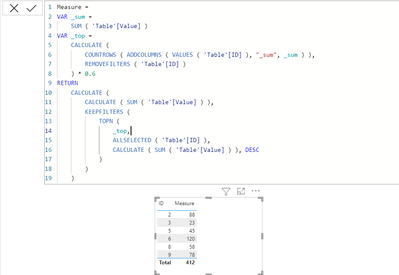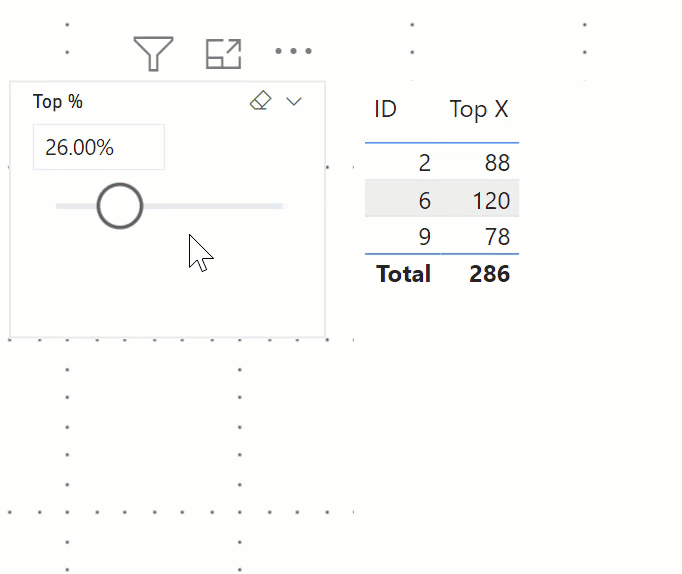- Power BI forums
- Updates
- News & Announcements
- Get Help with Power BI
- Desktop
- Service
- Report Server
- Power Query
- Mobile Apps
- Developer
- DAX Commands and Tips
- Custom Visuals Development Discussion
- Health and Life Sciences
- Power BI Spanish forums
- Translated Spanish Desktop
- Power Platform Integration - Better Together!
- Power Platform Integrations (Read-only)
- Power Platform and Dynamics 365 Integrations (Read-only)
- Training and Consulting
- Instructor Led Training
- Dashboard in a Day for Women, by Women
- Galleries
- Community Connections & How-To Videos
- COVID-19 Data Stories Gallery
- Themes Gallery
- Data Stories Gallery
- R Script Showcase
- Webinars and Video Gallery
- Quick Measures Gallery
- 2021 MSBizAppsSummit Gallery
- 2020 MSBizAppsSummit Gallery
- 2019 MSBizAppsSummit Gallery
- Events
- Ideas
- Custom Visuals Ideas
- Issues
- Issues
- Events
- Upcoming Events
- Community Blog
- Power BI Community Blog
- Custom Visuals Community Blog
- Community Support
- Community Accounts & Registration
- Using the Community
- Community Feedback
Register now to learn Fabric in free live sessions led by the best Microsoft experts. From Apr 16 to May 9, in English and Spanish.
- Power BI forums
- Forums
- Get Help with Power BI
- Desktop
- Re: How to get highest top 5 percent of dataset ba...
- Subscribe to RSS Feed
- Mark Topic as New
- Mark Topic as Read
- Float this Topic for Current User
- Bookmark
- Subscribe
- Printer Friendly Page
- Mark as New
- Bookmark
- Subscribe
- Mute
- Subscribe to RSS Feed
- Permalink
- Report Inappropriate Content
How to get highest top 5 percent of dataset based on a value column
| ID | Value |
| 1 | 4 |
| 2 | 88 |
| 3 | 23 |
| 4 | 12 |
| 5 | 45 |
| 6 | 120 |
| 7 | 13 |
| 8 | 58 |
| 9 | 78 |
| 10 | 3 |
For the example table above, how do I display only the top (highest) 5% of dataset based on the value column? Top N only allows for numbers. I'm looking for something that can grab highest 5% of data based on a column.
Solved! Go to Solution.
- Mark as New
- Bookmark
- Subscribe
- Mute
- Subscribe to RSS Feed
- Permalink
- Report Inappropriate Content
@felixthecatx thanks for defining TOPN%.
let's suppose on the given dataset you want TOP60% (as per your definition), you can do the following
Measure =
VAR _sum =
SUM ( 'Table'[Value] )
VAR _top =
CALCULATE (
COUNTROWS ( ADDCOLUMNS ( VALUES ( 'Table'[ID] ), "_sum", _sum ) ),
REMOVEFILTERS ( 'Table'[ID] )
) * 0.6
RETURN
CALCULATE (
CALCULATE ( SUM ( 'Table'[Value] ) ),
KEEPFILTERS (
TOPN (
_top,
ALLSELECTED ( 'Table'[ID] ),
CALCULATE ( SUM ( 'Table'[Value] ) ), DESC
)
)
)
- Mark as New
- Bookmark
- Subscribe
- Mute
- Subscribe to RSS Feed
- Permalink
- Report Inappropriate Content
@felixthecatx I'm sorry I missed to add that measure
Sum Value = SUM ( YourTable[Value Column] )
✨ Follow us on LinkedIn and  to our YouTube channel
to our YouTube channel
Learn about conditional formatting at Microsoft Reactor
My latest blog post The Power of Using Calculation Groups with Inactive Relationships (Part 1) (perytus.com) I would ❤ Kudos if my solution helped. 👉 If you can spend time posting the question, you can also make efforts to give Kudos to whoever helped to solve your problem. It is a token of appreciation!
⚡ Visit us at https://perytus.com, your one-stop-shop for Power BI-related projects/training/consultancy.
Subscribe to the @PowerBIHowTo YT channel for an upcoming video on List and Record functions in Power Query!!
Learn Power BI and Fabric - subscribe to our YT channel - Click here: @PowerBIHowTo
If my solution proved useful, I'd be delighted to receive Kudos. When you put effort into asking a question, it's equally thoughtful to acknowledge and give Kudos to the individual who helped you solve the problem. It's a small gesture that shows appreciation and encouragement! ❤
Did I answer your question? Mark my post as a solution. Proud to be a Super User! Appreciate your Kudos 🙂
Feel free to email me with any of your BI needs.
- Mark as New
- Bookmark
- Subscribe
- Mute
- Subscribe to RSS Feed
- Permalink
- Report Inappropriate Content
@felixthecatx let's you have table visual, add Id and Top X measure in the table and that will do it, top records is just to calculate how many top Ids we want to see. I hope it helps, if need more info, please let me know.
✨ Follow us on LinkedIn and  to our YouTube channel
to our YouTube channel
Learn about conditional formatting at Microsoft Reactor
My latest blog post The Power of Using Calculation Groups with Inactive Relationships (Part 1) (perytus.com) I would ❤ Kudos if my solution helped. 👉 If you can spend time posting the question, you can also make efforts to give Kudos to whoever helped to solve your problem. It is a token of appreciation!
⚡ Visit us at https://perytus.com, your one-stop-shop for Power BI-related projects/training/consultancy.
Subscribe to the @PowerBIHowTo YT channel for an upcoming video on List and Record functions in Power Query!!
Learn Power BI and Fabric - subscribe to our YT channel - Click here: @PowerBIHowTo
If my solution proved useful, I'd be delighted to receive Kudos. When you put effort into asking a question, it's equally thoughtful to acknowledge and give Kudos to the individual who helped you solve the problem. It's a small gesture that shows appreciation and encouragement! ❤
Did I answer your question? Mark my post as a solution. Proud to be a Super User! Appreciate your Kudos 🙂
Feel free to email me with any of your BI needs.
- Mark as New
- Bookmark
- Subscribe
- Mute
- Subscribe to RSS Feed
- Permalink
- Report Inappropriate Content
Ah okay I see. What is 'Sum Value' referring to in Top X?
- Mark as New
- Bookmark
- Subscribe
- Mute
- Subscribe to RSS Feed
- Permalink
- Report Inappropriate Content
@felixthecatx it is pretty straight forward, I have used what-if allows to select the % but you can fix it in the measure if you like it
and here are the measure, you can always do it in one measure if you want:
Top Records =
VAR __totalRows = CALCULATE ( COUNTROWS ( VALUES ( 'Top Based'[ID] ) ), ALL ( ) )
VAR __topRate = [Top % Value] //enter % value here I'm using what-if parameter
VAR __topRows = __totalRows * __topRate
RETuRN __topRows
Top X = CALCULATE ( [Sum Value], KEEPFILTERS ( TOPN ( [Top Records], ALL ( 'Top Based' ), [Sum Value], DESC ) ) )
✨ Follow us on LinkedIn and  to our YouTube channel
to our YouTube channel
Learn about conditional formatting at Microsoft Reactor
My latest blog post The Power of Using Calculation Groups with Inactive Relationships (Part 1) (perytus.com) I would ❤ Kudos if my solution helped. 👉 If you can spend time posting the question, you can also make efforts to give Kudos to whoever helped to solve your problem. It is a token of appreciation!
⚡ Visit us at https://perytus.com, your one-stop-shop for Power BI-related projects/training/consultancy.
Subscribe to the @PowerBIHowTo YT channel for an upcoming video on List and Record functions in Power Query!!
Learn Power BI and Fabric - subscribe to our YT channel - Click here: @PowerBIHowTo
If my solution proved useful, I'd be delighted to receive Kudos. When you put effort into asking a question, it's equally thoughtful to acknowledge and give Kudos to the individual who helped you solve the problem. It's a small gesture that shows appreciation and encouragement! ❤
Did I answer your question? Mark my post as a solution. Proud to be a Super User! Appreciate your Kudos 🙂
Feel free to email me with any of your BI needs.
- Mark as New
- Bookmark
- Subscribe
- Mute
- Subscribe to RSS Feed
- Permalink
- Report Inappropriate Content
- Mark as New
- Bookmark
- Subscribe
- Mute
- Subscribe to RSS Feed
- Permalink
- Report Inappropriate Content
@felixthecatx what is the desired output for this dataset?
- Mark as New
- Bookmark
- Subscribe
- Mute
- Subscribe to RSS Feed
- Permalink
- Report Inappropriate Content
Hi @smpa01 ,
The sample dataset is actually not a great example, sorry. But say we have a dataset with 120 values. I need the top 5% (In this case 6 records) highest values in a seperate table.
- Mark as New
- Bookmark
- Subscribe
- Mute
- Subscribe to RSS Feed
- Permalink
- Report Inappropriate Content
@felixthecatx thanks for defining TOPN%.
let's suppose on the given dataset you want TOP60% (as per your definition), you can do the following
Measure =
VAR _sum =
SUM ( 'Table'[Value] )
VAR _top =
CALCULATE (
COUNTROWS ( ADDCOLUMNS ( VALUES ( 'Table'[ID] ), "_sum", _sum ) ),
REMOVEFILTERS ( 'Table'[ID] )
) * 0.6
RETURN
CALCULATE (
CALCULATE ( SUM ( 'Table'[Value] ) ),
KEEPFILTERS (
TOPN (
_top,
ALLSELECTED ( 'Table'[ID] ),
CALCULATE ( SUM ( 'Table'[Value] ) ), DESC
)
)
)
- Mark as New
- Bookmark
- Subscribe
- Mute
- Subscribe to RSS Feed
- Permalink
- Report Inappropriate Content
@smpa01 I have a few questions concerning this method.
1. It works with grabbing values and summing them (in my case by ID). What if I wanted instead of a SUM to provide the max value per ID? When I replace SUM with MAX in the snippet you provided, it no longer grabs N% of the dataset, but shows entire dataset in table.
2. If I don't change the script you provided, but then add other columns to the table, it no longer shows top N%. Is there a way to make this dynamic with other fields in my data set?
- Mark as New
- Bookmark
- Subscribe
- Mute
- Subscribe to RSS Feed
- Permalink
- Report Inappropriate Content
@smpa01 Thanks for this it worked on my dataset after some tweaking (I have repeating ID's with different values so I had to work around that). What I still don't understand is how does the script know to take the topN% and not the low or middle?
- Mark as New
- Bookmark
- Subscribe
- Mute
- Subscribe to RSS Feed
- Permalink
- Report Inappropriate Content
Ah I see it's the 'DESC', thanks.
Helpful resources

Microsoft Fabric Learn Together
Covering the world! 9:00-10:30 AM Sydney, 4:00-5:30 PM CET (Paris/Berlin), 7:00-8:30 PM Mexico City

Power BI Monthly Update - April 2024
Check out the April 2024 Power BI update to learn about new features.

| User | Count |
|---|---|
| 107 | |
| 97 | |
| 75 | |
| 63 | |
| 53 |
| User | Count |
|---|---|
| 139 | |
| 100 | |
| 95 | |
| 85 | |
| 63 |