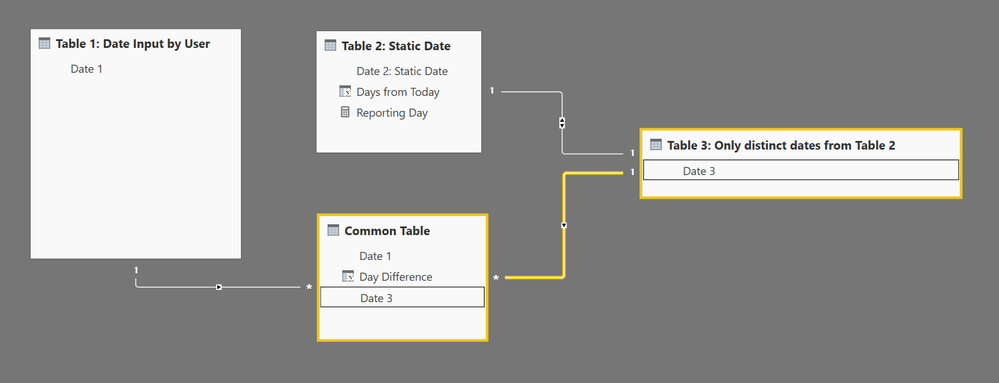- Power BI forums
- Updates
- News & Announcements
- Get Help with Power BI
- Desktop
- Service
- Report Server
- Power Query
- Mobile Apps
- Developer
- DAX Commands and Tips
- Custom Visuals Development Discussion
- Health and Life Sciences
- Power BI Spanish forums
- Translated Spanish Desktop
- Power Platform Integration - Better Together!
- Power Platform Integrations (Read-only)
- Power Platform and Dynamics 365 Integrations (Read-only)
- Training and Consulting
- Instructor Led Training
- Dashboard in a Day for Women, by Women
- Galleries
- Community Connections & How-To Videos
- COVID-19 Data Stories Gallery
- Themes Gallery
- Data Stories Gallery
- R Script Showcase
- Webinars and Video Gallery
- Quick Measures Gallery
- 2021 MSBizAppsSummit Gallery
- 2020 MSBizAppsSummit Gallery
- 2019 MSBizAppsSummit Gallery
- Events
- Ideas
- Custom Visuals Ideas
- Issues
- Issues
- Events
- Upcoming Events
- Community Blog
- Power BI Community Blog
- Custom Visuals Community Blog
- Community Support
- Community Accounts & Registration
- Using the Community
- Community Feedback
Register now to learn Fabric in free live sessions led by the best Microsoft experts. From Apr 16 to May 9, in English and Spanish.
- Power BI forums
- Forums
- Get Help with Power BI
- Desktop
- How to get difference between static date column a...
- Subscribe to RSS Feed
- Mark Topic as New
- Mark Topic as Read
- Float this Topic for Current User
- Bookmark
- Subscribe
- Printer Friendly Page
- Mark as New
- Bookmark
- Subscribe
- Mute
- Subscribe to RSS Feed
- Permalink
- Report Inappropriate Content
How to get difference between static date column and dynamic date (input by user)?
| Customer ID | Discontinuous Static Transaction Date |
| A | 07-07-2016 |
| B | 08-07-2016 |
| C | 09-07-2016 |
| D | 11-07-2016 |
| B | 12-07-2016 |
| D | 13-07-2016 |
| A | 14-07-2016 |
| C | 16-07-2016 |
| C | 17-07-2016 |
| A | 20-07-2016 |
| B | 21-07-2016 |
| D | 23-07-2016 |
| B | 24-07-2016 |
User inputs a Reporting Date (through a slicer or if there's any other better way, please let me know) from a range of dates like 1 Jan 2016 to 31 Dec 2040. Expected output is the Dynamically Changing Day Difference:
| Customer ID | Discontinuous Static Transaction Date | Dynamically Changing Day Difference | ||
| A | 07-07-2016 | 562 | ||
| B | 08-07-2016 | 561 | ||
| C | 09-07-2016 | 560 | ||
| D | 11-07-2016 | 558 | ||
| B | 12-07-2016 | 557 | User Input 1 | |
| D | 13-07-2016 | 556 | 20-01-2018 | |
| A | 14-07-2016 | 555 | ||
| C | 16-07-2016 | 553 | ||
| C | 17-07-2016 | 552 | ||
| A | 20-07-2016 | 549 | ||
| B | 21-07-2016 | 548 | ||
| D | 23-07-2016 | 546 | ||
| B | 24-07-2016 | 545 |
Similarly, day difference column should be updated each time user selects a different date.
Solved! Go to Solution.
- Mark as New
- Bookmark
- Subscribe
- Mute
- Subscribe to RSS Feed
- Permalink
- Report Inappropriate Content
One possible way to achieve this can be using a predefined day difference column.
First, define two tables:
Table 1: Date Input by User = CALENDAR(DATE(2015,1,1),DATE(2025,12,31))
Table 2: Static Date = SAMPLE(15,CALENDAR(DATE(2016,1,1),DATE(2025,12,31)),[Date],ASC) #This formula is just for reference
Then define a common table which is the cross join of the above two tables.
Common Table = CROSSJOIN('Table 1: Date Input by User','Table 3: Only distinct dates from Table 2')
#Table 3 can be made in Query Editor by duplicating Table 2 and removing duplicates in the column of dates (Right Click on Column Header=>Remove Duplicates)
Next, define the relationships as follows (Please ignore everything other than Date 1, 2 and 3 as they were added for my internal testing):
The desired pre-defined calculated column is:
Day Difference = DATEDIFF('Common Table'[Date 1],'Common Table'[Date 3],DAY)
Now just put a slicer on Date 1 in report for getting input from user. Next, add a table containing 'Date 2: Static Date' and 'Day Difference'. Any Date 1 selection will give the required day difference.
Hope this helps ![]()
- Mark as New
- Bookmark
- Subscribe
- Mute
- Subscribe to RSS Feed
- Permalink
- Report Inappropriate Content
One possible way to achieve this can be using a predefined day difference column.
First, define two tables:
Table 1: Date Input by User = CALENDAR(DATE(2015,1,1),DATE(2025,12,31))
Table 2: Static Date = SAMPLE(15,CALENDAR(DATE(2016,1,1),DATE(2025,12,31)),[Date],ASC) #This formula is just for reference
Then define a common table which is the cross join of the above two tables.
Common Table = CROSSJOIN('Table 1: Date Input by User','Table 3: Only distinct dates from Table 2')
#Table 3 can be made in Query Editor by duplicating Table 2 and removing duplicates in the column of dates (Right Click on Column Header=>Remove Duplicates)
Next, define the relationships as follows (Please ignore everything other than Date 1, 2 and 3 as they were added for my internal testing):
The desired pre-defined calculated column is:
Day Difference = DATEDIFF('Common Table'[Date 1],'Common Table'[Date 3],DAY)
Now just put a slicer on Date 1 in report for getting input from user. Next, add a table containing 'Date 2: Static Date' and 'Day Difference'. Any Date 1 selection will give the required day difference.
Hope this helps ![]()
- Mark as New
- Bookmark
- Subscribe
- Mute
- Subscribe to RSS Feed
- Permalink
- Report Inappropriate Content
You may add a measure as follows.
Measure =
VAR d1 =
SELECTEDVALUE ( Table1[Discontinuous Static Transaction Date] )
VAR d2 =
SELECTEDVALUE ( 'Calendar'[Date] )
RETURN
IF ( d2 <= d1, - DATEDIFF ( d2, d1, DAY ), DATEDIFF ( d1, d2, DAY ) )
If this post helps, then please consider Accept it as the solution to help the other members find it more quickly.
- Mark as New
- Bookmark
- Subscribe
- Mute
- Subscribe to RSS Feed
- Permalink
- Report Inappropriate Content
Helpful resources

Microsoft Fabric Learn Together
Covering the world! 9:00-10:30 AM Sydney, 4:00-5:30 PM CET (Paris/Berlin), 7:00-8:30 PM Mexico City

Power BI Monthly Update - April 2024
Check out the April 2024 Power BI update to learn about new features.

| User | Count |
|---|---|
| 112 | |
| 97 | |
| 85 | |
| 67 | |
| 59 |
| User | Count |
|---|---|
| 150 | |
| 120 | |
| 100 | |
| 87 | |
| 68 |