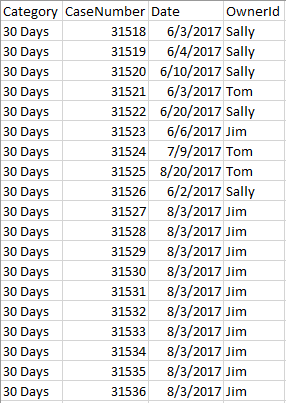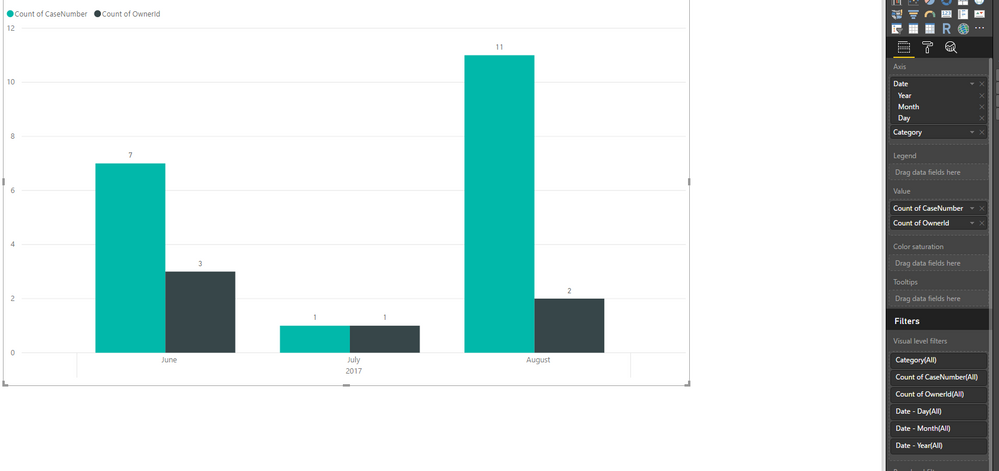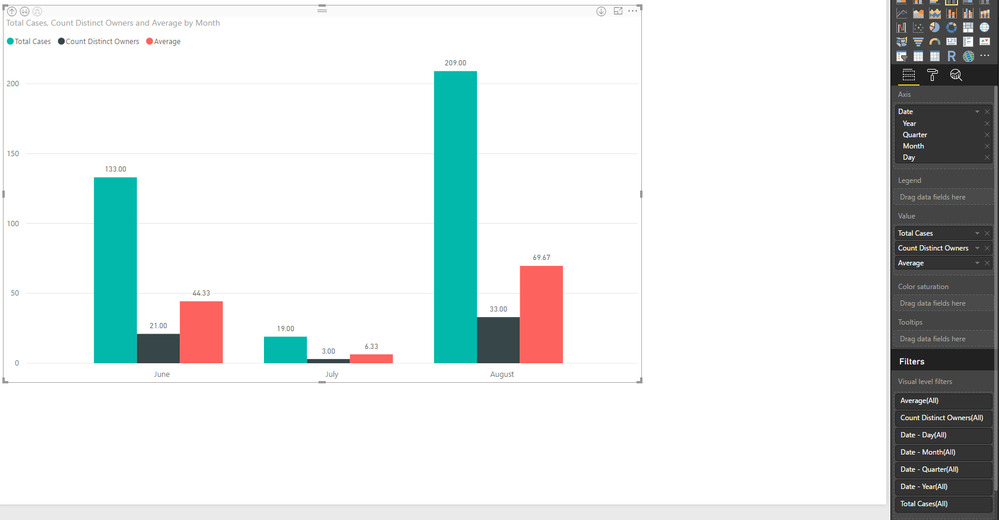- Power BI forums
- Updates
- News & Announcements
- Get Help with Power BI
- Desktop
- Service
- Report Server
- Power Query
- Mobile Apps
- Developer
- DAX Commands and Tips
- Custom Visuals Development Discussion
- Health and Life Sciences
- Power BI Spanish forums
- Translated Spanish Desktop
- Power Platform Integration - Better Together!
- Power Platform Integrations (Read-only)
- Power Platform and Dynamics 365 Integrations (Read-only)
- Training and Consulting
- Instructor Led Training
- Dashboard in a Day for Women, by Women
- Galleries
- Community Connections & How-To Videos
- COVID-19 Data Stories Gallery
- Themes Gallery
- Data Stories Gallery
- R Script Showcase
- Webinars and Video Gallery
- Quick Measures Gallery
- 2021 MSBizAppsSummit Gallery
- 2020 MSBizAppsSummit Gallery
- 2019 MSBizAppsSummit Gallery
- Events
- Ideas
- Custom Visuals Ideas
- Issues
- Issues
- Events
- Upcoming Events
- Community Blog
- Power BI Community Blog
- Custom Visuals Community Blog
- Community Support
- Community Accounts & Registration
- Using the Community
- Community Feedback
Register now to learn Fabric in free live sessions led by the best Microsoft experts. From Apr 16 to May 9, in English and Spanish.
- Power BI forums
- Forums
- Get Help with Power BI
- Desktop
- How to get average based off multiple columns?
- Subscribe to RSS Feed
- Mark Topic as New
- Mark Topic as Read
- Float this Topic for Current User
- Bookmark
- Subscribe
- Printer Friendly Page
- Mark as New
- Bookmark
- Subscribe
- Mute
- Subscribe to RSS Feed
- Permalink
- Report Inappropriate Content
How to get average based off multiple columns?
I have a column in my data that holds a unique value called CaseNumber.
I have another column that lists an OwnerID.
A single OwnerID may be associated with multiple Cases, but a Case can only have one OnwerID.
Here is my Table of data:
I am building a graph to display the average number of cases that occur within a given time frame.
Currently, I can add Count(Distinct) for CaseNumber, and it will tell me how many cases occurred in a given time.
I can add Count(Distinct) for my OwnerID, and it will also show me how many Owners were in that same time.
This effectively means, that the total number of shown cases in a period, were divided amongst the total number of shown Owners.
In my data, however, not every Owner has the same number of Cases.
This is also shown in the above graph as I outlined.
For my purposes, I need to demonstrate what the average number of cases in a period is, based on the Total Distinct CaseNumbers/Total Distinct OwnerIDs.
This would mean, for example, that in August, even though 'Jim' owned 10/11 cases, and 'Tom' owned 1/11, I want the data to represent 5.5 (11 cases /2 owners = 5.5 cases each).
Additionally, the table is just an example.
I have thousands of records that span many years and have varying categories - in case that impacts possible answers.
I have been pouring through different threads about possibilities done through a new Column, concatenation of a pair of values, I just am not seeing what I need though.
Also, if there's a better description for what I'm trying to do (i.e. better than 'How to get average based off multiple columns') please let me know - this exact title is used on at least one other thread and that thread is something different from what I want, so I figure maybe there's a better way to phrase what I'm after here?
Solved! Go to Solution.
- Mark as New
- Bookmark
- Subscribe
- Mute
- Subscribe to RSS Feed
- Permalink
- Report Inappropriate Content
Hi @nick-evans
I hope it helps
Count Distinct Owners = DISTINCTCOUNT(Table1[OwnerId])
Total Cases = COUNT(Table1[CaseNumber])
Average = DIVIDE([Total Cases];[Count Distinct Owners])
- Mark as New
- Bookmark
- Subscribe
- Mute
- Subscribe to RSS Feed
- Permalink
- Report Inappropriate Content
Hi @nick-evans
I hope it helps
Count Distinct Owners = DISTINCTCOUNT(Table1[OwnerId])
Total Cases = COUNT(Table1[CaseNumber])
Average = DIVIDE([Total Cases];[Count Distinct Owners])
- Mark as New
- Bookmark
- Subscribe
- Mute
- Subscribe to RSS Feed
- Permalink
- Report Inappropriate Content
Thanks for the reply.
Your screenshot definitely looks like you were able to get to the type of outcome that I am after.
I tried incorporating your calculations into new columns, but when I setup my table as you show yours, my calculations are crazy now.
The default aggregation for Values appears to be 'Sum', so now that 'Total Cases' has set a value of '19', my Total Cases in the Graph shot up to 209 (should be 19).
Did you change any of your aggregations?
Unfortunately, the logic of the formulas still is confusing me enough that I'm having a hard time intuiting what else might need to be tweaked here to make your suggestion work as you show it does in your screenshot.
- Mark as New
- Bookmark
- Subscribe
- Mute
- Subscribe to RSS Feed
- Permalink
- Report Inappropriate Content
Try to create Count Distinct Owners, Total Cases and Average as Measures instead Calculated Columns.
Helpful resources

Microsoft Fabric Learn Together
Covering the world! 9:00-10:30 AM Sydney, 4:00-5:30 PM CET (Paris/Berlin), 7:00-8:30 PM Mexico City

Power BI Monthly Update - April 2024
Check out the April 2024 Power BI update to learn about new features.

| User | Count |
|---|---|
| 112 | |
| 100 | |
| 76 | |
| 74 | |
| 49 |
| User | Count |
|---|---|
| 145 | |
| 108 | |
| 107 | |
| 89 | |
| 61 |