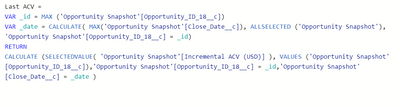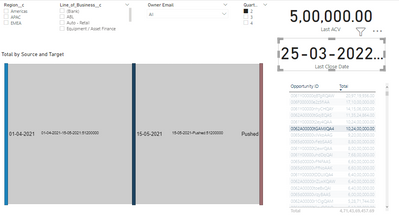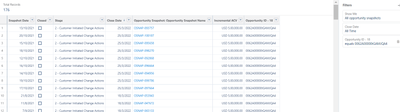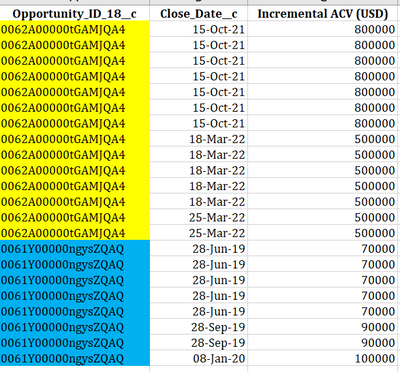- Power BI forums
- Updates
- News & Announcements
- Get Help with Power BI
- Desktop
- Service
- Report Server
- Power Query
- Mobile Apps
- Developer
- DAX Commands and Tips
- Custom Visuals Development Discussion
- Health and Life Sciences
- Power BI Spanish forums
- Translated Spanish Desktop
- Power Platform Integration - Better Together!
- Power Platform Integrations (Read-only)
- Power Platform and Dynamics 365 Integrations (Read-only)
- Training and Consulting
- Instructor Led Training
- Dashboard in a Day for Women, by Women
- Galleries
- Community Connections & How-To Videos
- COVID-19 Data Stories Gallery
- Themes Gallery
- Data Stories Gallery
- R Script Showcase
- Webinars and Video Gallery
- Quick Measures Gallery
- 2021 MSBizAppsSummit Gallery
- 2020 MSBizAppsSummit Gallery
- 2019 MSBizAppsSummit Gallery
- Events
- Ideas
- Custom Visuals Ideas
- Issues
- Issues
- Events
- Upcoming Events
- Community Blog
- Power BI Community Blog
- Custom Visuals Community Blog
- Community Support
- Community Accounts & Registration
- Using the Community
- Community Feedback
Register now to learn Fabric in free live sessions led by the best Microsoft experts. From Apr 16 to May 9, in English and Spanish.
- Power BI forums
- Forums
- Get Help with Power BI
- Desktop
- Re: How to get Value entered on last date in the D...
- Subscribe to RSS Feed
- Mark Topic as New
- Mark Topic as Read
- Float this Topic for Current User
- Bookmark
- Subscribe
- Printer Friendly Page
- Mark as New
- Bookmark
- Subscribe
- Mute
- Subscribe to RSS Feed
- Permalink
- Report Inappropriate Content
How to get Value entered on last date in the Dax Calculation
Hi All,
I am using following dax to create a table --
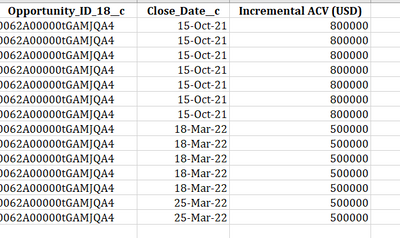
Now rather then calculating Sum of the Incremental ACV i want to get that value of Incremental ACV which was entered on the latest date FOr example i want the value that is on 25 Mar 22 the last one. How can i get that in the above dax . Please help .
Thanks
Solved! Go to Solution.
- Mark as New
- Bookmark
- Subscribe
- Mute
- Subscribe to RSS Feed
- Permalink
- Report Inappropriate Content
Hey @amitchandak Final i resolved it . A small change need to be done
Rather using Sum inside calculate we have to use SELECTEDVALUE inside calculate just like this --
Result is now correct -
Actual Value -
Both are same now .
Thanks a lot for helping me
- Mark as New
- Bookmark
- Subscribe
- Mute
- Subscribe to RSS Feed
- Permalink
- Report Inappropriate Content
@Amar-Agnihotri , Try measure like
calculate(suxm(Table, lastnonbalnkvalue(Table[Close_date_c], SUM ( 'Opportunity Snapshot'[Incremental ACV (USD)] ) ) ), allexcept(Table, Table[Opportunity ID]))
or
calculate(suxm(Table, lastnonbalnkvalue(Table[Close_date_c], SUM ( 'Opportunity Snapshot'[Incremental ACV (USD)] ) ) ), filter(allselected(Table), Table[Opportunity ID] = max(Table[Opportunity ID]) ))
Microsoft Power BI Learning Resources, 2023 !!
Learn Power BI - Full Course with Dec-2022, with Window, Index, Offset, 100+ Topics !!
Did I answer your question? Mark my post as a solution! Appreciate your Kudos !! Proud to be a Super User! !!
- Mark as New
- Bookmark
- Subscribe
- Mute
- Subscribe to RSS Feed
- Permalink
- Report Inappropriate Content
Thanks @amitchandak for the reply but i think that would not work because There are many opportunity ids there in Snapshot table and I have to get the last value for each opportunity Id. The snap that i posted is just a demo snap for a single opportunity ID . You can see here . In this demo data i have taken two opportunities with different color. Now i want to pick the last ACV value for both the opportunites in the iteration.
- Mark as New
- Bookmark
- Subscribe
- Mute
- Subscribe to RSS Feed
- Permalink
- Report Inappropriate Content
@Amar-Agnihotri , The above should work
Measure =
VAR __id = MAX ('Table'[Opportunity ID] )
VAR __date = CALCULATE ( MAX('Table'[Close_date_c] ), ALLSELECTED ('Table' ), 'Table'[Opportunity ID] = __id )
CALCULATE ( SUM ( 'Opportunity Snapshot'[Incremental ACV (USD)] ), VALUES ('Table'[Opportunity ID] ),'Table'[Opportunity ID] = __id,'Table'[Close_date_c] = __date )
or
Measure =
VAR __id = MAX ('Table'[Opportunity ID] )
VAR __date = CALCULATE ( MAX('Table'[Close_date_c] ), ALLSELECTED ('Table' ), 'Table'[Opportunity ID] = __id )
Sumx ( VALUES ('Table'[Opportunity ID] ), CALCULATE ( SUM ( 'Opportunity Snapshot'[Incremental ACV (USD)] ), VALUES ('Table'[Opportunity ID] ),'Table'[Opportunity ID] = __id,'Table'[Close_date_c] = __date ) )
Microsoft Power BI Learning Resources, 2023 !!
Learn Power BI - Full Course with Dec-2022, with Window, Index, Offset, 100+ Topics !!
Did I answer your question? Mark my post as a solution! Appreciate your Kudos !! Proud to be a Super User! !!
- Mark as New
- Bookmark
- Subscribe
- Mute
- Subscribe to RSS Feed
- Permalink
- Report Inappropriate Content
Hi @amitchandak
I created this measure --

Actual Value -

- Mark as New
- Bookmark
- Subscribe
- Mute
- Subscribe to RSS Feed
- Permalink
- Report Inappropriate Content
I haven't check the second measure.. Let me check that also
- Mark as New
- Bookmark
- Subscribe
- Mute
- Subscribe to RSS Feed
- Permalink
- Report Inappropriate Content
- Mark as New
- Bookmark
- Subscribe
- Mute
- Subscribe to RSS Feed
- Permalink
- Report Inappropriate Content
Hey @amitchandak Final i resolved it . A small change need to be done
Rather using Sum inside calculate we have to use SELECTEDVALUE inside calculate just like this --
Result is now correct -
Actual Value -
Both are same now .
Thanks a lot for helping me
Helpful resources

Microsoft Fabric Learn Together
Covering the world! 9:00-10:30 AM Sydney, 4:00-5:30 PM CET (Paris/Berlin), 7:00-8:30 PM Mexico City

Power BI Monthly Update - April 2024
Check out the April 2024 Power BI update to learn about new features.

| User | Count |
|---|---|
| 113 | |
| 97 | |
| 79 | |
| 73 | |
| 56 |
| User | Count |
|---|---|
| 145 | |
| 105 | |
| 104 | |
| 90 | |
| 63 |