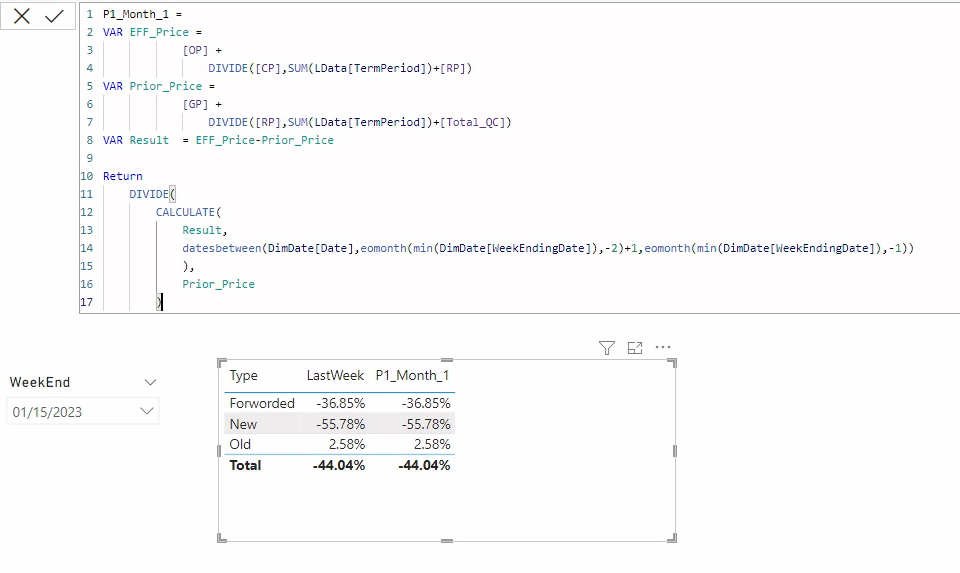- Power BI forums
- Updates
- News & Announcements
- Get Help with Power BI
- Desktop
- Service
- Report Server
- Power Query
- Mobile Apps
- Developer
- DAX Commands and Tips
- Custom Visuals Development Discussion
- Health and Life Sciences
- Power BI Spanish forums
- Translated Spanish Desktop
- Power Platform Integration - Better Together!
- Power Platform Integrations (Read-only)
- Power Platform and Dynamics 365 Integrations (Read-only)
- Training and Consulting
- Instructor Led Training
- Dashboard in a Day for Women, by Women
- Galleries
- Community Connections & How-To Videos
- COVID-19 Data Stories Gallery
- Themes Gallery
- Data Stories Gallery
- R Script Showcase
- Webinars and Video Gallery
- Quick Measures Gallery
- 2021 MSBizAppsSummit Gallery
- 2020 MSBizAppsSummit Gallery
- 2019 MSBizAppsSummit Gallery
- Events
- Ideas
- Custom Visuals Ideas
- Issues
- Issues
- Events
- Upcoming Events
- Community Blog
- Power BI Community Blog
- Custom Visuals Community Blog
- Community Support
- Community Accounts & Registration
- Using the Community
- Community Feedback
Register now to learn Fabric in free live sessions led by the best Microsoft experts. From Apr 16 to May 9, in English and Spanish.
- Power BI forums
- Forums
- Get Help with Power BI
- Desktop
- How to get Last Week, Last One Month, Last Three M...
- Subscribe to RSS Feed
- Mark Topic as New
- Mark Topic as Read
- Float this Topic for Current User
- Bookmark
- Subscribe
- Printer Friendly Page
- Mark as New
- Bookmark
- Subscribe
- Mute
- Subscribe to RSS Feed
- Permalink
- Report Inappropriate Content
How to get Last Week, Last One Month, Last Three Month, Last Year sales based on Weekending Dates
How to get sales of Last Week, Last One Month, Last Three Month, Last Year sales based on selected weekending dates from slicer filter. By using DATESINPERIOD function I'm getting results for last week but when I'm using same function for last 1 Month, 3 Months, 6 Months & 1 Year it is giving me blank values. How to get values for this particular month.
This is how I'm doing my calculation.
Last Week % = DIVIDE(CALCULATE([MTV],DATESINPERIOD(DimDate[Date],SELECTEDVALUE(DimDate[WeekEndingDate]),-7,DAY)),[Old_Cost])
It is giving me results for last week but not for previous months which I wanted.
Note: In my slicer I'm using WeekEnding Dates which look like these 22/01/2023, 15/01/2023, 08/01/20223.
Any help would be greatly appreciated. Thank you.
@Ashish_Mathur
- Mark as New
- Bookmark
- Subscribe
- Mute
- Subscribe to RSS Feed
- Permalink
- Report Inappropriate Content
So if the date selected in 15/1/2023, then what period should be considered for "Last 1 month"? Also, share the download link of the PBI file.
Regards,
Ashish Mathur
http://www.ashishmathur.com
https://www.linkedin.com/in/excelenthusiasts/
- Mark as New
- Bookmark
- Subscribe
- Mute
- Subscribe to RSS Feed
- Permalink
- Report Inappropriate Content
For Last One Month 2022 December.
For 3 Months 2022 October
For 6 Months 2022 July
Here I'm attatching PBI file https://we.tl/t-j74qRll07w
- Mark as New
- Bookmark
- Subscribe
- Mute
- Subscribe to RSS Feed
- Permalink
- Report Inappropriate Content
This pattern should work for 1 prior month
P1_Month_1 =
VAR EFF_Price =
[OP] +
DIVIDE([CP],SUM(LData[TermPeriod])+[RP])
VAR Prior_Price =
[GP] +
DIVIDE([RP],SUM(LData[TermPeriod])+[Total_QC])
VAR Result = EFF_Price-Prior_Price
Return
DIVIDE(
CALCULATE(
Result,
datesbetween(DimDate[Date],eomonth(min(DimDate[WeekEndingDate]),-2)+1,eomonth(min(DimDate[WeekEndingDate]),-1))
),
Prior_Price
)Regards,
Ashish Mathur
http://www.ashishmathur.com
https://www.linkedin.com/in/excelenthusiasts/
- Mark as New
- Bookmark
- Subscribe
- Mute
- Subscribe to RSS Feed
- Permalink
- Report Inappropriate Content
Getting same results for last one week & last one month
- Mark as New
- Bookmark
- Subscribe
- Mute
- Subscribe to RSS Feed
- Permalink
- Report Inappropriate Content
Check your data please. May be it is such that the result for previous week and previous month are the same.
Regards,
Ashish Mathur
http://www.ashishmathur.com
https://www.linkedin.com/in/excelenthusiasts/
- Mark as New
- Bookmark
- Subscribe
- Mute
- Subscribe to RSS Feed
- Permalink
- Report Inappropriate Content
Hey @Anonymous ,
I recommend reading this article, it contains almost everything regarding date/datetime calculations: Time patterns – DAX Patterns
Maybe you have to remove the existing filter context coming from the slicer selection if you are time-traveling backwards.
Wondering what the previous month will be, because a Calendar week can touch two months.
Please consider using the code sample tag in the future as DAX/M is more readable then:
Regards,
Tom
Did I answer your question? Mark my post as a solution, this will help others!
Proud to be a Super User!
I accept Kudos 😉
Hamburg, Germany
- Mark as New
- Bookmark
- Subscribe
- Mute
- Subscribe to RSS Feed
- Permalink
- Report Inappropriate Content
Last Week % = DIVIDE(CALCULATE([MTV],DATESINPERIOD(DimDate[Date],SELECTEDVALUE(DimDate[WeekEndingDate]),-7,DAY)),[Old_Cost])This is the logic which I'm currently using it working for last week but not for Last 1,3,6 Months
Helpful resources

Microsoft Fabric Learn Together
Covering the world! 9:00-10:30 AM Sydney, 4:00-5:30 PM CET (Paris/Berlin), 7:00-8:30 PM Mexico City

Power BI Monthly Update - April 2024
Check out the April 2024 Power BI update to learn about new features.

| User | Count |
|---|---|
| 106 | |
| 93 | |
| 75 | |
| 62 | |
| 50 |
| User | Count |
|---|---|
| 146 | |
| 109 | |
| 106 | |
| 88 | |
| 61 |