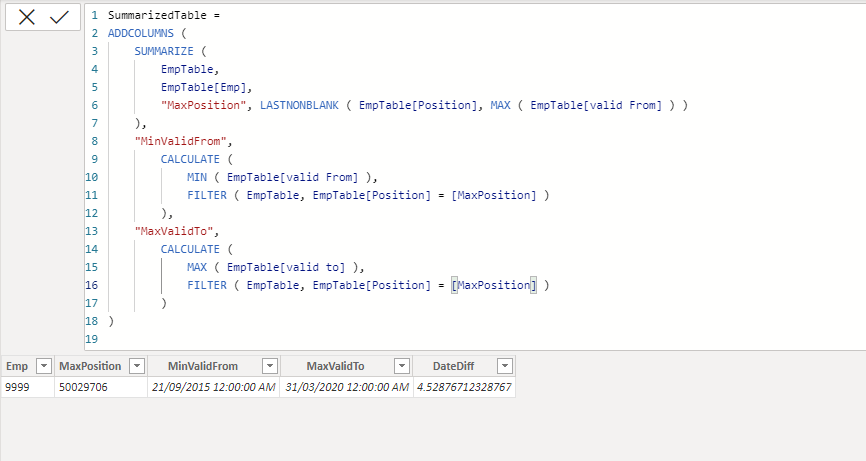- Power BI forums
- Updates
- News & Announcements
- Get Help with Power BI
- Desktop
- Service
- Report Server
- Power Query
- Mobile Apps
- Developer
- DAX Commands and Tips
- Custom Visuals Development Discussion
- Health and Life Sciences
- Power BI Spanish forums
- Translated Spanish Desktop
- Power Platform Integration - Better Together!
- Power Platform Integrations (Read-only)
- Power Platform and Dynamics 365 Integrations (Read-only)
- Training and Consulting
- Instructor Led Training
- Dashboard in a Day for Women, by Women
- Galleries
- Community Connections & How-To Videos
- COVID-19 Data Stories Gallery
- Themes Gallery
- Data Stories Gallery
- R Script Showcase
- Webinars and Video Gallery
- Quick Measures Gallery
- 2021 MSBizAppsSummit Gallery
- 2020 MSBizAppsSummit Gallery
- 2019 MSBizAppsSummit Gallery
- Events
- Ideas
- Custom Visuals Ideas
- Issues
- Issues
- Events
- Upcoming Events
- Community Blog
- Power BI Community Blog
- Custom Visuals Community Blog
- Community Support
- Community Accounts & Registration
- Using the Community
- Community Feedback
Register now to learn Fabric in free live sessions led by the best Microsoft experts. From Apr 16 to May 9, in English and Spanish.
- Power BI forums
- Forums
- Get Help with Power BI
- Desktop
- Re: How to get Last Position change of the employe...
- Subscribe to RSS Feed
- Mark Topic as New
- Mark Topic as Read
- Float this Topic for Current User
- Bookmark
- Subscribe
- Printer Friendly Page
- Mark as New
- Bookmark
- Subscribe
- Mute
- Subscribe to RSS Feed
- Permalink
- Report Inappropriate Content
How to get Last Position change of the employee based on the given data
Need help in solving the below problem:
I need to calcuate the tenure based on the last position change:
Emp Position valid From Valid To
9999 45002871 20131115 20131231
9999 45002871 20140101 20140131
9999 45002871 20140201 20140228
9999 45002871 20140301 20140601
9999 45002871 20140602 20140810
9999 45002871 20140811 20140909
9999 45002871 20140910 20141231
9999 45002871 20150101 20150228
9999 45002871 20150301 20150920
9999 50029706 20150921 20151018
9999 50029706 20151019 20151231
9999 50029706 20160101 20160229
9999 50029706 20160301 20160329
9999 50029706 20160330 20170331
9999 50029706 20170401 20180331
9999 50029706 20180401 20190331
9999 50029706 20190401 20200331
9999 50029706 20200401 99991231
1000 50015729 20180301 20180430
1000 50015729 20180501 20180507
1000 50015729 20180508 20180615
1000 50015729 20180616 20180731
1000 50015729 20180801 20181026
1000 50015729 20181027 20181031
1000 50045362 20181101 20181231
1000 50045362 20190101 20190127
1000 50045362 20190128 20190331
1000 50018458 20190401 20191003
1000 50018458 20191004 20191008
1000 50018458 20191009 20191231
1000 50018458 20200101 99991231
Output
emp position Valid from Valid To No f days
9999 50029706 9/21/2015 3/31/2020 4.528767123
1000 50018458 4/1/2019 12/31/2019 0.750684932
- Mark as New
- Bookmark
- Subscribe
- Mute
- Subscribe to RSS Feed
- Permalink
- Report Inappropriate Content
Excel worksheet formula is powerful enough to solve such a simple, single-table lookup question.
| Thanks to the great efforts by MS engineers to simplify syntax of DAX! Most beginners are SUCCESSFULLY MISLED to think that they could easily master DAX; but it turns out that the intricacy of the most frequently used RANKX() is still way beyond their comprehension! |
DAX is simple, but NOT EASY! |
- Mark as New
- Bookmark
- Subscribe
- Mute
- Subscribe to RSS Feed
- Permalink
- Report Inappropriate Content
Hi,
I got a scnerio where we have position change in between and i need to pick the lastest change date. Here is an example.
Employee Valid From Valid To Position
1000 1/1/2016 0:00 12/17/2017 0:00 50015729
1000 12/18/2017 0:00 2/28/2018 0:00 50018458
1000 3/1/2018 0:00 4/30/2018 0:00 50015729
1000 5/8/2018 0:00 6/15/2018 0:00 50015729
1000 6/16/2018 0:00 7/31/2018 0:00 50015729
1000 8/1/2018 0:00 10/26/2018 0:00 50015729
1000 10/27/2018 0:00 10/31/2018 0:00 50015729
1000 11/1/2018 0:00 12/31/2018 0:00 50045362
1000 1/28/2019 0:00 3/31/2019 0:00 50045362
1000 4/1/2019 0:00 10/3/2019 0:00 50018458
1000 10/9/2019 0:00 10/9/2019 0:00 50018458
1000 1/1/2020 0:00 12/31/9999 0:00 50018458
O/P I am getting
Employee Start of Prev Position Valid From position Valid To Tenure
1000 12/18/2017 0:00 10/9/2019 0:00 50018458 10/9/2019 0:00 2.04
Actual O/p Should be
Employee Start of Prev Position Valid From position Valid To Tenure
1000 4/1/2019 0:00 10/9/2019 0:00 50018458 10/9/2019 0:00 0.52- Mark as New
- Bookmark
- Subscribe
- Mute
- Subscribe to RSS Feed
- Permalink
- Report Inappropriate Content
And here is the better solution. After creating the summarized table I just created a calculated column as below
SummarizedTable =
ADDCOLUMNS (
SUMMARIZE (
EmpTable,
EmpTable[Emp],
"MaxPosition", LASTNONBLANK ( EmpTable[Position], MAX ( EmpTable[valid From] ) )
),
"MinValidFrom",
CALCULATE (
MIN ( EmpTable[valid From] ),
FILTER ( EmpTable, EmpTable[Position] = [MaxPosition] )
),
"MaxValidTo",
CALCULATE (
MAX ( EmpTable[valid to] ),
FILTER ( EmpTable, EmpTable[Position] = [MaxPosition] )
)
)
DateDiff =
DATEDIFF ( SummarizedTable[MinValidFrom], SummarizedTable[MaxValidTo], DAY ) / 365
Moiz
Was I able to answer your question? Mark my post as a solution to help others. Kudos if you liked the solution.
- Mark as New
- Bookmark
- Subscribe
- Mute
- Subscribe to RSS Feed
- Permalink
- Report Inappropriate Content
Hi,
I followed the summarize table option and i m not getting the right result.
Employee Valid From Valid To Position Organizational Unit
1000 1/1/2016 0:00 12/17/2017 0:00 50015729 50032413
1000 12/18/2017 0:00 2/28/2018 0:00 50018458 50044101
1000 3/1/2018 0:00 4/30/2018 0:00 50015729 50032413
1000 5/8/2018 0:00 6/15/2018 0:00 50015729 50032413
1000 6/16/2018 0:00 7/31/2018 0:00 50015729 50032413
1000 8/1/2018 0:00 10/26/2018 0:00 50015729 50032413
1000 10/27/2018 0:00 10/31/2018 0:00 50015729 50032413
1000 11/1/2018 0:00 12/31/2018 0:00 50045362 50043762
1000 1/28/2019 0:00 3/31/2019 0:00 50045362 50043762
1000 4/1/2019 0:00 10/3/2019 0:00 50018458 50044101
1000 10/9/2019 0:00 12/31/2019 0:00 50018458 50044101
1000 1/1/2020 0:00 12/31/9999 0:00 50018458 50044101
o/p
Employee Position MaxValid To Minvalid Form
1000 50045362 Sun Mar 31 2019 00:00:00 Thu Nov 01 2018 00:00:00
SummarizedTable =
ADDCOLUMNS (
SUMMARIZE (
ZCV_ZPA_AD02_01,
ZCV_ZPA_AD02_01[Employee],
"MaxPosition", LASTNONBLANK ( ZCV_ZPA_AD02_01[Position], MAX ( ZCV_ZPA_AD02_01[Valid From] ) )
),
"MinValidFrom",
CALCULATE (
MIN ( ZCV_ZPA_AD02_01[Valid From]),
FILTER ( ZCV_ZPA_AD02_01, ZCV_ZPA_AD02_01[Position] = [MaxPosition] )
),
"MaxValidTo",
CALCULATE (
MAX ( ZCV_ZPA_AD02_01[Valid To]),
FILTER ( ZCV_ZPA_AD02_01, ZCV_ZPA_AD02_01[Position] = [MaxPosition])
)
)- Mark as New
- Bookmark
- Subscribe
- Mute
- Subscribe to RSS Feed
- Permalink
- Report Inappropriate Content
Pretty sure there is a more efficient way but it gets the job done for now
DateDiff_MinValidFrom_MaxValidTo =
VAR CurrentEmp =
SELECTEDVALUE ( EmpTable[Emp] )
VAR LastValidFrom =
CALCULATE (
MAX ( EmpTable[valid From] ),
ALLEXCEPT ( EmpTable, EmpTable[Emp] )
)
VAR MaxPosition =
LOOKUPVALUE (
EmpTable[Position],
EmpTable[Emp], CurrentEmp,
EmpTable[valid From], LastValidFrom
)
VAR MinValidFrom =
CALCULATE (
MIN ( EmpTable[valid From] ),
FILTER (
ALLEXCEPT ( EmpTable, EmpTable[Emp] ),
EmpTable[Position] = MaxPosition
)
)
VAR MaxValidTo =
CALCULATE (
MAX ( EmpTable[valid To] ),
FILTER (
ALLEXCEPT ( EmpTable, EmpTable[Emp] ),
EmpTable[Position] = MaxPosition
)
)
RETURN
DATEDIFF ( MinValidFrom, MaxValidTo, DAY ) / 365Moiz
Was I able to answer your question? Mark my post as a solution to help others. Kudos if you liked the solution.
- Mark as New
- Bookmark
- Subscribe
- Mute
- Subscribe to RSS Feed
- Permalink
- Report Inappropriate Content
Hi moizsherwani ,
I don't want to select employee. Is it possible with selecting emp.Helpful resources

Microsoft Fabric Learn Together
Covering the world! 9:00-10:30 AM Sydney, 4:00-5:30 PM CET (Paris/Berlin), 7:00-8:30 PM Mexico City

Power BI Monthly Update - April 2024
Check out the April 2024 Power BI update to learn about new features.

| User | Count |
|---|---|
| 112 | |
| 100 | |
| 80 | |
| 64 | |
| 57 |
| User | Count |
|---|---|
| 145 | |
| 111 | |
| 92 | |
| 84 | |
| 66 |