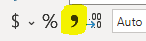- Power BI forums
- Updates
- News & Announcements
- Get Help with Power BI
- Desktop
- Service
- Report Server
- Power Query
- Mobile Apps
- Developer
- DAX Commands and Tips
- Custom Visuals Development Discussion
- Health and Life Sciences
- Power BI Spanish forums
- Translated Spanish Desktop
- Power Platform Integration - Better Together!
- Power Platform Integrations (Read-only)
- Power Platform and Dynamics 365 Integrations (Read-only)
- Training and Consulting
- Instructor Led Training
- Dashboard in a Day for Women, by Women
- Galleries
- Community Connections & How-To Videos
- COVID-19 Data Stories Gallery
- Themes Gallery
- Data Stories Gallery
- R Script Showcase
- Webinars and Video Gallery
- Quick Measures Gallery
- 2021 MSBizAppsSummit Gallery
- 2020 MSBizAppsSummit Gallery
- 2019 MSBizAppsSummit Gallery
- Events
- Ideas
- Custom Visuals Ideas
- Issues
- Issues
- Events
- Upcoming Events
- Community Blog
- Power BI Community Blog
- Custom Visuals Community Blog
- Community Support
- Community Accounts & Registration
- Using the Community
- Community Feedback
Register now to learn Fabric in free live sessions led by the best Microsoft experts. From Apr 16 to May 9, in English and Spanish.
- Power BI forums
- Forums
- Get Help with Power BI
- Desktop
- How to format an integer with DOT as a thousands s...
- Subscribe to RSS Feed
- Mark Topic as New
- Mark Topic as Read
- Float this Topic for Current User
- Bookmark
- Subscribe
- Printer Friendly Page
- Mark as New
- Bookmark
- Subscribe
- Mute
- Subscribe to RSS Feed
- Permalink
- Report Inappropriate Content
How to format an integer with DOT as a thousands separator
I've seen dozens of similar questions about this and read the entire documentation about FORMAT, but I still can't figure out how to format an integer with DOT as a thousands separator!
LIKE: 1.000
So simple and so complicated.
This is what I'v tried:
FORMAT([Measure], "#.000")
FORMAT([Measure], "##.###")
And lots and lots of other combinations.
- Mark as New
- Bookmark
- Subscribe
- Mute
- Subscribe to RSS Feed
- Permalink
- Report Inappropriate Content
Hi @webportal ,
You will need to check your regional settings. Does your region support , or a . as decimal separator.
Refer this blog
else you can view these solutions
https://community.powerbi.com/t5/Desktop/set-dot-as-decimal-separator/td-p/609657
https://community.powerbi.com/t5/Desktop/Format-Function-Decimal-Dot-or-Comma/td-p/594047
Regards,
Harsh Nathani
Did I answer your question? Mark my post as a solution! Appreciate with a Kudos!! (Click the Thumbs Up Button)
- Mark as New
- Bookmark
- Subscribe
- Mute
- Subscribe to RSS Feed
- Permalink
- Report Inappropriate Content
Hi @webportal
Convert the column to text and if you still see the "." then use the
SUBSTITUTE([Product Code], ".", ",")
to convert "." to ","
Alternatively, what I would do is to conver to text and use the
SUBSTITUTE([Product Code], ".", "") to create a new c
and use the inbuilt comma seperate for thousands seperator in view
Hope it resolves your issue? Did I answer your question? Mark my post as a solution! Appreciate your Kudos, Press the thumbs up button!! Linkedin Profile |
- Mark as New
- Bookmark
- Subscribe
- Mute
- Subscribe to RSS Feed
- Permalink
- Report Inappropriate Content
@webportal , I think that is regional number setting that will change it from "," to "."
https://docs.microsoft.com/en-us/power-bi/fundamentals/supported-languages-countries-regions
Regional settings
https://superuser.com/questions/1419853/power-bi-desktop-number-format-shows-american-format-in-visu...
https://blog.crossjoin.co.uk/2015/05/25/working-with-international-date-and-number-formats-in-power-...
post that use
https://docs.microsoft.com/en-us/power-bi/desktop-custom-format-strings
Microsoft Power BI Learning Resources, 2023 !!
Learn Power BI - Full Course with Dec-2022, with Window, Index, Offset, 100+ Topics !!
Did I answer your question? Mark my post as a solution! Appreciate your Kudos !! Proud to be a Super User! !!
Helpful resources

Microsoft Fabric Learn Together
Covering the world! 9:00-10:30 AM Sydney, 4:00-5:30 PM CET (Paris/Berlin), 7:00-8:30 PM Mexico City

Power BI Monthly Update - April 2024
Check out the April 2024 Power BI update to learn about new features.

| User | Count |
|---|---|
| 113 | |
| 100 | |
| 78 | |
| 76 | |
| 52 |
| User | Count |
|---|---|
| 146 | |
| 109 | |
| 106 | |
| 88 | |
| 61 |